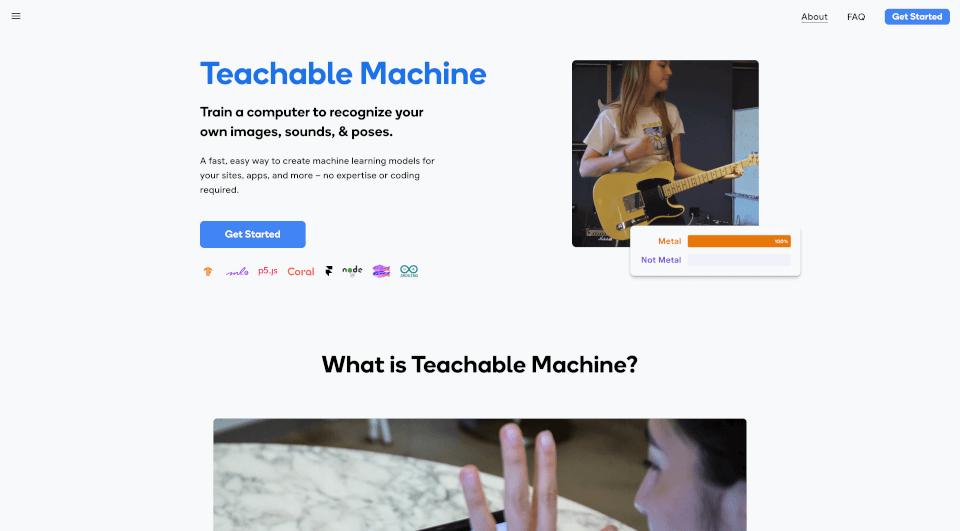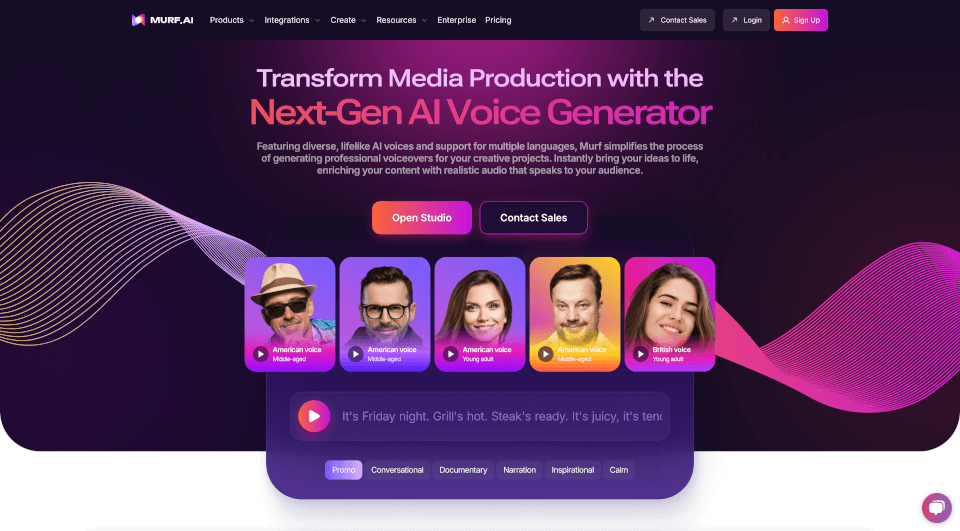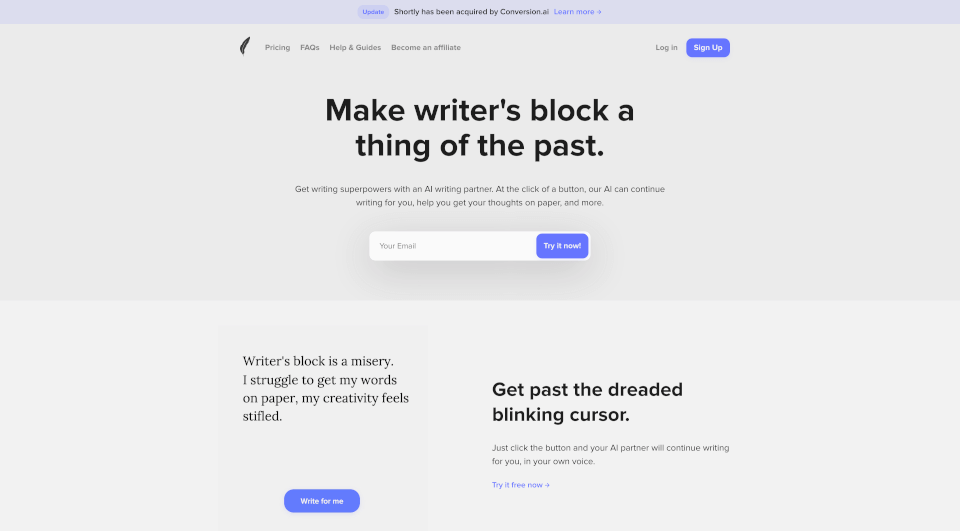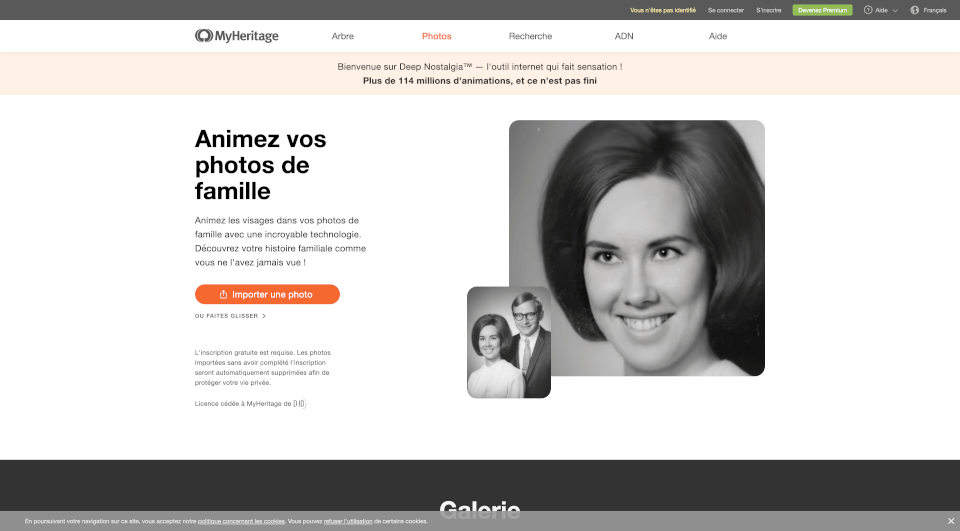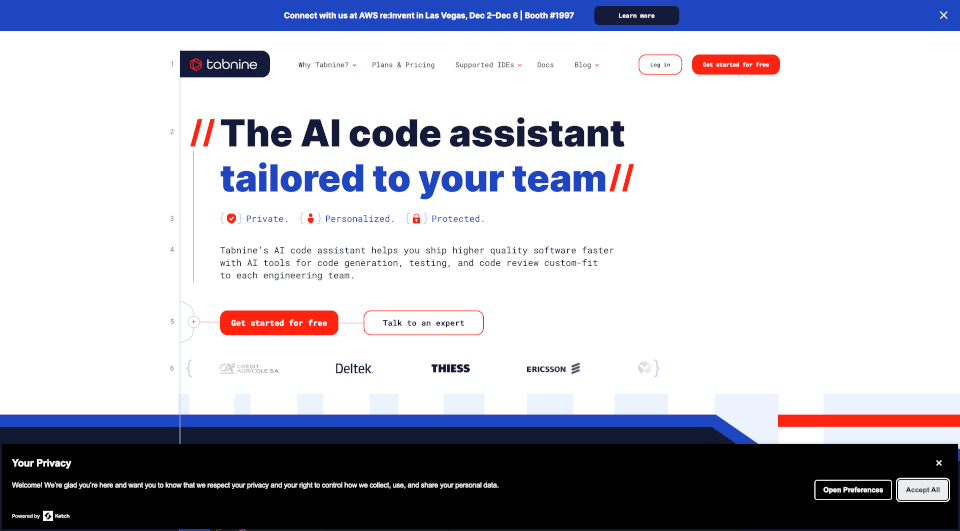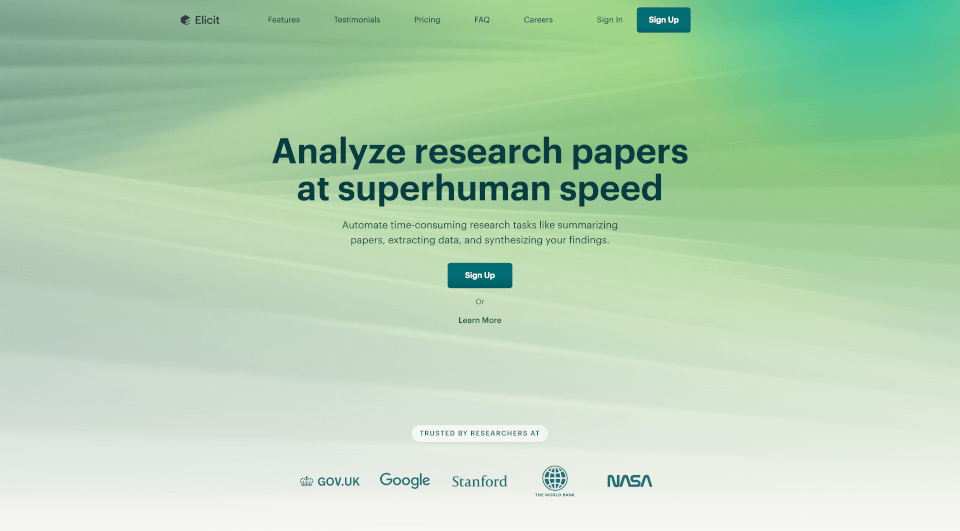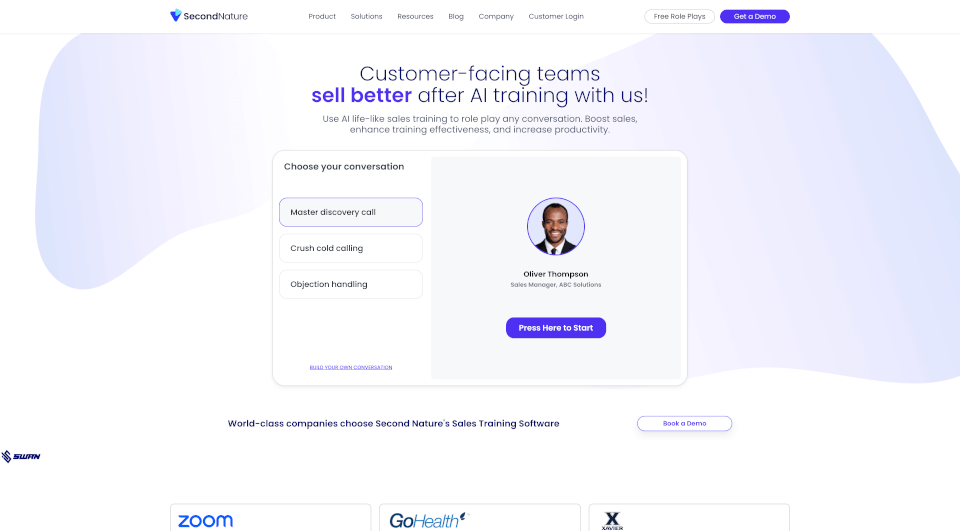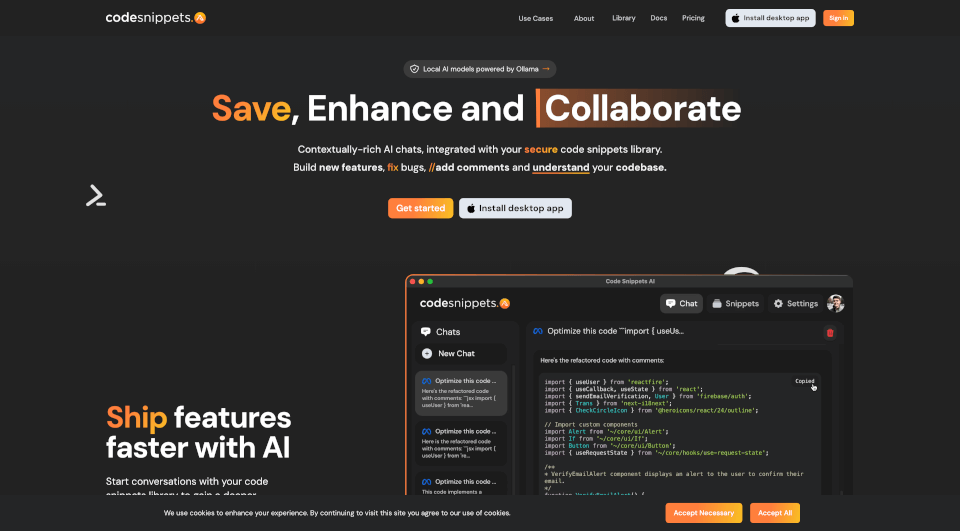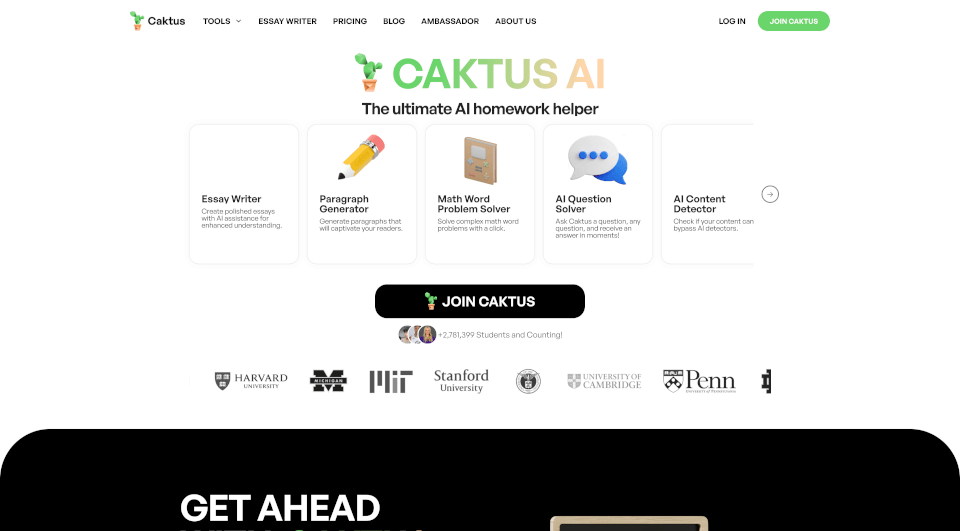Was ist Teachable Machine?
Teachable Machine ist eine innovative webbasierte Plattform, die von Google entwickelt wurde und es Nutzern ermöglicht, maschinelles Lernen ganz einfach zu trainieren, ohne dass Programmierkenntnisse erforderlich sind. Sie nutzt eine benutzerfreundliche Oberfläche, die es Einzelpersonen ermöglicht, ihre eigenen Bilder, Sounds und Körperhaltungen zu erkennen. Dieser schnelle und intuitive Ansatz für maschinelles Lernen macht Technologie für jeden zugänglich, von Lehrkräften und Schülern bis hin zu Hobbyisten und Entwicklern.
Was sind die Merkmale von Teachable Machine?
1. Einfache Modellerstellung:
Teachable Machine ermöglicht es Nutzern, benutzerdefinierte Modelle für maschinelles Lernen zu erstellen, indem sie einfach Beispiele sammeln und ihre Modelle in Echtzeit trainieren. Der Prozess ist unkompliziert und erfordert kein Vorwissen in Programmierung oder Konzepten des maschinellen Lernens.
2. Vielseitige Eingabetypen:
Nutzer können die Maschine mit verschiedenen Eingaben unterrichten, darunter Bilder, Sounds und Posen. Ob durch Hochladen vorhandener Dateien oder das Live-Erfassen von Beispielen, die Plattform eignet sich für verschiedene Nutzungsszenarien.
3. Exportieren von Modellen:
Sobald trainiert, können die Modelle für eine Vielzahl von Anwendungen exportiert werden, einschließlich Websites, Anwendungen und sogar Hardwareprojekten. Der Export ist einfach gestaltet, sodass Entwickler ihre Modelle in unterschiedlichen Umgebungen, wie TensorFlow.js, Coral und Arduino, integrieren können.
4. On-Device-Verarbeitung:
Teachable Machine respektiert die Privatsphäre der Nutzer und ermöglicht es, die Modelle vollständig lokal zu betreiben. Dies stellt sicher, dass keine Webcam- oder Mikrofondaten den Computer verlassen, und schafft eine sichere Lernumgebung.
5. Community und Tutorials:
Die Plattform bietet eine Reihe von Tutorials und Projekten, die von Nutzern und Entwicklern erstellt wurden, um das Lernen zu fördern. Diese Ressourcen bieten Anleitung zur praktischen Anwendung von maschinellem Lernen.
Was sind die Eigenschaften von Teachable Machine?
1. Benutzerfreundliche Oberfläche:
Die Benutzeroberfläche von Teachable Machine ist so gestaltet, dass sie für jeden zugänglich ist, unabhängig von dessen technischem Hintergrund. Der Schritt-für-Schritt-Prozess zum Sammeln von Daten, Trainieren des Modells und Exportieren ist intuitiv und ansprechend.
2. Echtzeit-Feedback:
Während Nutzer ihre Modelle trainieren, erhalten sie sofortiges Feedback zur Klassifikationsgenauigkeit, was eine dynamische Lernerfahrung fördert, die Experimente anregt.
3. Flexible Integration:
Die erstellten Modelle können problemlos in verschiedenen Plattformen integriert werden, wie Webseiten und mobilen Apps, mittels Tools wie p5.js, Node.js und Glitch, was Entwicklern Flexibilität bei der Anwendungsentwicklung bietet.
4. Plattformübergreifende Kompatibilität:
Die mit Teachable Machine erstellten Modelle sind mit zahlreichen Technologien kompatibel, was sie vielseitig für Entwickler macht, die maschinelles Lernen über verschiedene Plattformen hinweg nutzen möchten.
Was sind die Anwendungsfälle von Teachable Machine?
1. Bildung:
Bildende können Teachable Machine nutzen, um Schülern die Grundlagen des maschinellen Lernens, die Datenklassifikation und die Ethik von KI durch ansprechende praktische Projekte näherzubringen.
2. Kunst und Kreativität:
Künstler und Kreative können dieses Tool nutzen, um innovative Projekte zu entwickeln, die auf visuelle und auditive Reize reagieren und so interaktive Erlebnisse schaffen.
3. DIY-Projekte:
Technikbegeisterte und Bastler können Teachable Machine für DIY-Elektronik verwenden, indem sie Modelle in Arduino-Projekten einsetzen, um Objekte oder Gesten zu erkennen.
4. Spielentwicklung:
Spieleentwickler können Teachable Machine nutzen, um einzigartige Spielmechaniken zu schaffen, die auf Aktionen der Spieler reagieren und somit Engagement und Interaktivität erhöhen.
5. Gesundheit und Rehabilitation:
Teachable Machine kann in therapeutischen Umgebungen angewendet werden, um Patienten zu ermöglichen, effektiver über Gestenerkennung zu kommunizieren, insbesondere für Personen mit Sprachbehinderungen.
Wie benutzt man Teachable Machine?
-
Daten sammeln: Beginnen Sie damit, Beispiele zu sammeln, die sich auf die Kategorien beziehen, die Sie dem Modell beibringen möchten. Sie können Dateien hochladen oder Ihre Webcam verwenden, um Bilder und Sounds zu erfassen.
-
Modell trainieren: Sobald Sie Ihre Daten gesammelt haben, fahren Sie fort, Ihr Modell zu trainieren. Die Plattform bietet Echtzeit-Feedback dazu, wie gut das Modell lernt, die Beispiele zu klassifizieren.
-
Modell testen: Nachdem das Training abgeschlossen ist, testen Sie das Modell mit neuen Beispielen, um seine Genauigkeit zu messen und die Trainingsdaten nach Bedarf anzupassen, um die besten Ergebnisse zu erzielen.
-
Modell exportieren: Wenn Sie mit der Leistung des Modells zufrieden sind, exportieren Sie es in das gewünschte Format, um es in Ihren Projekten zu verwenden, sei es auf einer Website, in einer App oder in einem Hardwareprojekt.