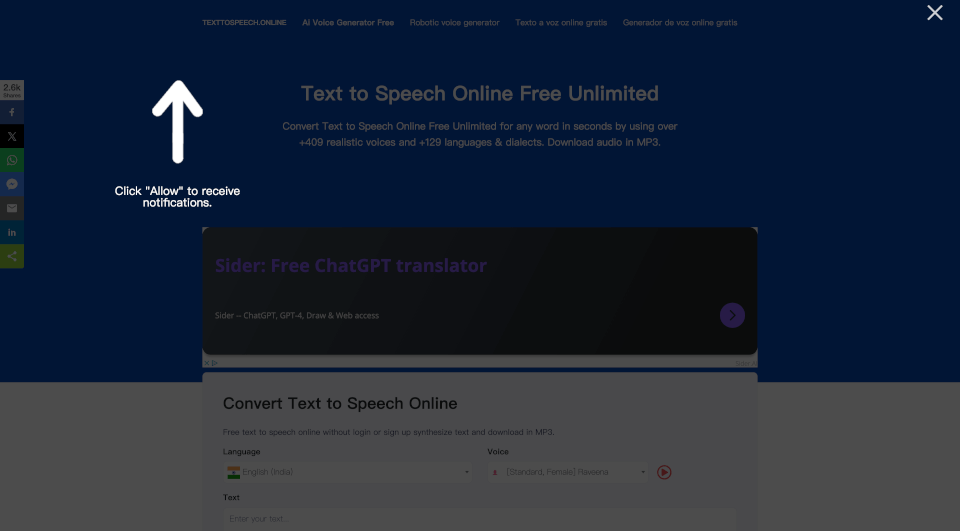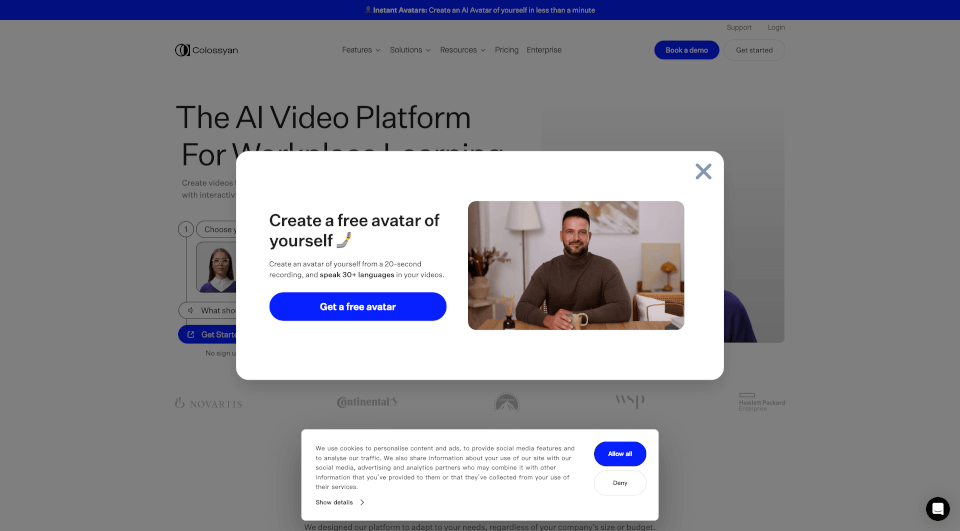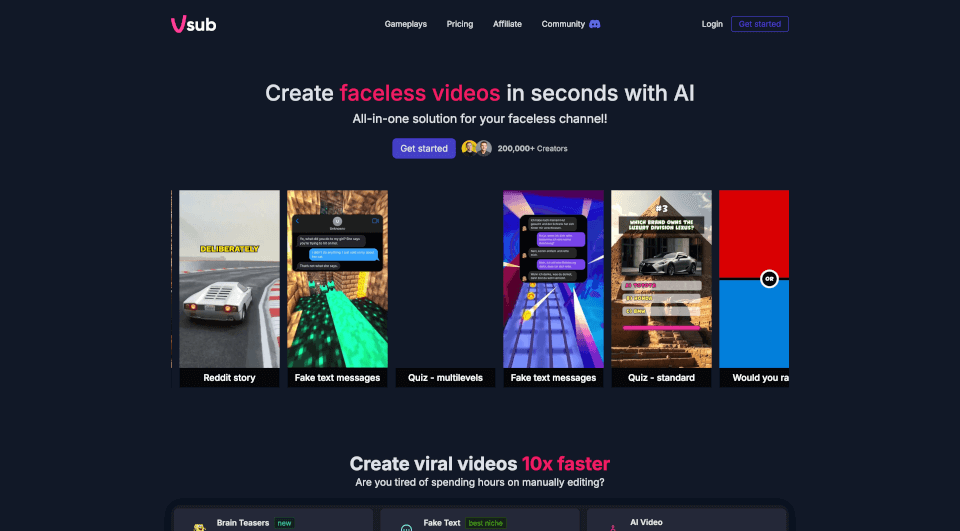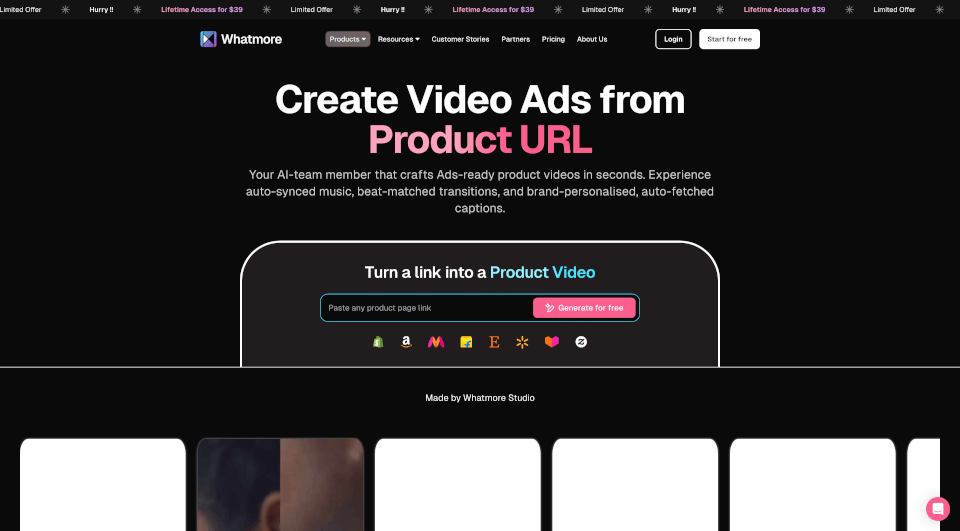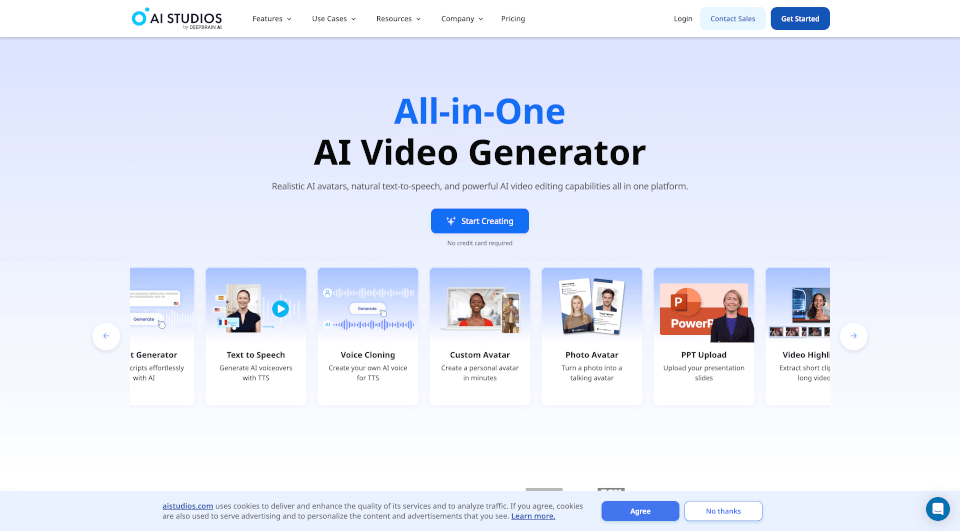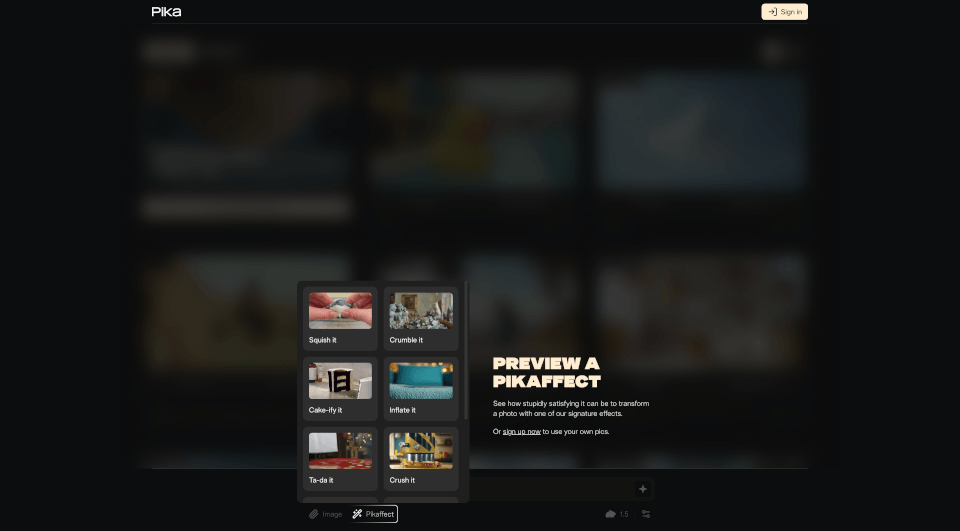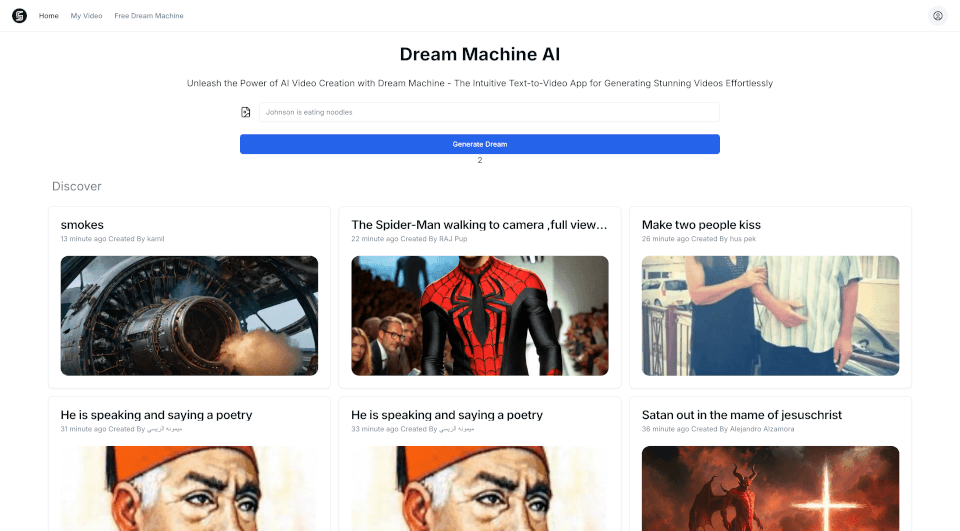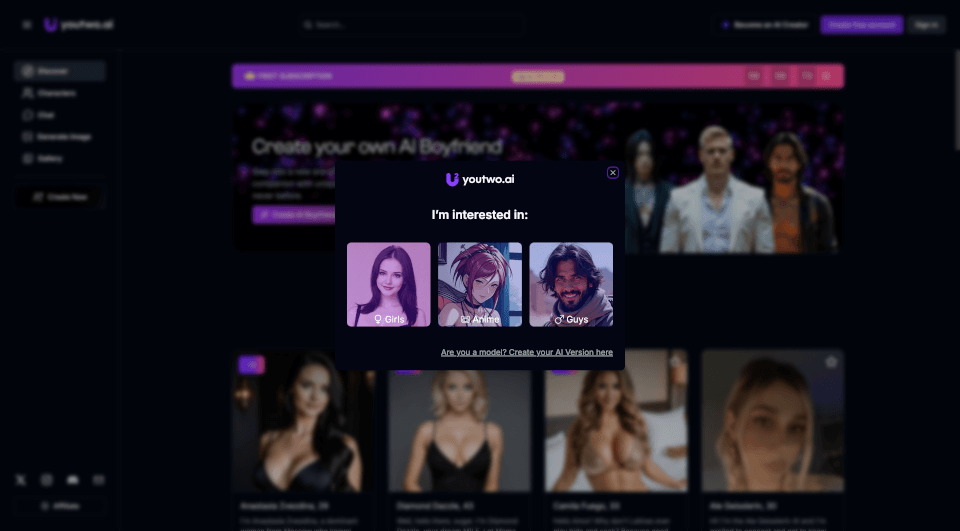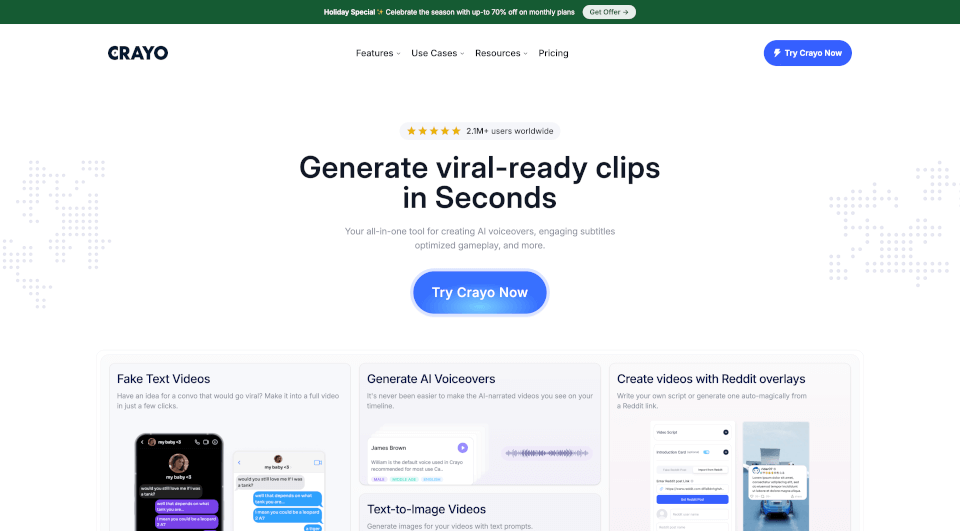What is Text to Speech Online?
Introducing Text To Speech Online, your premier online platform for converting text into lifelike audio. This innovative tool allows users to effortlessly transform written content into high-quality MP3 audio files, perfect for various applications—from enhancing your digital content to aiding visually impaired individuals. With an extensive library of over 400 realistic voices in more than 129 languages and dialects, Text To Speech Online meets a wide array of communication needs.
What are the features of Text to Speech Online?
- Unlimited Usage: Experience the power of unlimited text-to-speech conversion without any restrictions. Convert any text into audio anytime, anywhere.
- Natural-Sounding Voices: Harness the capabilities of both standard and AI (neural) voices, ensuring that your audio sounds as genuine as possible.
- Multiple Language Support: Enjoy text-to-speech functionality in 65 languages, allowing you to connect with a global audience.
- Accessibility: No need for login or signup—simply paste your text and get started!
- High-Quality Audio Download: Save your audio files in MP3 format, easily downloadable to your mobile device or PC.
- Full SSML Compatibility: Utilize Speech Synthesis Markup Language (SSML) to modify voice features, including pitch, volume, and speed.
- Advanced Voice Generator: Choose from a growing selection of over 409 natural-sounding voices, with options ranging from regular to advanced AI voices.
- Diverse Output Formats: Generate audio files not only in MP3 but also in WAV, with varying sample rates to suit your needs.
What are the characteristics of Text to Speech Online?
- User-Friendly Interface: Designed for simplicity, the interface allows users of all skill levels to create audio effortlessly.
- Fast Processing: Convert text to speech in seconds, ensuring you save time on audio production.
- Cross-Platform Compatibility: Available for both desktop and mobile devices, making it convenient to use anywhere.
- Flexible Pricing Model: Offers multiple pricing options, including pay-as-you-go and subscription plans, catering to both casual users and businesses.
- Content Monetization: Easily turn your audio files into podcasts and expand your content reach on platforms like iTunes, Spotify, and Google Podcasts.
What are the use cases of Text to Speech Online?
Text To Speech Online can be used across various scenarios:
- Education: Enhance learning experiences by providing audio translations of written content, assisting students in mastering new languages or understanding complex materials.
- Accessibility: Aid individuals who are visually impaired by offering audio descriptions of written content, such as websites, articles, and educational materials.
- Content Creation: Create engaging podcasts or video voiceovers, enhancing your digital content with dynamic audio elements.
- Marketing: Produce voiceovers for promotional materials, advertisements, and training videos, ensuring your message resonates with your audience.
- Virtual Assistants: Integrate TTS technology into customer service applications, providing client support and information efficiently.
How to use Text to Speech Online?
- Navigate to the Text To Speech Online website.
- Paste your desired text into the provided textbox (up to 2000 characters).
- Select your preferred language and voice type from the extensive list.
- Customize the audio features using SSML options if needed.
- Click the “Convert” button to process your text.
- Once processed, listen to the audio preview.
- Download the audio file in your desired format (MP3 or WAV) for use in your projects.
Text to Speech Online Pricing Information:
- Free Plan: Access basic features with an initial allowance of 3000 characters for testing.
- Subscription Plans: Various pay-as-you-go and monthly subscription models available to suit different user needs and budgets.