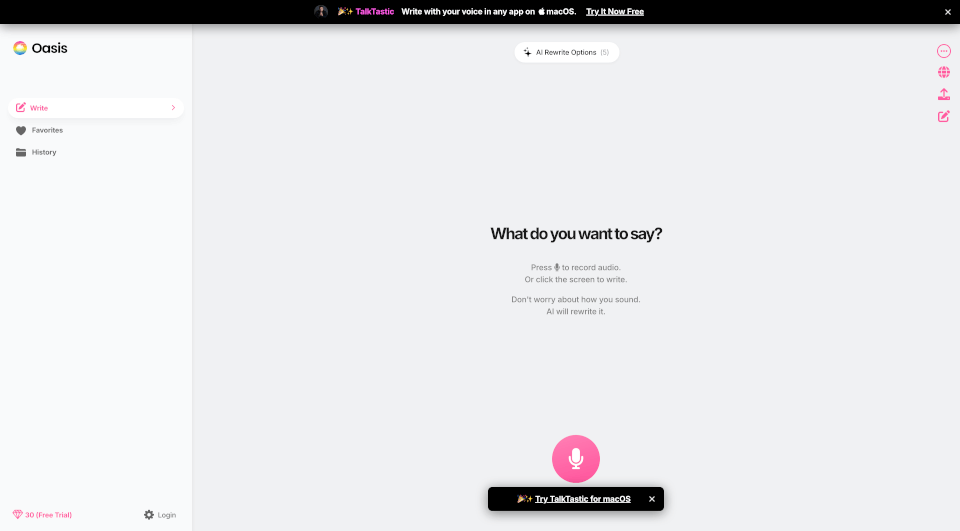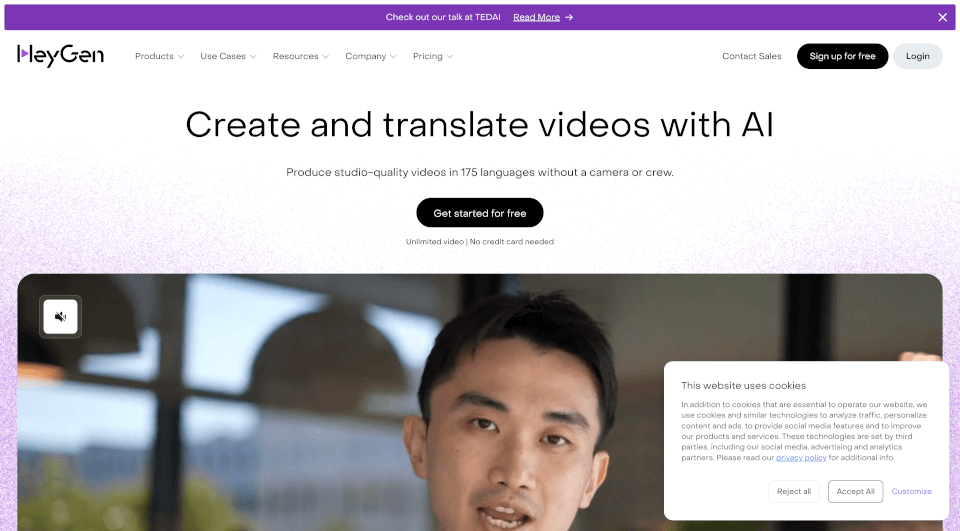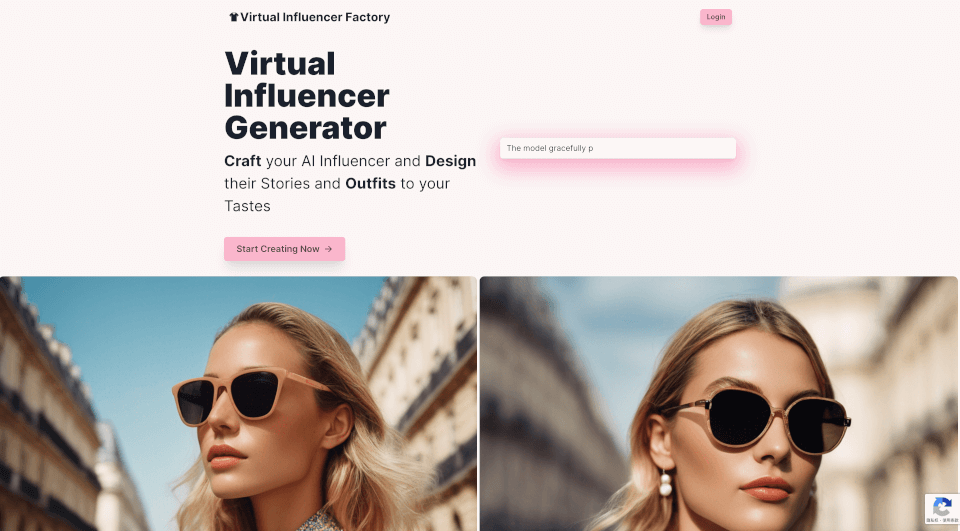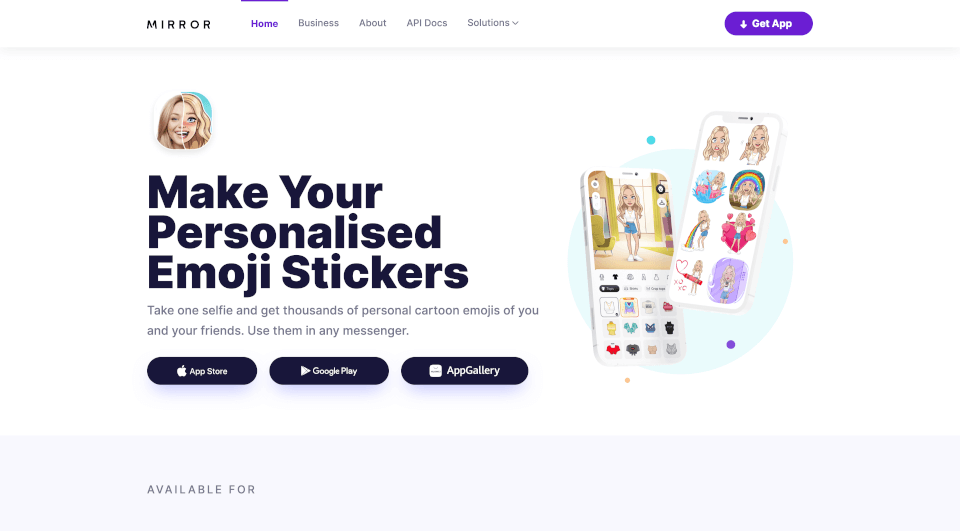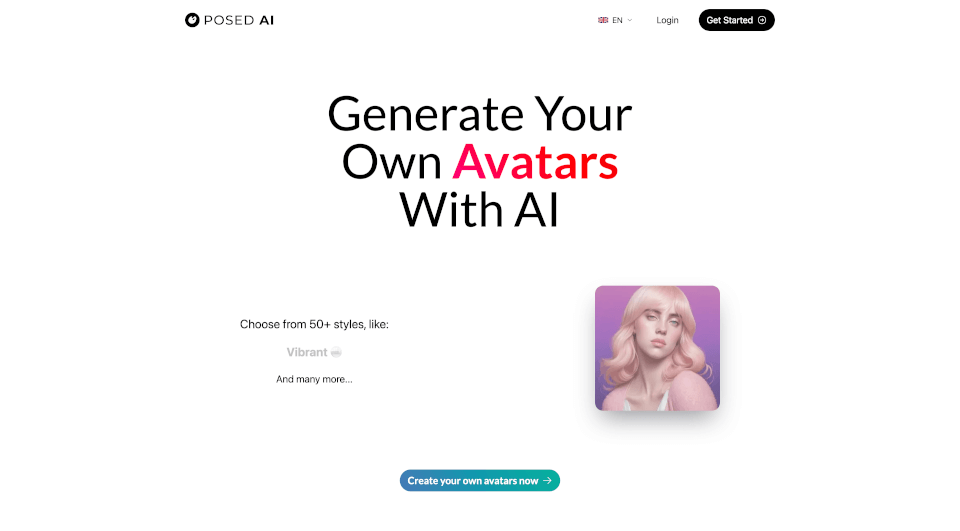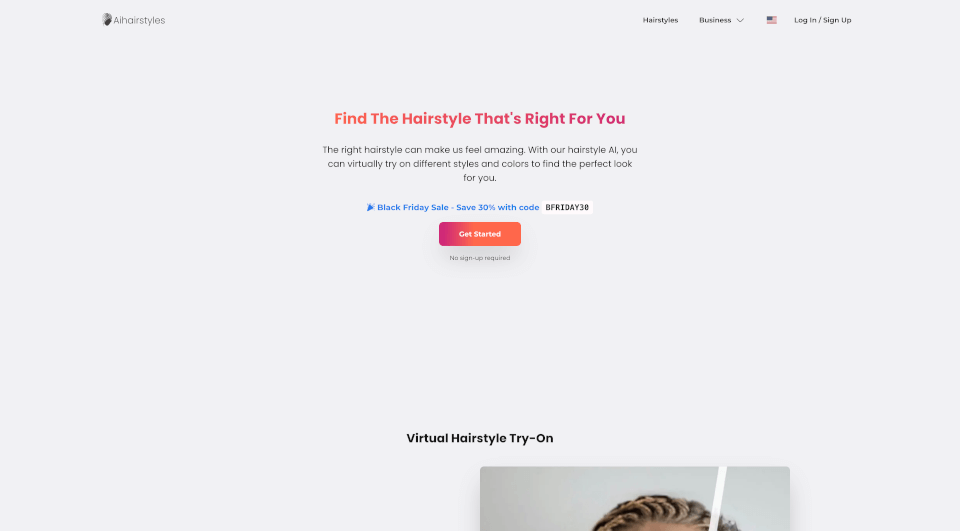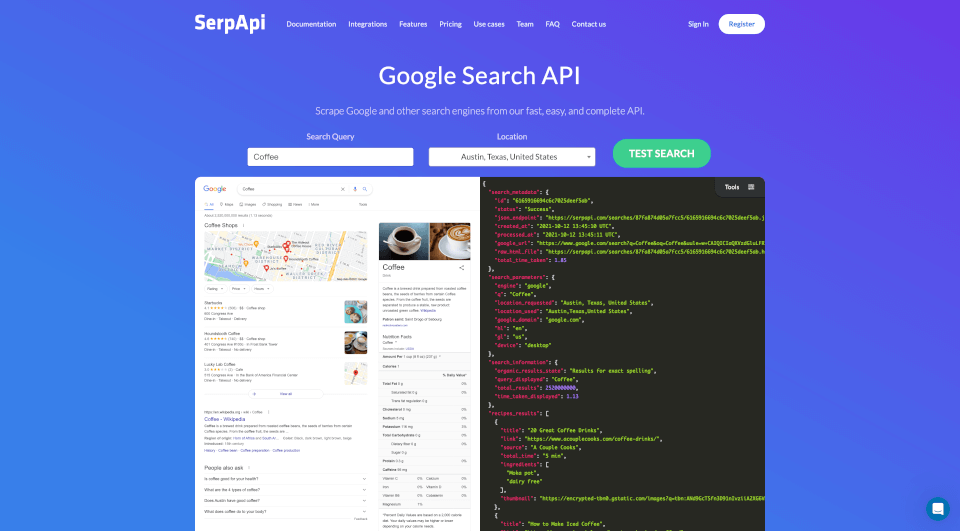What is Theoasis?
Introducing OASIS – the revolutionary writing assistant that turns your thoughts into beautifully crafted text effortlessly. Designed for macOS, OASIS allows you to communicate freely by voice, while its advanced AI takes care of the writing, rewriting, and formatting. Whether you’re a busy professional, a student, or someone who loves to share ideas, OASIS simplifies the writing process, making it a breeze to express yourself without the hassle of typing or formatting.
What are the features of Theoasis?
- Voice-to-Text Magic: Capture your ideas simply by speaking. OASIS converts your spoken words into precise written content with remarkable accuracy.
- AI-Powered Rewriting: Tired of repetitive writing? OASIS offers intelligent rewriting options that refine your content while retaining your unique voice and intention.
- Multi-Application Compatibility: Easily integrate OASIS with various macOS applications, ensuring a seamless writing experience across platforms.
- Customizable Formats and Styles: Choose from various writing styles and formats to suit your specific needs, whether formal, casual, or creative.
- Voice Recognition and Editing: Advanced speech recognition allows you to edit your transcripts effortlessly, ensuring that every detail is captured and polished before finalizing your work.
What are the characteristics of Theoasis?
- User-Friendly Interface: OASIS features a clean, intuitive interface that makes it easy for users of all skill levels to start writing.
- Cloud Syncing: Store your work in the cloud, providing accessibility from any device and protecting your writing from data loss.
- Continuous Updates: Benefit from regular improvements and new features based on user feedback, ensuring that OASIS stays at the forefront of writing technology.
- High Security Standards: Safeguard your ideas and personal information with robust security measures and encryption protocols.
What are the use cases of Theoasis?
- Business Professionals: Craft emails, reports, and presentations quickly, enhancing productivity by minimizing the time spent on writing.
- Students: Streamline essay writing and project reports, making it easier to focus on research and ideas rather than the mechanics of writing.
- Content Creators: Ideate and create blogs, social media posts, and articles with ease, ensuring that every post is engaging and polished.
- Authors and Writers: Use OASIS to brainstorm and draft novels or short stories, allowing for effortless revision and editing.
How to use Theoasis?
- Install OASIS: Download and install the OASIS app from the official website on your macOS device.
- Select Your Preferences: Customize your voice recognition and writing style preferences in the settings menu.
- Start Speaking: Click the record button or use the designated hotkey to start speaking your thoughts.
- Review and Edit: Once your text is generated, review it and make any necessary edits.
- Publish or Save: Export your completed work to your preferred application or save it within OASIS for future editing.