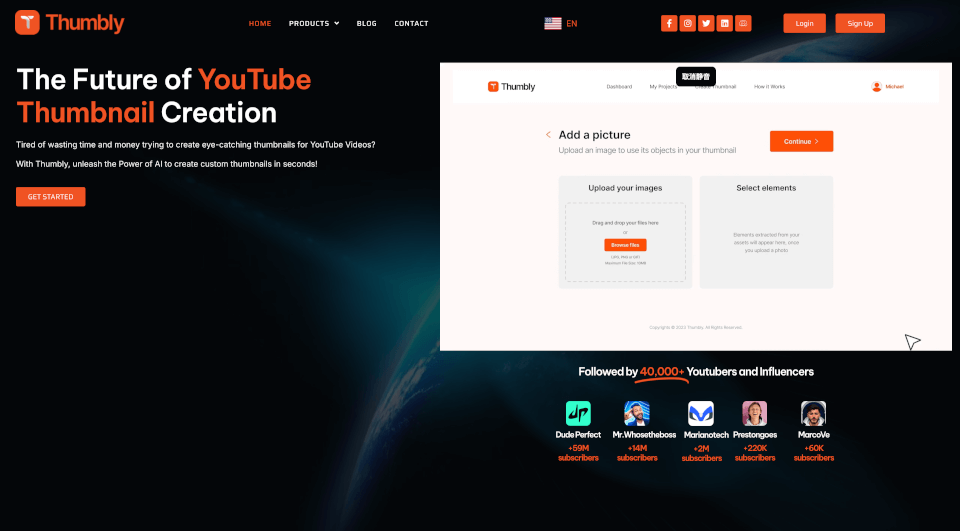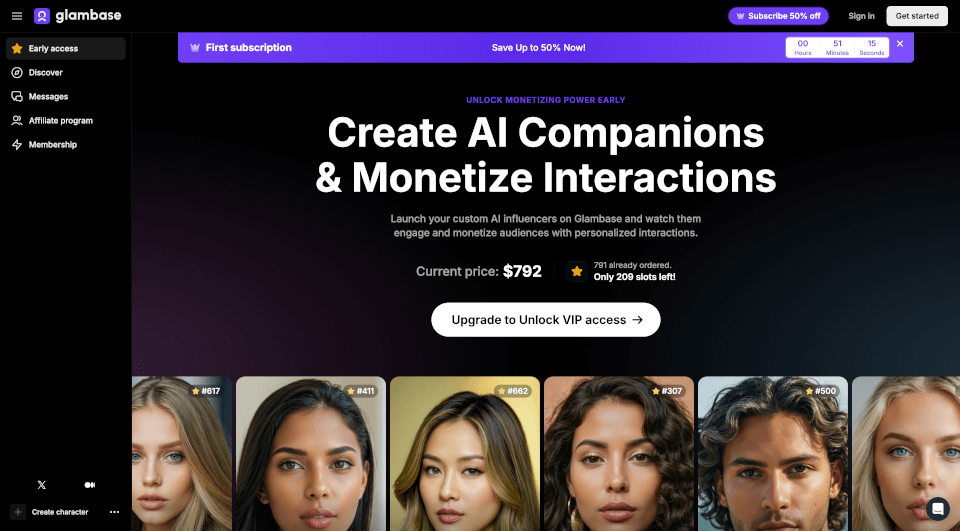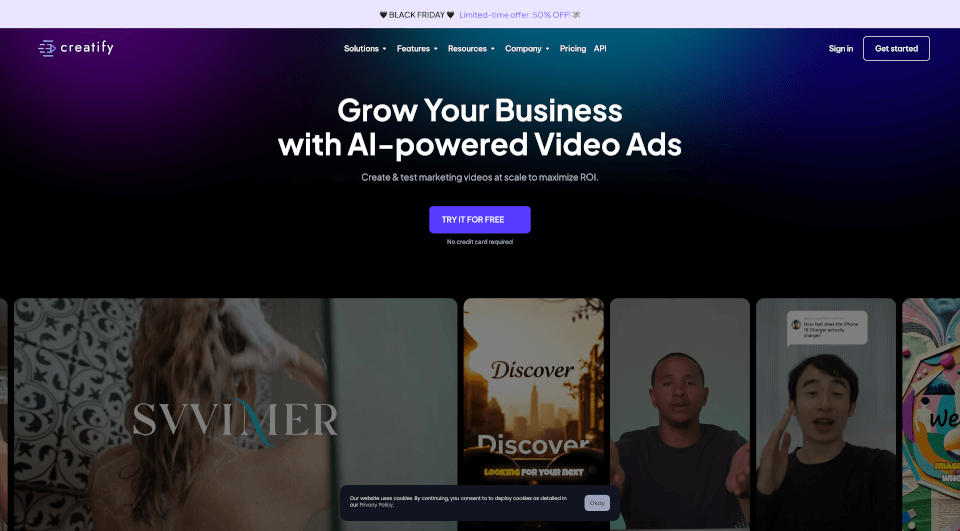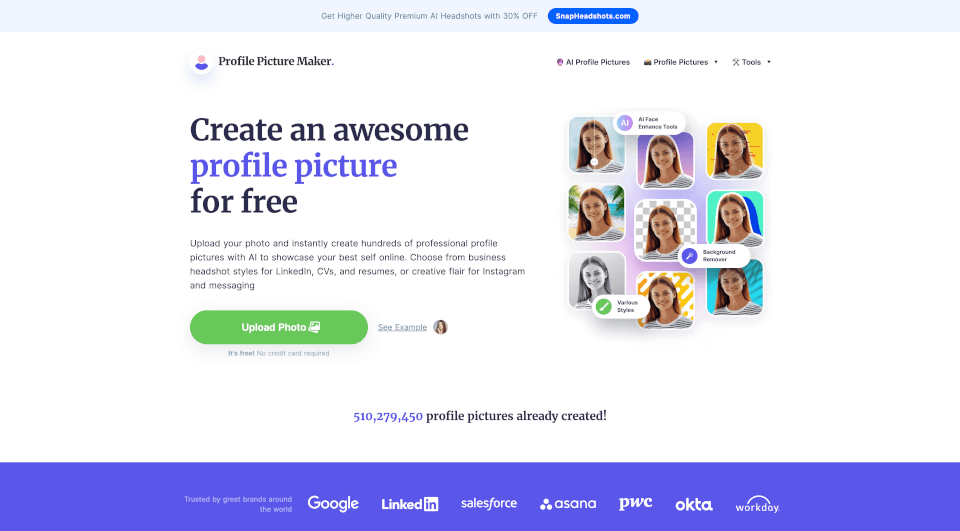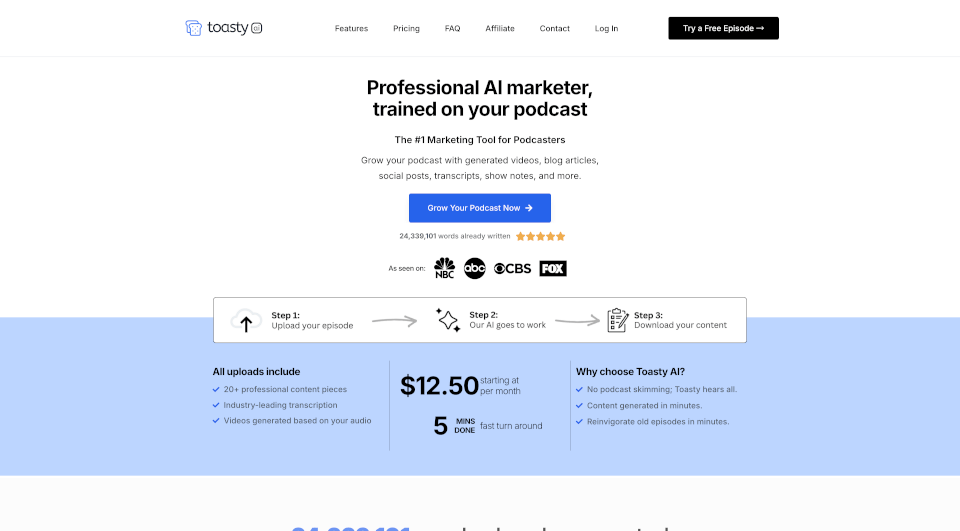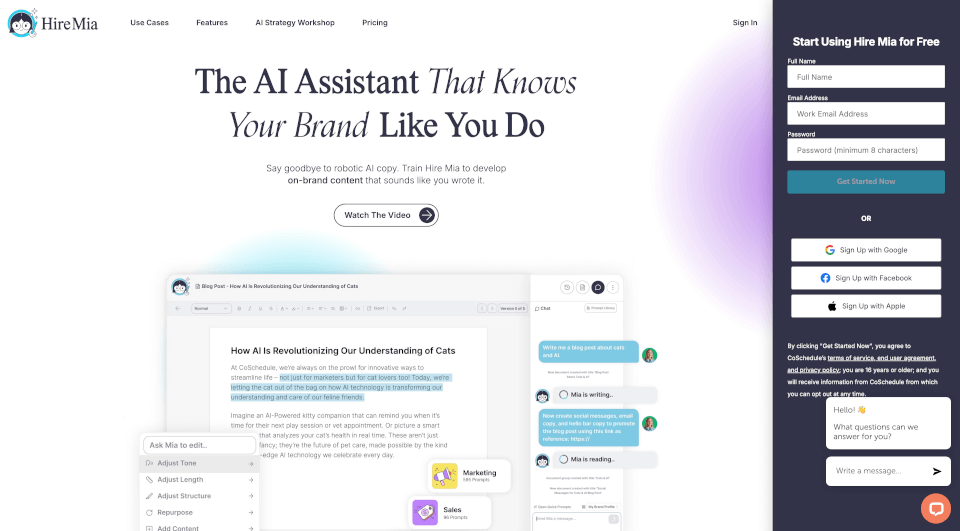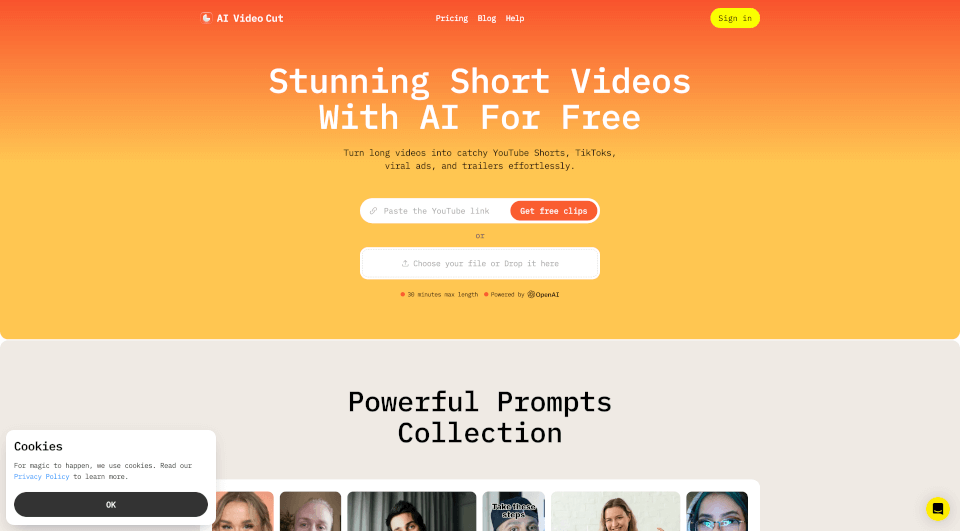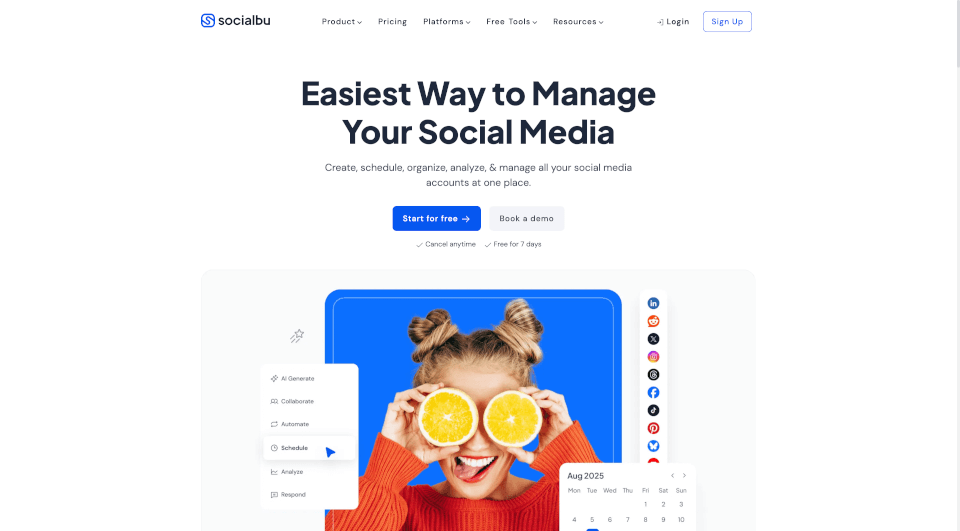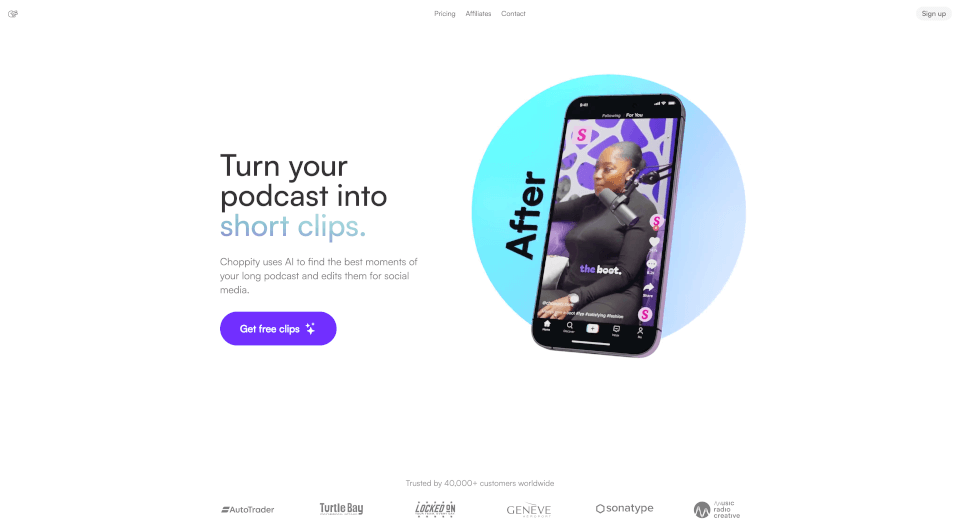What is Thumbly?
Creating compelling thumbnails is an essential aspect of gaining visibility and attracting viewers on YouTube. Thumbly is an innovative platform that utilizes AI technology to generate eye-catching YouTube thumbnails in seconds. Whether you are a budding YouTuber or a seasoned content creator, Thumbly’s AI-powered Thumbnail Generator can help you elevate your video content and significantly boost your success on the platform.
What are the features of Thumbly?
-
AI-Driven Thumbnail Creation: With Thumbly, users can generate high-quality, custom thumbnails tailored to their video content. The AI analyzes successful thumbnail designs from a rich YouTube dataset, offering insights into what works best.
-
User-Friendly Interface: No design skills are necessary! The platform is designed for everyone, making it easy for newbies and experienced creators alike to produce stunning thumbnails.
-
High-Quality Visuals: The generated thumbnails aren’t just attractive; they are professionally designed to attract clicks and viewership, thereby enhancing audience engagement.
-
Time-Saving Technology: Forget about spending hours on design platforms—Thumbly enables you to create delightful, professional thumbnails quickly and efficiently, allowing you to focus on content creation.
-
Flexible Title Generation: Alongside thumbnails, Thumbly offers a Title Generator that crafts captivating video titles, maximizing discoverability and viewer engagement.
-
Thumbnail Analysis Tool: Evaluate your current thumbnails' effectiveness with Thumbly’s free analysis tool. Get instant feedback and ratings to help you optimize your designs for better performance.
What are the characteristics of Thumbly?
-
Customizable Templates: Users can choose from a variety of customizable templates that match different themes and video genres.
-
Rich Design Elements: Incorporate engaging graphics, text overlays, and other visual elements to create unique thumbnails that represent your brand.
-
Versatile Use Cases: Whether you are creating educational content, vlogs, or tutorials, Thumbly’s features cater to diverse content styles and strategies.
-
Affordable Solutions: Experience premium thumbnail creation without breaking the bank. Thumbly provides budget-friendly options for all creators.
-
Instant Feedback for Optimization: The analysis tool doesn't just rate your thumbnails; it offers actionable insights that help you improve them over time.
What are the use cases of Thumbly?
-
YouTube Entrepreneurs: Independent creators looking to establish a professional presence on YouTube can leverage Thumbly to capture viewers’ attention immediately.
-
Businesses and Brands: Companies using video marketing can create sophisticated thumbnails that align with their branding for promotional content, product launches, or tutorials.
-
Influencers and Vloggers: Social media influencers can enhance their channels by utilizing visually stunning thumbnails that reflect their personality, thus improving viewer retention.
-
Educators and Trainers: Educators using YouTube for instructional videos will benefit from tailored thumbnails that highlight key topics and entice students to engage.
How to use Thumbly?
-
Sign Up: Create an account on Thumbly to access the Thumbnail Generation feature.
-
Choose a Template: Select from a wide array of customizable templates that suit the theme of your video.
-
Customize Your Thumbnail: Add relevant images, text, icons, and design elements to make your thumbnail unique and eye-catching.
-
Generate Your Thumbnail: Allow the AI to create your thumbnail within seconds. Review and make any necessary adjustments.
-
Download and Upload: Once satisfied, download your custom thumbnail and upload it to your YouTube video for improved visibility.
-
Analyze: Use the Thumbnail Analysis Tool to evaluate its effectiveness post-upload and make adjustments based on feedback.