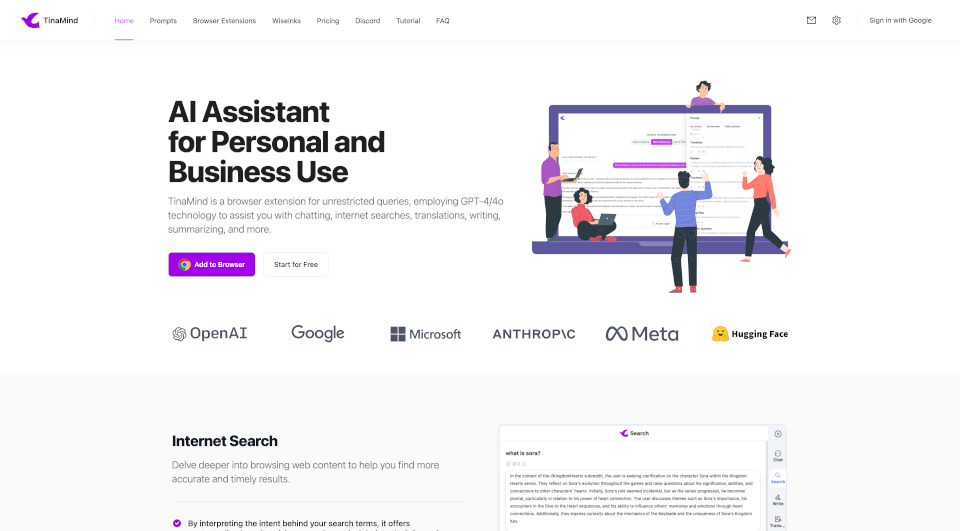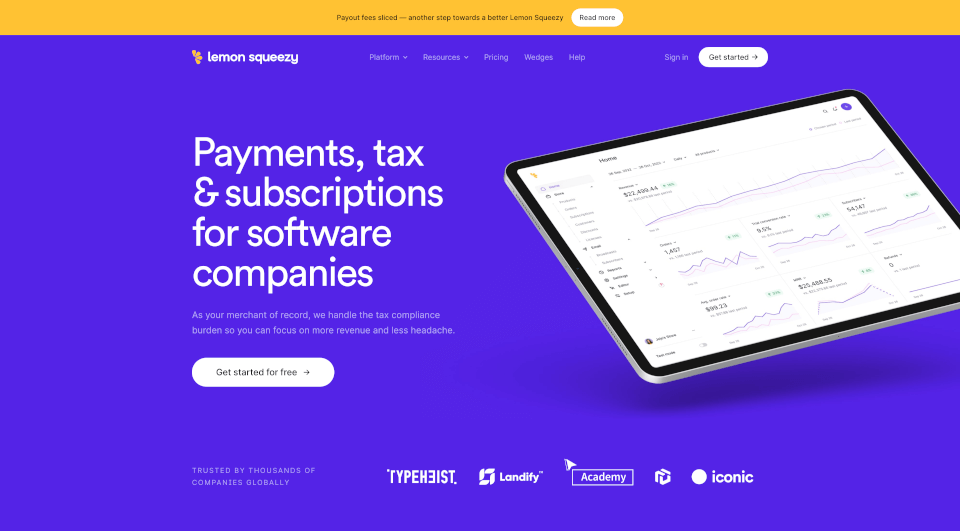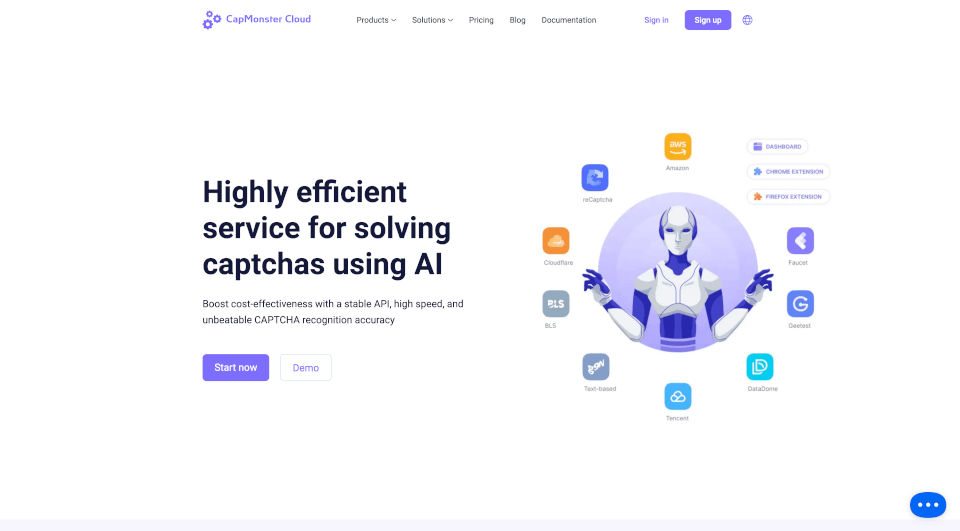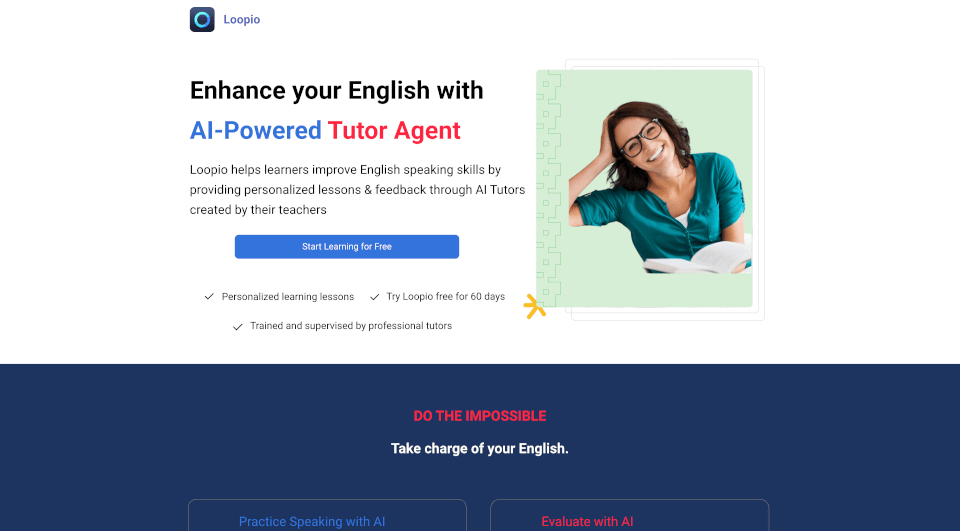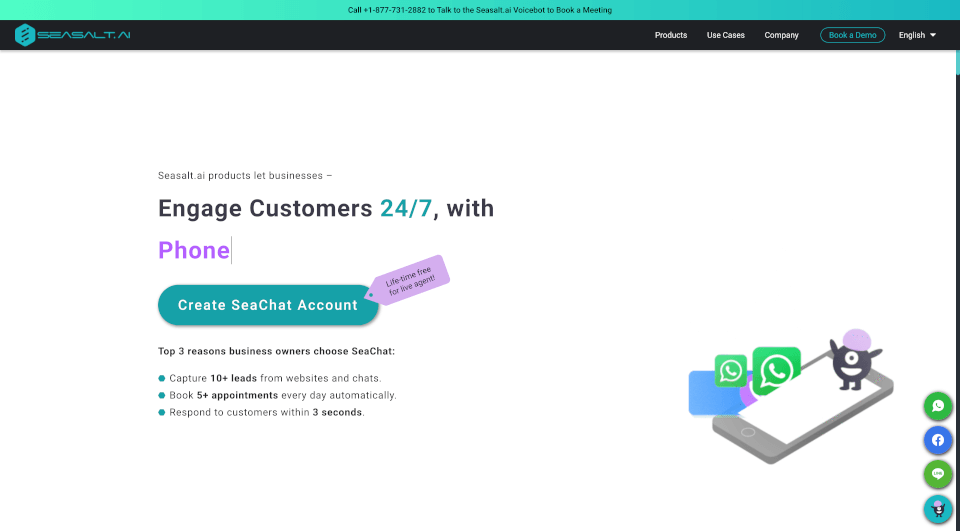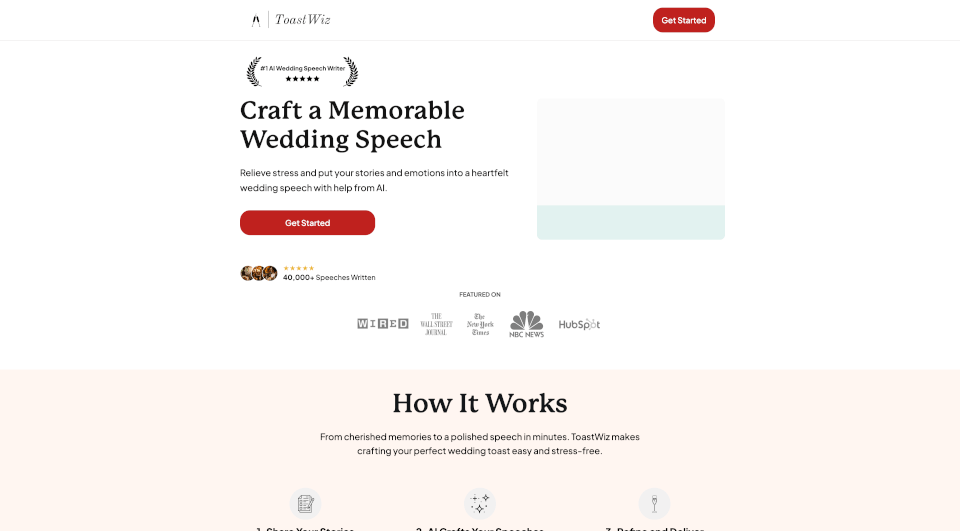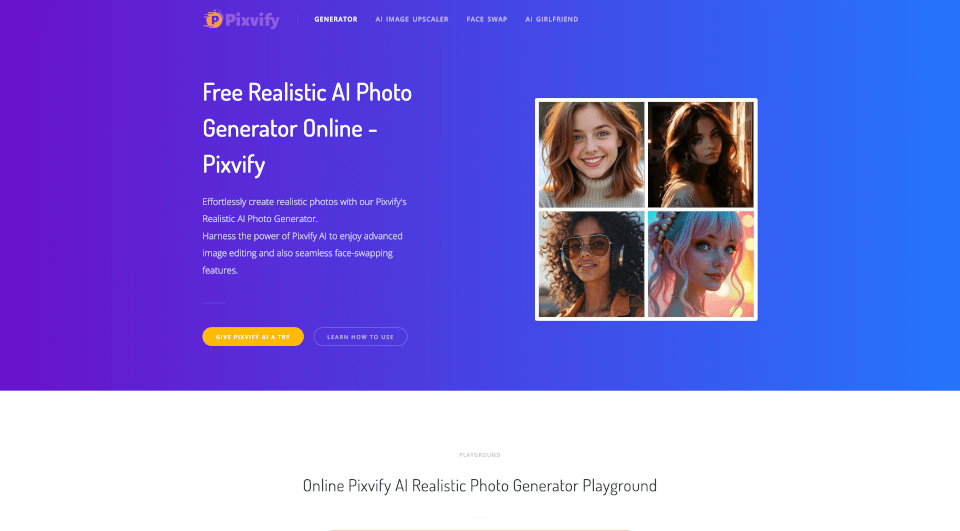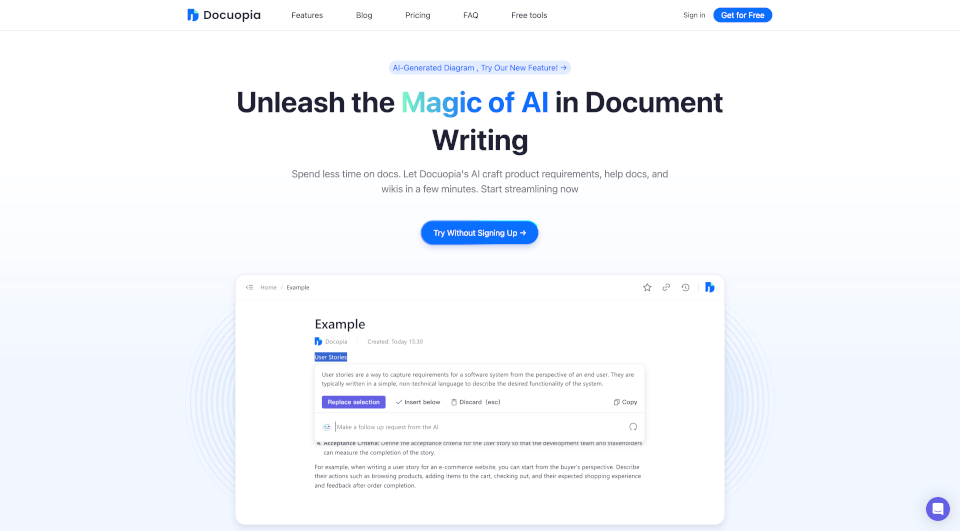What is TinaMind?
TinaMind is an innovative AI-powered browser extension designed to enhance your online experience. Utilizing advanced GPT-4/4o technology, TinaMind provides users with unrestricted queries, making it an essential tool for chatting, internet searches, translations, writing, summarizing, and much more. With its user-friendly interface and powerful features, TinaMind is perfect for both personal and business use, streamlining tasks and improving productivity.
What are the features of TinaMind?
1. Internet Search:
TinaMind delves deeper into web content, interpreting the intent behind your search terms to deliver contextualized results. This feature not only saves time but also enriches your exploration by suggesting related topics based on your search criteria.
2. Shortcuts:
Create custom shortcuts to process selected text from any webpage with a single click. You can disable or configure which webpages display shortcuts and sort them based on your usage habits, making it easier to access frequently used functions.
3. Chat Docs:
Let AI summarize long documents, explain complex concepts, and find key information in seconds. TinaMind supports various formats, including .pdf, .docx, .pptx, web, .md, .txt, .srt, and .ass, ensuring you can work with any document type.
4. Write:
Generate quality content from scratch effortlessly. TinaMind helps you write faster with AI suggestions while maintaining your unique style. You can paraphrase emails, articles, and messages, ensuring high-quality written work without the worry of grammar or spelling mistakes.
5. YouTube Summarizer:
This feature assists in generating summaries for YouTube videos, extracting key information, and translating subtitles. With unlimited summarization capabilities, you can easily grasp the essence of any video content.
6. Translate:
TinaMind offers high-quality translation results with a simple click. It supports multiple tones and languages, intelligently correcting grammar errors and enhancing semantic meaning for clearer communication.
7. Personal Prompt Manager:
Organize and create your own prompts for continuous use. With access to over 800 high-quality public prompts and the ability to add private prompts for your team, TinaMind makes it easy to streamline your workflow.
What are the characteristics of TinaMind?
TinaMind stands out due to its high stability and extremely fast email support, boasting a 99.99% uptime. Trusted by over 100,000 users across 30+ countries, it processes over 5 million tasks daily. The extension is designed to empower users with AI capabilities, enhancing creativity and improving work and learning efficiency.
What are the use cases of TinaMind?
- Students: Use TinaMind to summarize lecture notes, translate academic papers, and generate high-quality essays.
- Professionals: Enhance productivity by summarizing reports, translating business documents, and creating presentations quickly.
- Content Creators: Generate engaging content, summarize video scripts, and translate subtitles for a global audience.
- Researchers: Quickly find relevant information, summarize lengthy articles, and manage multiple documents efficiently.
How to use TinaMind?
- Install the TinaMind browser extension from the official website.
- Sign in using your Google account for seamless access.
- Explore the various features, such as internet search, shortcuts, and document summarization.
- Customize your settings to optimize your experience, including creating personal shortcuts and prompts.
- Utilize the translation and summarization features for efficient communication and content creation.