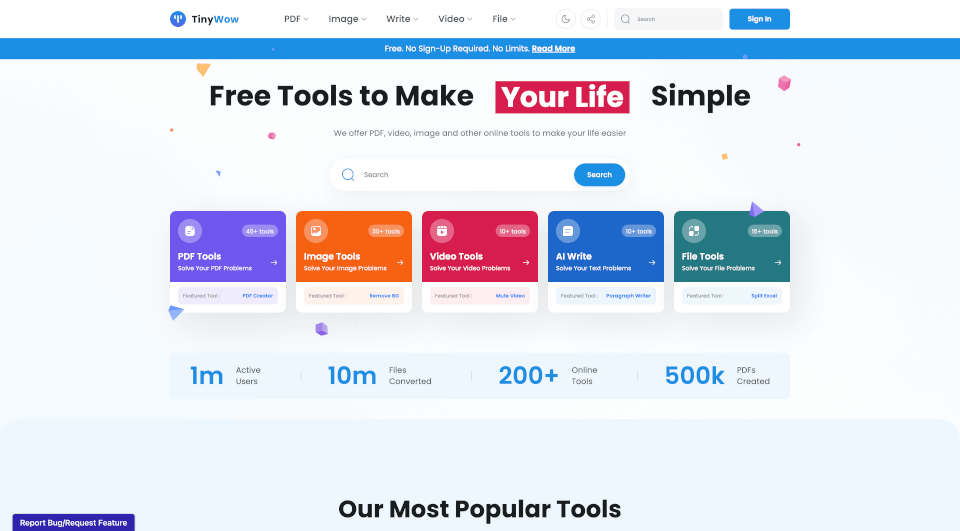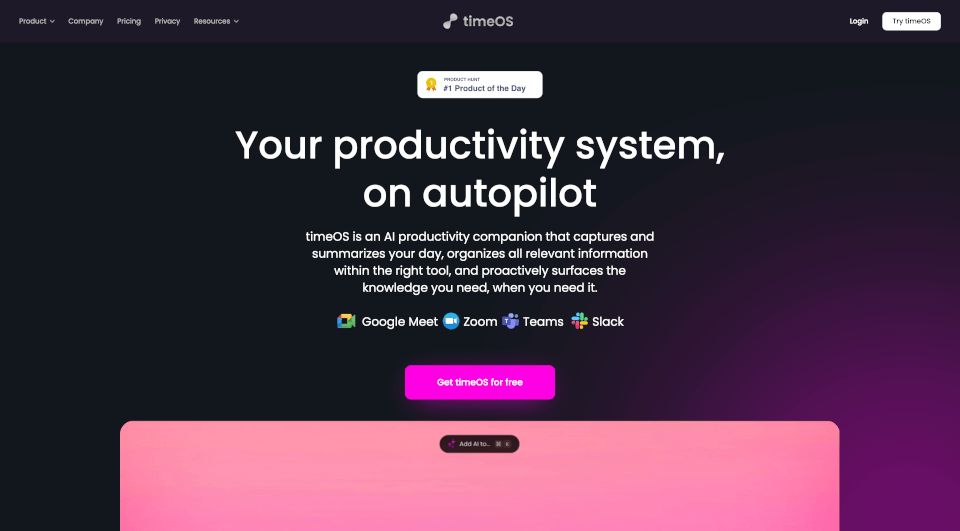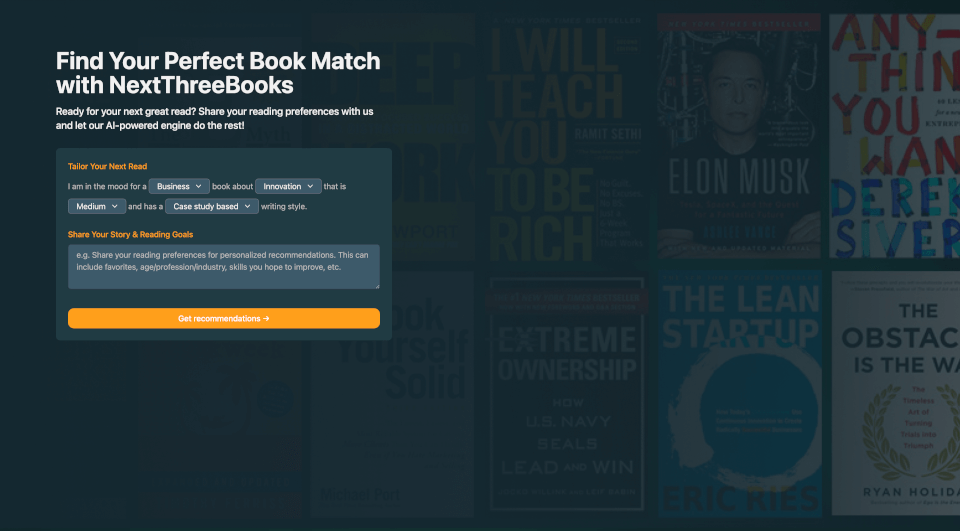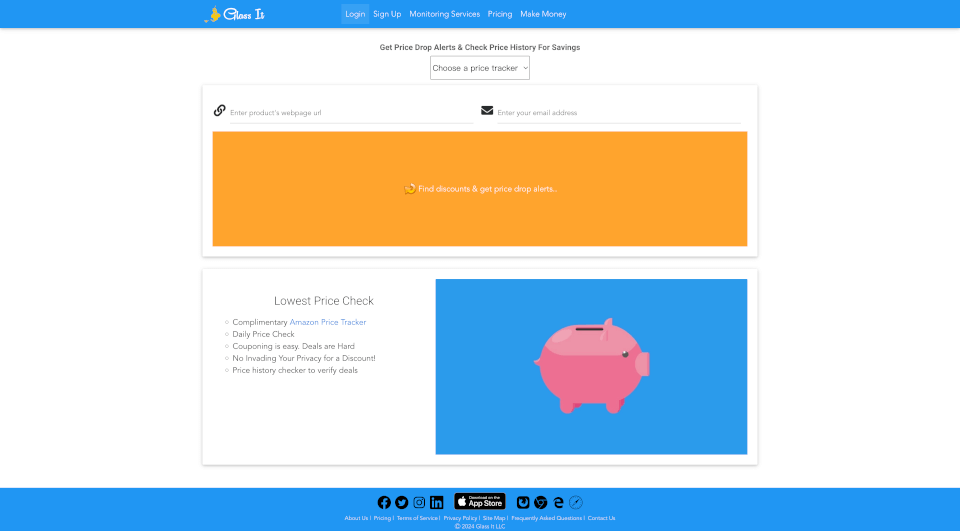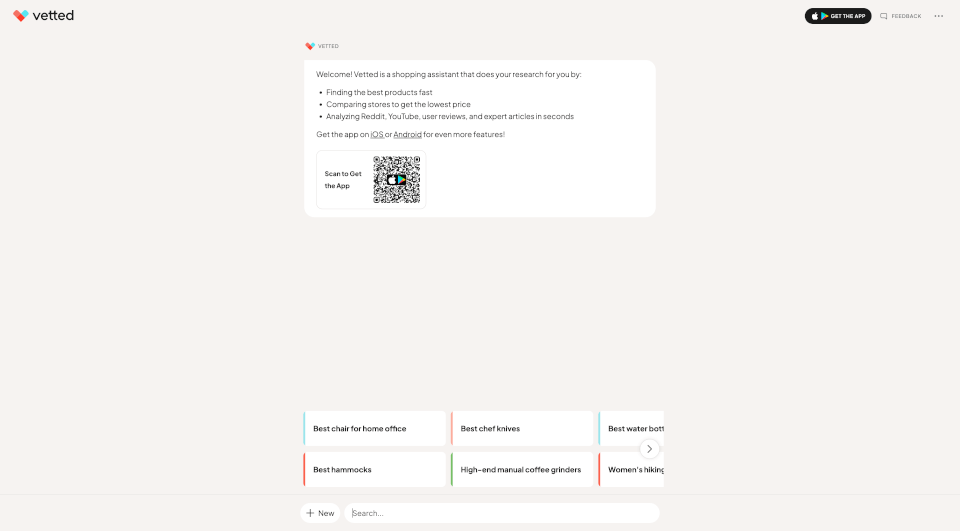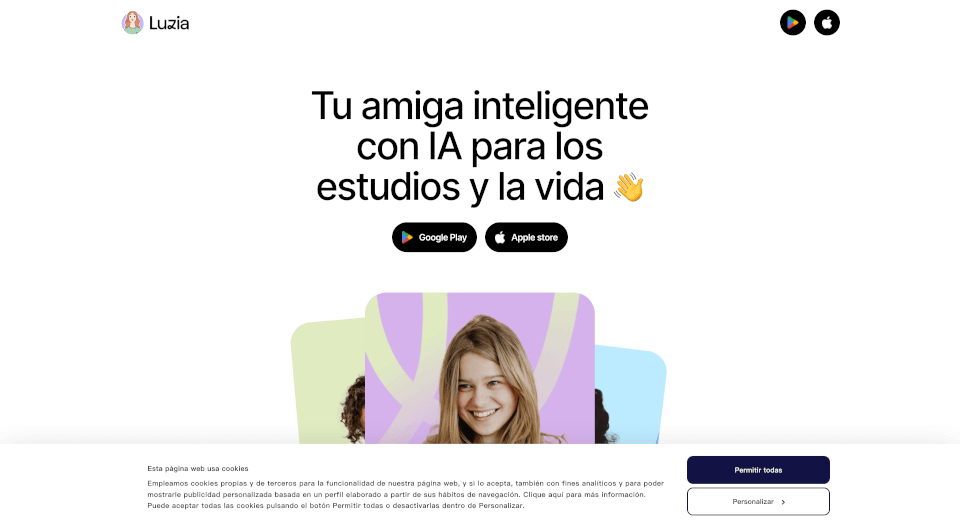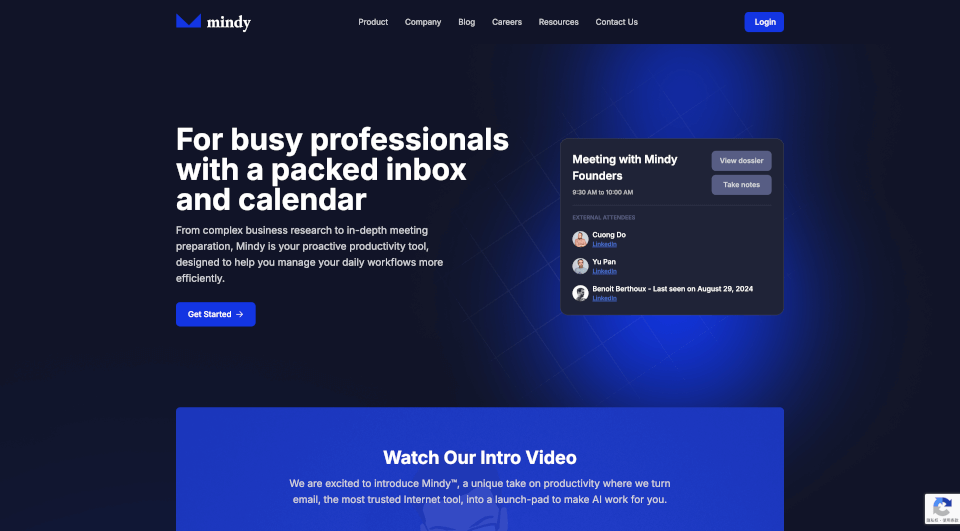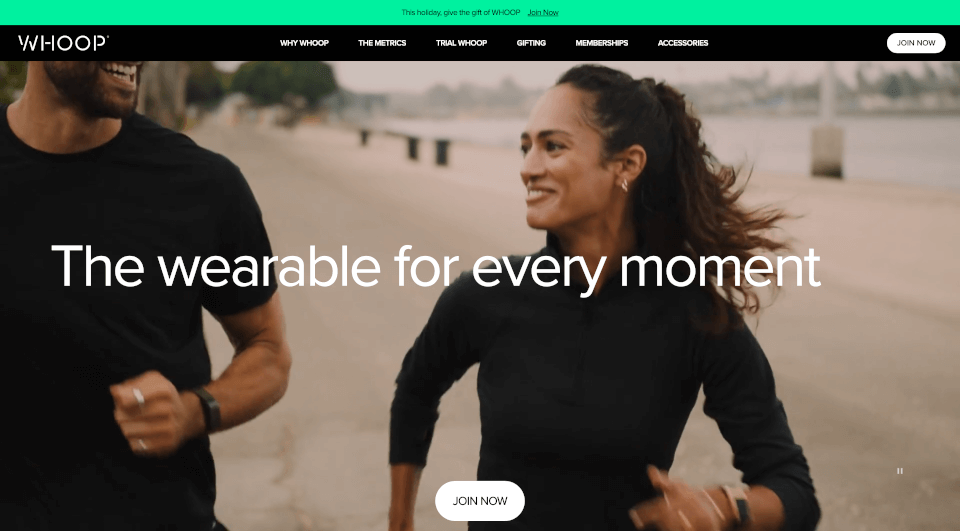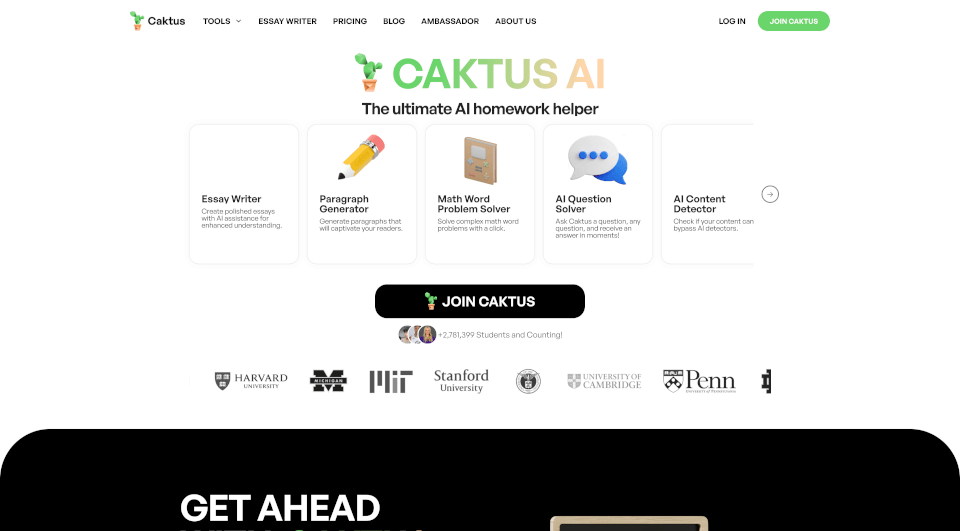What is TinyWow?
TinyWow is an innovative online platform that offers a suite of free tools designed to simplify tasks related to PDF, video, image editing, and content creation. With no sign-up requirements or hidden fees, TinyWow aims to streamline the way users manage their digital files while enhancing their productivity. Whether you need to convert a PDF to a Word document, create a stunning image, or write an essay, TinyWow has an array of features that can cater to your needs.
What are the features of TinyWow?
- Free Access: All tools are available for free, with no need for registration.
- Versatile Tools: A wide range of functionalities including PDF editing, image manipulation, video compression, and text generation.
- High-Quality Outputs: Ability to produce professional-grade results without the need for expensive software.
- User-Friendly Interface: Intuitive design that makes it easy for anyone, regardless of technical skill, to navigate and utilize the tools effectively.
- Quick Processing: Fast response times for file conversions and processing, enhancing user experience.
What are the characteristics of TinyWow?
- Multi-Format Support: TinyWow supports numerous file formats, enabling users to convert, edit, and manage a variety of file types such as PDFs, images (JPG, PNG, HEIC), and videos (MP4, MOV).
- AI-Powered Features: Tools such as the AI image generator and content writing assistant leverage artificial intelligence, allowing users to create and edit content effortlessly.
- Security and Privacy: TinyWow ensures that all files are deleted after one hour, safeguarding user privacy and data security.
- Accessibility: Available on any device with internet access, TinyWow is flexible for use at home, in the office, or on the go.
What are the use cases of TinyWow?
- Business Use: Perfect for professionals who need to convert documents for presentations, create reports, or manage invoicing.
- Education: Ideal for students who may require assistance with essay writing, PDF formatting, or image editing for projects.
- Social Media: Useful for marketers and influencers looking to generate engaging visuals, captions, or videos for platforms like Instagram and TikTok.
- Personal Use: Anyone can benefit from TinyWow for everyday needs such as photo editing for personal projects or creating family videos.
How to use TinyWow?
- Select the Tool: Begin by choosing the desired tool from TinyWow’s homepage.
- Upload Your File: Depending on the tool, you may need to upload a file (e.g., PDF, image, or video).
- Adjust Settings: Use any available customization options to tailor the output to your preferences.
- Download the Result: Once processing is complete, simply download your edited or converted file.
TinyWow Pricing Information:
TinyWow offers a premium subscription for $5.99 per month. Subscribers receive an ad-free experience, faster processing, and priority access to new tools.
TinyWow Company Information:
TinyWow is part of Box20 Media, focusing on providing accessible and user-centered digital tools to enhance productivity across various demographics and industries.