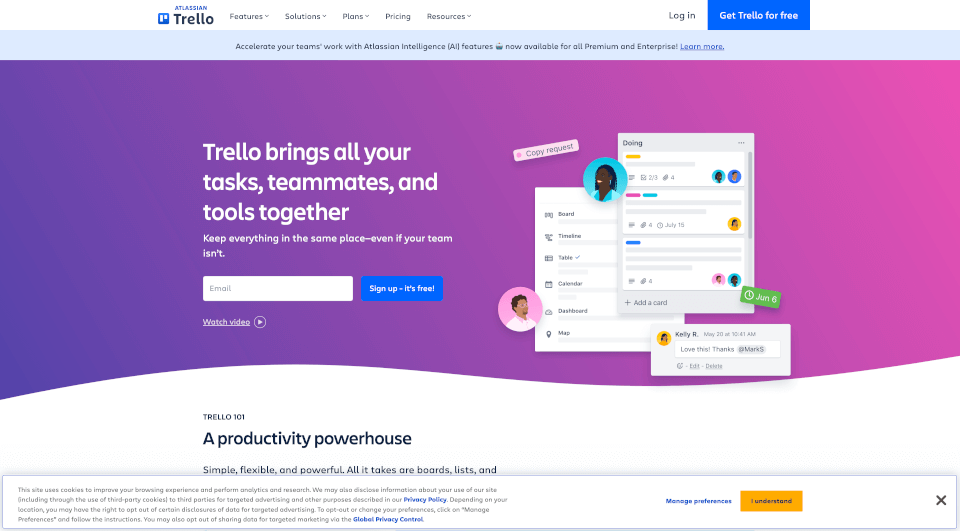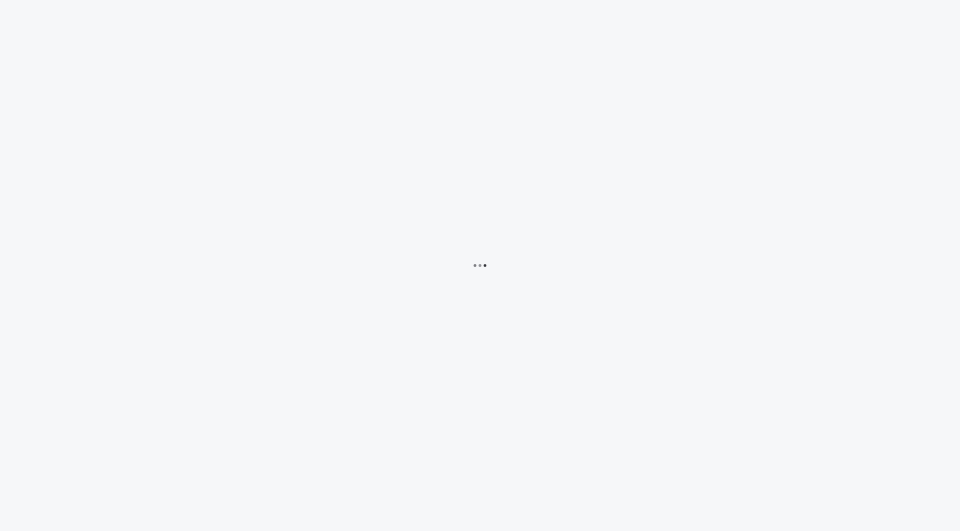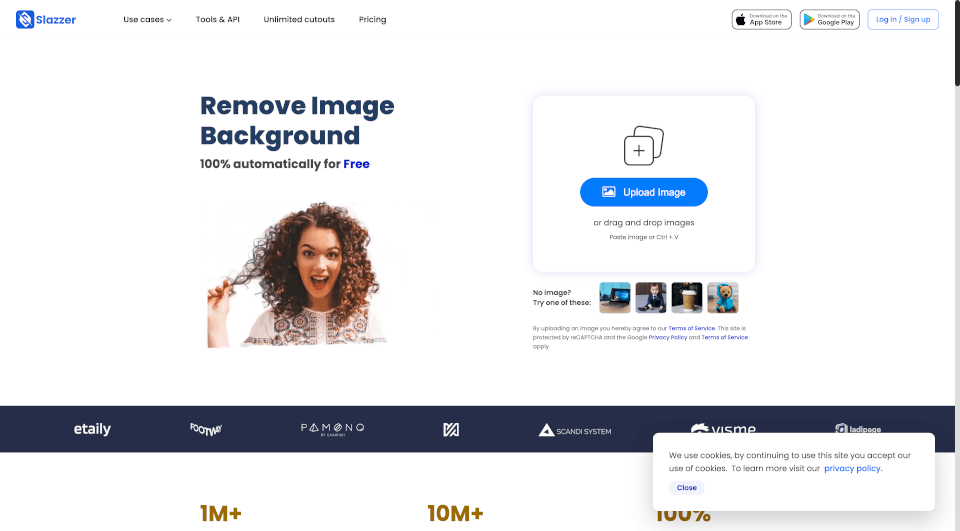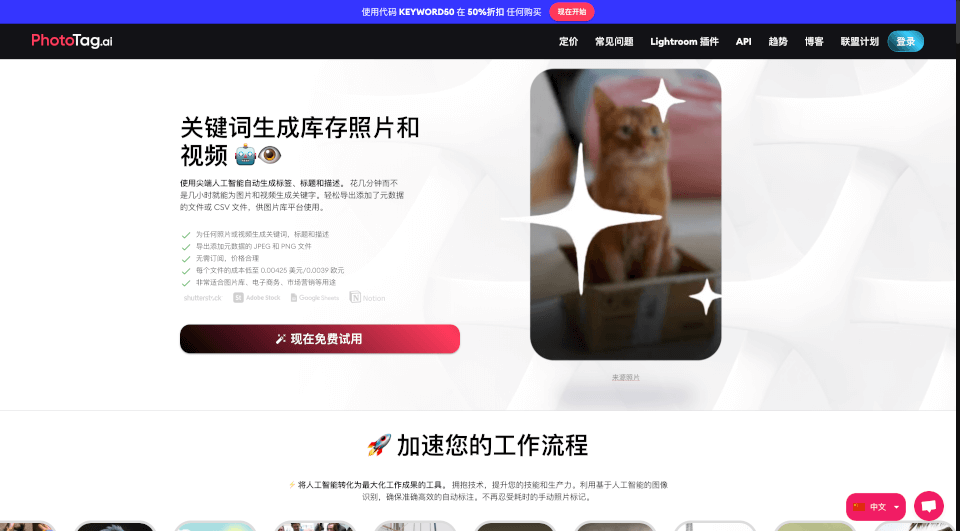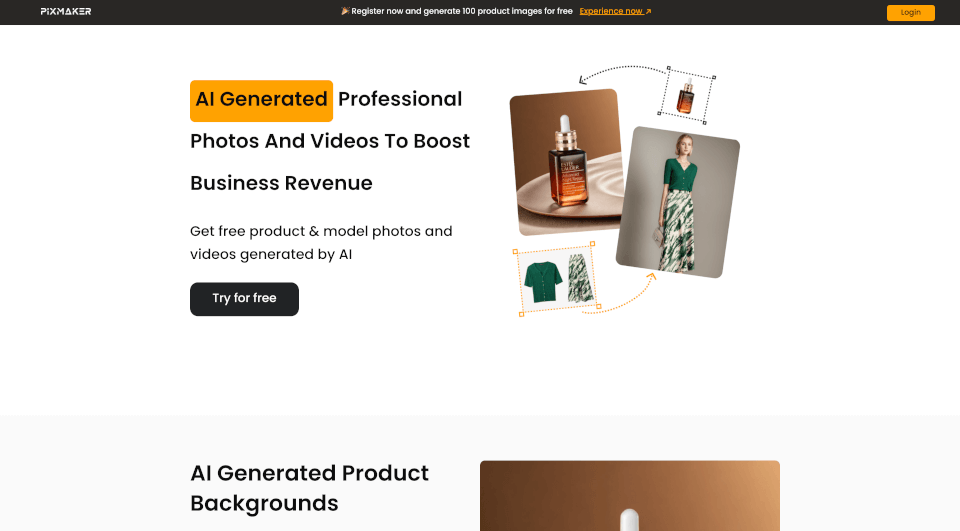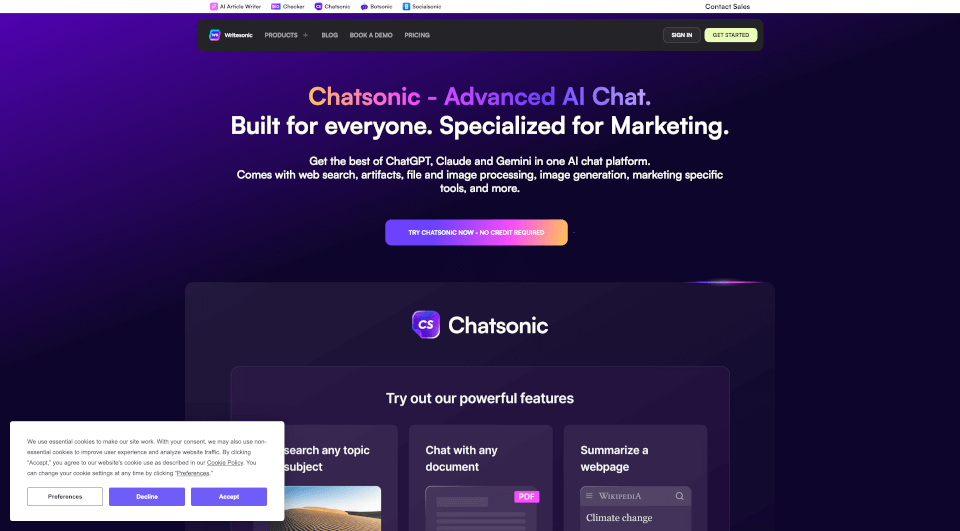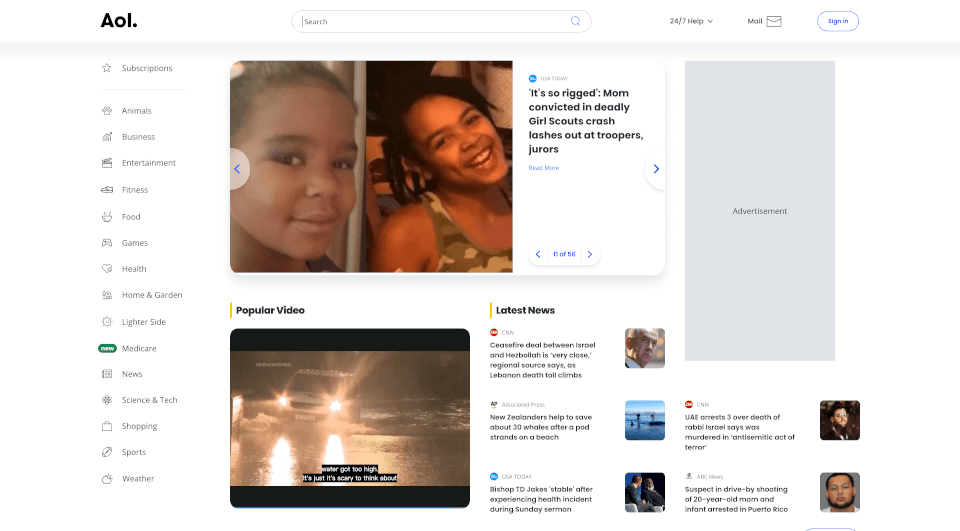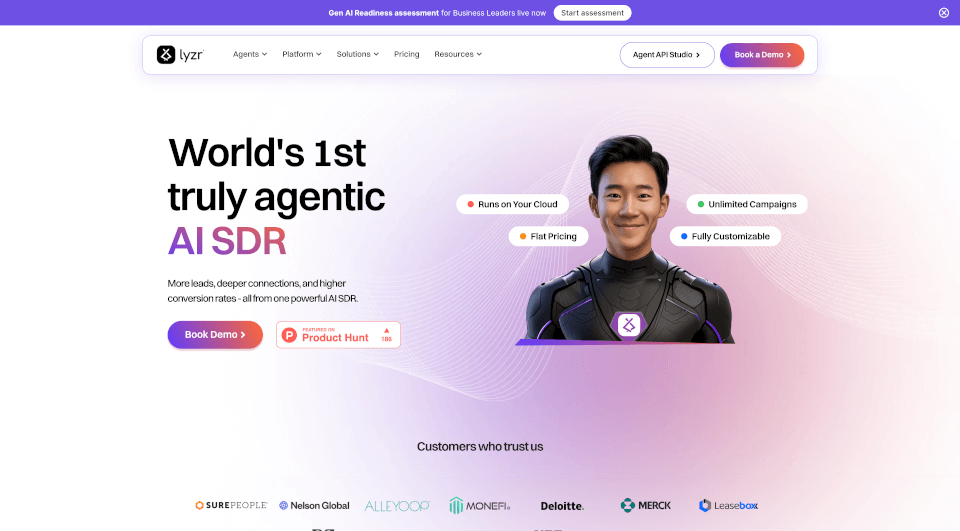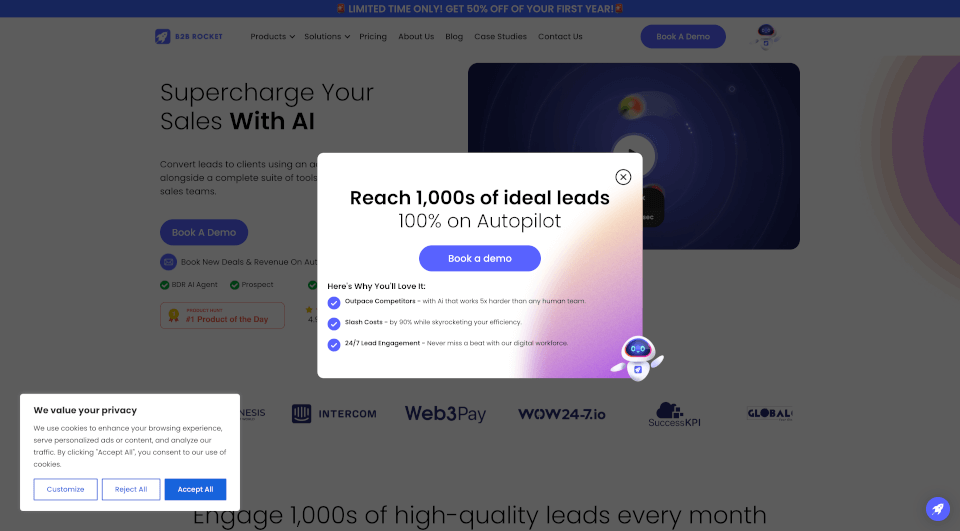What is Trello?
Trello is a powerful project management tool designed to help teams organize, collaborate, and track their work efficiently. With its intuitive card-based system, Trello transforms complex projects into manageable tasks, making it an ideal solution for teams of all sizes—whether you're a startup, a remote team, or part of a large enterprise. Teams can create boards, lists, and cards, allowing them to visualize their workflow from inception to completion.
What are the features of Trello?
Trello offers a variety of features that enhance productivity and collaboration:
Views
Trello provides multiple views to see your projects from every angle. Whether you need a grid view, a list view, or a calendar layout, Trello adapts to your team's workflow.
Automation
With Butler automation, you can automate repetitive tasks and workflows, saving time and reducing errors. This no-code solution allows for seamless integration of automation throughout your boards.
Power-Ups
Power-Up your project management process by integrating Trello with your favorite tools. Whether it's Slack, Google Drive, or other apps, Power-Ups connect your existing tools for smoother collaboration.
Templates
Jumpstart your projects with a range of user-friendly templates crafted by industry leaders and the Trello community. Templates are customizable to fit your team's unique needs.
Integrations
Trello allows you to connect with numerous third-party applications, enhancing your project management experience. Discover new tools or link those you already use.
What are the characteristics of Trello?
Trello stands out due to its flexibility and functionality:
- User-Friendly Interface: Trello's design makes it easy for anyone to get started, ensuring that all team members can quickly become productive.
- Visual Management: The use of boards, lists, and cards makes it simple to visualize tasks and workflows, promoting clarity and focus.
- Collaboration: Real-time updates and comments on cards foster collaboration among team members, regardless of their location.
- Mobile Access: Trello supports mobile access, ensuring teams can manage their projects from anywhere.
What are the use cases of Trello?
Trello is versatile and can be utilized across various sectors and project types:
Marketing Teams
For marketing teams launching a product or managing campaigns, Trello assists in organizing tasks, tracking progress, and fostering collaboration.
Product Management
Trello's features are ideal for product managers who require clear roadmaps and management boards. It simplifies complex processes and keeps teams aligned.
Engineering Teams
Engineering teams can benefit from Trello by managing code deployment workflows and facilitating Agile methodologies, allowing for faster iterations.
Design Teams
Design teams use Trello to streamline project requests and enhance collaboration on creative projects, ensuring that ideas flow freely.
Startups and Small Businesses
From tracking revenue goals to managing daily workflows, Trello empowers startups to thrive and adapt in a fast-paced environment.
Remote Teams
No matter where team members are located, Trello keeps remote teams connected and motivated, bridging the gap of distance with digital solutions.
How to use Trello?
Getting started with Trello is quick and easy:
- Sign Up: Create an account on Trello's website.
- Create a Board: Use the intuitive interface to set up your project board.
- Add Lists: Organize your tasks into lists, creating stages that suit your workflow.
- Create Cards: Add cards to represent tasks and key information, such as deadlines or assigned team members.
- Collaborate and Automate: Utilize comments, attachments, and automation features to enhance teamwork and efficiency.
Trello Pricing Information:
- Free Plan: $0 for up to 10 collaborators per Workspace, ideal for individuals or small teams.
- Standard Plan: $5 per user/month (billed annually) for teams looking to manage more work and scale collaboration.
- Premium Plan: $10 per user/month (billed annually) for up to 100 team members needing advanced features for tracking multiple projects.
- Enterprise Plan: $17.50 per user/month (billed annually) for larger organizations that require additional security and administrative controls.