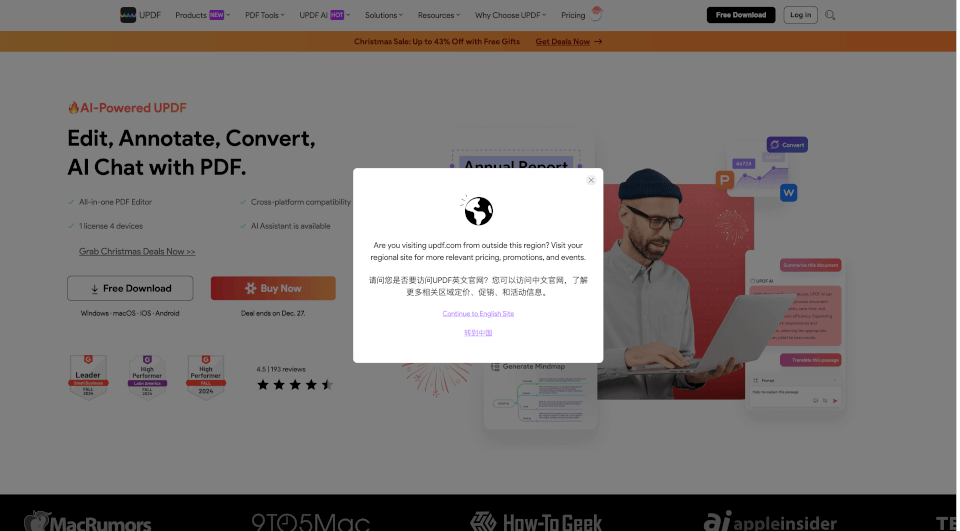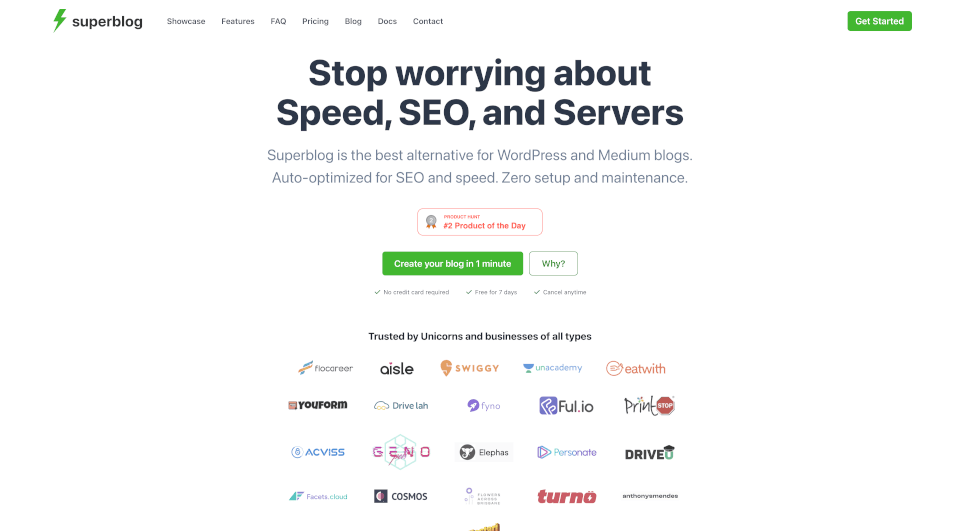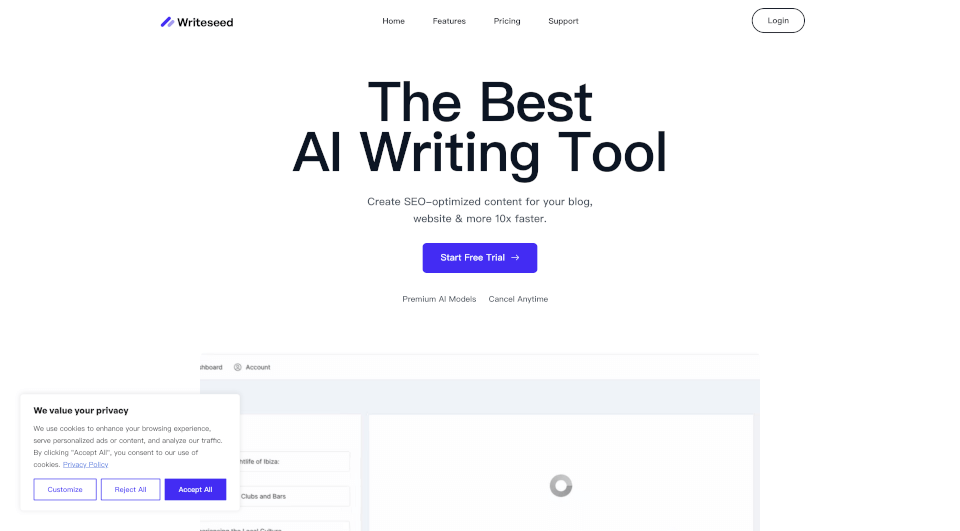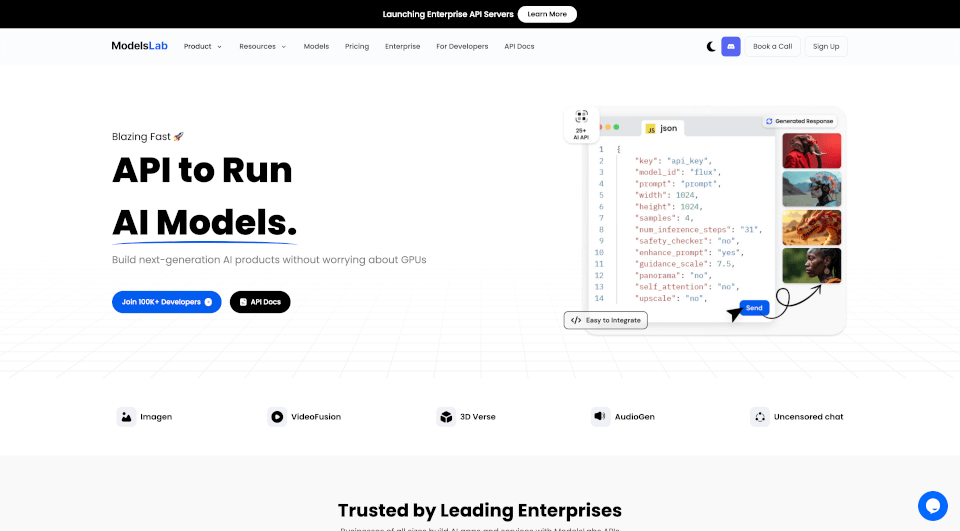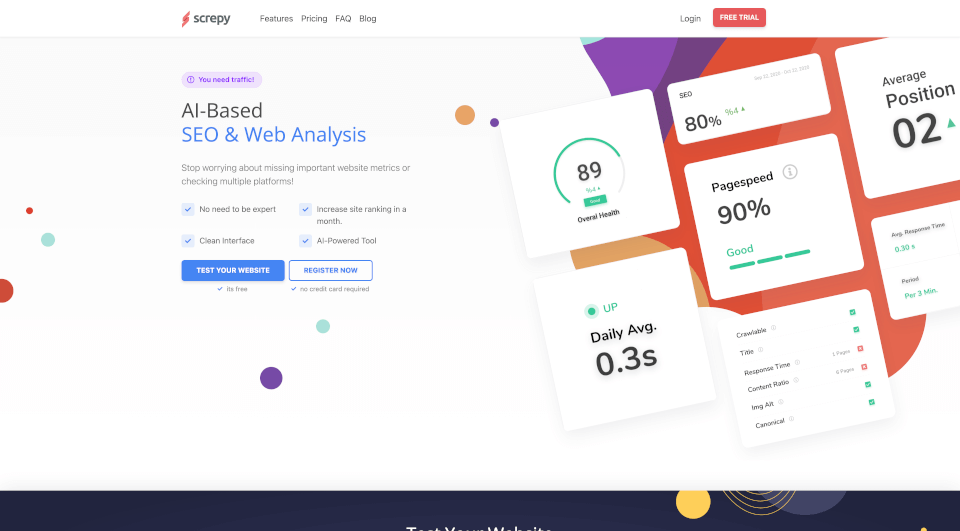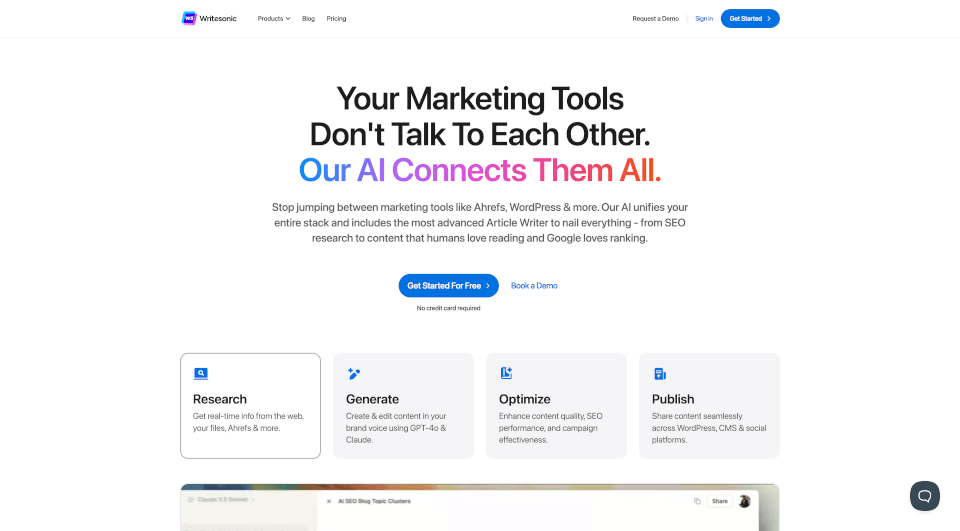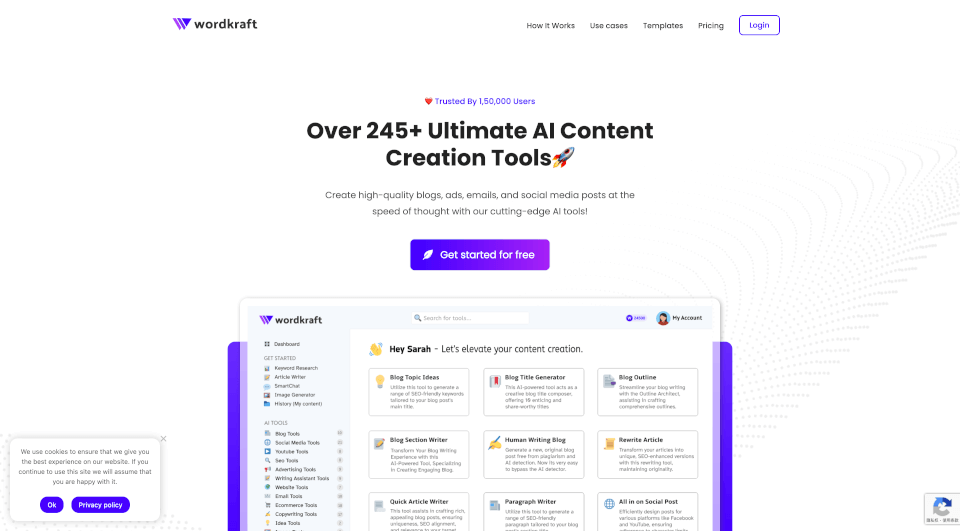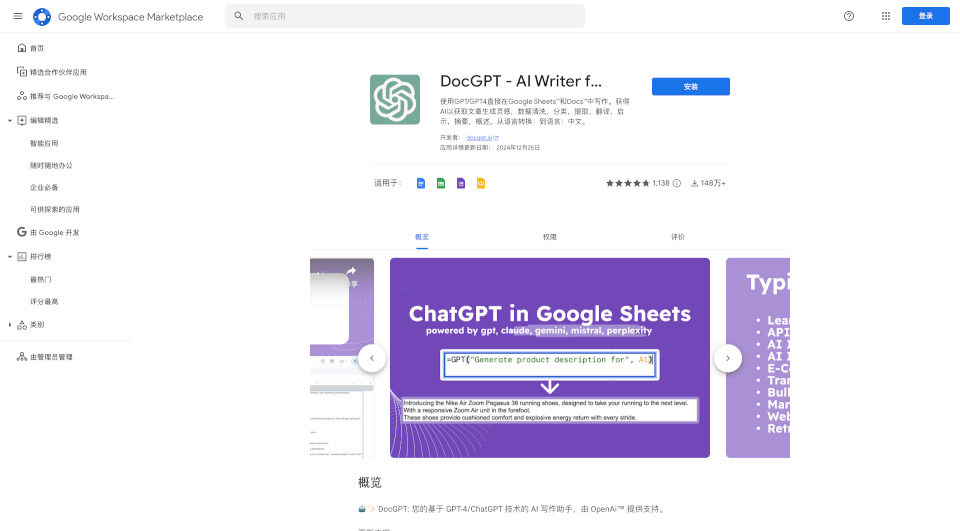What is UPDF AI?
UPDF is an innovative, AI-integrated PDF editor that redefines how users interact with PDF documents. Combining editing, annotation, conversion, and reading functionalities, UPDF provides a comprehensive suite of tools designed to enhance productivity and streamline workflows in a variety of settings. Whether you're a student, a professional, or part of an enterprise, UPDF offers a user-friendly interface and powerful features to manage your PDF needs effectively.
What are the features of UPDF AI?
AI-Powered PDF Editing: UPDF's advanced AI capabilities allow users to easily edit text and images within PDF documents. You can add annotations, highlight important sections, and integrate comments seamlessly.
Comprehensive Annotation Tools: UPDF stands out with its robust annotation features. Users can utilize tools like sticky notes, underline, strikethrough, and more to collaborate effectively on documents.
Versatile PDF Conversion: Convert PDFs to various formats such as Word, Excel, Image, and HTML without losing formatting. UPDF's OCR technology makes scanned documents editable and searchable, offering further versatility.
Efficient Document Organization: With UPDF, you can merge, split, rotate, and delete pages within your PDF files. This simplifies document management and helps keep your files organized.
Integrated UPDF Cloud: Access your documents across multiple devices via UPDF Cloud, allowing seamless transitions between workstations and mobile devices.
High-Level Security Features: Protect your PDF documents from unauthorized access with password encryption and other security measures provided by UPDF.
Batch Processing Capabilities: Save time by performing actions on multiple files simultaneously, whether it’s converting, compressing, or annotating.
Mobile Compatibility: UPDF is available on Windows, Mac, iOS, and Android, ensuring you have access to your PDF tools wherever you go.
What are the characteristics of UPDF AI?
- User-Friendly Interface: Designed for both novices and experts, UPDF’s intuitive layout makes navigating through features straightforward.
- Support for Multiple Languages: With its localized interface, UPDF caters to a global audience, supporting over 11 languages.
- Responsive Customer Support: Benefit from 24/6 customer service that ensures any issues or inquiries are addressed promptly.
- Regular Updates: UPDF is continuously updated to incorporate user feedback and introduce new features, ensuring the software stays at the cutting edge of PDF technology.
What are the use cases of UPDF AI?
Educational Institutions: Students and educators can utilize UPDF for annotating lecture notes, collaborating on group projects, and converting course materials into editable formats.
Corporate Environments: Professionals can leverage UPDF to create, edit, and share reports, analyze PDF data, and maintain secure communications with clients through encrypted documents.
Legal Firms: Legal professionals can edit contracts, highlight critical clauses, and maintain organized case files, all while ensuring document security through UPDF's protection features.
Healthcare Organizations: Medical personnel can manage patient records, annotate medical histories, and convert scanned documents into usable formats for easy access and organization.
Manufacturing and Engineering: Engineers can utilize UPDF for editing technical documents, collaborating on blueprints, and ensuring that forms are filled out accurately and efficiently.
How to use UPDF AI?
- Download and Install UPDF: Access the UPDF website and choose the version compatible with your operating system. Follow the installation prompts.
- Open Your PDF Document: Launch UPDF and use the "Open" function to select the PDF file you wish to edit or annotate.
- Utilize Editing Tools: Use the editing toolbar to modify text, insert images, or change layout settings as needed.
- Add Annotations: Click on the annotation tools to highlight, comment, or draw on the document to convey your notes or thoughts.
- Convert PDF Files: To convert your document to another format, click on the "Convert" button and choose your desired format. Utilize the OCR feature for scanned documents.
- Save and Protect Your Work: Once you’ve made your changes, ensure to save your document. Use the protection features if you want to secure your file with a password.
- Access via UPDF Cloud: If needed, upload your document to the UPDF Cloud for easy access on other devices.
UPDF AI Pricing Information:
- UPDF Pro: $69.99 for a perpetual license, unlocking all features across Windows, macOS, iOS, and Android (excluding AI functionalities).
- UPDF Pro+ with AI: $108.99 annually, providing access to all features along with unlimited usage of AI tools and increased cloud storage.