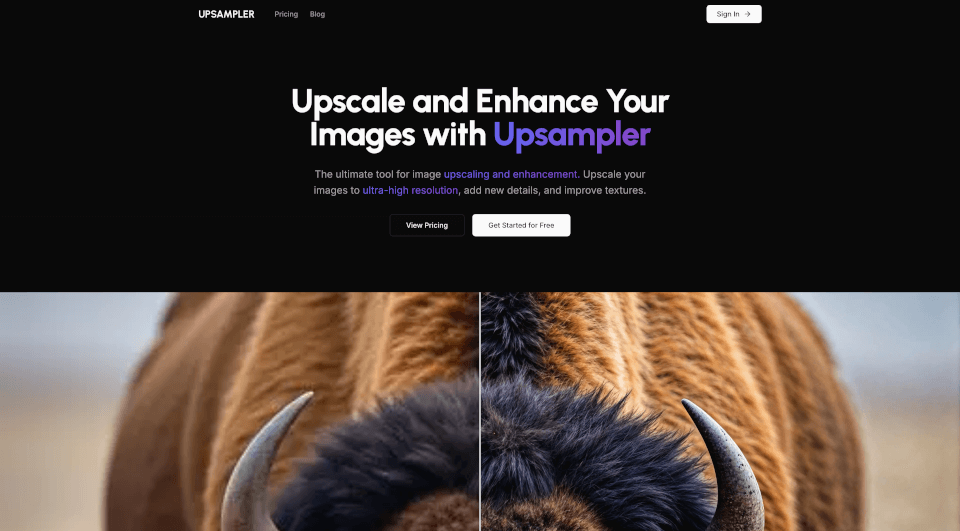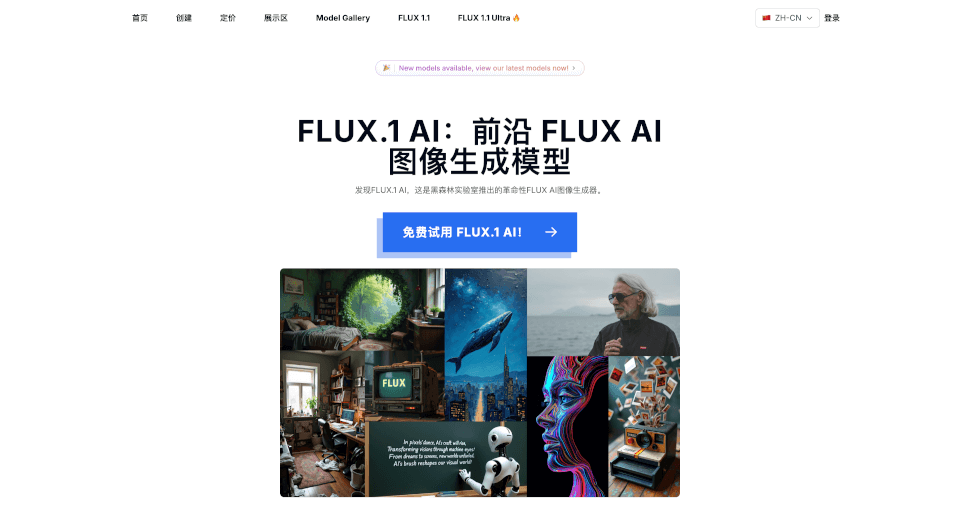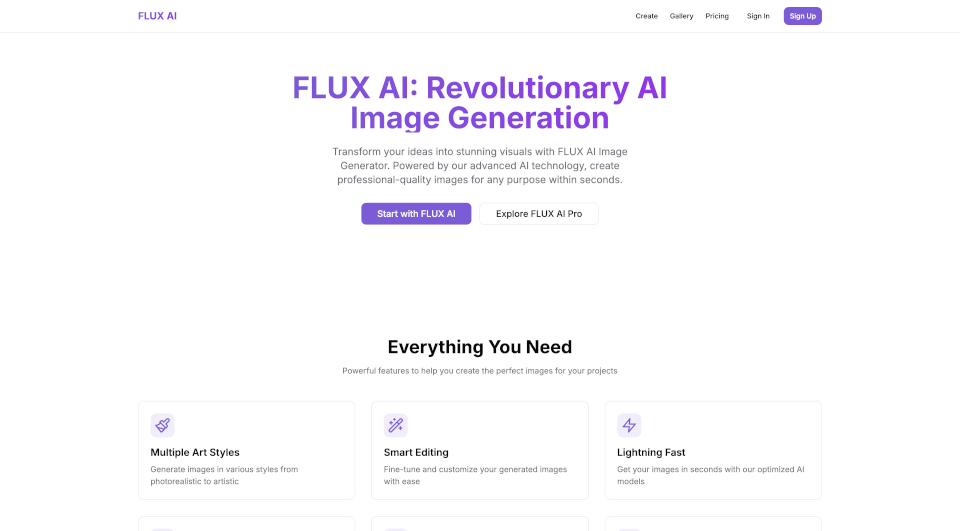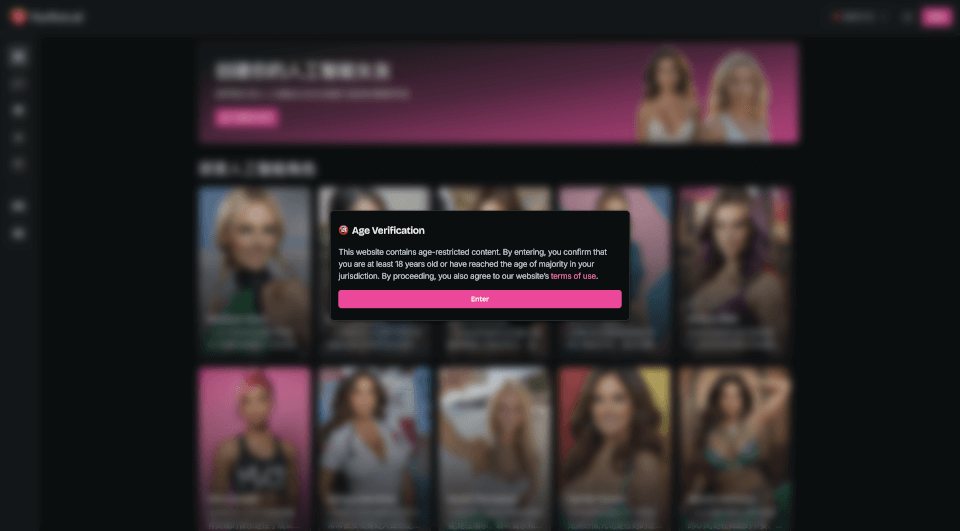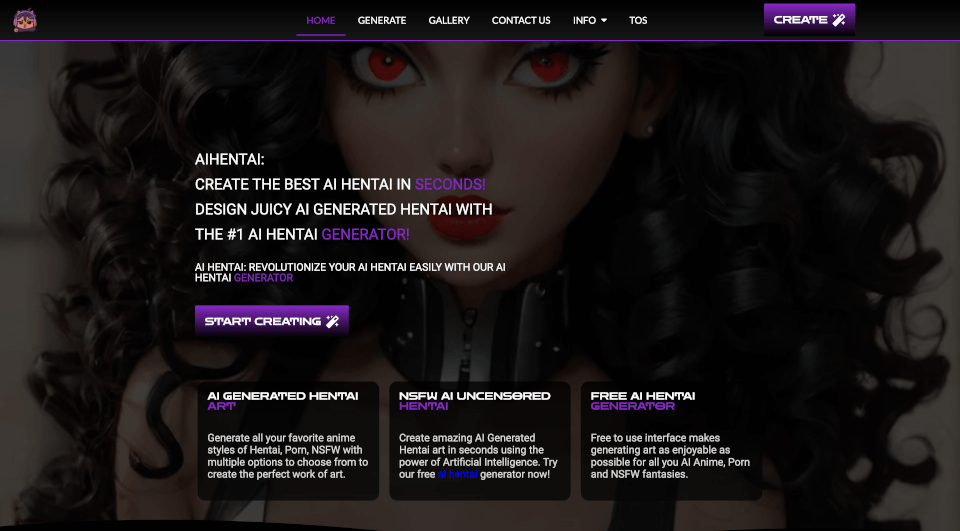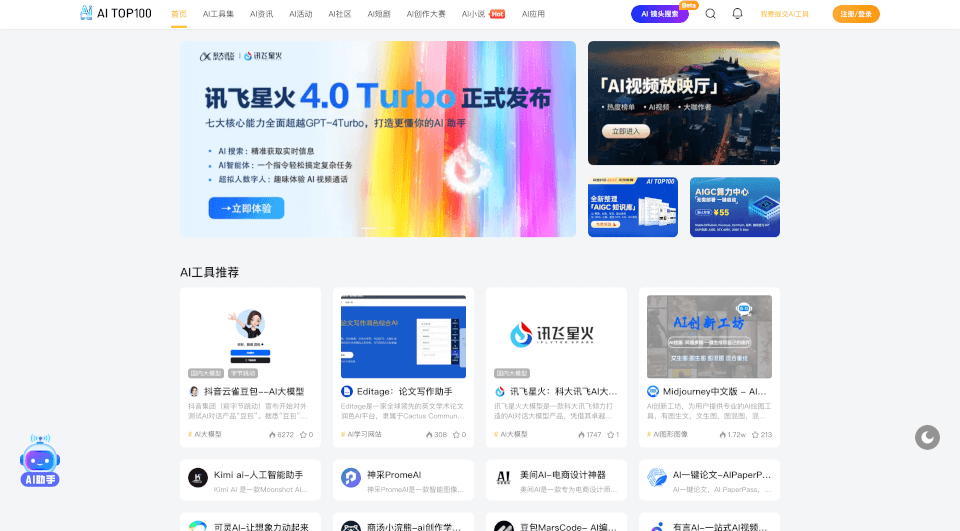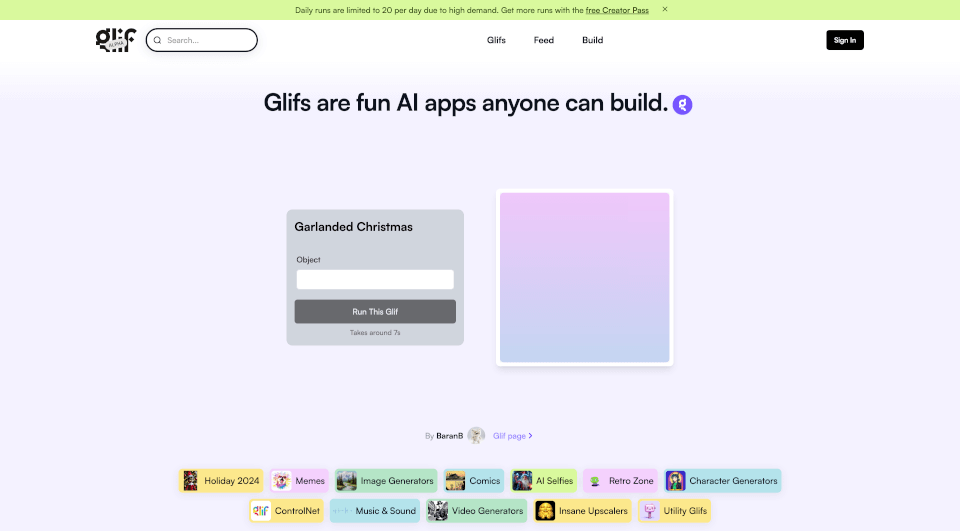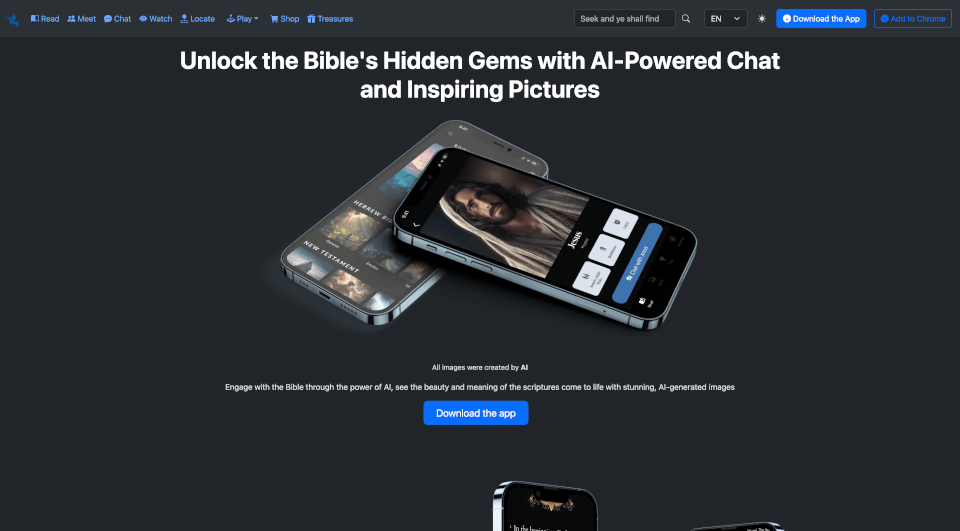What is Upsampler?
Are you ready to transform your images into breathtaking visuals? With Upsampler, you can upscale and enhance your images using cutting-edge AI technology. Whether you’re a professional photographer, digital artist, or a hobbyist looking to improve your images, Upsampler is the ultimate solution for increasing resolution, adding intricate details, and enhancing textures. Experience unparalleled image quality and creativity by bringing your pictures to life like never before.
What are the features of Upsampler?
Upsampler offers a robust set of features that cater to various imaging needs:
Ultra-High Resolution
Elevate images to stunning resolutions of up to 100 megapixels effortlessly. This capability allows both professionals and amateurs to create print-ready images without losing quality.
Customizable Settings
Users have full control over the transformation process. Choose from multiple upscale factors, creativity options, and levels of detail to ensure that every enhancement aligns perfectly with your artistic vision.
Industry-Leading Technology
Our novel enhancement technology allows for unparalleled image quality, setting a benchmark in the realm of image processing. You’ll witness the transformative power of AI as it intelligently reimagines every pixel of your images.
Versatile Applications
Upsampler can be used for various image types, including architectural designs, portraits, illustrations, game assets, and artworks. Each category can be elevated substantially, making it a versatile tool for multiple industries.
Daily Free Credits
Receive daily free credits just for logging in, allowing you to experiment and explore new enhancements without a commitment.
What are the characteristics of Upsampler?
- AI-Powered Enhancements: Leveraging the latest advancements in AI technology to deliver realistic and detailed images.
- Easy-to-Use Interface: The user-friendly interface ensures that anyone, regardless of technical skill, can easily navigate the functions and get started with their enhancements.
- High-Speed Processing: Experience rapid processing times to get your enhanced images in real-time without long waiting periods.
- Multi-Platform Support: Whether you're using Windows, macOS, or online through your web browser, Upsampler is accessible wherever you need it.
What are the use cases of Upsampler?
Architectural Designs
Transform ordinary architectural images into stunning representations of potential developments. With Upsampler, you can highlight details and textures, making designs more appealing to clients and stakeholders.
Portrait Enhancement
Increase the realism and depth of human portraits. This tool can enhance facial features and colors, creating lifelike images that tell a story.
Illustrations and Anime
Artists can breathe new life into their digital creations by enhancing illustrations and anime scenes. Upsampler adds vivid details and colors to ensure that every piece shines.
Game Asset Improvement
Game developers can upscale their assets for higher resolution displays. Upsampler can increase the resolution of characters, environments, and textures, ensuring a stunning gaming experience.
Reviving Artworks
Whether it’s impasto or watercolor pieces, Upsampler helps revive traditional artworks, enhancing their vibrance and making them look fresh and appealing again.
How to use Upsampler?
- Sign Up: Create a free account to start using Upsampler.
- Upload Your Image: Select the image you want to upscale or enhance from your device.
- Select Settings: Choose your desired upscale factor, creativity level, and detail enhancement that suits your artistic vision.
- Preview Changes: Review the changes with a before-and-after comparison to ensure you are satisfied.
- Download Your Enhanced Image: Once you are happy with the results, simply download the enhanced image to your device.