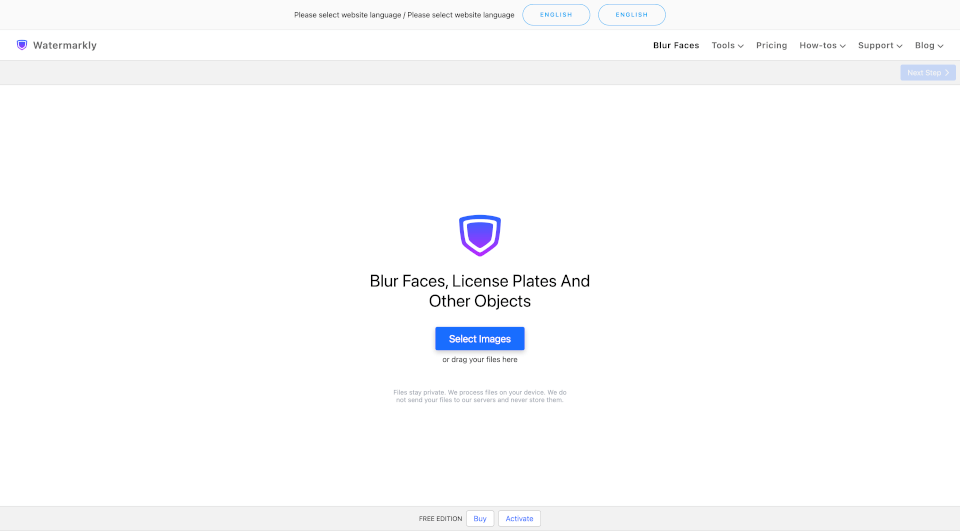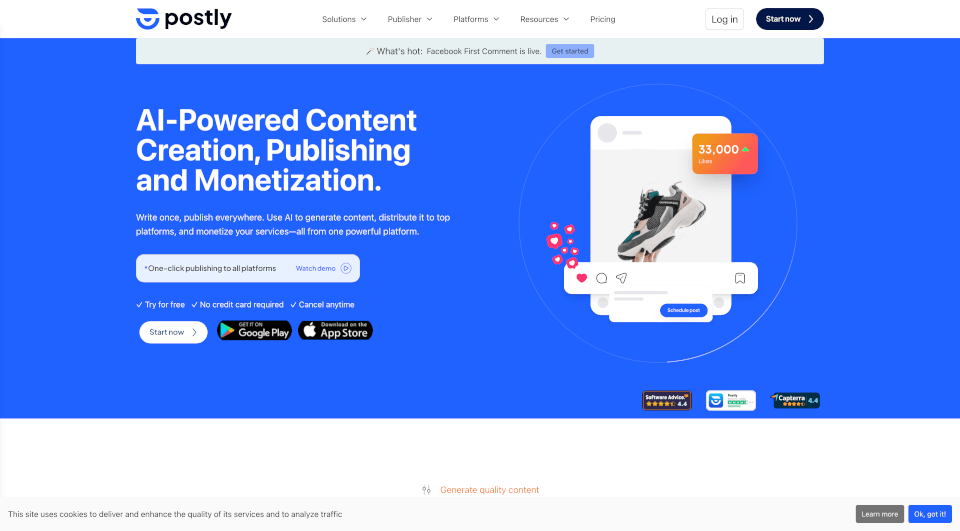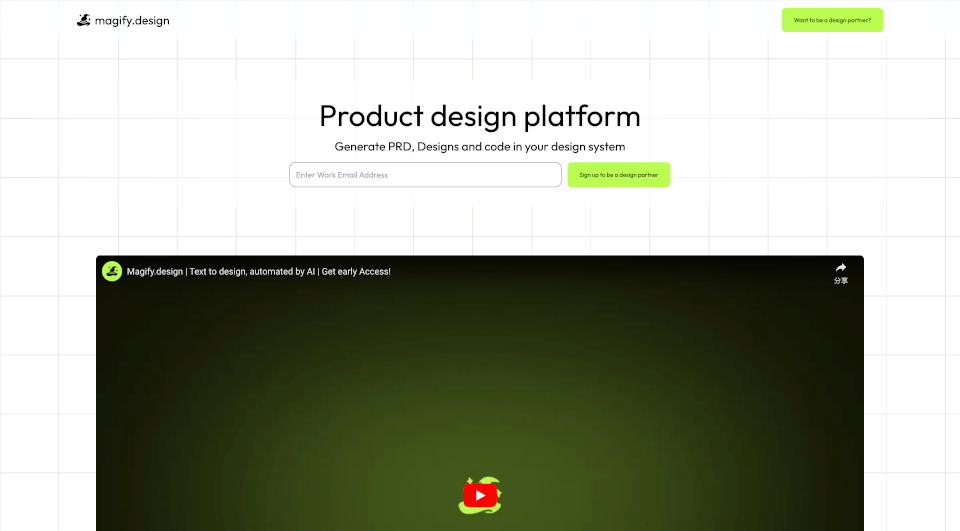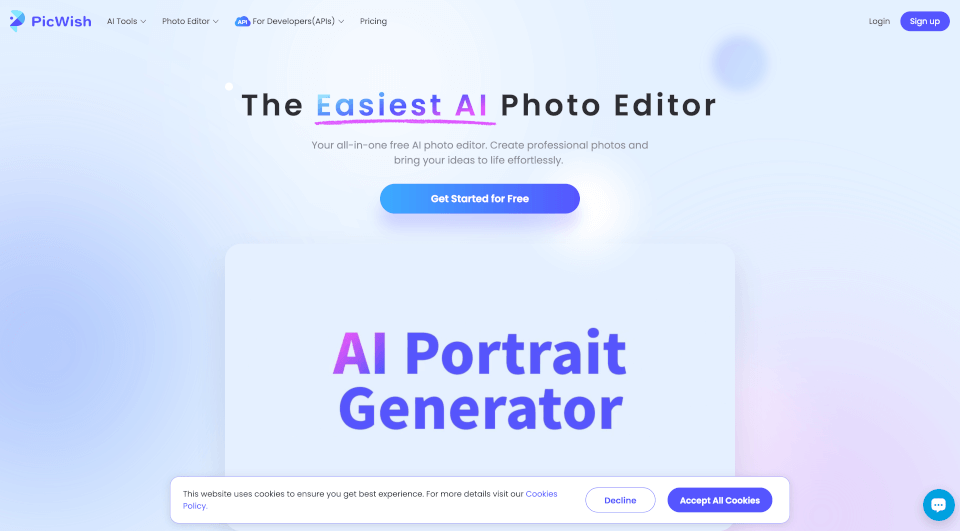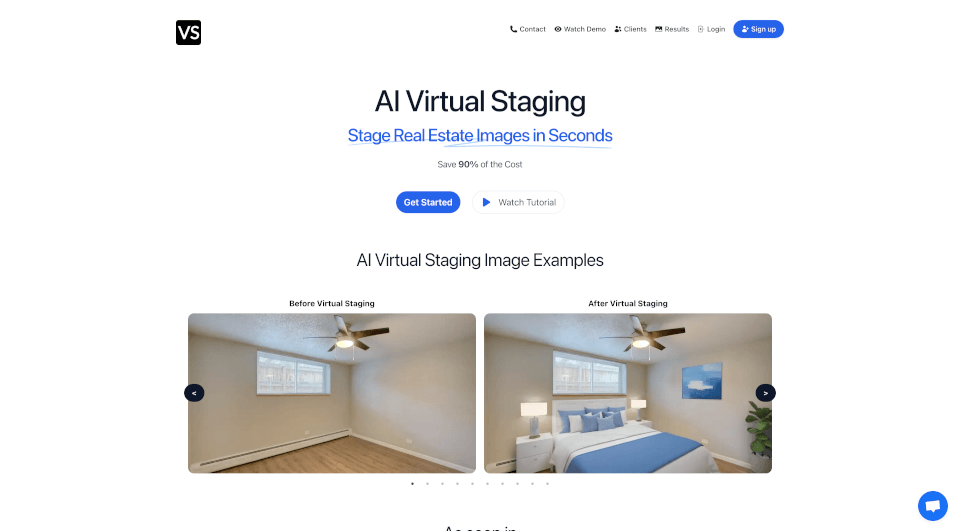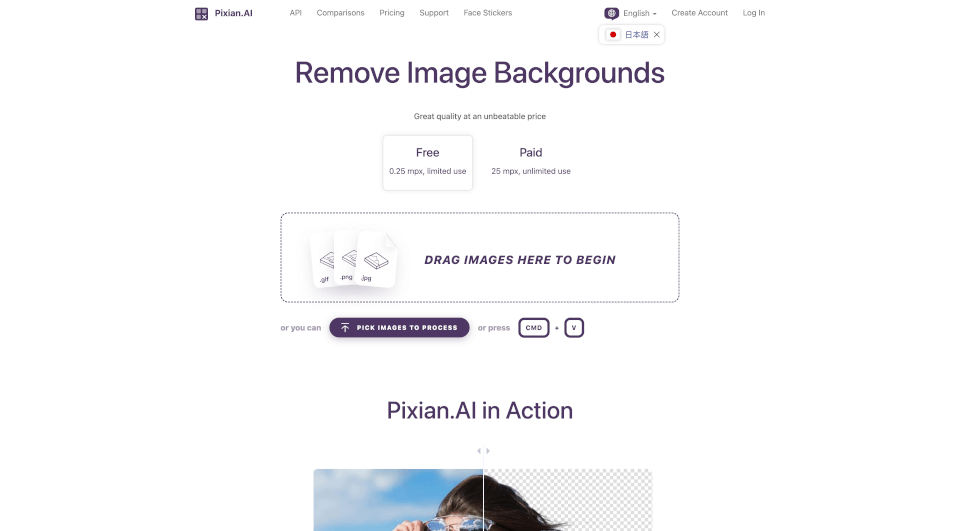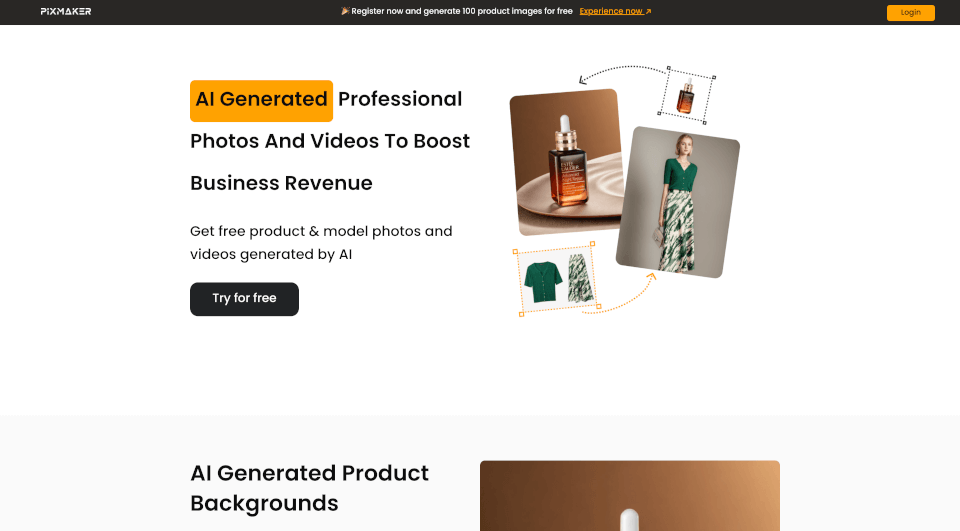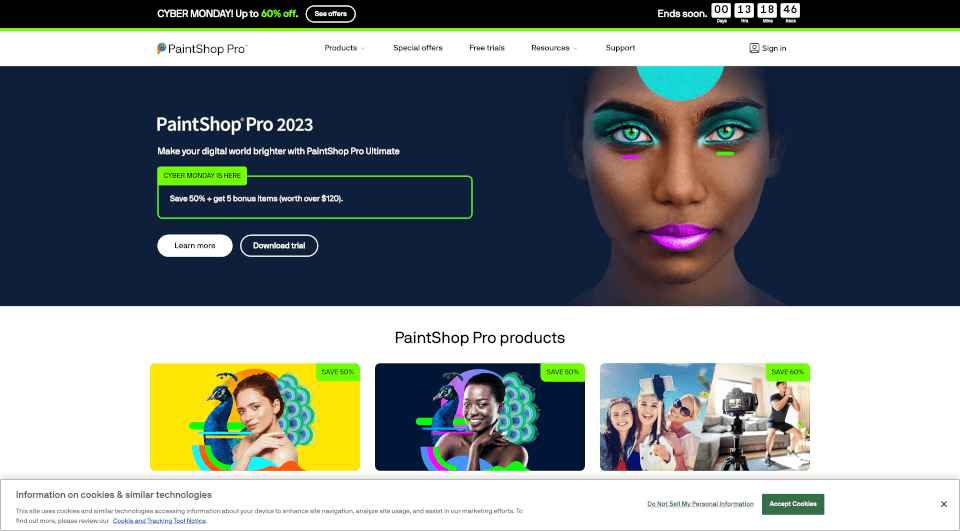What is Watermarkly?
In today's digital age, privacy has become a cornerstone of personal safety, especially when sharing images online. Watermarkly's Blur Faces tool brings an effortless solution for safeguarding personal information by allowing users to blur faces and other sensitive details in photos. With the rise of data protection laws like GDPR and CCPA, having a reliable tool to obscure identifiable features is essential for content creators, journalists, and everyday users who often find themselves sharing images that may include others without prior consent.
What are the features of Watermarkly?
Watermarkly's Blur Faces tool is packed with powerful features designed for both efficiency and ease of use.
-
Batch Face Blurring: The tool allows users to upload multiple images simultaneously and blur faces across all photos in just a few clicks. This feature saves time and enhances productivity for those who work with numerous images.
-
AI Detection: Utilizing advanced AI technology, the tool automatically identifies and blurs all visible faces in images. This feature not only expedites the editing process but also ensures that no face is missed during the blurring process.
-
Selective Face Blurring: Users have the flexibility to choose which faces remain unblurred. With a simple click, you can deselect specific individuals from being blurred, offering control over what is shared.
-
Adjustable Blur Intensity: This feature allows users to determine how strong the blur effect should be. Ranging from subtle to intense, adjustments can be made based on the context of the image and desired outcome.
-
Versatility: Beyond just blurring faces, the tool allows users to blur any specific object within an image. This means that sensitive information can be effectively obscured, enhancing the overall security of shared content.
-
Multiple Shapes: Whether you prefer ovular or rectangular shapes for your blur areas, the application gives you the power to choose which fits best for the image in question, ensuring a polished result.
-
Smooth Borders: Watermarkly ensures that the blurred areas have smooth, seamless edges, making for a visually appealing final product that integrates well with the photo it alters.
What are the characteristics of Watermarkly?
Watermarkly's Blur Faces tool is designed to be user-friendly, with an intuitive interface that requires no expertise to navigate. The cloud-based nature of the app means it is accessible from any device without the need for downloads or installations. Additional characteristics of the product include:
-
High-Speed Processing: The app is designed for quick operation, reducing wait times and facilitating efficient workflows.
-
No Registration Required: Users can start blurring faces without the hassle of creating an account, making it easy for newcomers to jump right in.
-
Ad-Free Experience: Enjoy a clean, advertisement-free interface while blurring faces or processing images, allowing for a smooth user experience.
-
Free and Paid Versions: Users can access many features for free; however, to unlock advanced functionalities and remove watermarks from processed images, a paid upgrade is available.
What are the use cases of Watermarkly?
Watermarkly's Blur Faces tool finds its utility across numerous scenarios, making it indispensable in various fields:
-
Content Creation: Bloggers and social media influencers frequently share images that may feature fans or individuals without consent. The Blur Faces tool enables them to protect identities while still engaging their audience.
-
Journalism: Journalists can utilize the tool to blur the faces of sources, victims, or witnesses in sensitive stories—ensuring the respect and safety of those involved, especially in controversial or dangerous situations.
-
Educational Purposes: Teachers and educators sharing classroom photos online can use the face-blurring feature to protect student identities, particularly when images are uploaded to public forums or schools' websites.
-
Legal Client Protection: Legal professionals may need to share physical evidence or images that contain client faces. Blurring these faces can help maintain confidentiality and compliance with legal regulations.
-
Parenting Blogs or Vlogs: Parents sharing their family moments online can use the tool to protect the identities of their children and other families, maintaining privacy while documenting memories.
How to use Watermarkly?
-
Upload Images: Open the Watermarkly Blur Faces app and drag your images into the interface. You have the option to upload multiple photos at once for batch processing.
-
Automatic Blurring: Once uploaded, the tool will automatically detect and apply blurring to all visible faces. Review the results effortlessly.
-
Manual Edits: Should you wish to adjust which faces are blurred, use the "Objects" button to select or deselect specific faces. You can also add blur to any other areas as necessary.
-
Adjust Blur Intensity: If you wish to modify the level of blurriness, navigate to “Intensity” and slide the control to suit your desired effect.
-
Shape and Size Customization: Change the shape of the blurred area if desired or adjust its size manually by dragging the edges.
-
Download Processed Images: Once satisfied with your adjustments, click "Download Images" to save the processed versions to your device. You can also choose the format and size during the export process.
Watermarkly Pricing Information:
Watermarkly offers a free version of its Blur Faces tool, which includes a watermark on processed images. A paid upgrade is available for those who wish to access additional features and remove the watermark.