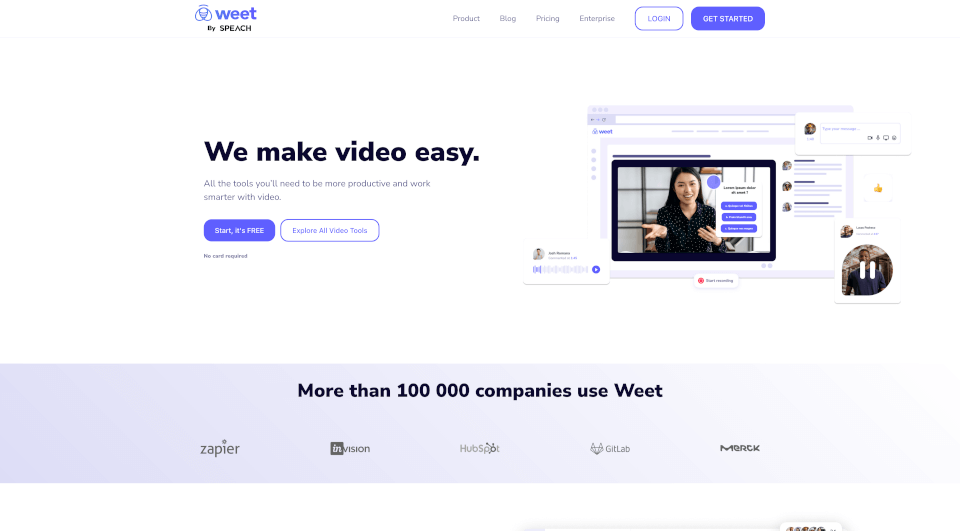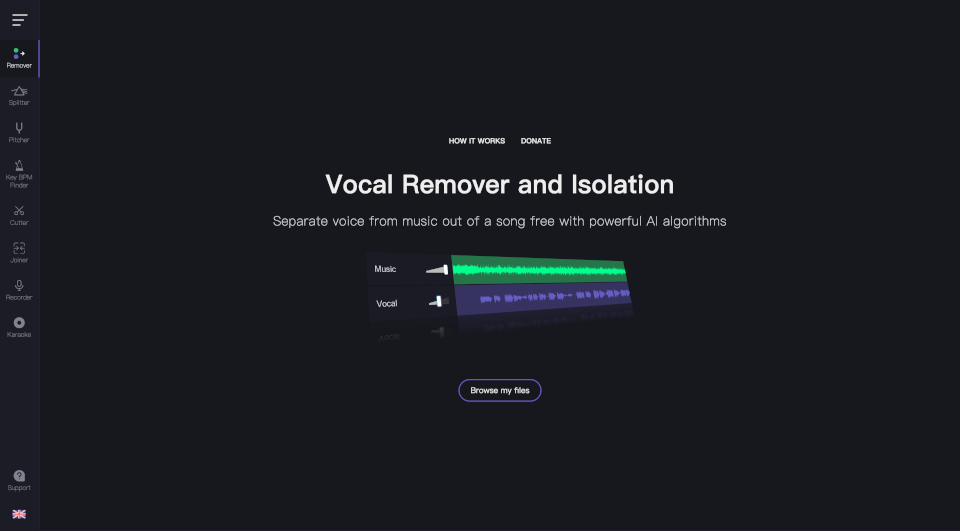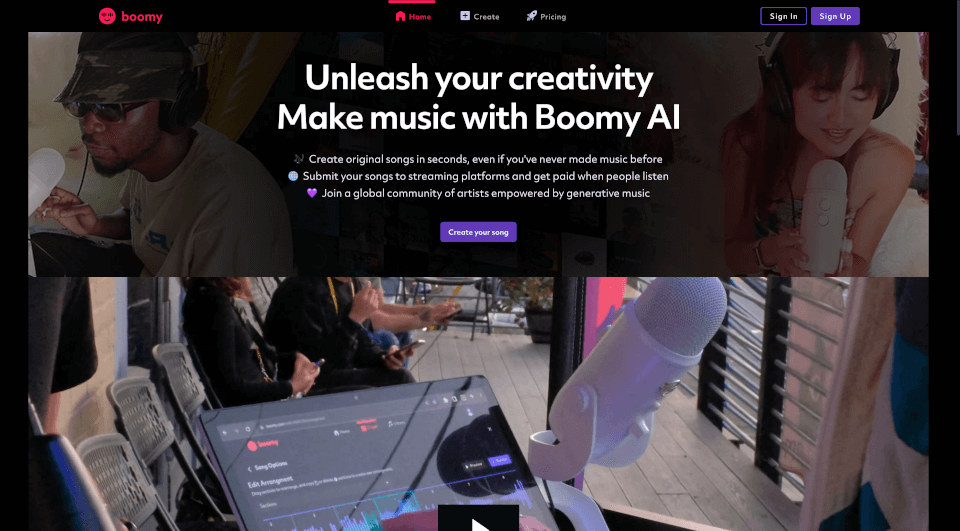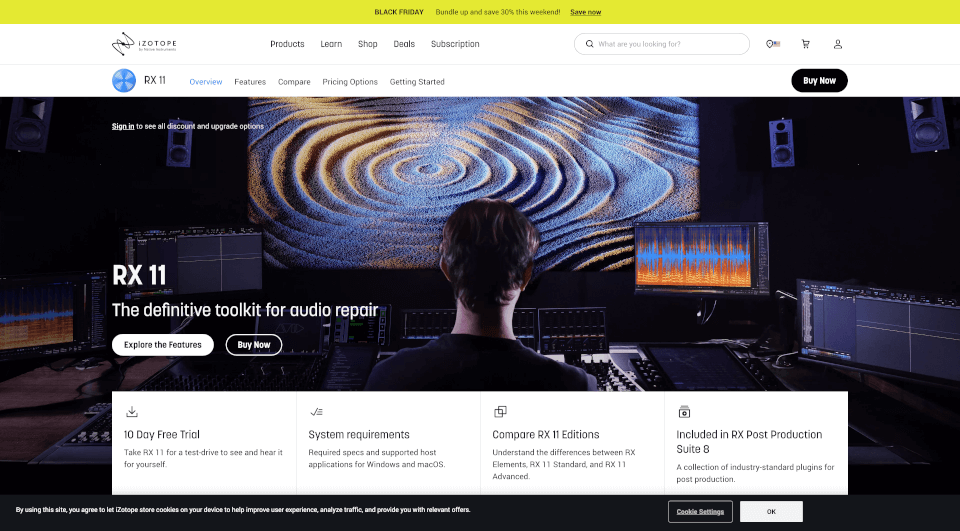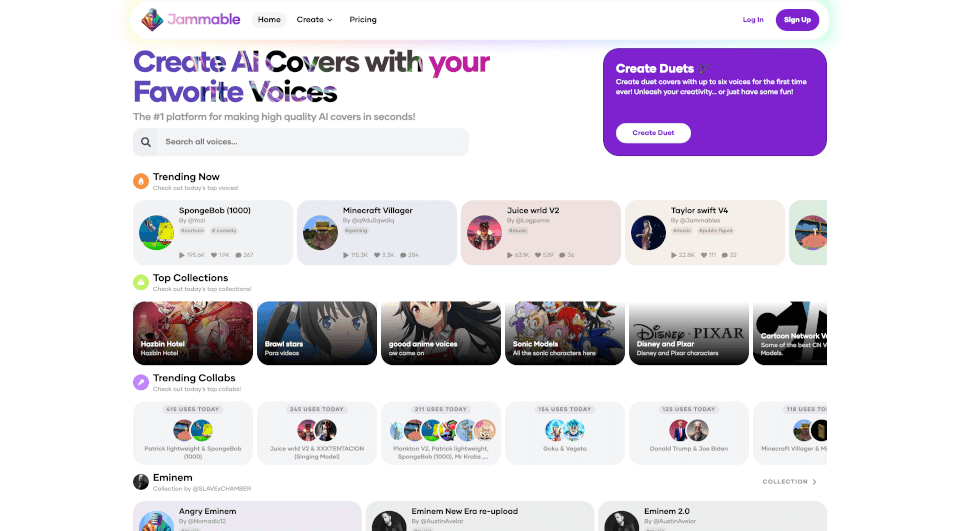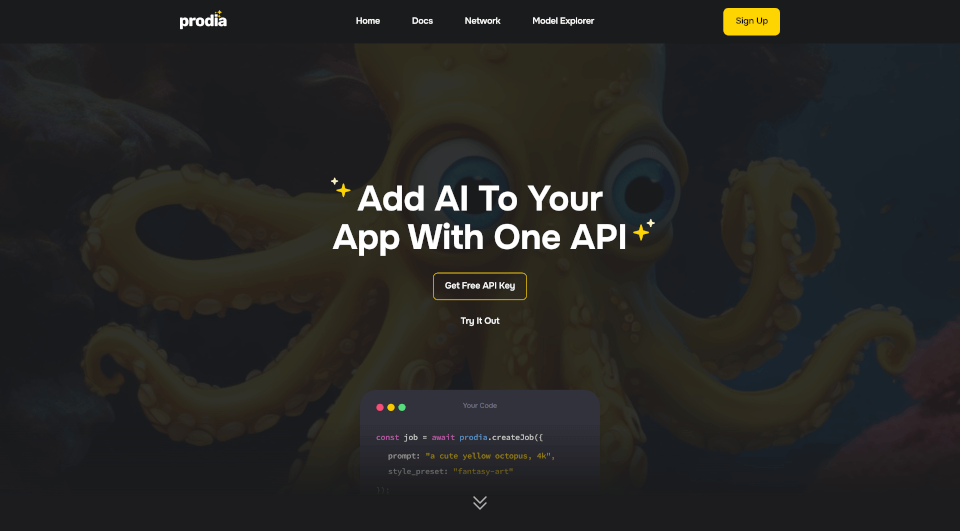What is Weet?
Weet revolutionizes the way organizations create and share interactive training videos. With an intuitive platform, users can effortlessly record, edit, and share informative content that resonates with employees and clients alike. From recording screen actions to generating subtitles in multiple languages, Weet offers a comprehensive solution for enhancing knowledge sharing within the workplace. It empowers teams to quickly produce professional-looking videos without the need for extensive video editing experience.
What are the features of Weet?
- Screen Recording: Capture your screen and webcam simultaneously to create engaging video content. See how you walk through tasks in real-time, making it ideal for training or demonstrations.
- AI Video Creation: Utilize AI to generate videos by simply typing your text. Select from various avatars and languages to create diverse content in minutes.
- Automatic Subtitles Generation: Automatically generate subtitles to make your videos accessible. The tool allows for easy translation into over 30 languages, ensuring your message reaches a global audience.
- Video Editing Tools: Trim, edit, and enhance your videos with user-friendly editing tools. Remove unwanted audio background noise with a single click, making your content clear and professional.
- Interactive Features: Make your videos engaging by adding links, buttons, text, images, and chapters. This interactive approach not only captivates the audience but improves retention of the training material.
- Analytics and Engagement Tracking: Monitor who views your videos, track engagement levels, and gather insights to refine your video strategy for better learning outcomes.
- Real-time Collaboration: Work simultaneously with colleagues to edit and discuss video projects in real-time, ensuring a seamless creation process.
- Workspace Organization: Stay organized with designated workspaces and channels for each project, making it easier to manage various video topics and training materials.
What are the characteristics of Weet?
Weet stands out not only for its comprehensive feature set but also for its ease of use. The platform is tailored for users of all skill levels, making it accessible for technical trainers and employees who may have limited video editing knowledge. With its cloud-based infrastructure, users can access their content from anywhere, facilitating remote training and collaboration.
Weet's automatic features, like noise reduction and subtitle generation, save significant time in video production, allowing teams to focus on crafting meaningful content rather than getting bogged down in technical adjustments. The interactivity offered positions it ahead of traditional video solutions, providing a more dynamic learning environment.
What are the use cases of Weet?
- Training and E-Learning: Create customized training videos for onboarding new employees or providing ongoing education. This helps ensure everyone is informed about processes and procedures.
- Product Demos and Tutorials: Use screen recording features to showcase new products or software updates, helping customers easily understand functionality and usage.
- Standard Operating Procedures: Develop videos that walk employees through complicated procedures or policies, where visual aids can enhance comprehension and compliance.
- Remote Work Solutions: Facilitate training sessions and knowledge-sharing meetings even when teams are geographically dispersed. This fosters a collaborative learning culture, crucial in today's work environment.
- Feedback and Improvement: Gather feedback through comments on your videos, allowing for iterative improvements and adjustments based on viewer engagement and understanding.
How to use Weet?
- Sign Up: Create a free account on the Weet platform to start using its video features.
- Record Your Content: Choose to record your screen, webcam, or both, and begin conveying your message.
- Edit Your Video: Utilize the editing tools to trim unwanted segments, enhance audio, and add subtitles.
- Integrate Interactivity: Add links, buttons, and other interactive features to improve engagement.
- Share Your Video: Publish your video and share it with team members or clients via a unique link.
- Monitor Engagement: Use the analytics tools to track viewer interaction and gather valuable insights for future content improvements.