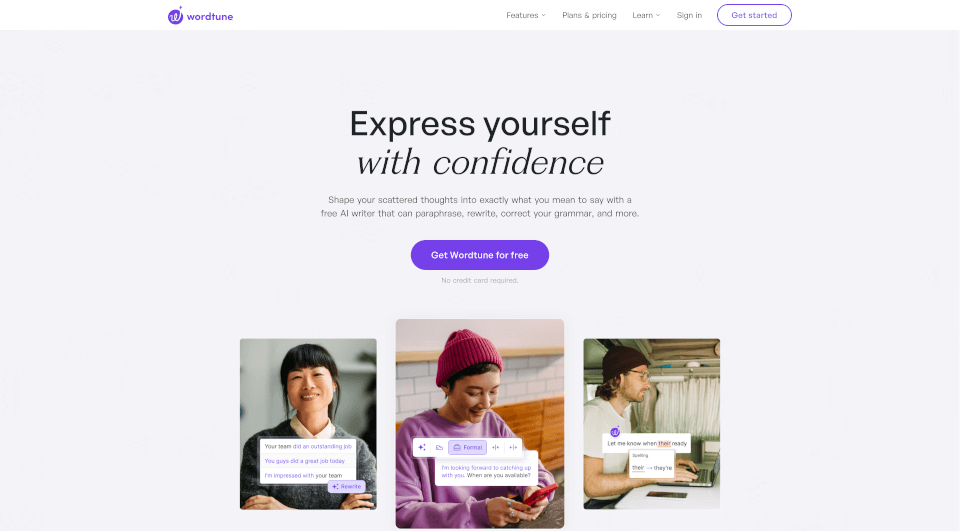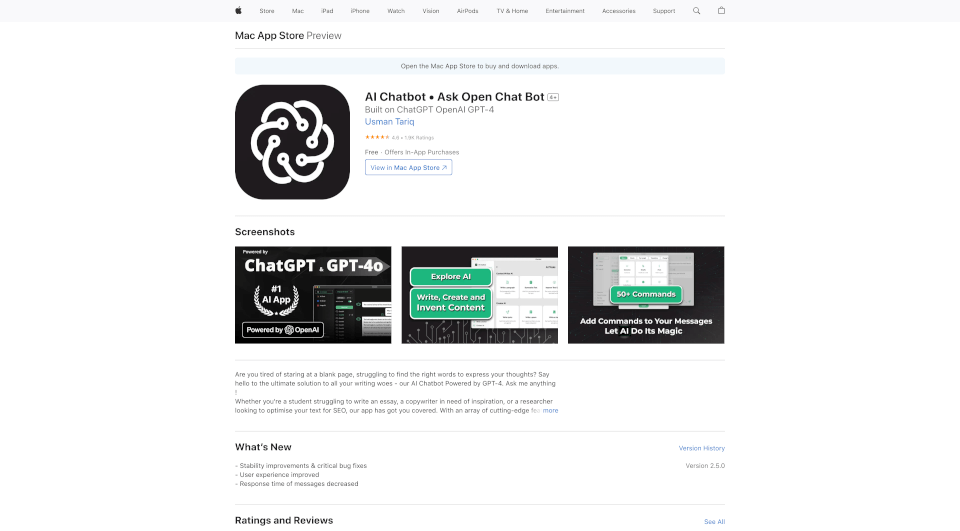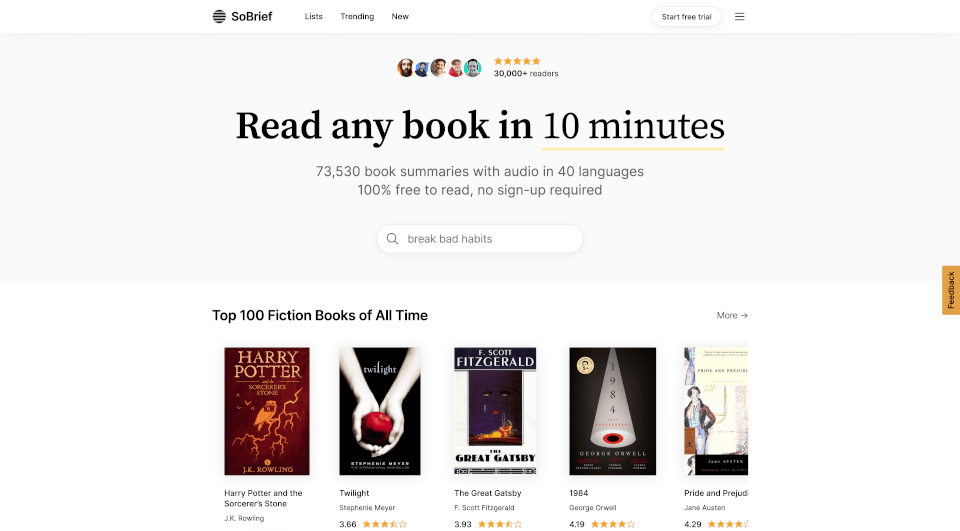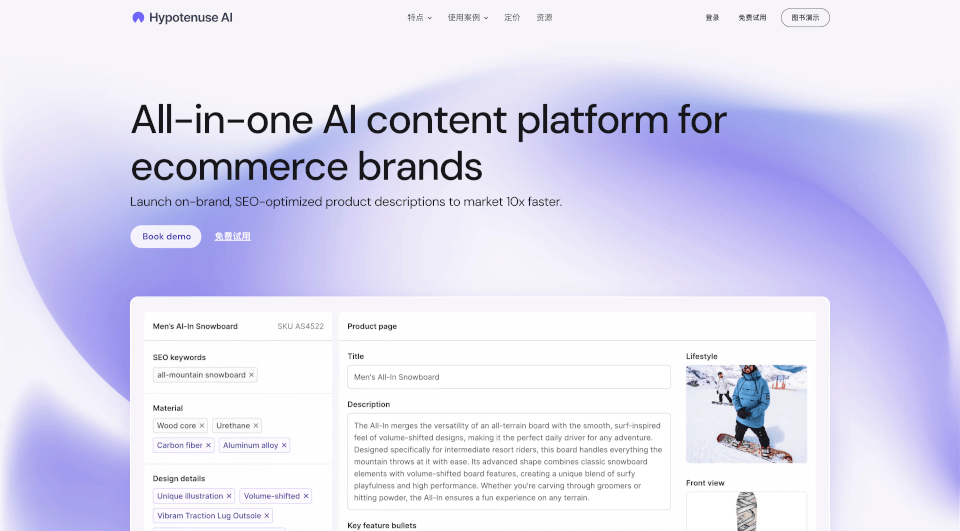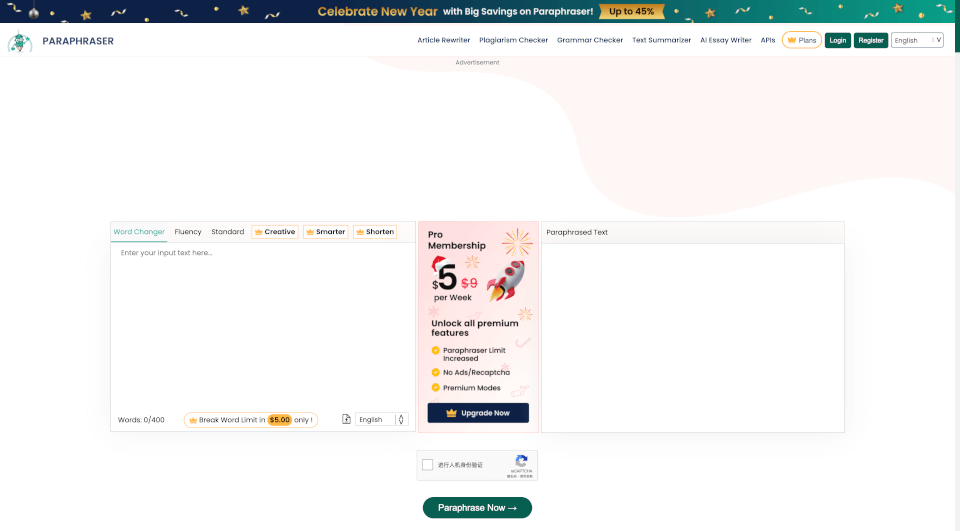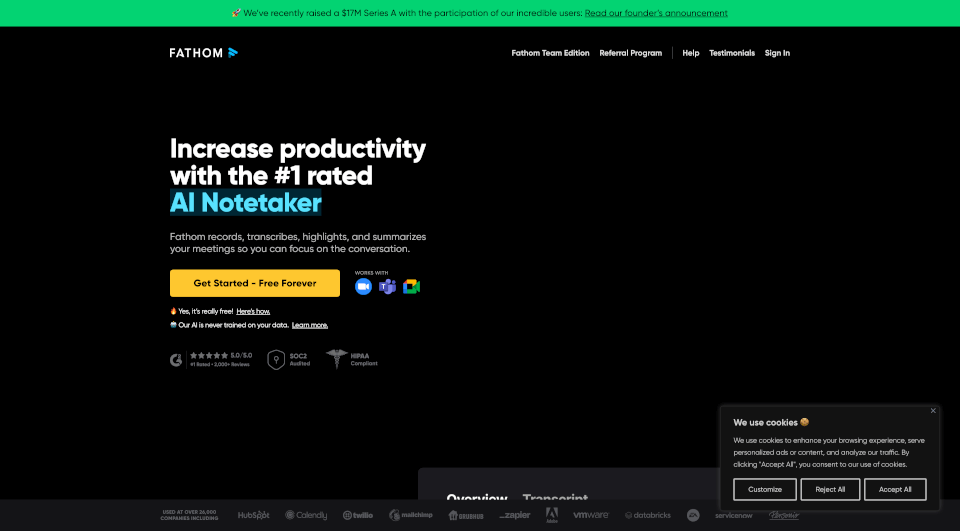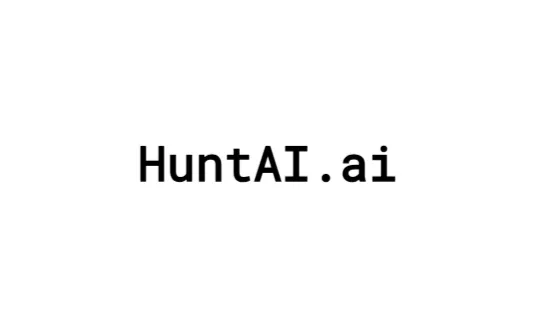What is Wordtune?
Wordtune is an innovative AI-powered writing assistant designed to enhance your writing by suggesting paraphrases, corrections, and contextual improvements. Whether you are a novelist crafting your next big story, a student writing essays, or a professional communicating at work, Wordtune makes it easy to express your thoughts clearly and effectively. With its range of features, users can boost their writing confidence and develop a more natural flow in English.
What are the features of Wordtune?
1. Paraphrasing: Wordtune allows you to paraphrase articles, emails, and other forms of writing in a single click. This feature is perfect for rephrasing content while ensuring that the original message remains intact.
2. Rewriting: Instantly reword any piece of writing based on context. This is especially beneficial for crafting multiple versions of the same content for different audiences.
3. Reading and Summarizing: Maximize your efficiency with Wordtune's summarization capabilities, which can condense documents, articles, and YouTube videos into bite-sized narratives.
4. Grammar Checking: Eliminate errors before sending out important emails or submitting essays. Wordtune automatically corrects grammar and spelling mistakes, ensuring flawless writing.
5. Tone Adjustment: Switch between formal and casual tones effortlessly. This feature is particularly useful for adapting your writing style based on the audience or context.
6. Smart Synonym Generator: Discover new vocabulary and expressions. Wordtune helps you enhance your language skills by suggesting synonyms that fit your writing style.
7. AI Writing Assistant: Enjoy the benefits of an AI that can generate original copy based on your writing context. It's like having an editor and a brainstorming partner in one tool.
What are the characteristics of Wordtune?
- User-Friendly Interface: Wordtune is designed for ease of use, making it accessible to everyone, from beginners to seasoned writers.
- Flexible Compatibility: Available as a Chrome extension, Microsoft Edge extension, and on iOS devices, Wordtune adapts to your preferred writing environment.
- Comprehensive Language Support: While it specializes in English writing, it offers translation capabilities from various languages, ensuring a wide usability scope.
- Trustworthy AI Technology: Wordtune's AI verifies facts by checking multiple reliable sources, enhancing the credibility of generated content.
What are the use cases of Wordtune?
1. Academic Writing: Students can rely on Wordtune to improve their essays, papers, and thesis documents, leveraging its grammar correction and paraphrasing features to avoid plagiarism.
2. Professional Communication: Enhance workplace emails and reports to ensure clarity, professionalism, and impact without worrying about grammatical mistakes.
3. Creative Writing: Authors can combat writer’s block by allowing Wordtune to suggest continuations or alternate phrasings, fostering creativity and new ideas.
4. Social Media Engagement: Improve posts and comments to resonate better with audiences, adjusting tone and structure for maximum engagement.
5. Content Creation: Bloggers and content creators can utilize Wordtune for rewriting existing articles or generating new content ideas, ensuring high-quality output.
How to use Wordtune?
- Sign Up: Start by creating a Wordtune account – it's free, and no credit card is required.
- Install the Extension: Add the Wordtune extension to your browser for easy access.
- Start Writing: Begin typing your text in any writing application, and hover over phrases to see Wordtune's suggestions.
- Use Suggested Improvements: Click on the suggestions to replace the original text or copy and adapt them manually.
- Check Grammar: Utilize the grammar checker to proofread your document before finalizing it.
- Summarize Content: For longer documents or videos, use the summarization feature to gain quick insights.