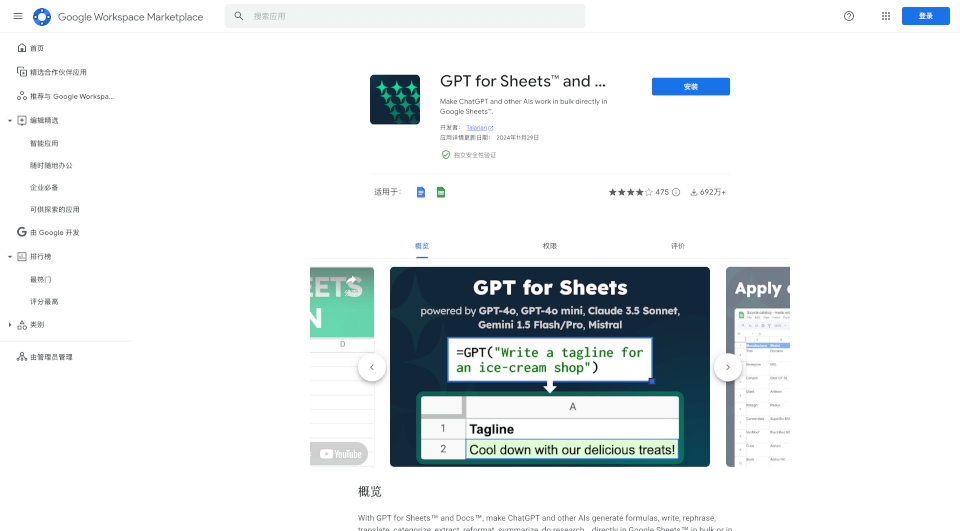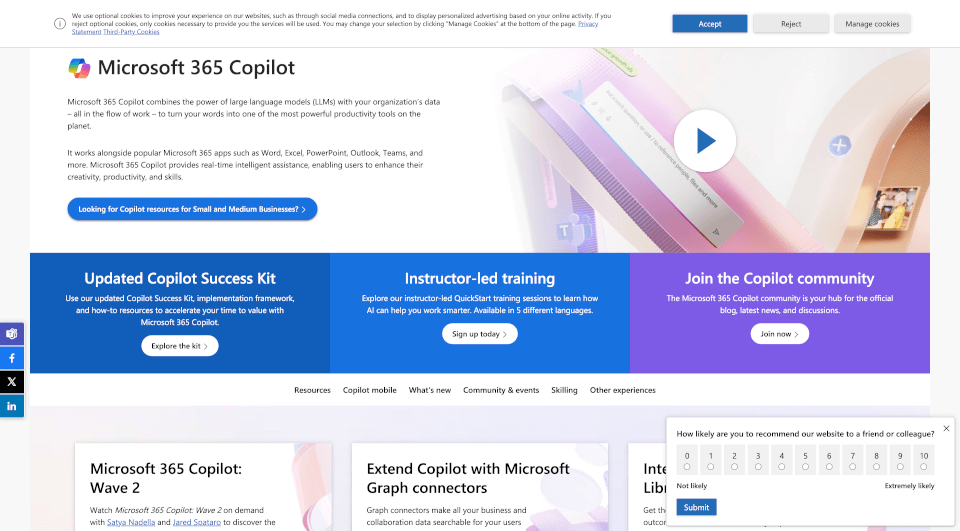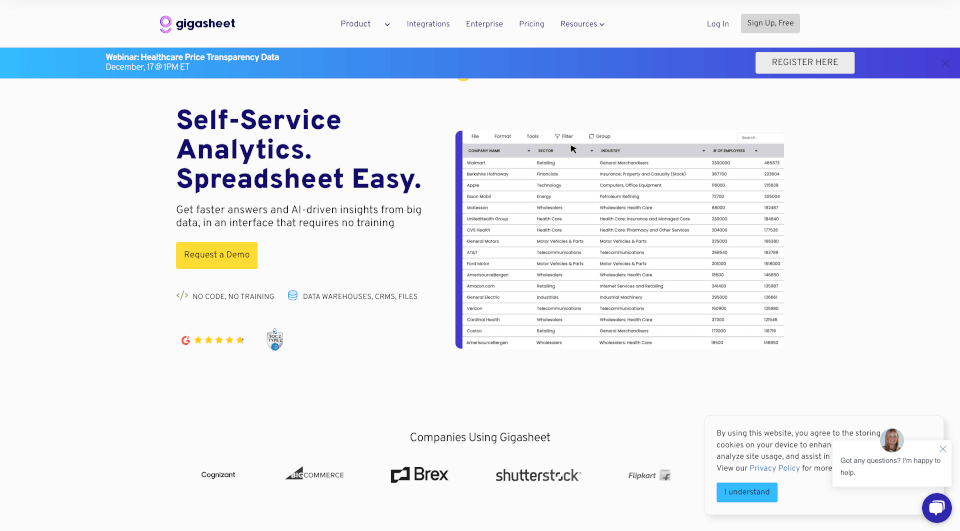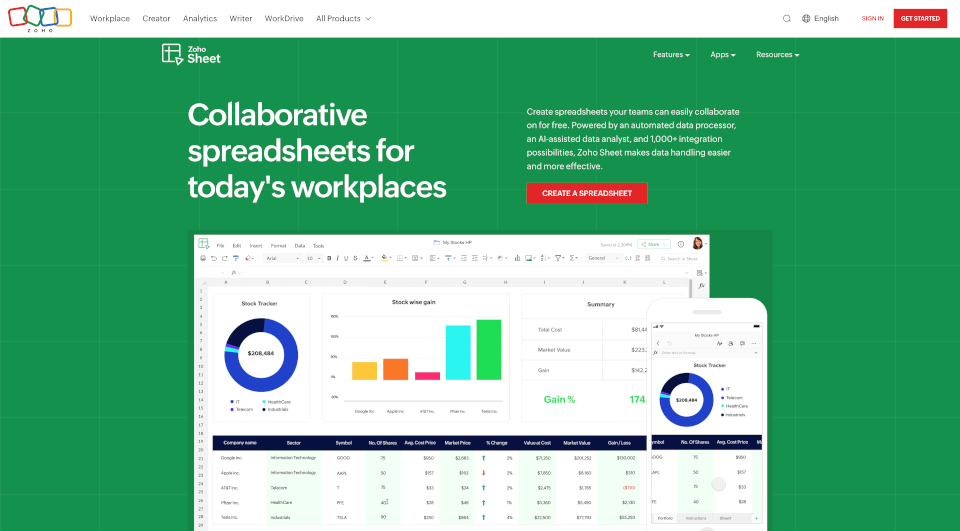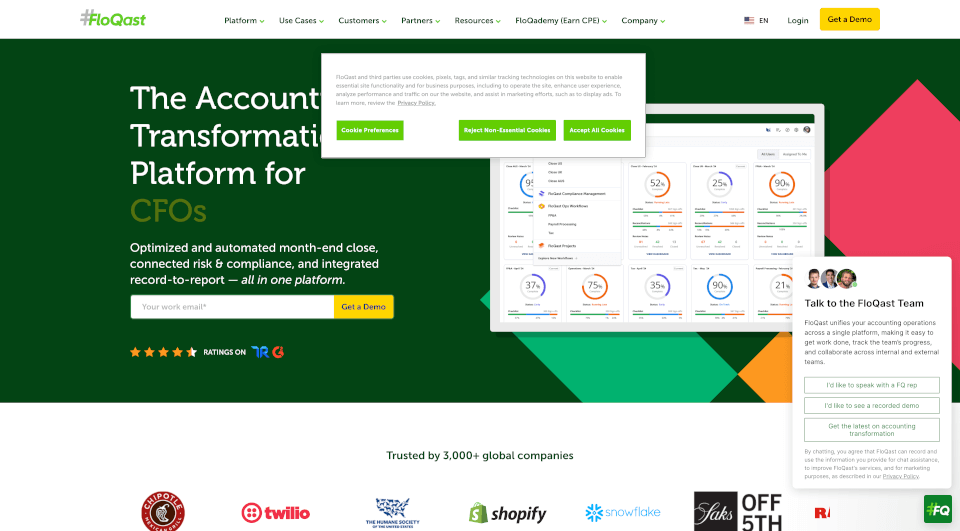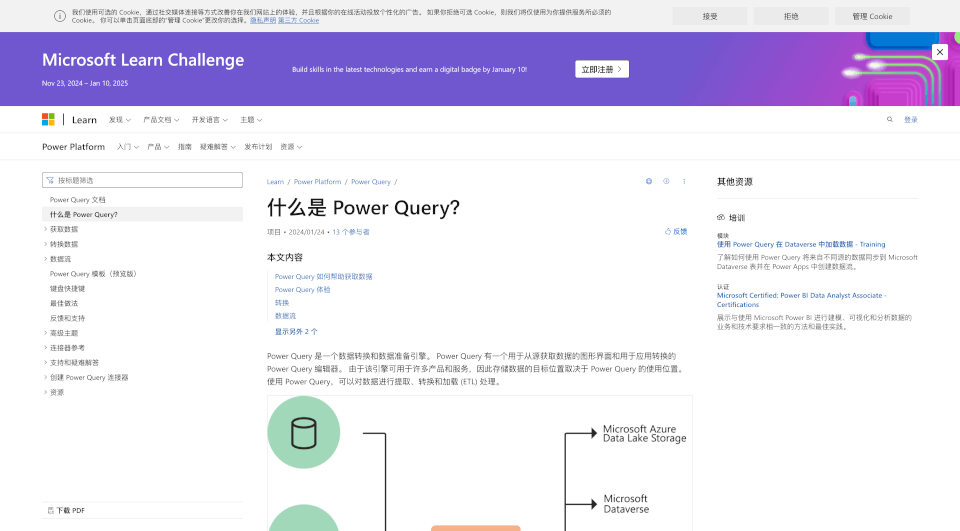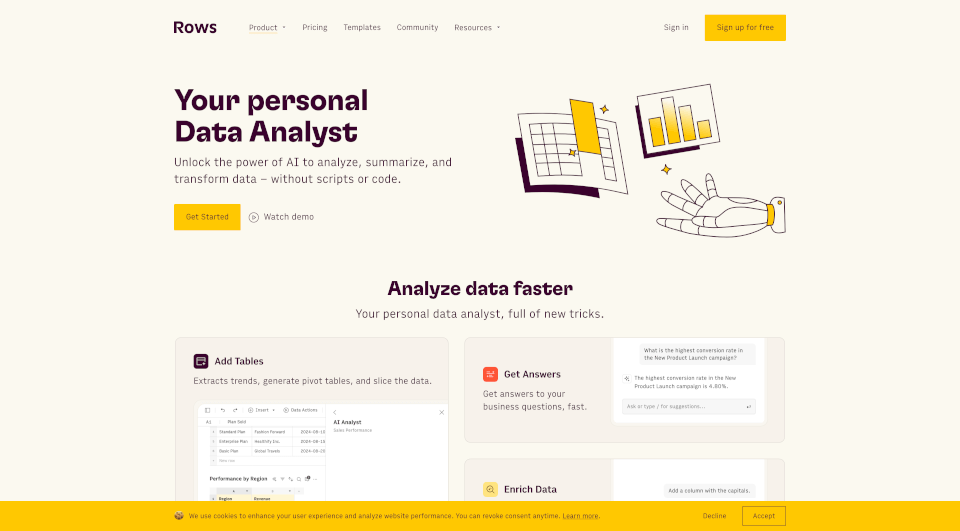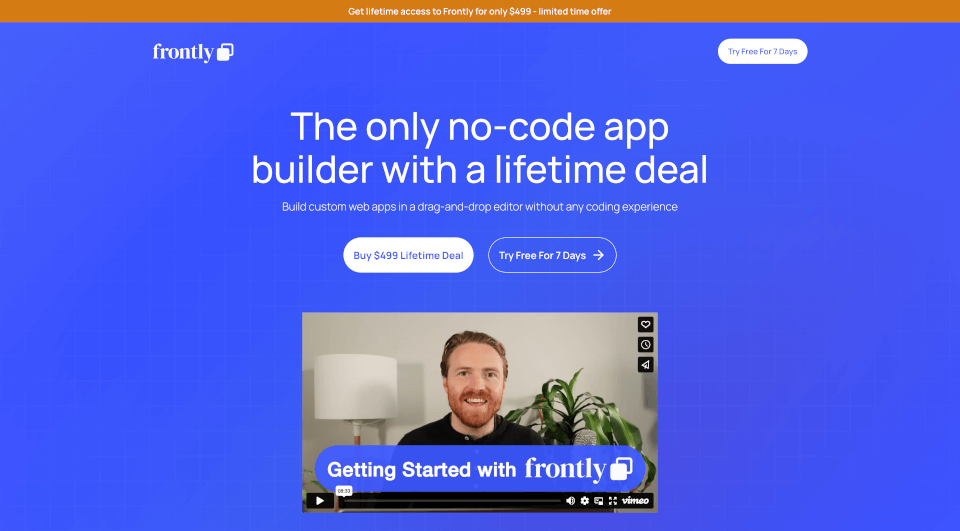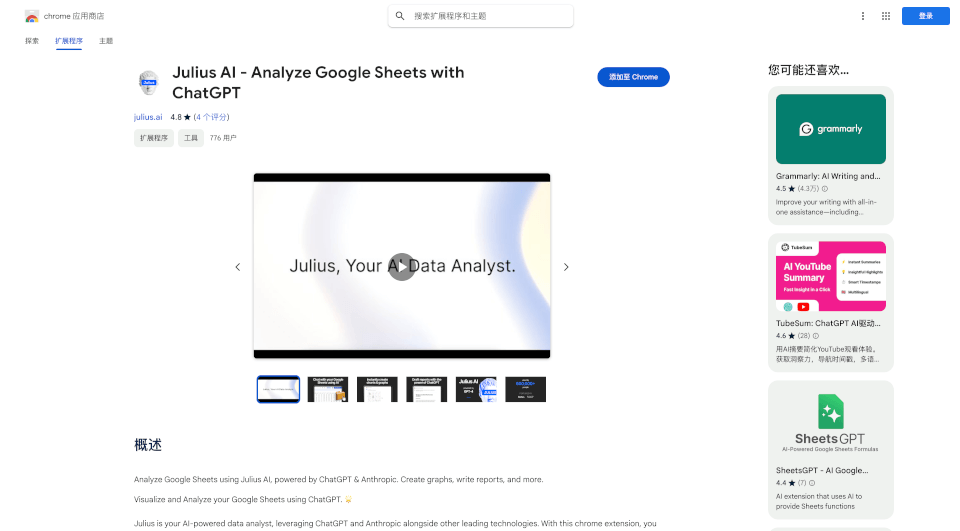GPT for Sheets and Docsとは何ですか?
GPT for Sheets™ と Docs™ は、ユーザーがスプレッドシートや文書内で直接 AI の機能を活用できる革新的な Google Workspace アドオンです。このツールを使用すると、数式の生成、コンテンツの作成、テキストの翻訳、データの分類、情報の抽出、エントリーの再フォーマット、発見の要約、リサーチの実施などを一括で行うことができます。GPT-4o、Claude 3.5 Sonnet、Gemini 1.5 を含むさまざまな AI モデルを統合することで、ユーザーはワークフローの生産性と効率を大幅に向上させることができます。
GPT for Sheets and Docsの特徴は何ですか?
- カスタム機能:
=GPT()などの関数を使用して、セルから直接 ChatGPT にプロンプトを送り、シームレスな統合とインタラクションを可能にします。 - バルク処理: 1 分間に最大 360 のプロンプトを実行したり、一度に 200,000 のプロンプトを起動したりすることができるため、大量のタスクに最適です。
- 多様な AI モデル: 異なるタスクに応じた AI モデルにアクセスでき、ユーザーのニーズに基づいて柔軟でカスタマイズされたパフォーマンスを保証します。
- API キー不要: API キーなしでアドオンを使用開始できますが、より多くの制御とプライバシーを求めるユーザーには API キーを活用するオプションもあります。
- 包括的なドキュメンテーション: ユーザーは詳細なガイドやチュートリアルの恩恵を受け、AI を日常のタスクに統合する際にスムーズな体験を提供します。
GPT for Sheets and Docsの特性は何ですか?
GPT for Sheets™ と Docs™ は、カジュアルユーザーからプロフェッショナルまでを対象に設計された使いやすいインターフェースと強力な機能が際立っています。主な特性は以下の通りです:
- プライバシー重視: 提供者は ISO 27001 認証を取得しており、GDPR に準拠しているため、ユーザーデータの安全な取り扱いが保証されています。
- 多目的な機能: アドオンには、言語翻訳用の GPT_TRANSLATE や、迅速なコンテンツ要約用の GPT_SUMMARIZE など、さまざまな機能があります。
- ユーザーサポート: ユーザーの問い合わせやトラブルシューティングのニーズに応じたアクセスしやすく、応答の早いサポートが提供されます。
GPT for Sheets and Docsの使用例は何ですか?
GPT for Sheets™ と Docs™ の広範な適用性により、さまざまな業界やシナリオに適しています:
- eコマースビジネス: 大規模な製品説明やタイトルの作成、在庫の分類、カタログの翻訳に最適です。
- 市場調査: 顧客のフィードバックや調査結果の分析を効率化し、定性的データを迅速に分類し要約します。
- SEO とコンテンツ作成: ブログ、広告、マーケティング資料を一括で生成し、SEO に最適化されたコンテンツを作成します。
- 管理業務: 候補者リストや製品情報管理などの繰り返し業務を自動化し、職場の効率を向上させます。
GPT for Sheets and Docsの使い方は?
GPT for Sheets™ と Docs™ を使用するには、以下の簡単な手順に従ってください:
- アドオンをインストール: Google Workspace Marketplace から GPT for Sheets™ と Docs™ アドオンを見つけてインストールします。
- 権限を付与: アドオンがあなたの文書やスプレッドシートにアクセスするための必要な権限を許可します。
- プロンプトを開始: Google Sheets™ で
=GPT()のような関数を使用するか、Google Docs™ でサイドバーを使ってコンテンツを生成したり、データを分析したりします。 - 体験をカスタマイズ: 大量のタスクのためのバルクツールを活用し、独自の要件に合わせてプロンプトを修正します。
GPT for Sheets and Docsの価格情報:
GPT for Sheets™ と Docs™ の価格構造は、ユーザーのフィードバックに基づいて調整されています:
- API キーを使用する場合: GPT-3.5 ターボや GPT-4 モデルを使用した際の競争力のある価格設定を提供し、優れた価値を提供します。
- API キーを使用しない場合: 料金は若干高くなりますが、API キーを持たないユーザーでも堅牢な機能にアクセスできます。
GPT for Sheets and Docsの会社情報:
GPT for Sheets™ と Docs™ の開発者である Talarian は、YAMM や Awesome Table などの人気のある Google Workspace アドオンを作成していることで知られています。Talarian では、ユーザーの満足度と製品の継続的な改善を強調しています。