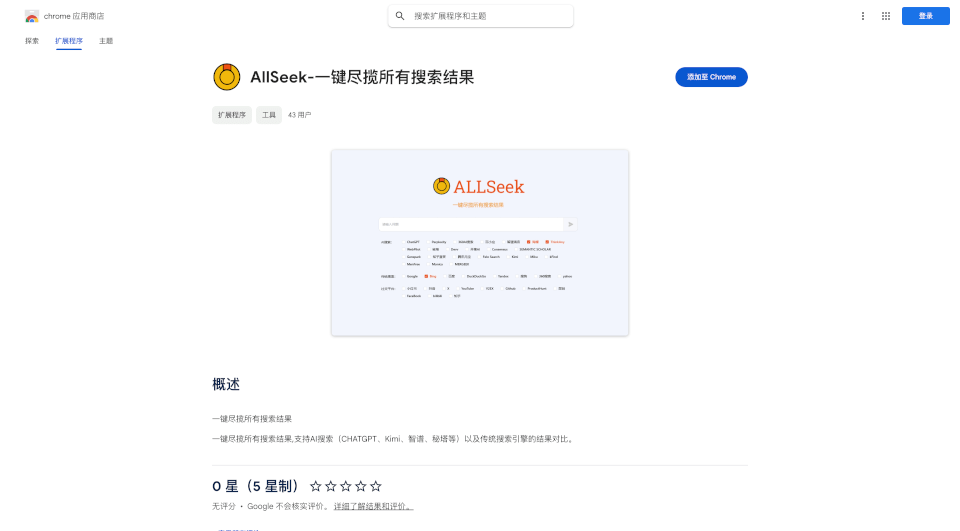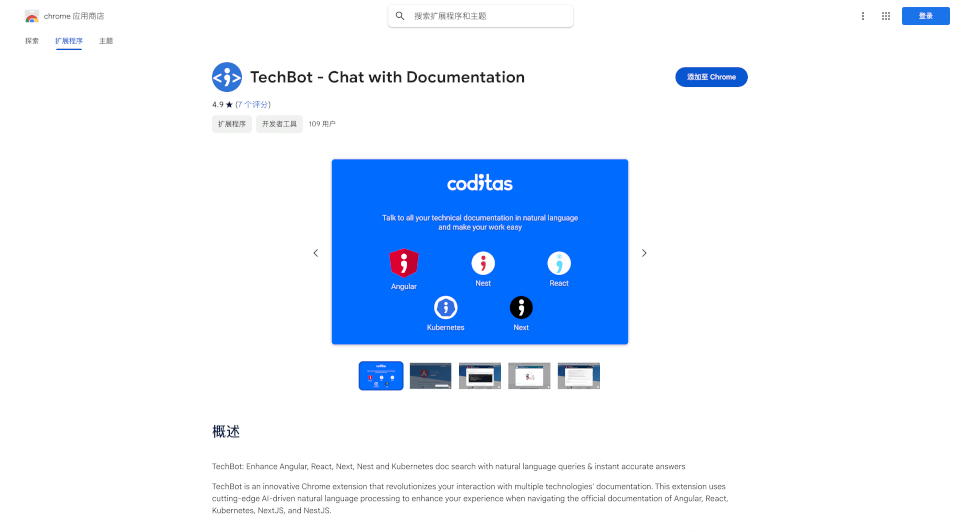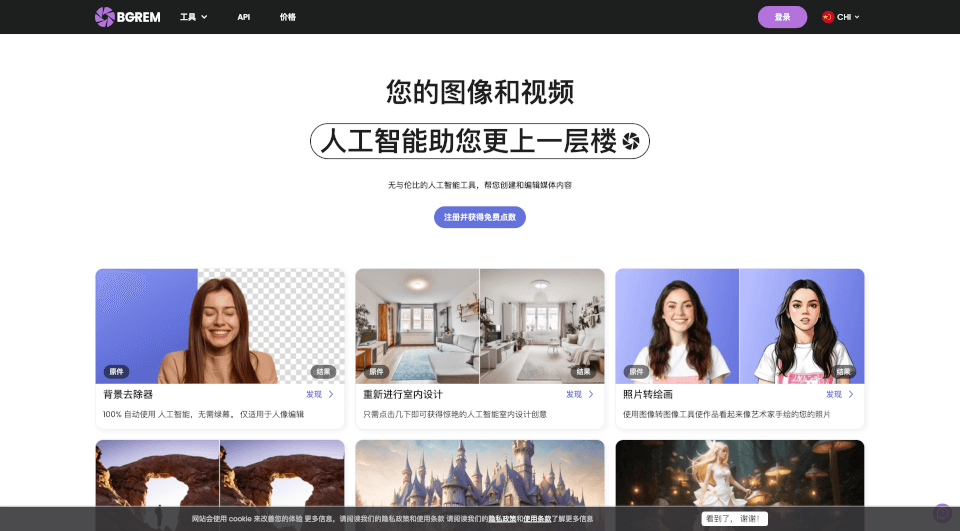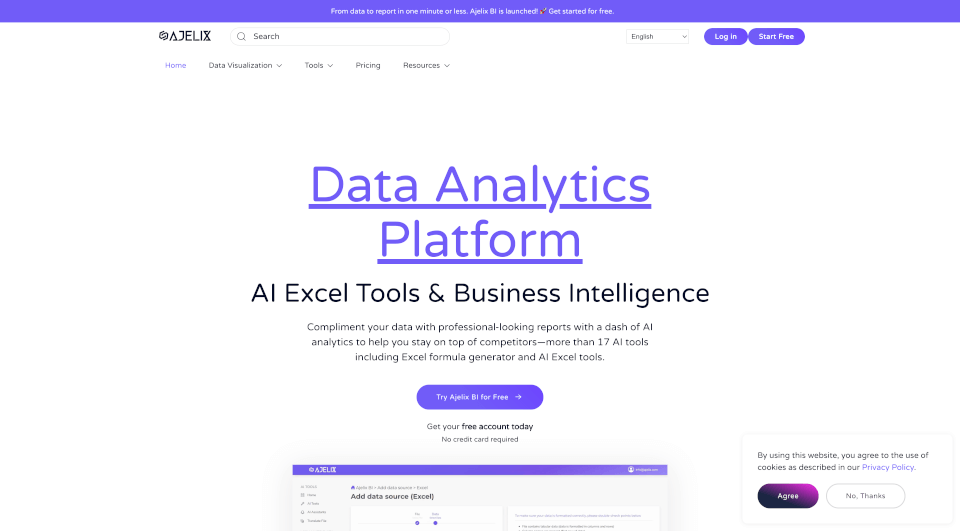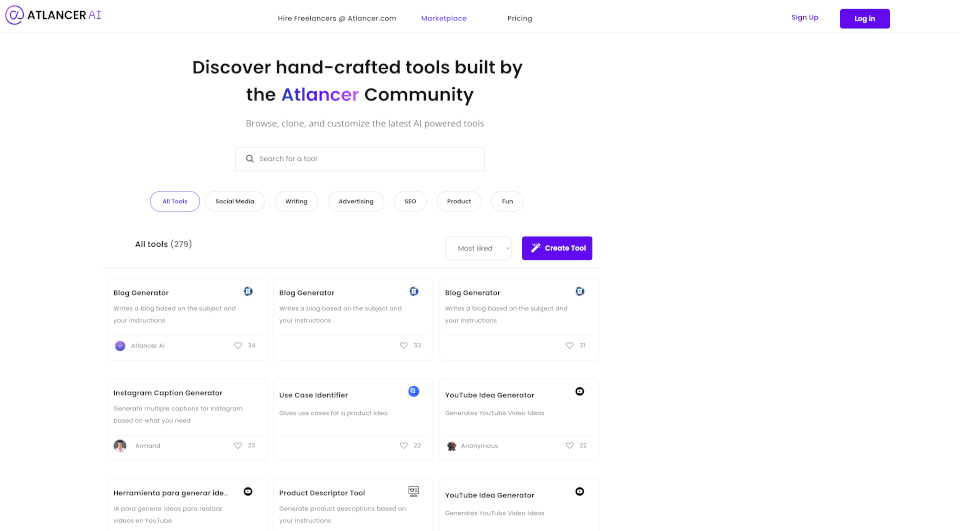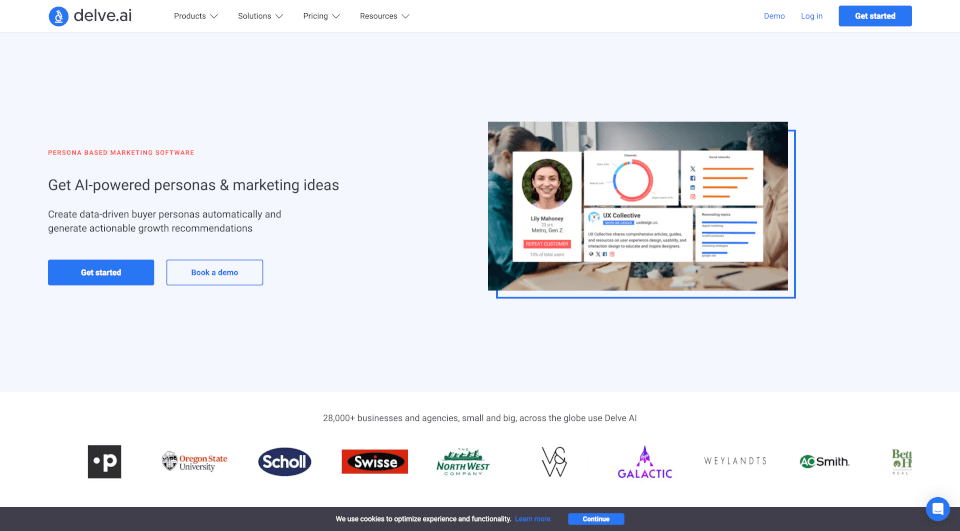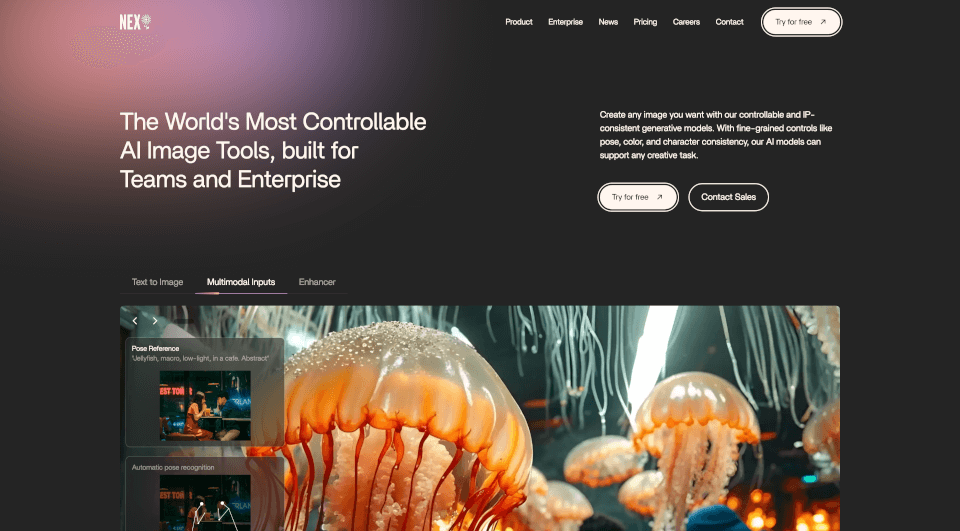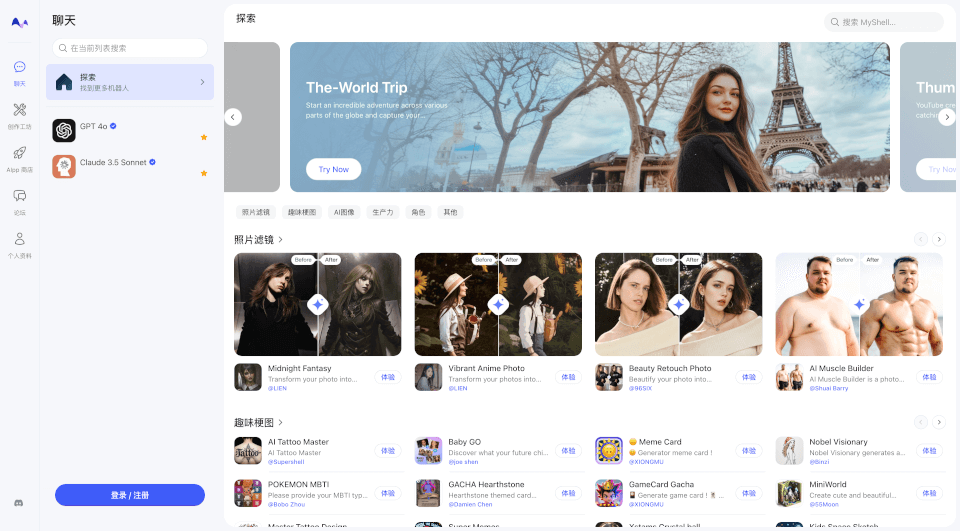What is Yesicon?
Yesicon is a premium repository of high-quality, open-source, and free vector icons, featuring an extensive collection of 245,324 unique vector icons sourced from top design teams around the globe. With 189 icon libraries readily accessible, Yesicon aims to empower developers and designers with the tools they need to enhance their projects. Enjoy seamless cross-library search capabilities available in multiple languages, making it easier than ever to find the perfect icon for any application.
What are the features of Yesicon?
- Extensive Icon Collection: Access to 245,324 high-quality icons across 189 libraries, ensuring that users can find diverse icons suited for any project.
- Multi-language Support: Search and navigate the platform in various languages, including Simplified Chinese, English, Español, Traditional Chinese, Deutsch, 日本語, Français, 한국어, and Português.
- Rich Filtering Options: Users can filter icons based on type, style, and other criteria, simplifying the process of finding exactly what they need.
- Customizable Icons: Quickly change icon colors, sizes, and code styles to match the specific requirements of your design or application.
- One-click Copying and Downloading: The platform allows users to easily copy icon codes or download icons for immediate use, streamlining the design process.
- Regular Updates: With continuous updates and additions to the icon library, users can always find fresh and modern designs.
What are the characteristics of Yesicon?
- Open Source: Yesicon embraces the open-source philosophy, ensuring that all icons are accessible for free and can be modified according to user needs.
- Diverse Styles: The platform offers a wide range of icon styles, including line, solid, minimalistic, and filled designs, allowing for creative flexibility in various projects.
- High Quality: The icons are meticulously crafted by renowned designers and are optimized for high-resolution screens, ensuring they look great in any application.
- User-friendly Interface: The intuitive layout of the platform enhances user experience by making it simple to search and sort through the vast collection of icons.
What are the use cases of Yesicon?
Yesicon is perfect for a variety of application scenarios, including:
- Web Development: Integrate high-quality icons into websites to improve user interface and experience, making navigation easier for users.
- Mobile App Design: Enhance mobile applications by using relevant icons that align with the brand's aesthetics and improve functionality.
- Graphic Design Projects: Utilize icons in posters, brochures, and social media graphics to create visually appealing content.
- Presentations: Add professional flair to presentations with well-crafted icons that help convey ideas more effectively.
- Branding: Utilize customized icons that embody the essence of your brand across various platforms and marketing materials.
How to use Yesicon?
- Browsing Icons: Visit the Yesicon homepage and use the search bar to find specific icons or browse through the categorized libraries.
- Filters and Sorting: Make use of the filter options to narrow down results based on style, usage, or other criteria.
- Customization: Upon finding the desired icon, use the customization tools to adjust the icon size, color, and other parameters as needed.
- Copying or Downloading: Once satisfied, either copy the HTML/CSS code snippet provided or download the icon files directly to your device.
- Integration: Incorporate the icons into your projects by pasting the copied code or uploading the downloaded files.