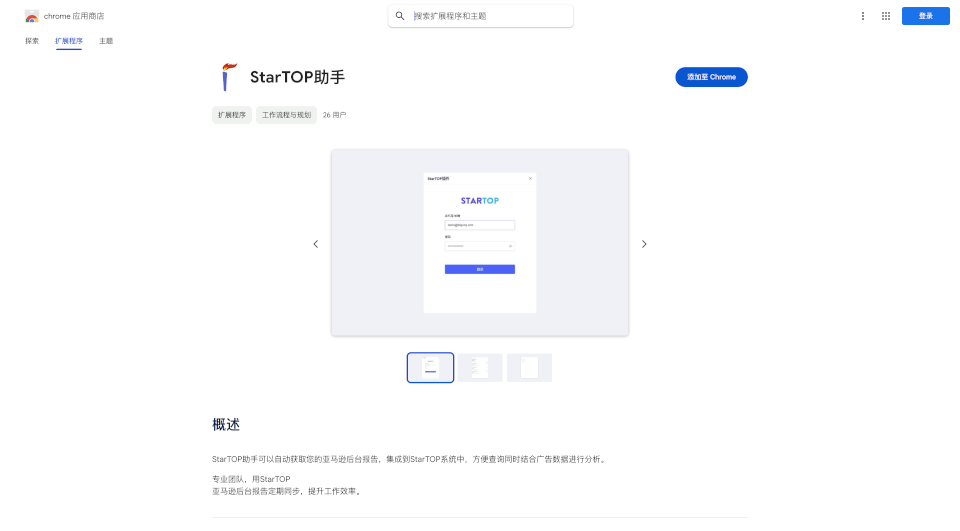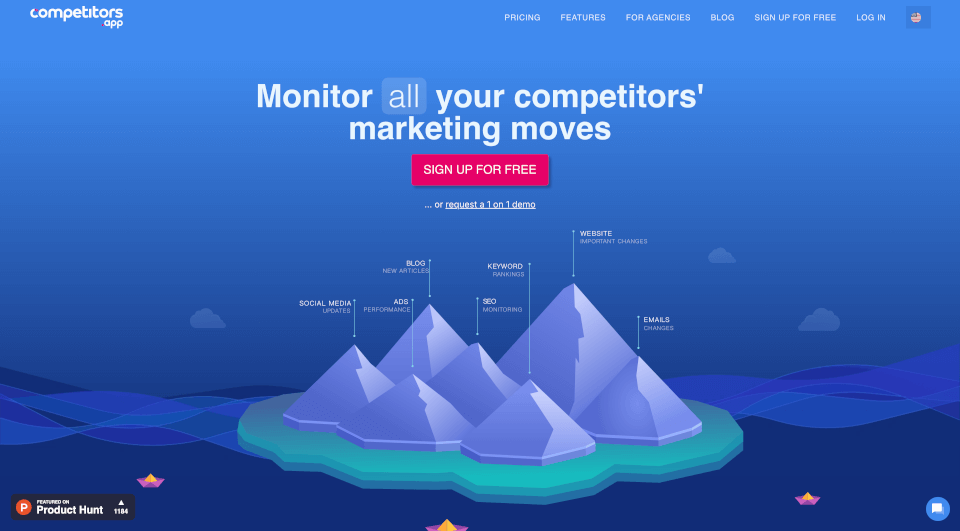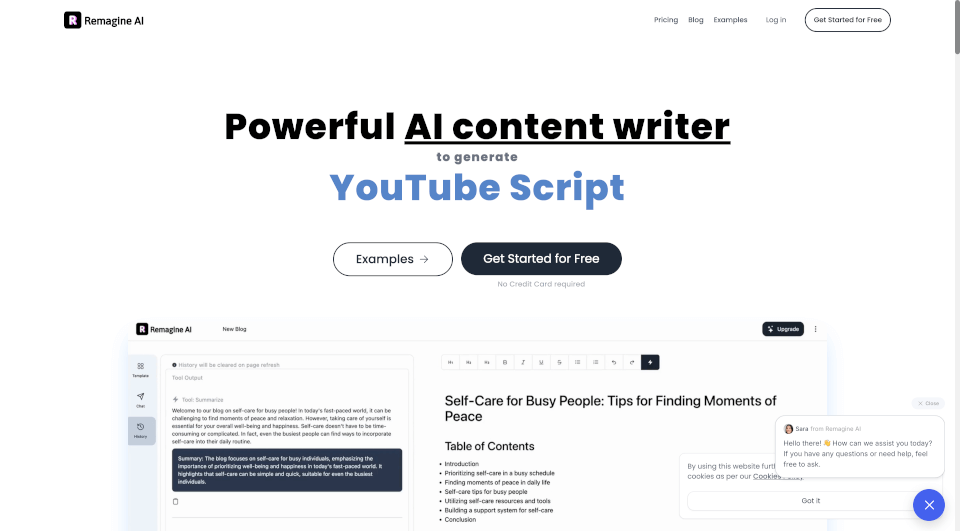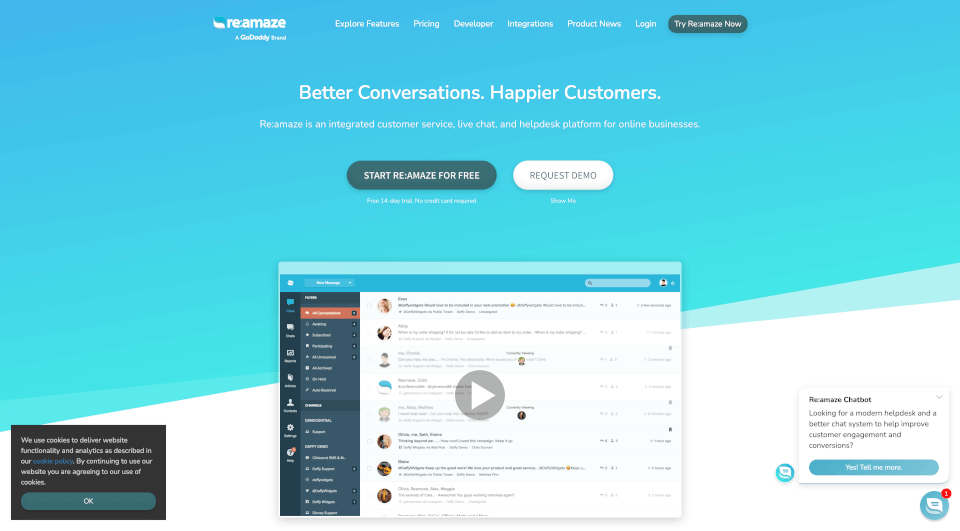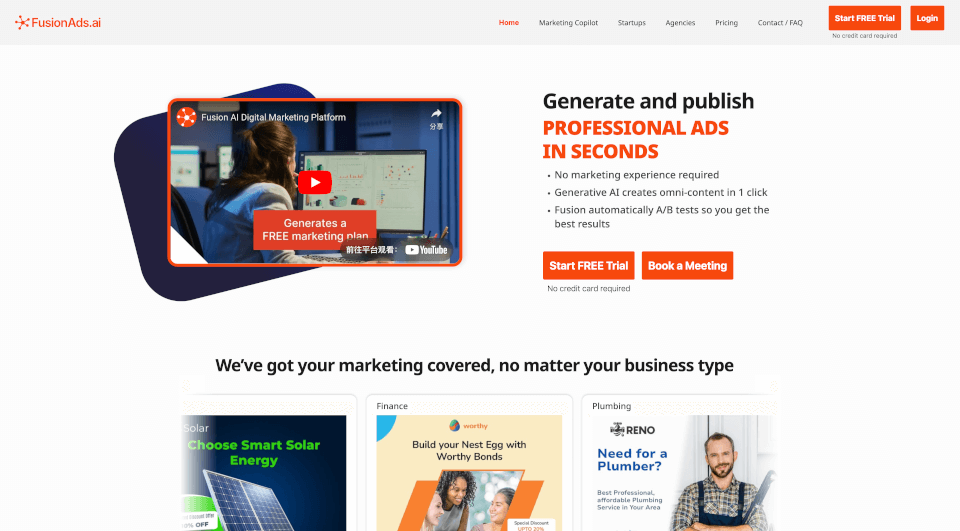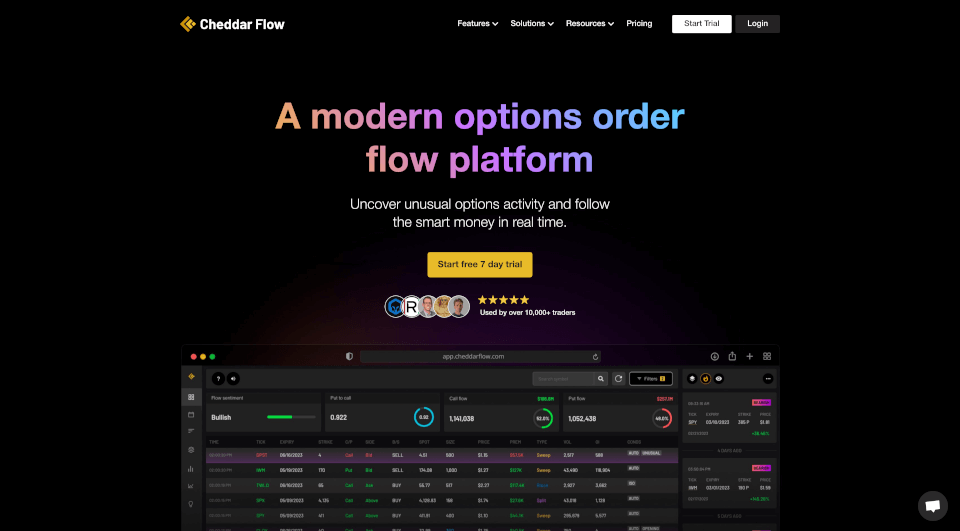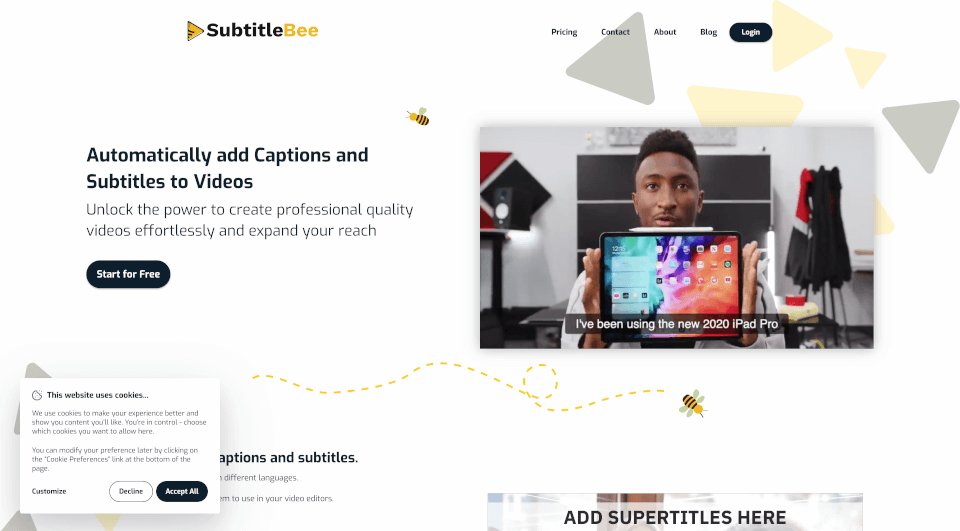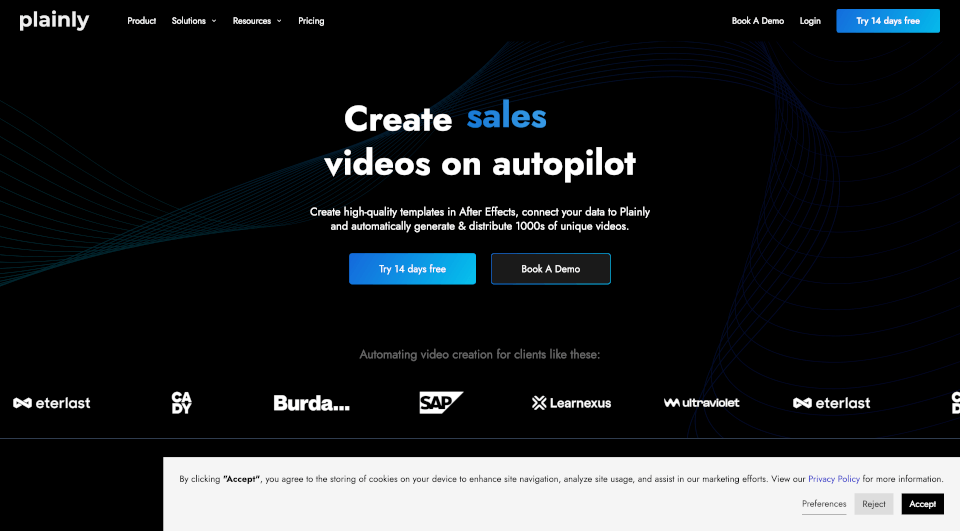What is Yignite?
StarTOP Assistant is a powerful Chrome extension designed to enhance your Amazon selling experience. This tool automates the retrieval of your Amazon backend reports, seamlessly integrating them into the StarTOP system. By consolidating your advertising data and backend reports, StarTOP Assistant allows for efficient querying and keen analysis, directly addressing the needs of Amazon sellers looking to optimize their operations and increase sales.
What are the features of Yignite?
- Automated Report Retrieval: StarTOP Assistant effortlessly fetches your Amazon backend reports, saving you valuable time and effort in manual data collection.
- Integration with StarTOP System: With this tool, all your backend data is integrated into the StarTOP system, allowing for streamlined access and analysis.
- Advertising Data Analysis: The ability to combine your backend reports with advertising data helps identify trends, optimize advertising spend, and improve overall campaign performance.
- User-Friendly Interface: Designed with ease of use in mind, the interface is intuitive, making it accessible for users of all skill levels.
- Regular Updates: The professional team behind StarTOP ensures that the extension is regularly updated, providing users with the latest features and security enhancements.
What are the characteristics of Yignite?
- Lightweight Extension: With a size of just 1010KiB, StarTOP Assistant is a lightweight solution that won’t slow down your browser.
- Multi-Language Support: The extension supports various languages, making it suitable for a global audience.
- Privacy-Focused: StarTOP Assistant does not collect or use your data for unauthorized purposes, ensuring your information remains private and secure.
What are the use cases of Yignite?
- Amazon Sellers Management: Ideal for Amazon sellers who wish to gain insights into their sales performance through backend reports and advertising data.
- Marketing Campaign Analysis: Utilize the tool for analyzing the effectiveness of your marketing campaigns and identifying areas for improvement.
- Sales Trend Monitoring: Regularly checking reports to monitor sales trends can help in making informed decisions for inventory management and marketing strategies.
- Data-Driven Decisions: Leverage the integrated data for making strategic business decisions, enhancing the overall performance of your Amazon store.
How to use Yignite?
- Installation: Download and install StarTOP Assistant from the Chrome Web Store.
- Sign In: After installation, sign in to your Amazon account through the extension.
- Configure Settings: Set up your report preferences and advertising data parameters within the extension settings.
- Retrieve Reports: Click on the report retrieval button to automatically fetch your Amazon backend reports.
- Analyze Data: Use the integrated tools to analyze backend reports alongside marketing data for comprehensive insights.