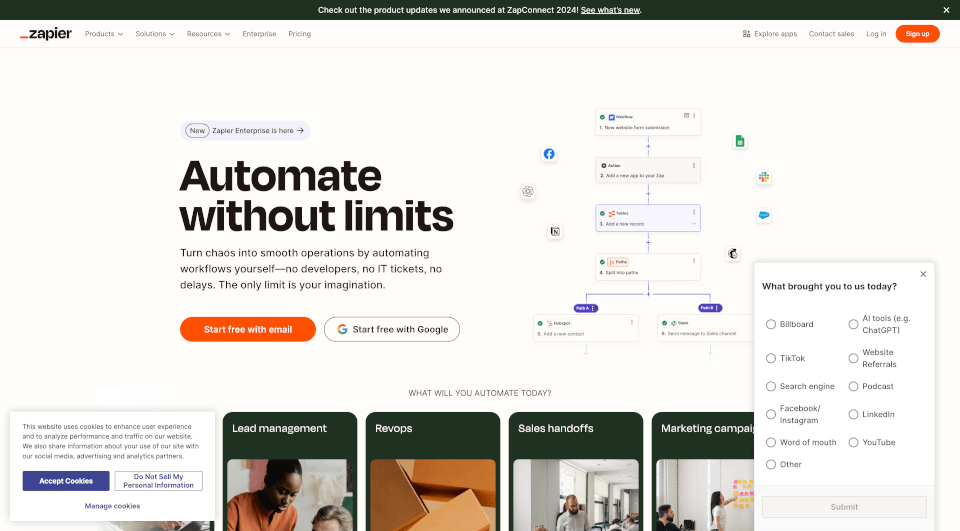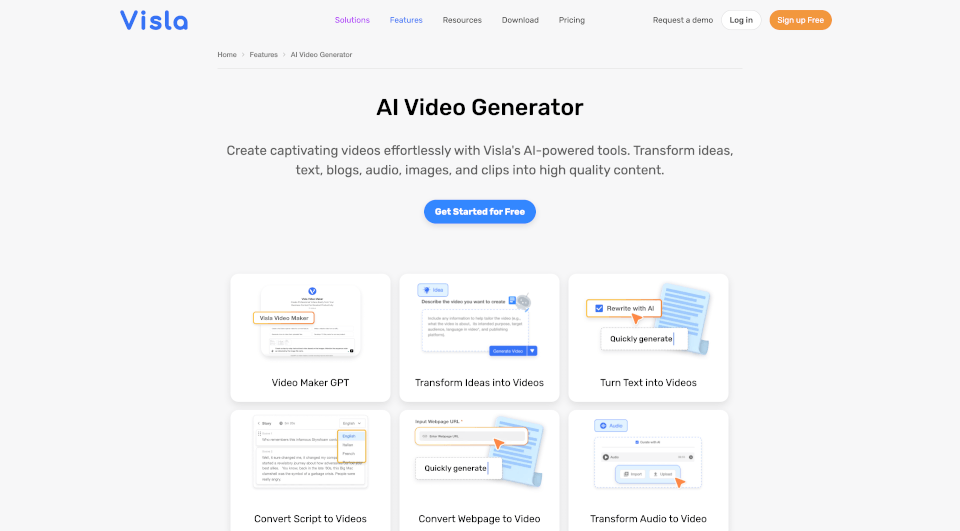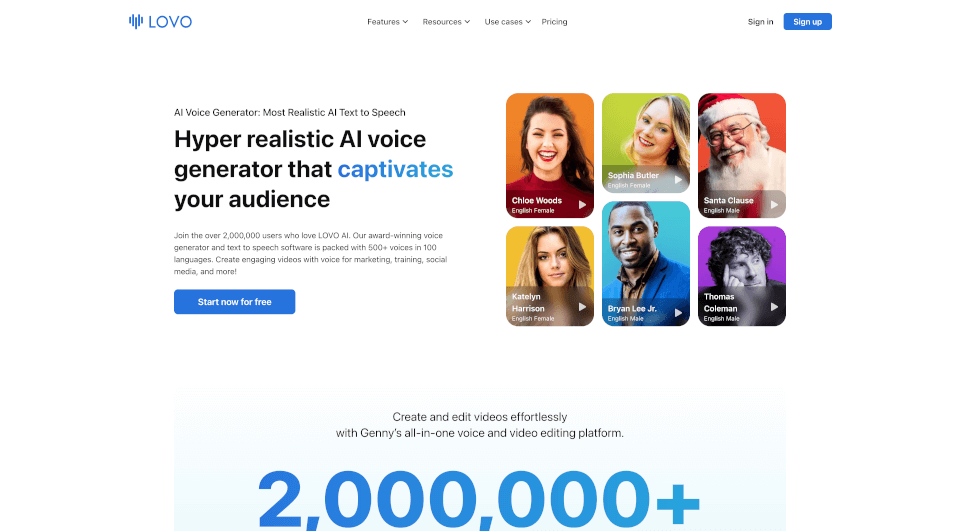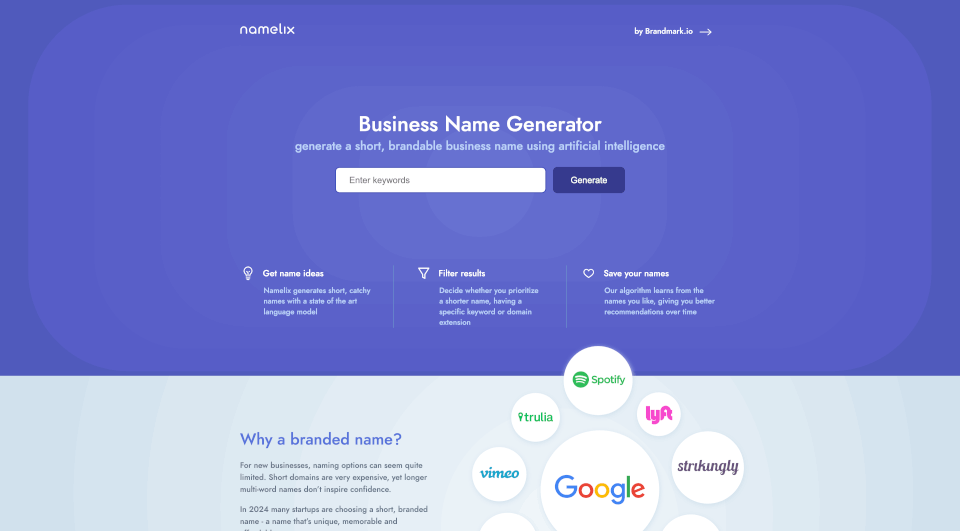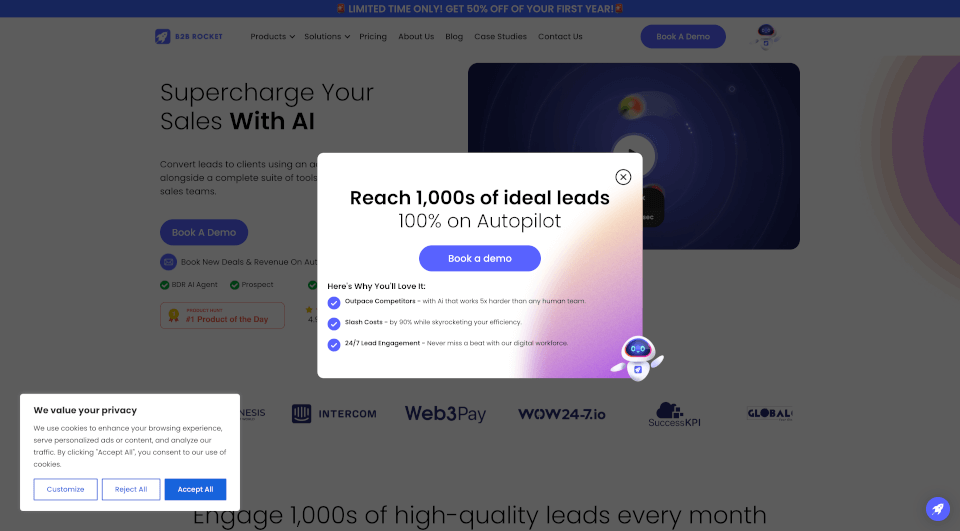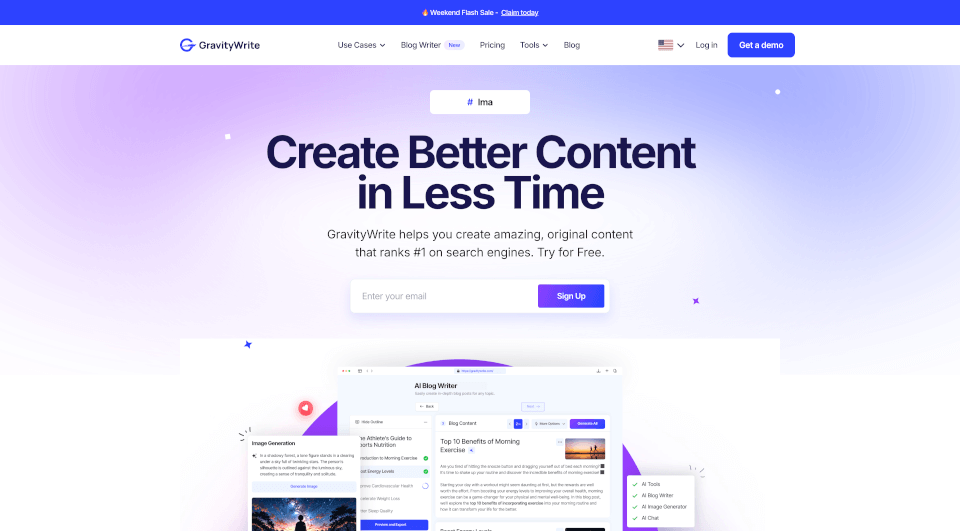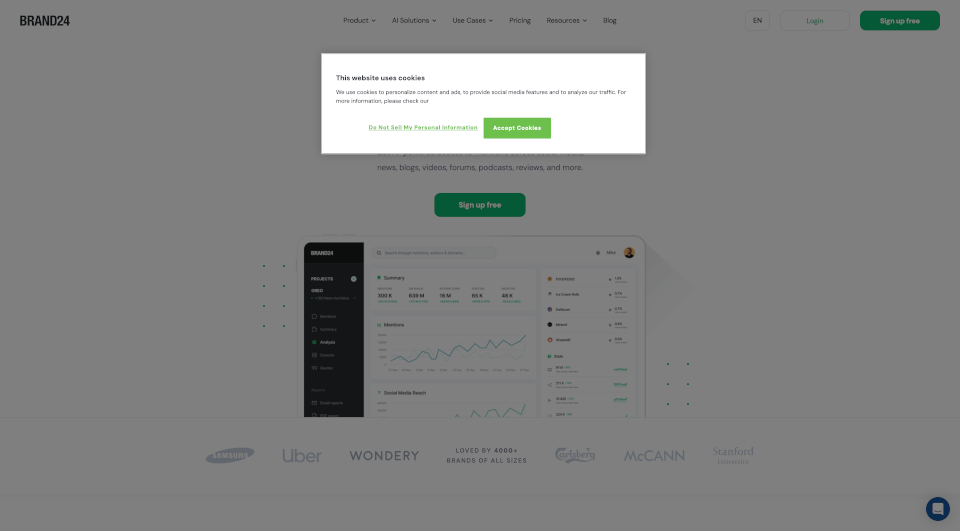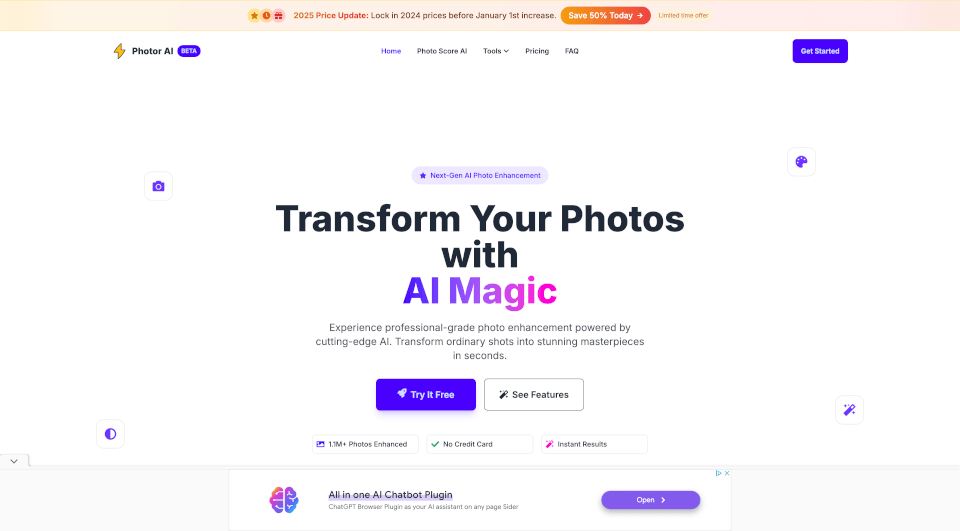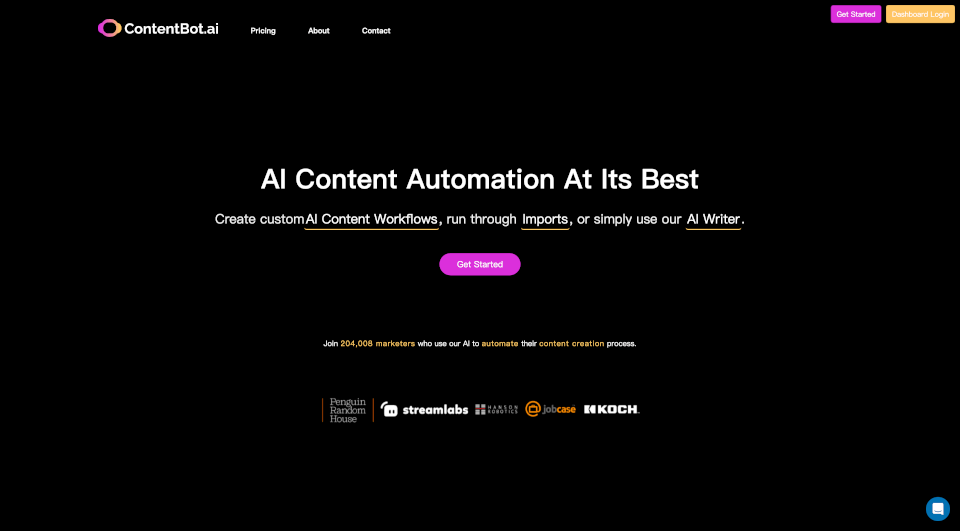What is Zapier?
Zapier is a powerful automation platform that connects over 7,000 apps, enabling users to create seamless workflows without any coding knowledge. With Zapier, people can automate repetitive tasks and streamline their operations, enhancing productivity and efficiency across their organization. Whether you are a small business owner or part of a larger enterprise, Zapier provides you with the tools to take your workflows to the next level.
What are the features of Zapier?
- No-Code Automation: Zapier empowers users to create workflows called "Zaps" without writing a single line of code. This means anyone can automate their tasks easily.
- Wide App Integration: With support for over 7,000 apps, users can connect a variety of tools they already use, including popular platforms like Slack, Salesforce, HubSpot, and many more.
- AI Automation: Zapier incorporates advanced AI capabilities, allowing users to enhance their workflows with artificial intelligence, such as drafting responses or generating content ideas.
- Customizable Interfaces: Users can create professional-grade interfaces, allowing them to gather data and responses without needing to build complex systems from scratch.
- Table Management: Users can organize and manage their data better with Tables, which integrates seamlessly into their workflows, providing robust data handling capabilities.
- Real-time Notifications: Zapier can send users real-time alerts about tasks, ensuring that nothing falls through the cracks.
- Templates: A library of pre-built templates allows users to quickly set up commonly needed automations without starting from scratch.
What are the characteristics of Zapier?
- User-Friendly: Designed for non-technical users, Zapier's interface is intuitive and easy to navigate.
- Enterprise-Grade Security: Zapier adheres to high privacy and security standards such as SOC 2 (Type II), SOC 3, GDPR, and CCPA, ensuring the safety of user data.
- Scalable Solutions: Whether for a startup or a large enterprise, Zapier scales according to the needs of the business, providing solutions that grow with the organization.
- Community and Support: Users have access to extensive help documentation, a community of fellow users, and the option to hire certified Zapier experts for assistance.
What are the use cases of Zapier?
- Marketing Campaign Automation: Zapier allows marketing teams to automatically manage email lists, send out campaigns, and track leads seamlessly by connecting various tools.
- Customer Support Improvement: By integrating customer support tools with Zapier, teams can automate ticket handling, routing inquiries, and managing responses more efficiently. This leads to faster resolution times and improved customer satisfaction.
- Sales Pipeline Management: Sales teams can automate lead management processes, assign tasks, and follow up on deals, significantly optimizing their sales workflows.
- Resource Management: HR departments can streamline hiring processes, manage employee onboarding, and track employee engagement initiatives through Zapier's automation tools.
How to use Zapier?
- Sign Up for an Account: Begin your automation journey by creating a free Zapier account.
- Choose Your Apps: Select the apps you want to connect—whether they be CRM systems, marketing platforms, or any other integrations from the extensive app library.
- Create Your Zap: Follow the simple step-by-step process to create your Zap. Define a trigger event in one app and the action you want to perform in another app.
- Customize Your Workflow: Tailor the workflow to meet specific needs by adding filters, actions, or delays.
- Test Your Zap: Ensure that your automation works correctly by testing it before activating.
- Turn It On: Once you’re satisfied with the setup, turn on your Zap and watch it work for you!