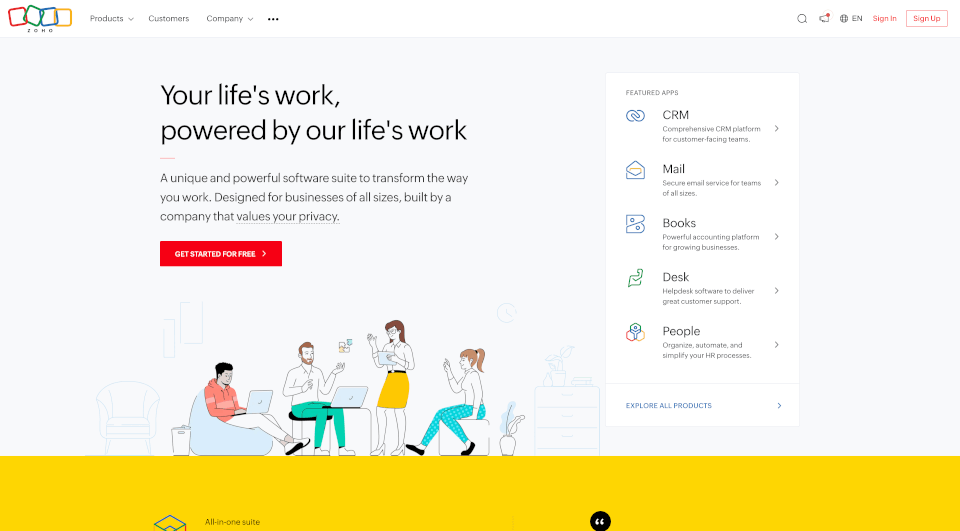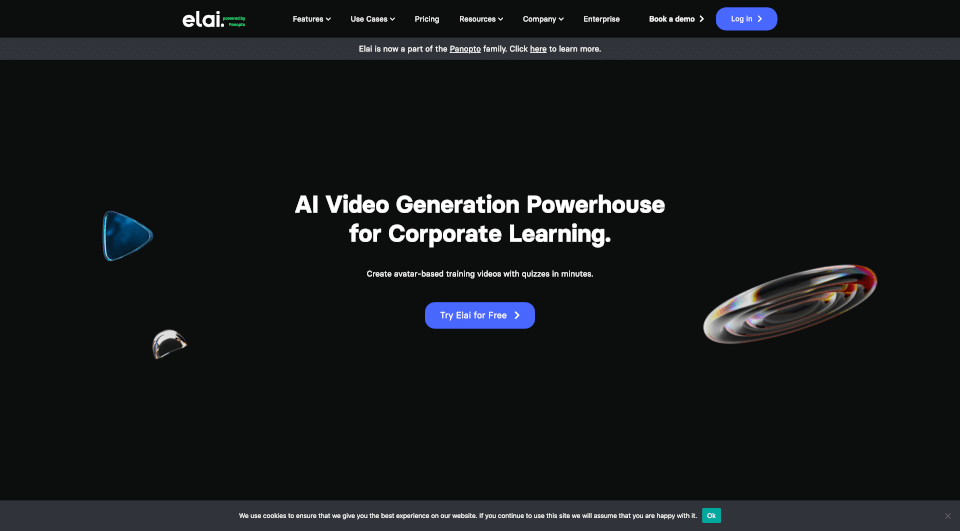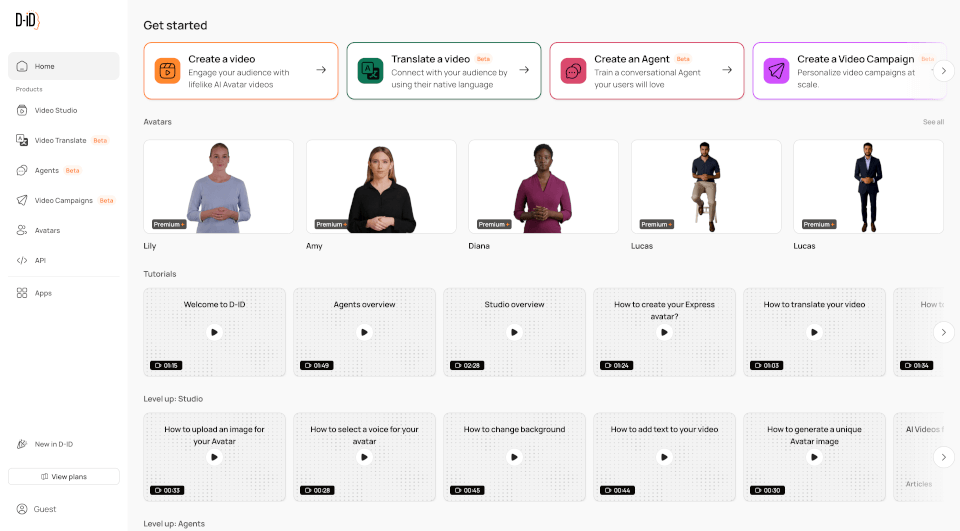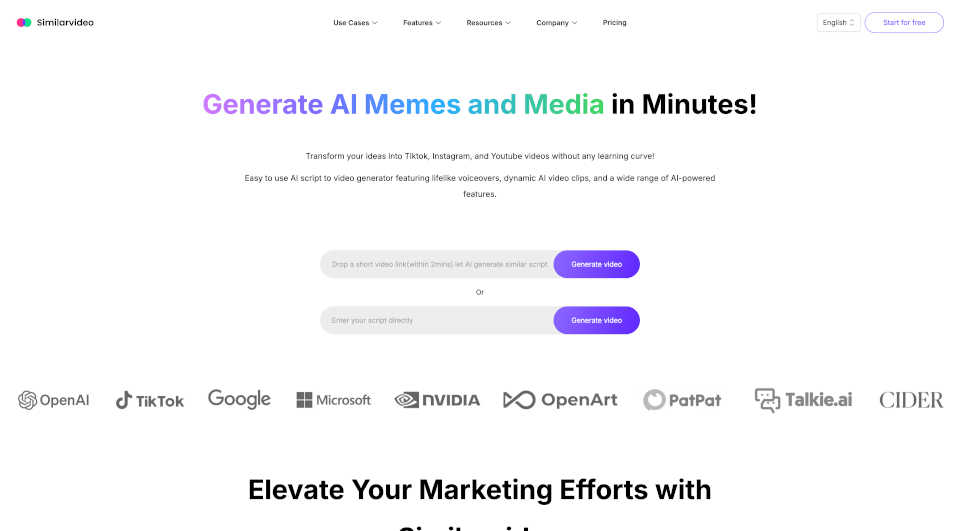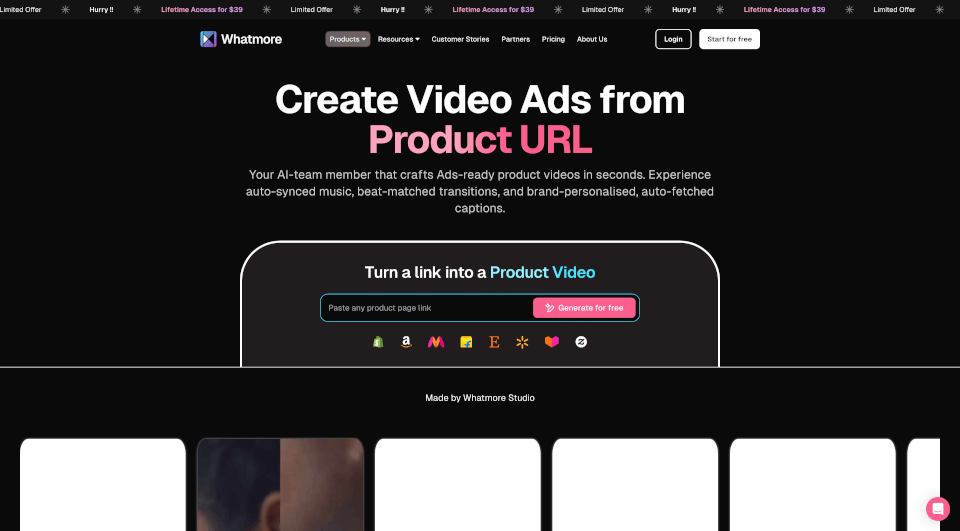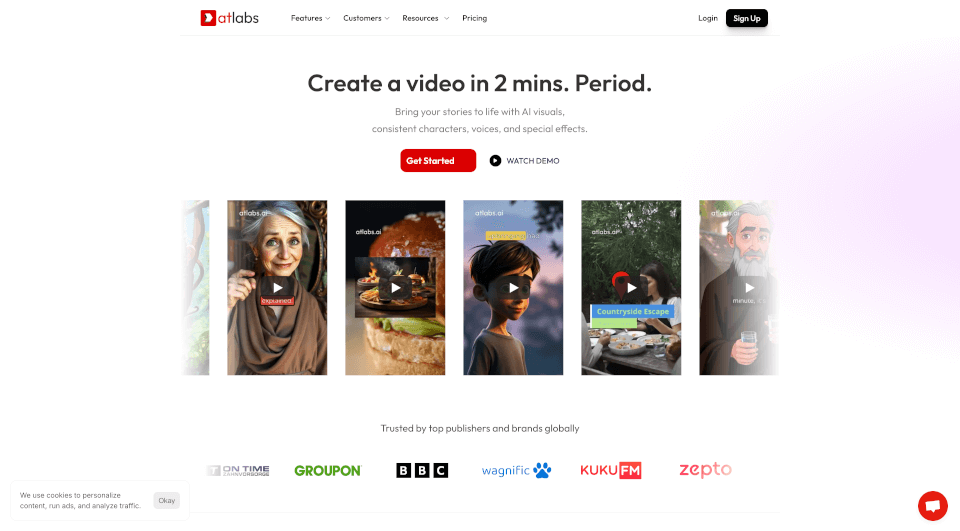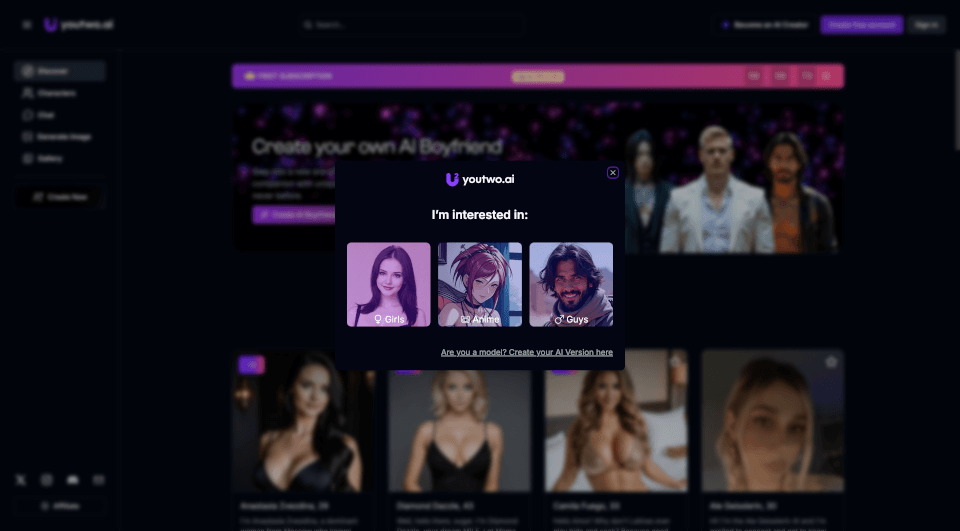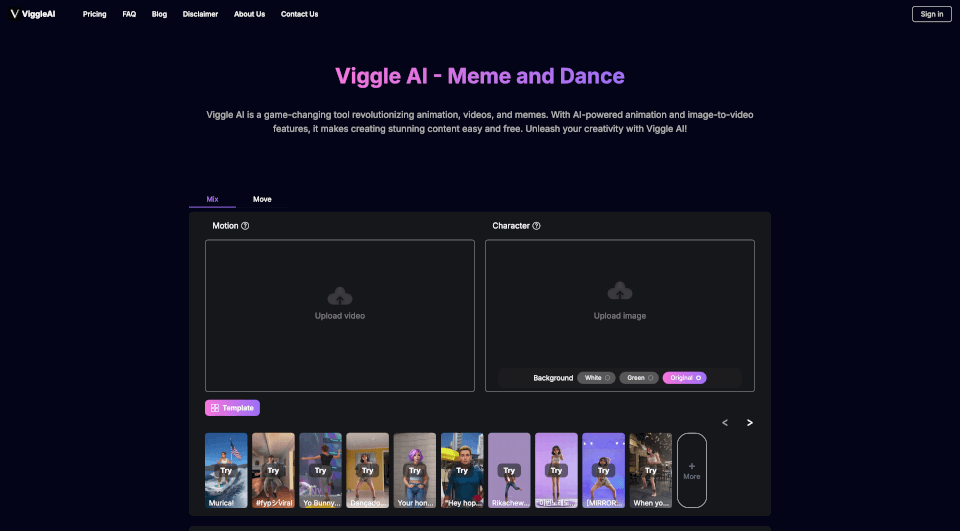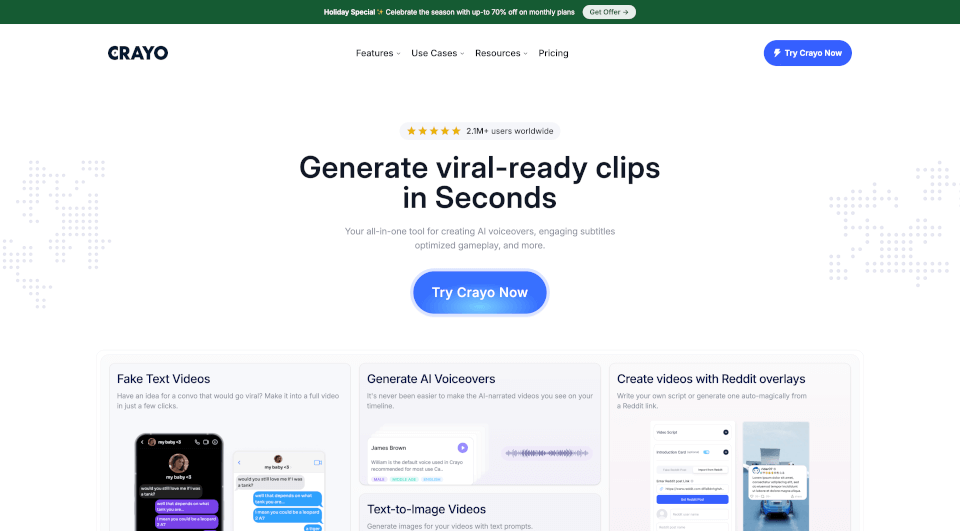What is Zoho Social?
Zoho is a comprehensive suite of cloud software solutions designed to cater to businesses of all sizes. With over 55 applications tailored for diverse business needs, Zoho has successfully served more than 100 million users worldwide. This powerful platform enables organizations to streamline operations, enhance collaboration, and drive growth by integrating various functions into a unified system.
What are the features of Zoho Social?
Zoho's product features are meticulously designed to ensure that businesses can effectively manage different aspects of their operations. Some of the standout features include:
-
Customer Relationship Management (CRM): A robust CRM platform that allows businesses to manage customer interactions, sales pipelines, and communication. The CRM is equipped with comprehensive insights and analytics to help improve customer satisfaction.
-
Project Management Tools: Zoho's project management applications facilitate task assignment, progress tracking, and deadline management to ensure that projects are completed efficiently and on time.
-
Financial Management: With tools like Zoho Books for accounting and Zoho Expense for expense reporting, businesses can manage their financial operations seamlessly, ensuring transparency and accuracy in financial matters.
-
Email & Collaboration: Tools like Zoho Mail and Zoho Cliq promote effective communication within teams, enhancing organizational productivity.
-
Marketing Automation: Features in Zoho enable businesses to design, send, and track targeted email campaigns while managing social media presence with applications like Zoho Campaigns and Zoho Social.
-
HR Management: Zoho's HR applications simplify every aspect of human resource management, from recruitment to employee engagement, making it easier to nurture talent within organizations.
What are the characteristics of Zoho Social?
Zoho stands out for several key characteristics that make it an invaluable asset for businesses. These include:
-
Integrated Ecosystem: All Zoho applications are designed to work together fluidly, allowing businesses to access a variety of functions without the need for multiple software solutions.
-
User-Friendly Interface: The intuitive design of Zoho applications makes it easy for users to navigate, which minimizes the learning curve and enhances user adoption.
-
Scalability: Whether you run a startup or a large enterprise, Zoho solutions are scalable to meet changing business needs, accommodating growth seamlessly.
-
Customization: Businesses can customize Zoho applications to fit their specific needs, ensuring that the tools work perfectly for their unique processes.
-
Data Security: Zoho prioritizes user privacy and data security, ensuring that sensitive information remains protected against unauthorized access.
What are the use cases of Zoho Social?
Zoho's diverse range of applications caters to various business scenarios:
-
Startups: From CRM to project management and finance, startups can utilize Zoho to establish a solid foundation for their operations.
-
Small and Medium-Sized Enterprises (SMEs): SMEs can benefit from Zoho's affordable solutions that provide enterprise-level functionality without the need for significant investment.
-
Remote Teams: As remote work becomes more prevalent, Zoho applications facilitate collaboration among teams dispersed across multiple locations, enabling efficient communication and project management.
-
E-commerce Businesses: Zoho's marketing and finance tools assist online retailers in managing their operations, engaging with customers, and analyzing sales data.
-
Educational Institutions: Zoho can streamline administrative processes, facilitate communication between staff and students, and manage online learning platforms effectively.
How to use Zoho Social?
To get started with Zoho, follow these steps:
-
Sign Up: Visit the Zoho website and sign up for an account. Choose the suite of applications that best fits your business requirements.
-
Setup Your Applications: Once signed up, configure the applications as per your business needs by adding users, customizing settings, and integrating existing tools if necessary.
-
Training and Adoption: Encourage your team to engage with training resources and webinars available on the Zoho platform to familiarize themselves with the tools.
-
Explore Features: Take time to explore the various features within each application, ensuring that you leverage the full potential of Zoho for your business.
-
Support and Updates: Regularly check for updates or new features in your Zoho applications and utilize support resources whenever required.
Zoho Social Pricing Information:
Pricing for Zoho applications varies based on the specific product and plan chosen. Zoho provides flexible pricing models, including pay-per-use, monthly subscriptions, and bundled pricing for its comprehensive Zoho One suite. Businesses can choose from various tiers based on their size and specific needs.
Zoho Social Company Information:
Zoho Corporation, founded in 1996, has established itself as a significant player in the software market, providing quality solutions to businesses around the world. With a focus on transparency, user privacy, and continuous improvement, Zoho promotes sustainable business practices that align with stakeholder interests.