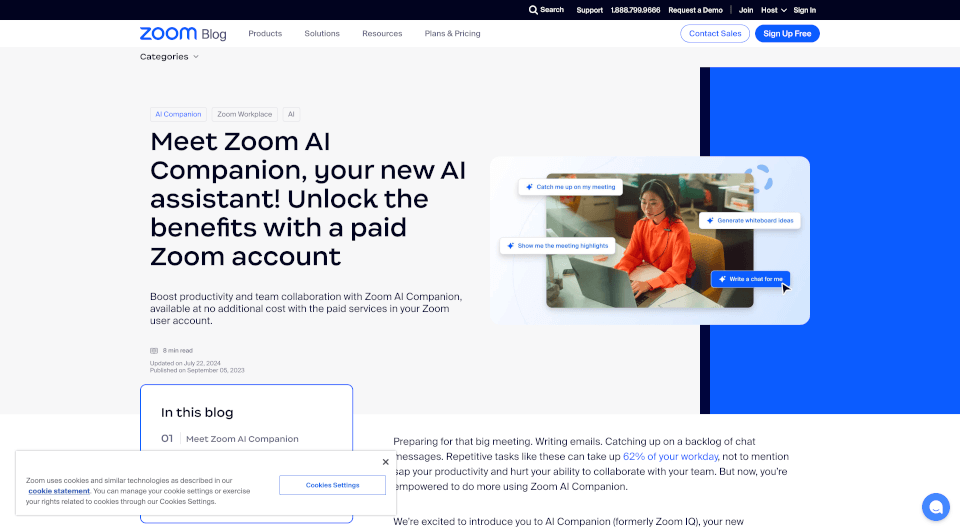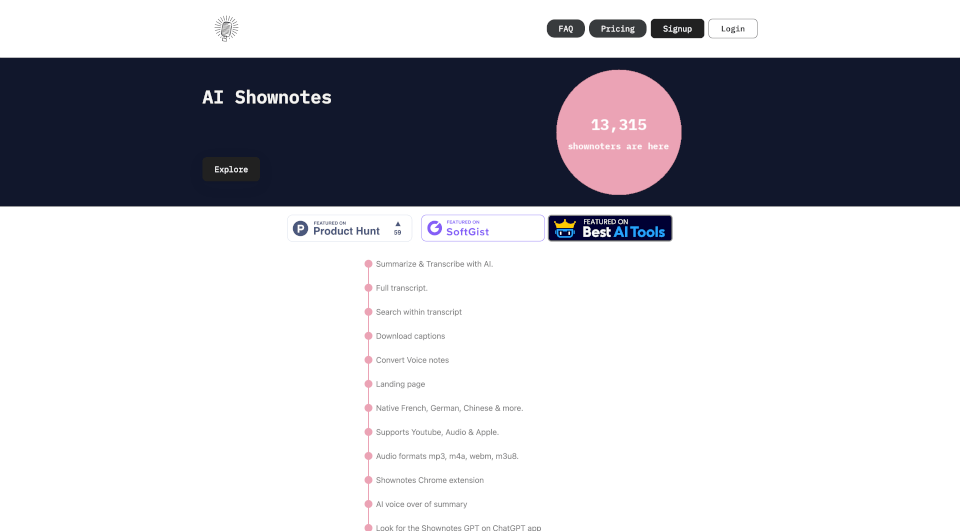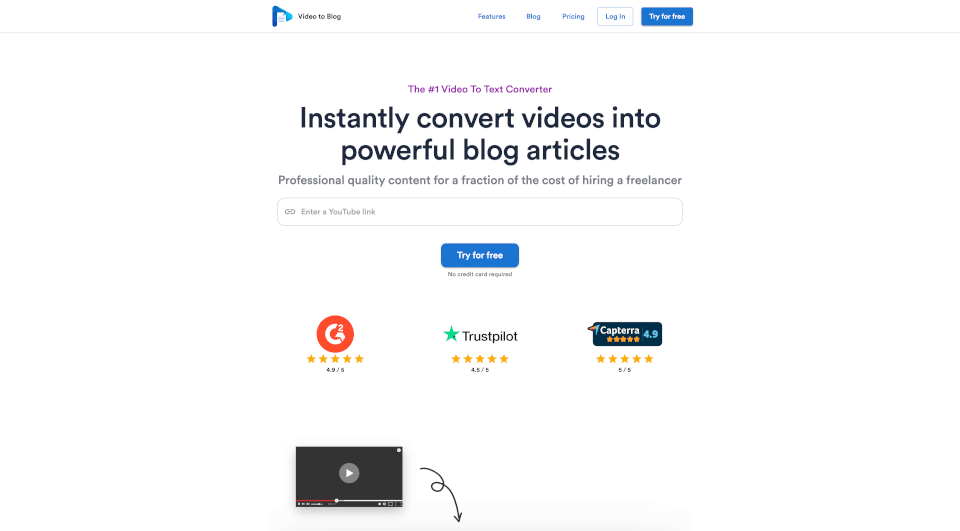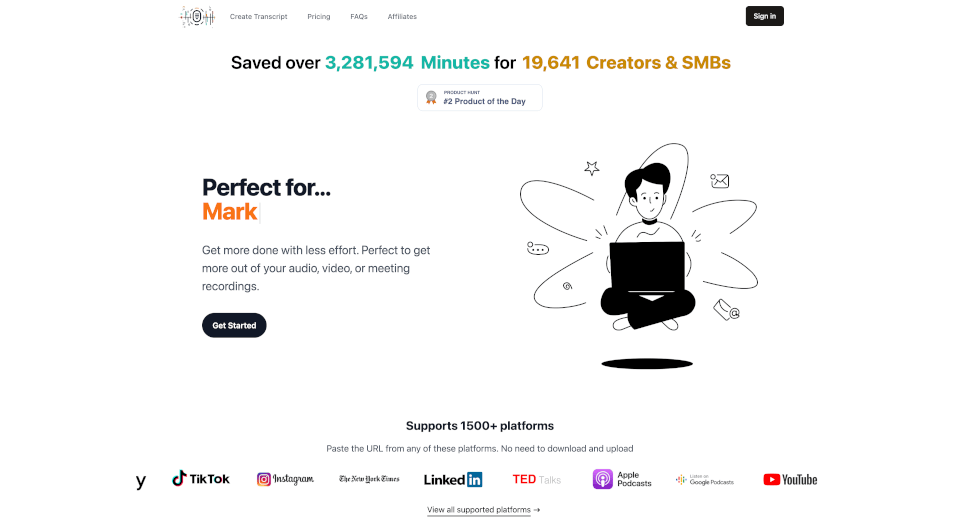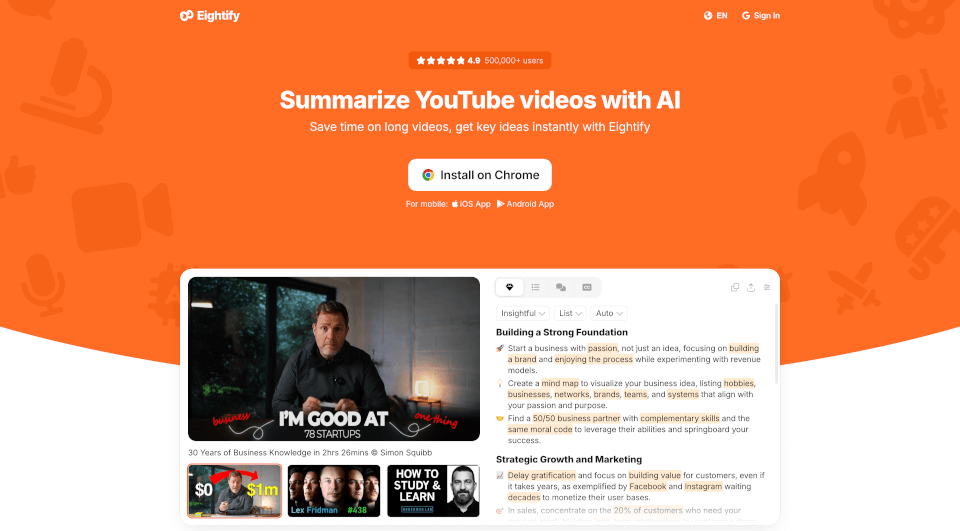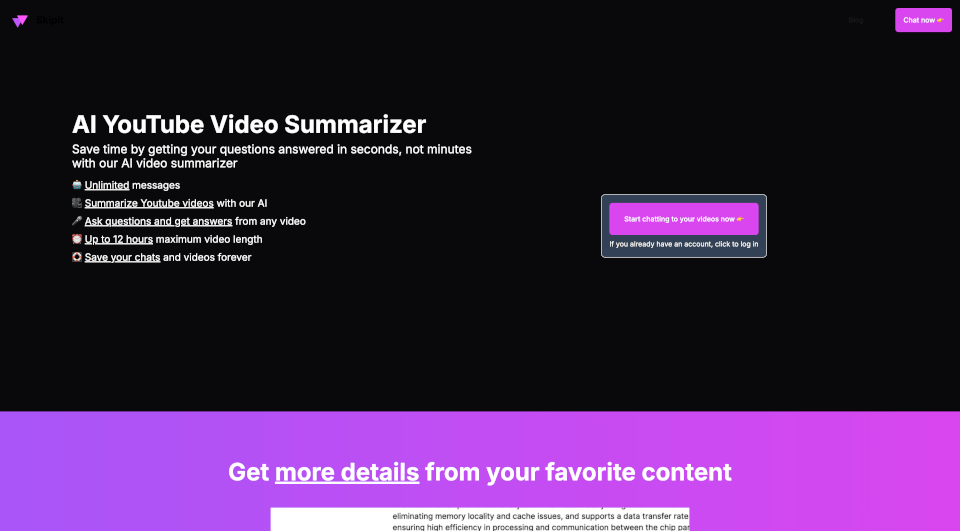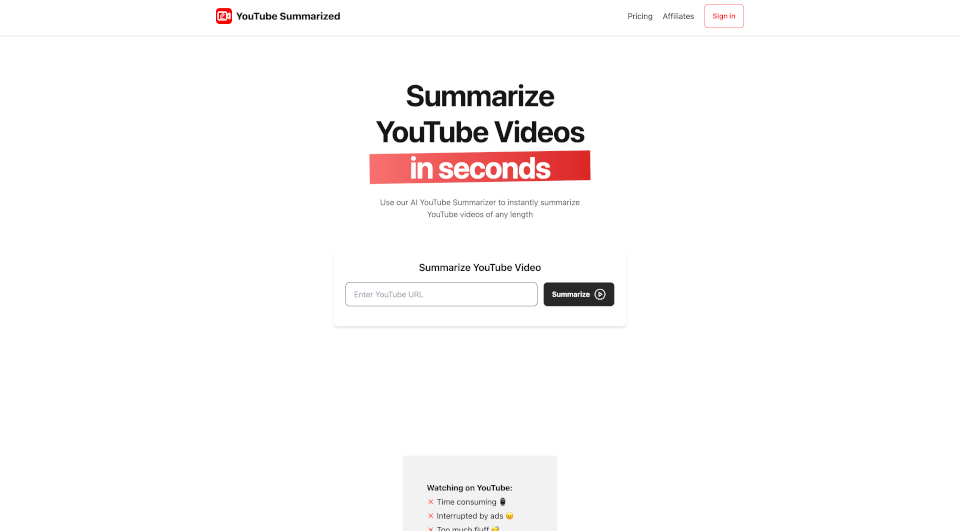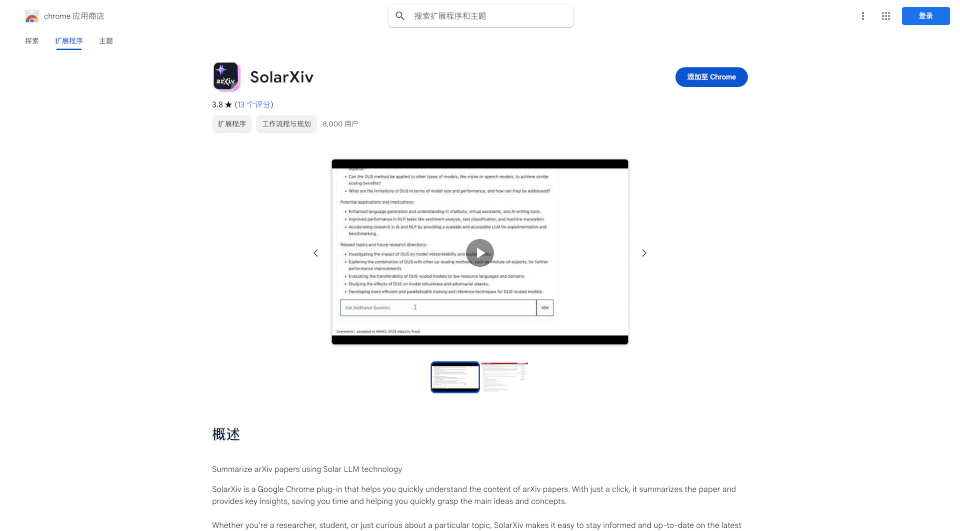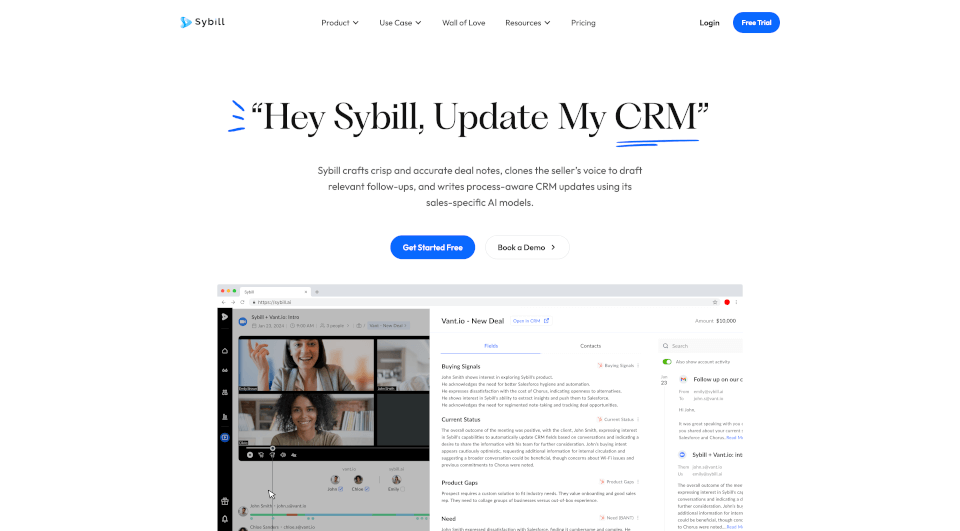What is Zoom IQ?
Introducing Zoom AI Companion, your new generative AI assistant designed to enhance productivity and collaboration across the Zoom platform. Whether you're preparing for meetings, managing chat messages, or composing emails, Zoom AI Companion is here to streamline your workday and improve efficiency. Available at no additional cost with eligible paid Zoom accounts, this innovative tool brings the power of AI right to your fingertips, enabling seamless communication and collaboration.
What are the features of Zoom IQ?
1. Chat Assistance:
Zoom AI Companion helps you compose responses in Zoom Team Chat, ensuring your messages convey the right tone and length based on your prompts. This feature saves valuable time, allowing you to focus on more critical tasks.
2. Meeting Summaries:
Missed part of a meeting? No worries! Simply ask AI Companion to catch you up on discussions and important points. After your meetings, rely on AI-generated summaries that highlight key topics and outline action items for easy follow-up.
3. Smart Recordings:
AI Companion automatically divides cloud recordings into smart chapters, making it easier to review meetings. It highlights essential information and generates next steps for attendees, ensuring everyone stays on the same page.
4. Email Composing:
Pressed for time with important emails? AI Companion can help you quickly draft email messages that are appropriately structured and tone-sensitive, improving your communication efficiency.
5. Chat Summaries:
Get instant summaries of unread chat messages, allowing you to catch up on conversations and see the bigger picture without sifting through countless messages.
6. Idea Generation:
When brainstorming with your team on projects such as marketing campaigns, AI Companion assists by generating ideas on a digital whiteboard, categorizing them for easy organization and prioritization.
7. Meeting Intent Detection:
Zoom AI Companion can intelligently detect when participants are looking to schedule follow-up meetings through chat, simplifying the scheduling process by providing a meeting scheduling button.
What are the characteristics of Zoom IQ?
-
User-Friendly Integration:
AI Companion fits seamlessly into your existing Zoom experience, easily accessible through various Zoom interfaces without disrupting your workflow. -
Privacy-Centric Design:
Zoom takes data privacy seriously. AI Companion does not use any customer communications for training AI models, ensuring a focus on responsible AI usage. -
Adaptive Learning:
The AI Companion employs a federated approach, leveraging multiple large language models (LLMs) to continuously enhance performance and stay updated with the latest AI technology.
What are the use cases of Zoom IQ?
-
Corporate Teams:
Ideal for teams that rely heavily on meetings and digital communication, Zoom AI Companion helps streamline operations and improves overall productivity. -
Educational Institutions:
Educators can benefit from AI Companion by using it to summarize lectures, assist in managing class communications, and for brainstorming lesson plans. -
Sales and Marketing:
Sales teams can use AI Companion to generate ideas for campaigns, summarize marketing meetings, and draft persuasive email pitches quickly. -
Remote Work Environments:
For organizations adopting hybrid work models, Zoom AI Companion aids in maintaining communication efficiency among dispersed teams, ensuring that everyone remains aligned on tasks and objectives.
How to use Zoom IQ?
To get started with Zoom AI Companion, simply log into your Zoom account and ensure you have an eligible paid plan. Look for the AI Companion icon during meetings and in the chat to utilize its features effectively. From meeting recaps to targeted chat responses, all functionalities are designed to enhance your productivity and collaboration effortlessly.
Zoom IQ Pricing Information:
Zoom AI Companion is available at no additional cost with eligible paid Zoom plans. For organizations looking to upgrade, various paid plans are available to suit different business needs.