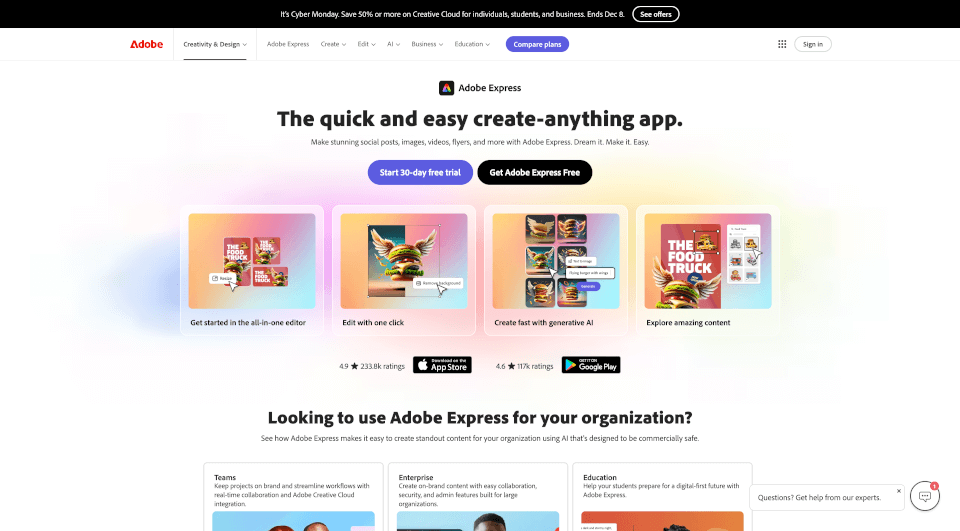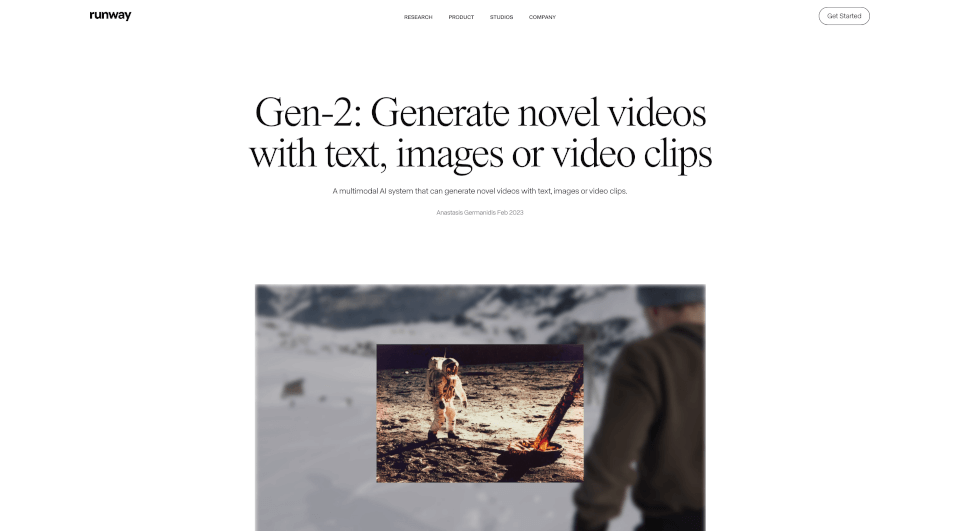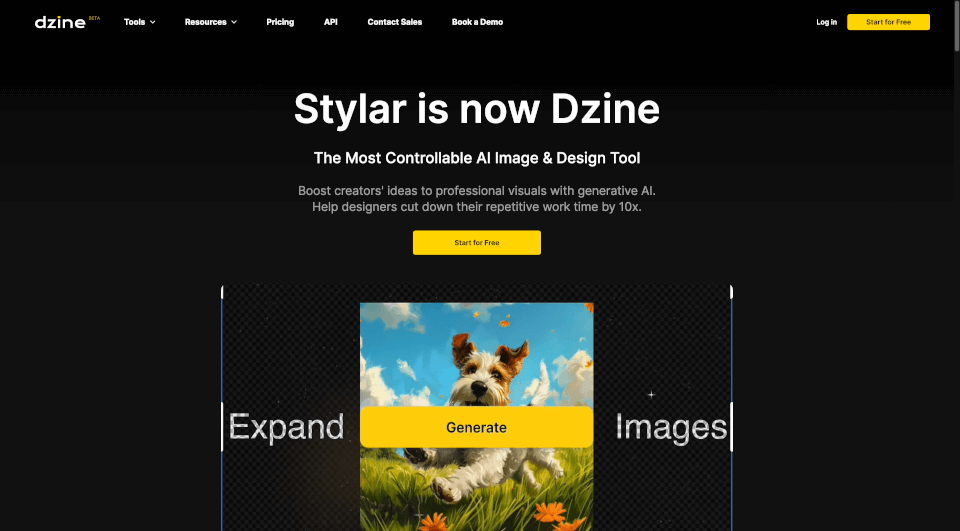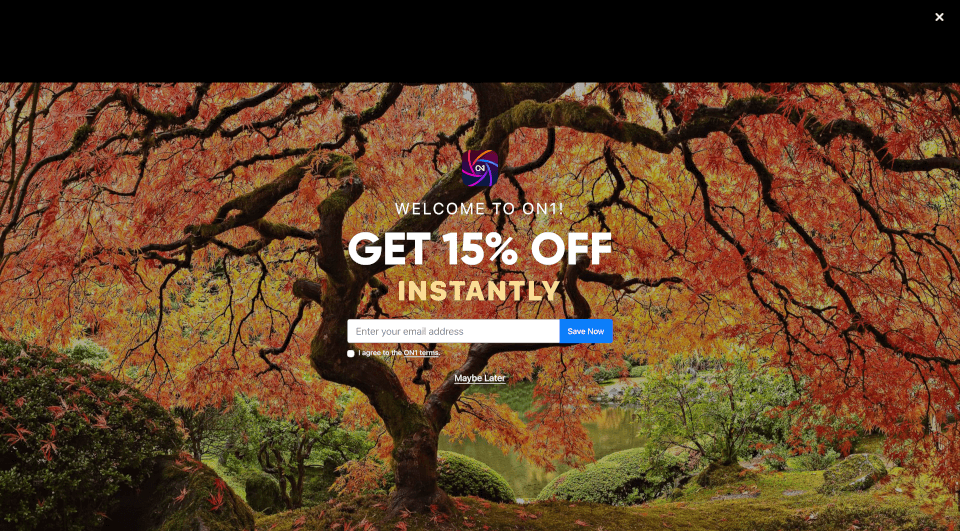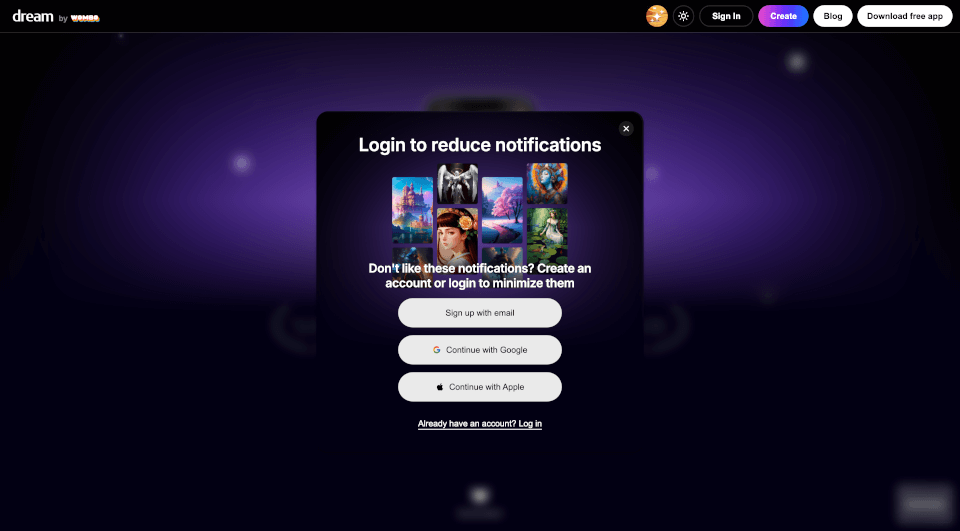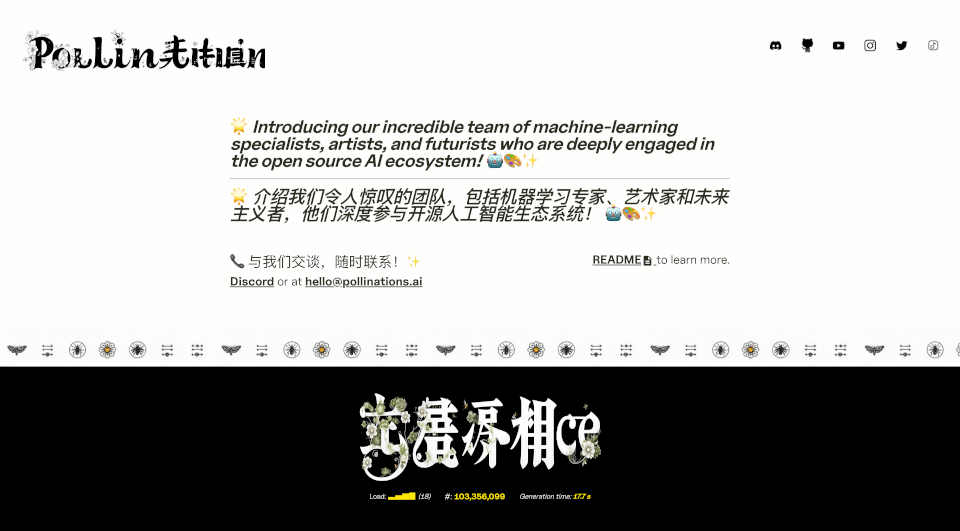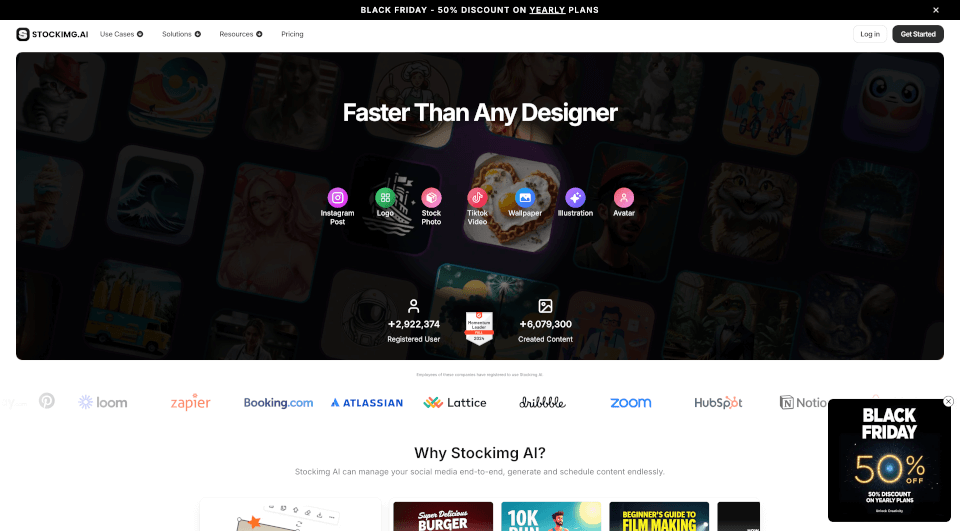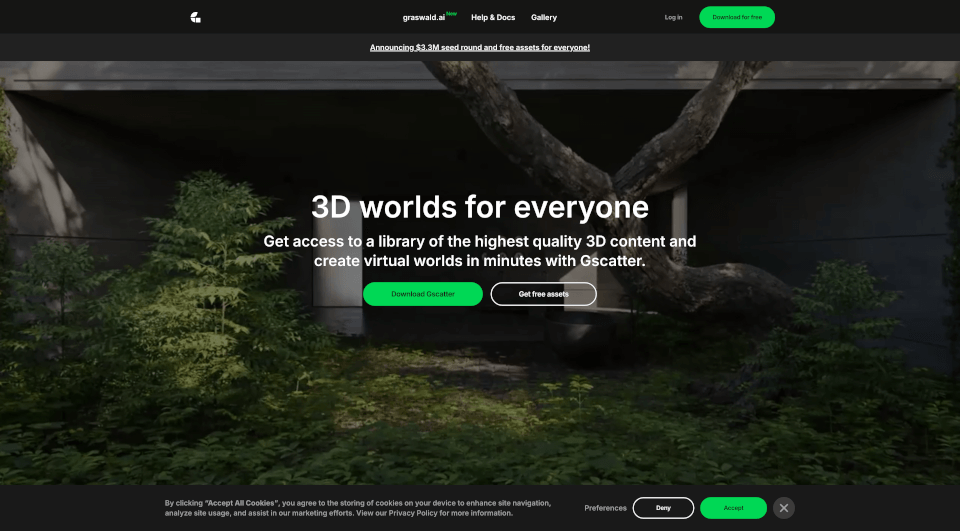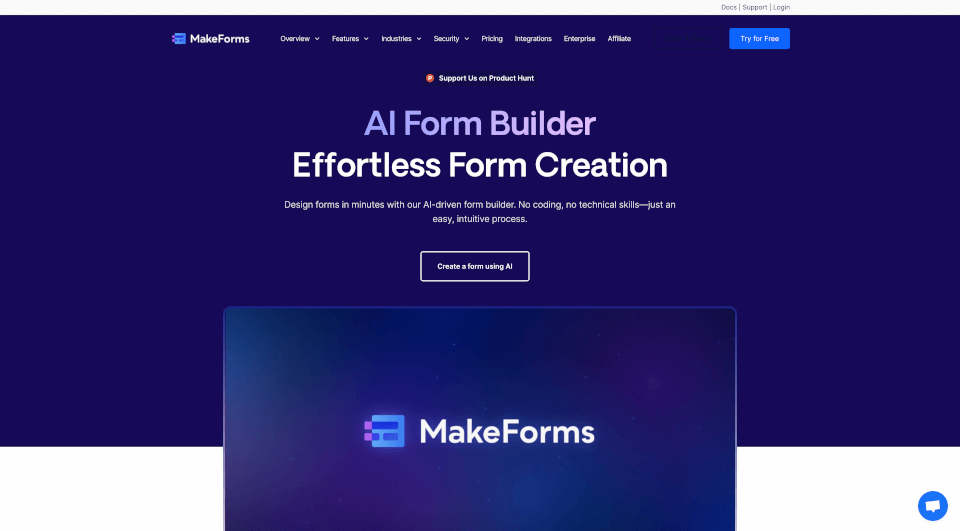What is Adobe Express?
Adobe Express is a powerful and user-friendly content creation tool designed to make graphic design, photo editing, and video production accessible to everyone. Whether you are a small business owner, an educator, or a social media manager, Adobe Express provides the tools and features needed to create stunning visuals that catch attention and convey messages effectively. With a simple drag-and-drop interface and a wide array of templates and assets, users can easily craft unique designs for social media posts, videos, logos, and more.
What are the features of Adobe Express?
All-in-One Design Tool: Adobe Express combines the best of design, photo, and video editing tools all in one platform. Users can switch seamlessly between creating stunning graphics and compelling videos without needing multiple applications.
Generative AI Capabilities: Adobe Express is equipped with cutting-edge generative AI technology, allowing users to generate images, templates, and even music for videos at the click of a button. This feature makes content creation faster and more innovative.
Extensive Template Library: With millions of premium templates available, users can easily find designs that match their brand or personal style. Whether you need flyers, business cards, or social media posts, there’s a template for every occasion.
Easy Resizing Features: Adobe Express allows users to resize designs for different social media platforms in one click. This ensures that your content looks great, no matter where it’s shared.
Rich Media Library: Access to a vast library of photos, videos, and design assets helps users enhance their projects. The library is regularly updated, offering fresh content for every design need.
Collaborative Tools: Designed for teams, Adobe Express includes features for real-time collaboration, allowing multiple users to work on projects simultaneously while maintaining brand guidelines.
What are the characteristics of Adobe Express?
User-Friendly Interface: Adobe Express is designed for users of all skill levels. The intuitive interface minimizes the learning curve, enabling anyone to start creating beautiful content quickly.
Brand Kit Functionality: Users can create brand kits that store their brand colors, logos, and fonts, making it easy to maintain a consistent identity across all created materials. This feature is essential for businesses looking to build and uphold brand recognition.
Cross-Device Compatibility: Adobe Express works seamlessly across desktop and mobile devices, allowing users to create content wherever they are. Changes are automatically synced, so you can pick up right where you left off.
Comprehensive Editing Tools: From photo editing to video trimming, Adobe Express provides all the necessary tools to enhance your content directly within the platform. Users can remove backgrounds, crop images, merge videos, and much more.
Interactive Features: Users can create interactive content using various features like animations and transitions for videos, making visuals more engaging for their audience.
What are the use cases of Adobe Express?
Social Media Marketing: With templates tailored for Facebook, Instagram, Twitter, and other platforms, Adobe Express is perfect for creating eye-catching posts, stories, and ads that drive engagement and brand loyalty.
Small Business Branding: Entrepreneurs can use Adobe Express to design promotional materials, business cards, and online advertisements that reflect their unique brand identity, helping to attract and retain customers.
Education & Teaching: Educators can create visually appealing presentations, learning materials, and educational content that capture students’ attention and enhance learning experiences.
Event Promotion: Whether you’re planning a wedding, party, or corporate event, Adobe Express provides tools to create invitations, flyers, and social media posts that effectively promote the occasion.
Content Creation for Nonprofits: Nonprofit organizations can use Adobe Express to craft compelling narratives through visuals that raise awareness, promote events, and drive donations.
How to use Adobe Express?
- Getting Started: Visit the Adobe Express website and sign up for a free account. Explore the intuitive dashboard.
- Choose a Template: Browse the extensive library of templates. Select one that fits your project needs or start from scratch.
- Customize Your Design: Use the drag-and-drop editor to add text, images, and elements. Adjust colors and layouts to match your brand.
- Utilize Generative AI: Leverage the generative AI features to create unique graphics, music, or templates if you’re short on ideas.
- Resize for Different Platforms: Once your design is complete, use the resize feature to prepare assets for specific social media platforms.
- Download or Share: Download your final project or share it directly to social media channels from Adobe Express.
Adobe Express Pricing Information:
- Free Plan: Access to basic content creation tools and limited generative AI credits.
- Premium Plan: For a monthly fee, users unlock millions of premium templates and assets, more generative AI credits, and advanced features.
- Teams Plan: Designed for collaboration, this plan offers discounted rates for teams that want to create on-brand content with integrated security.
Adobe Express Company Information:
Adobe Systems Incorporated is a leading software company known for its innovative products in design, photo editing, video editing, and creative solutions utilized by professionals and businesses around the globe.