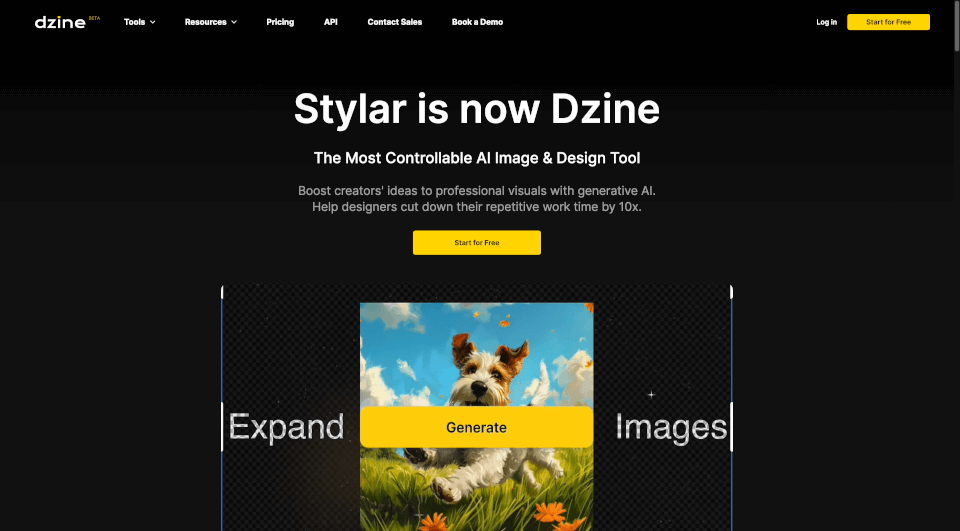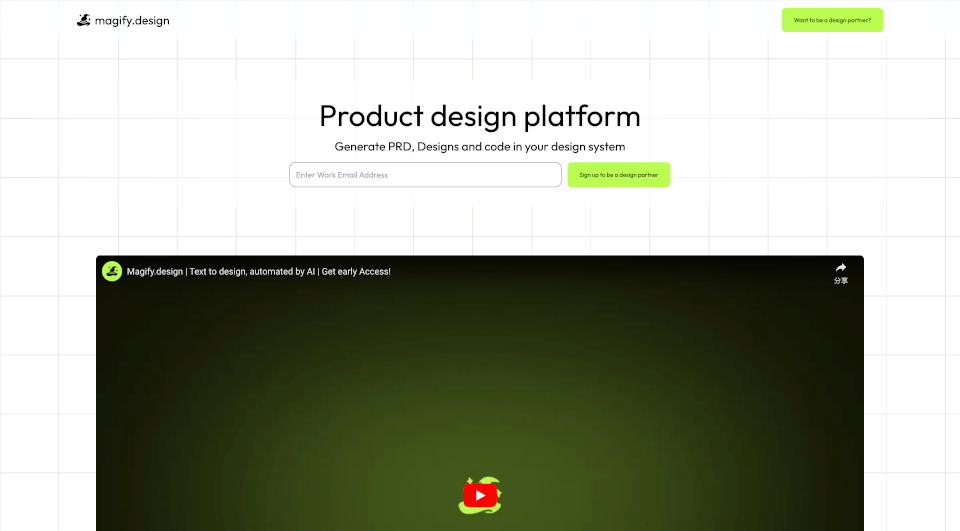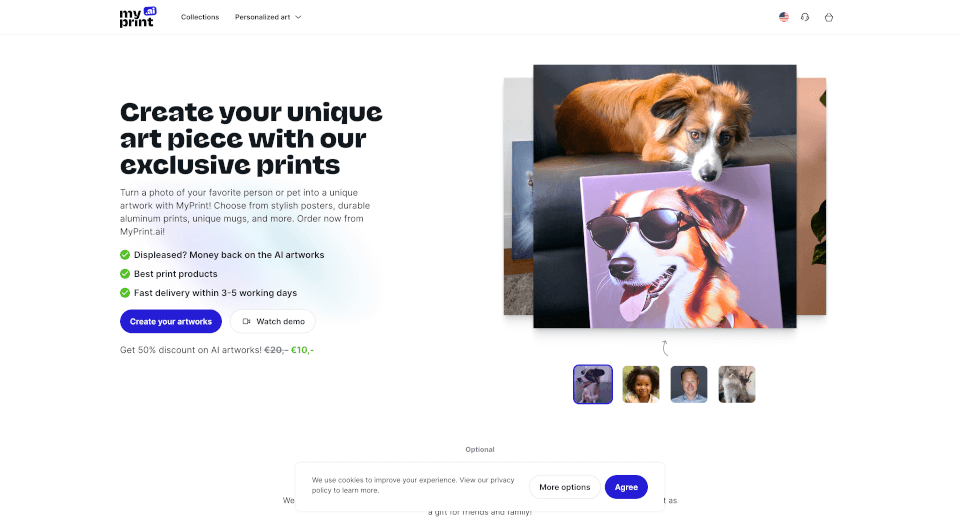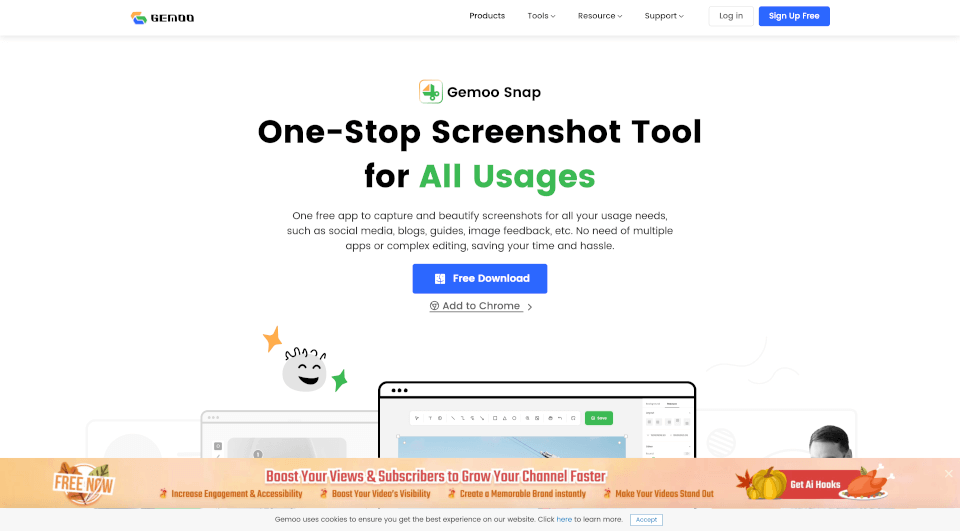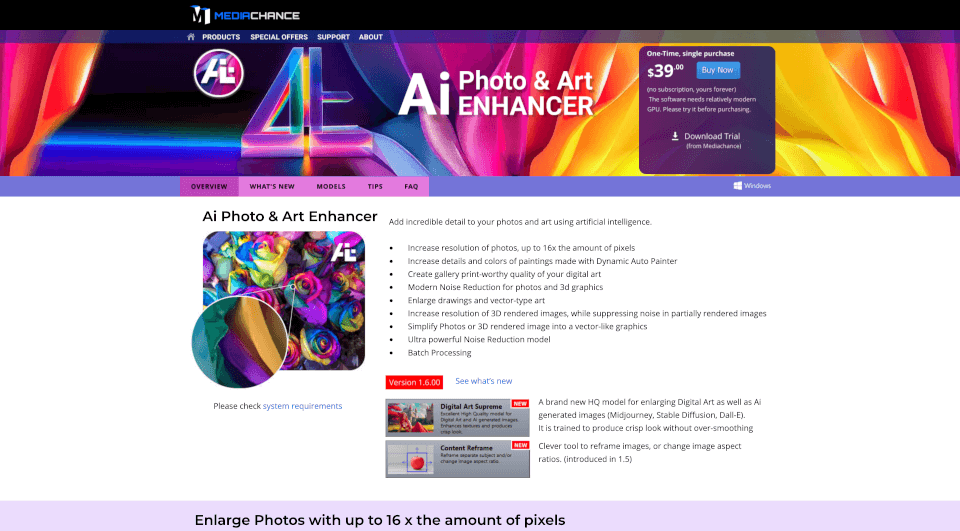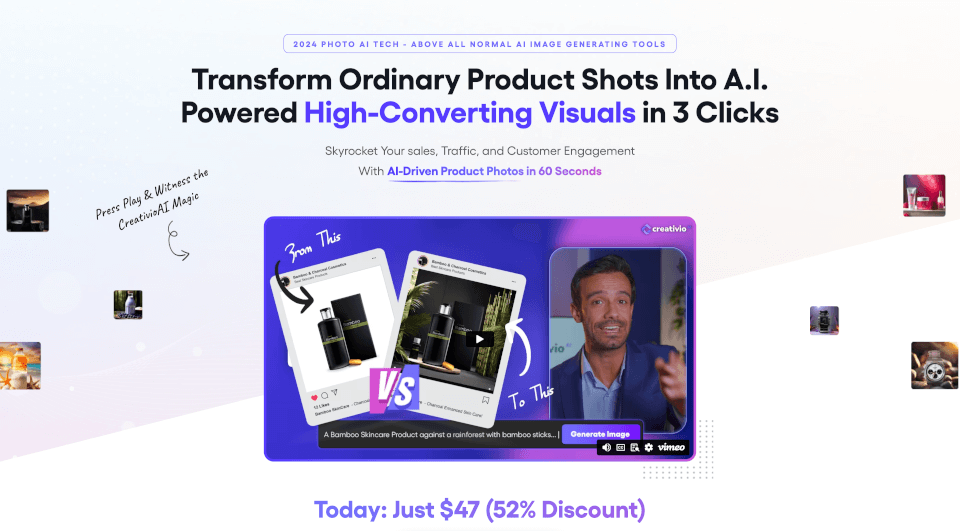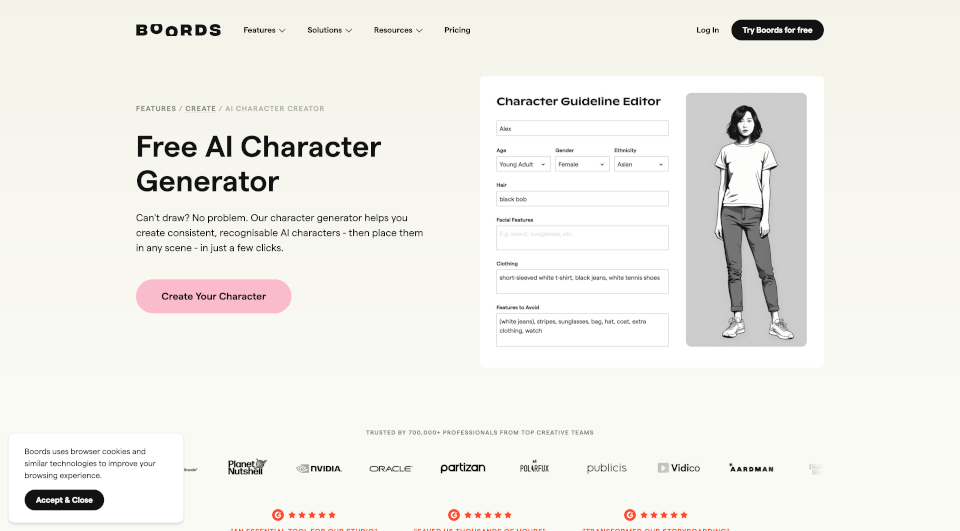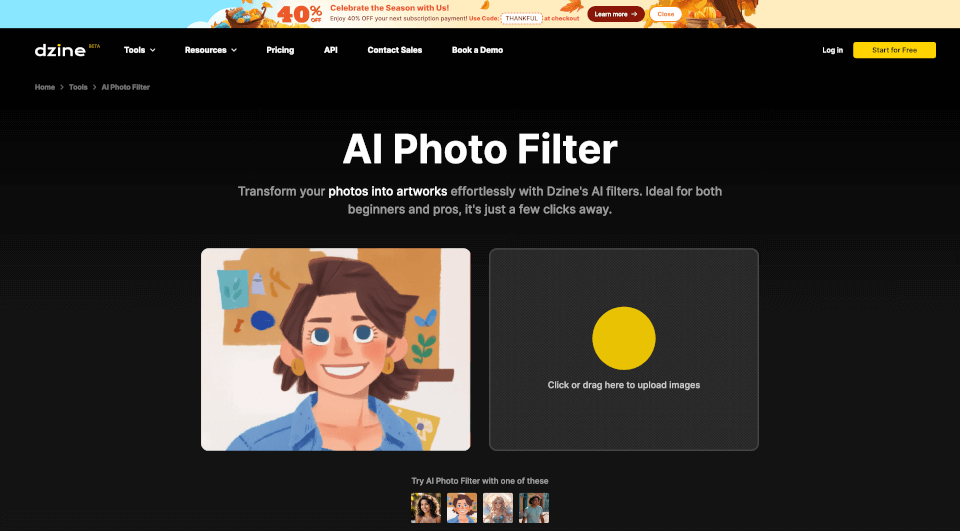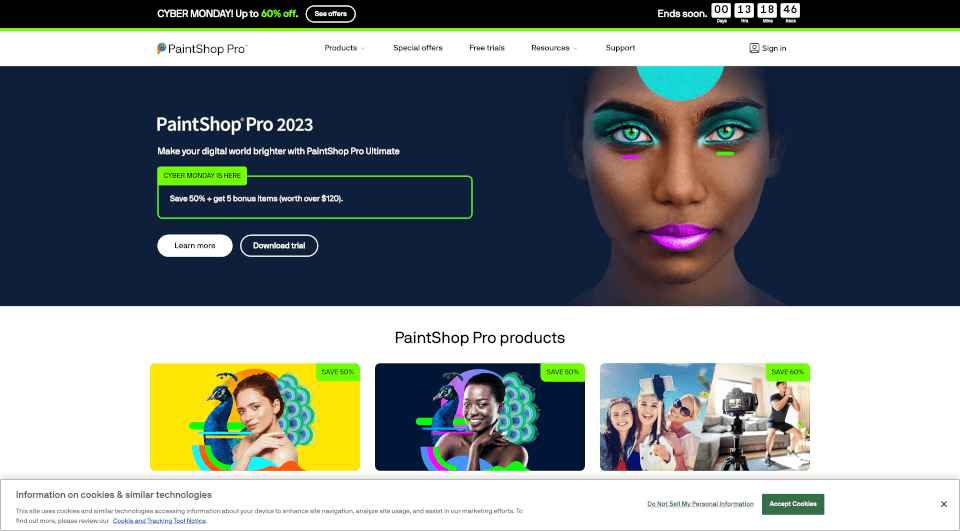What is Stylar?
Dzine, formerly known as Stylar.ai, has emerged as the most controllable AI image and design tool available today. This innovative platform transforms the interaction between creators and design, offering a powerful suite of features for both image generation and editing. Whether you're a graphic designer, game developer, or hobbyist, Dzine empowers you to unlock your creativity by providing an all-in-one online platform to generate and customize stunning visuals effortlessly.
What are the features of Stylar?
The standout features of Dzine make it a preferred choice among creators:
- AI Photo Filter: Transform portraits or photos into captivating cartoon-style images with just a click using the cutting-edge style transfer tool.
- Generative Merge: Seamlessly combine multiple image elements into one cohesive piece while maintaining a harmonious style, thanks to the advanced image-to-image generator.
- Generative Fill and Modify: Easily add or modify elements in your images through simple text prompts, making it a breeze to edit photos compared to traditional software.
- Background Removal: With a single click, Dzine simplifies the process of removing and changing backgrounds, even in intricate areas like hair and fur.
- Text Effects and Logo Maker: Add amazing textures and designs to your texts and logos effortlessly to create strong visual impressions.
- Sketch to Art Tools: Transform your sketches into stunning artworks, thus merging the realms of traditional design and AI technology.
- AI Character and Art Generator: Generate unique characters or artwork from textual descriptions, bringing your ideas to life in a visually appealing manner.
What are the characteristics of Stylar?
Dzine distinguishes itself through its focus on controllability, allowing you to easily customize and fine-tune images. Below are crucial characteristics that set it apart:
- User-Friendly Interface: Designed for users of all skill levels, Dzine requires no coding knowledge or specialized hardware to start creating. Its intuitive design allows easy navigation through features.
- Versatile Style Library: Featuring a diverse collection of design styles, users can select predefined styles with ease, fostering creativity without the need for complex prompts.
- Layer-Based Composition: Users can compose images using a traditional layer system, making adjustments and layouts more precise, akin to working with graphic design software.
- High-Resolution Exports: Export your creations up to 6144px × 6144px, ensuring your designs maintain clarity across various platforms.
- Enhanced Image Fixing: With one-click enhancements, users can automatically improve the clarity of their images, addressing common issues with AI-generated artworks, such as faces and hands.
What are the use cases of Stylar?
Dzine is the perfect solution for a wide range of applications, including:
- Graphic Design: Create stunning visuals for marketing campaigns, social media posts, and branding materials.
- Game Development: Generate unique characters and assets for games, streamlining the design process for developers.
- E-commerce: Fashion beautiful product images that stand out in crowded online marketplaces, enhancing conversion rates.
- Art Creation: Use Dzine as a powerful artistic tool to generate illustrations, posters, or personalized art gifts.
- Content Creation: Bloggers and social media influencers can produce eye-catching visuals, enhancing their storytelling and engagement.
How to use Stylar?
To get started with Dzine, follow these steps:
- Sign Up: Create an account to receive your initial 100 free credits upon registration, and enjoy 30 additional credits daily.
- Select Your Tool: Choose between the text-to-image or image-to-image generation options.
- Choose a Style: Browse through the repository of predefined styles and select one that speaks to your vision.
- Input Your Prompt: If using text-to-image, enter your descriptive prompts. For image-to-image, upload the image you wish to modify.
- Customize Your Design: Utilize the composition tools to adjust layouts, apply generative fill, and improve your image.
- Export Your Work: Once satisfied with the design, export your creation in your desired format and resolution.
Stylar Pricing Information:
Dzine offers a tiered pricing model, including:
- Free Tier: 100 free credits at registration and 30 credits refreshed daily.
- Premium Subscription: Designed for professional users needing extensive design capabilities, offering additional credits and features for a nominal fee.