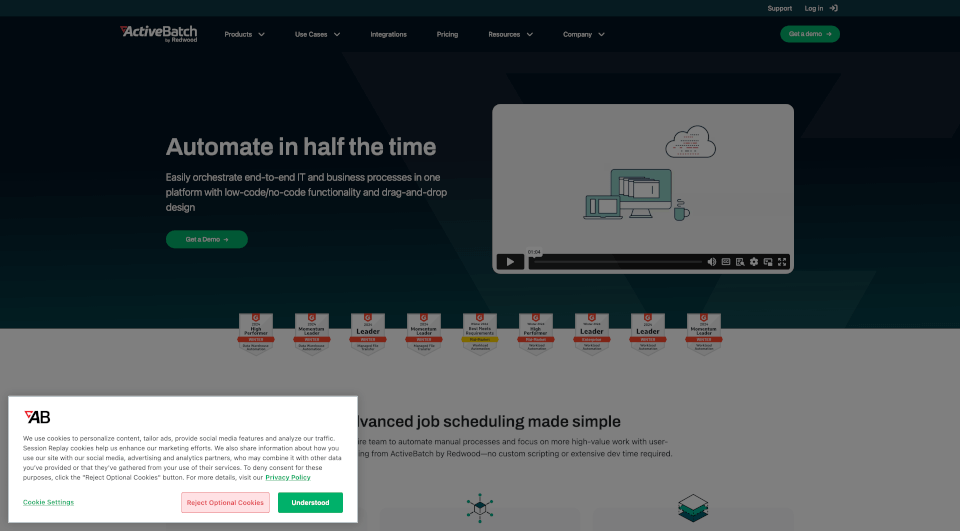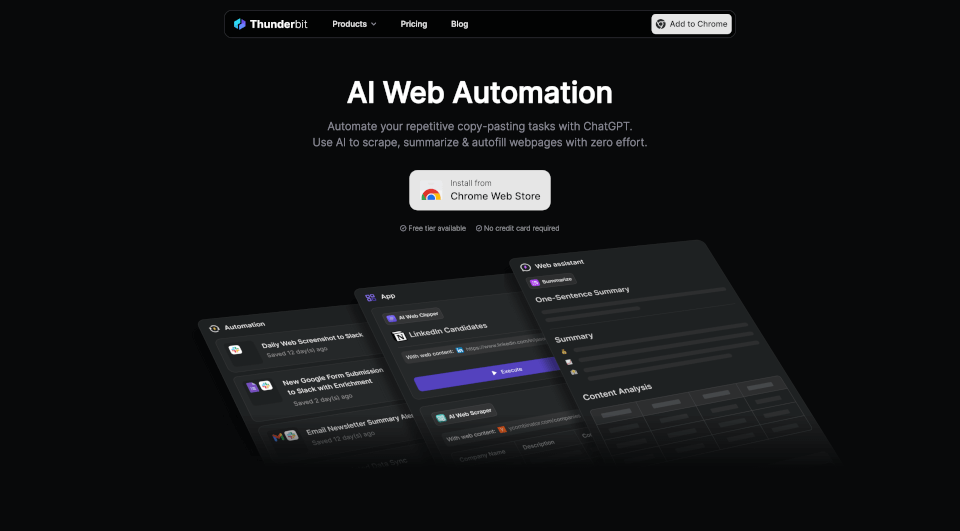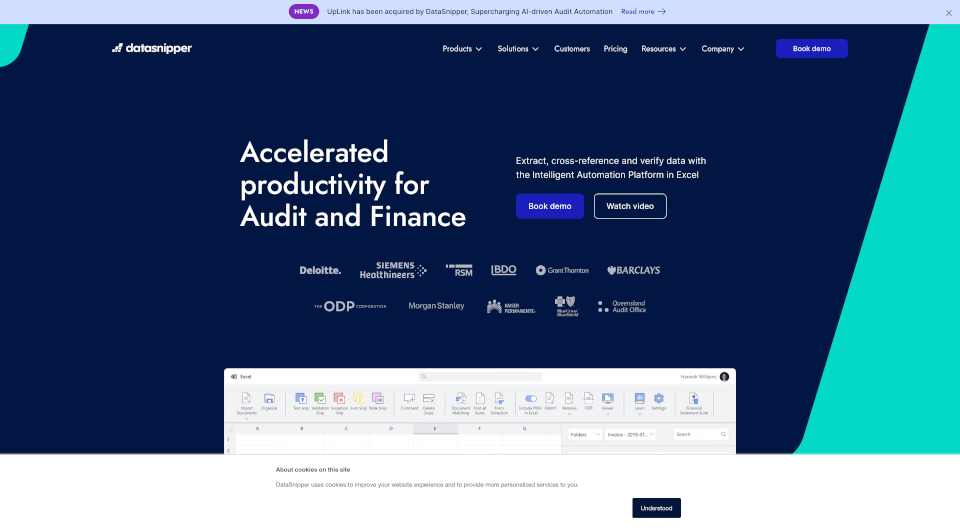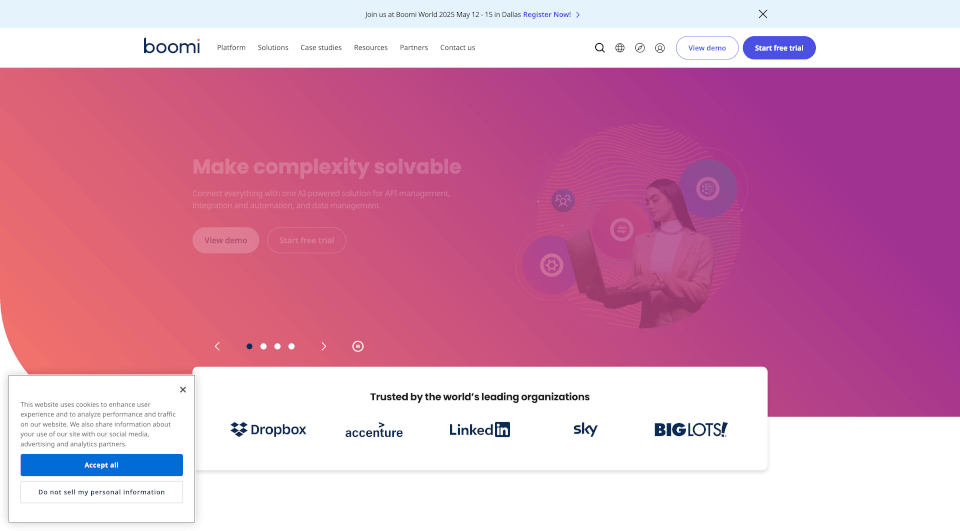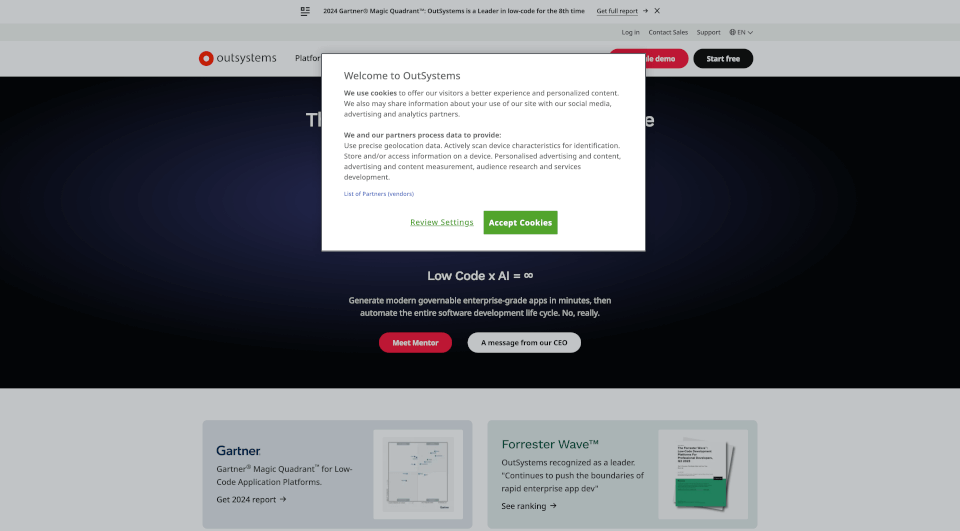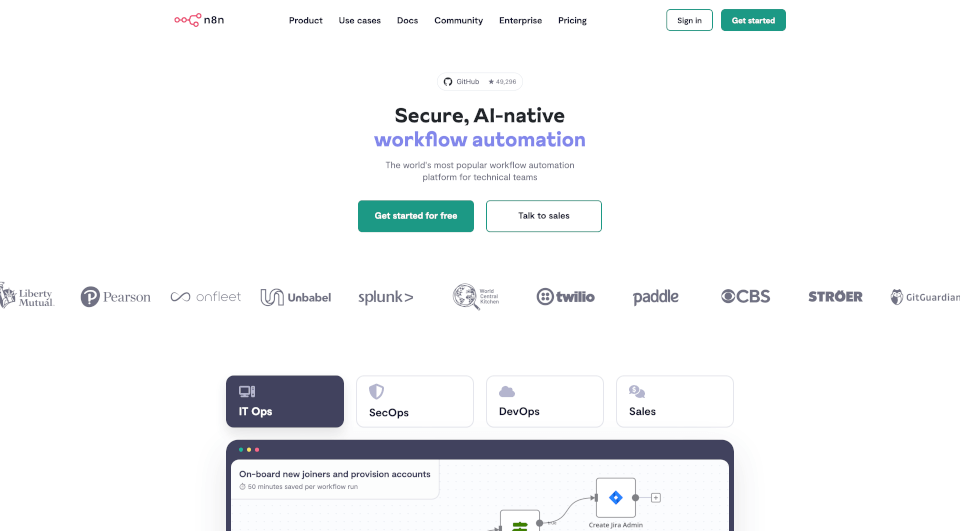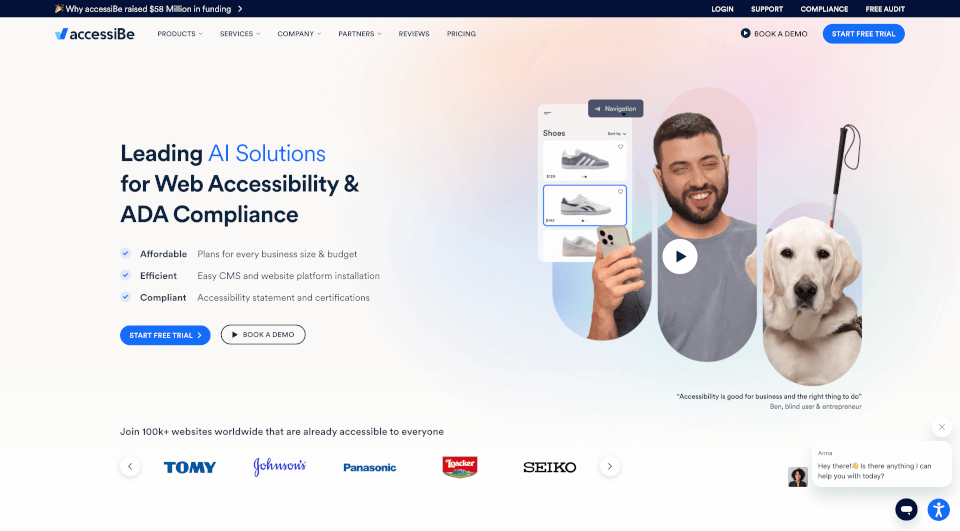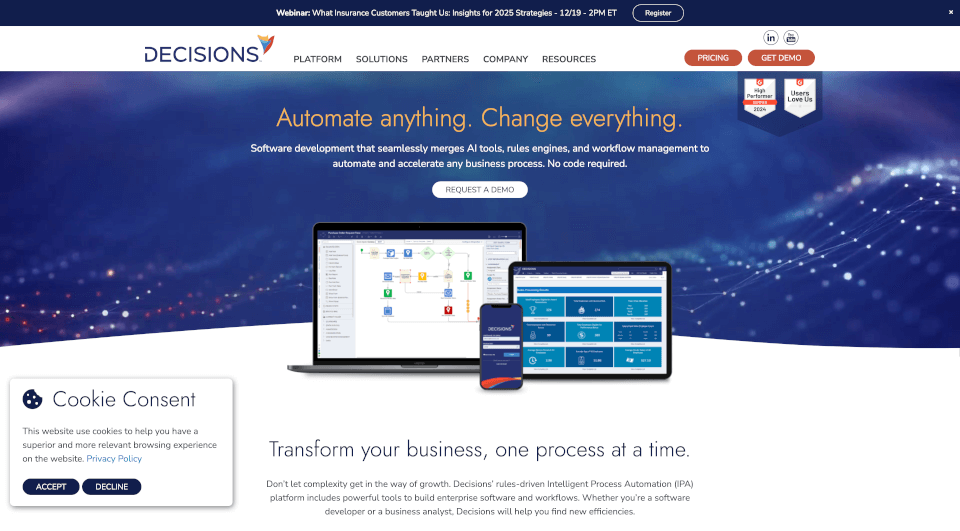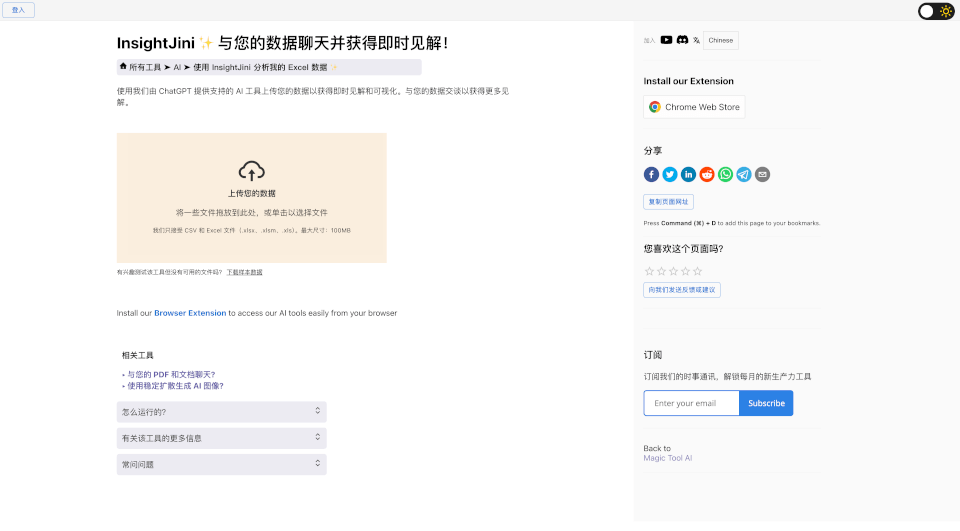What is ActiveBatch?
ActiveBatch Workload Automation and Enterprise Job Scheduling Software is a powerful solution that allows organizations to automate manual processes, significantly reducing the time and complexity involved in orchestrating IT and business workflows. With low-code/no-code functionality and a user-friendly interface, ActiveBatch empowers teams to streamline operations and improve productivity across the board.
What are the features of ActiveBatch?
Job Step Library: ActiveBatch provides access to hundreds of pre-built job step templates that require no scripting. This extensive library allows users to quickly implement automation without needing deep coding knowledge.
Event-Driven Job Scheduling: Organizations can trigger automation based on various events, providing advanced scheduling capabilities that adapt to business requirements.
Reporting and Monitoring: ActiveBatch offers fully customizable reporting alongside flexible monitoring and alerting capabilities, ensuring that users can track performance metrics and respond to issues proactively.
Security, Auditing, and Governance: This software maintains robust security features, enabling controlled access across on-premises, hybrid, and cloud environments. Organizations can ensure that sensitive data is protected through granular permissions and real-time monitoring.
Cloud Provisioning: ActiveBatch leverages powerful provisioning capabilities to maximize the efficiency of cloud resources, facilitating seamless integration and management of cloud infrastructure.
SLA Management: Companies can automate the management and monitoring of service level agreements (SLAs), proactively preventing failures through strict oversight.
High Availability: The software offers flexible, scalable architecture designed to maintain high availability during outages, ensuring that critical processes continue to run smoothly.
What are the characteristics of ActiveBatch?
ActiveBatch stands out due to its intuitive user interfaces that cater to both IT and business users. The system consists of multiple environments, including the ActiveBatch Console for direct management, a web-based console for remote access, and a self-service portal that promotes collaboration. The platform's architecture is designed to scale with evolving tech stacks, featuring limitless integrations and a Super REST API for complete automation.
What are the use cases of ActiveBatch?
ActiveBatch can be applied in various scenarios:
Workload Automation: Businesses can orchestrate end-to-end IT and business processes, ensuring that tasks are executed efficiently without manual intervention.
File Transfer Automation: Organizations can automate file transfers securely, streamlining data-sharing procedures and reducing overhead.
IT Automation: Companies are able to integrate and automate critical processes across their IT landscape, improving overall operational efficiency.
Data Warehouse & ETL Automation: ActiveBatch simplifies complex ETL processes, supporting real-time data warehousing and analytics.
Business Process Automation: Organizations can automate multi-step business processes, from simple tasks to complex workflows that require coordination across multiple departments.
Cloud Infrastructure Automation: Businesses can leverage ActiveBatch to optimize their cloud infrastructure, ensuring that resources are allocated intelligently and efficiently.
ServiceNow Automation: By integrating with ServiceNow, organizations can automatically manage and resolve incidents, enhancing IT support efficiency.
How to use ActiveBatch?
To utilize ActiveBatch, users can follow these general steps:
- Access the User Interface: Log into the ActiveBatch Console for easy access to the job steps library.
- Choose Job Steps: Select pre-built job steps from the library or create custom job configurations to cater to specific automation needs.
- Define Triggers: Set up event-driven triggers or schedule jobs based on time.
- Monitor Processes: Use the reporting and alerting features to keep track of job success rates and overall system performance.
- Adjust as Necessary: Make use of customizable options to adapt workflows based on changing business requirements.