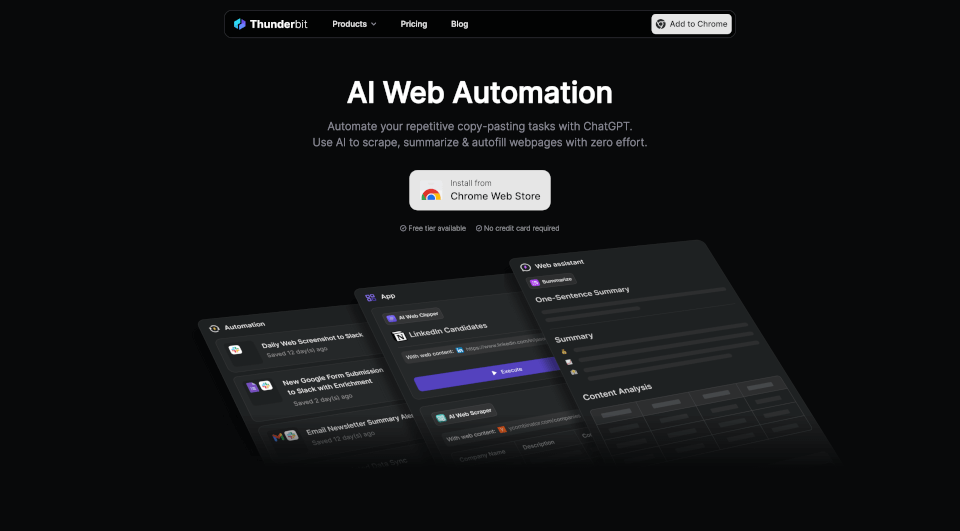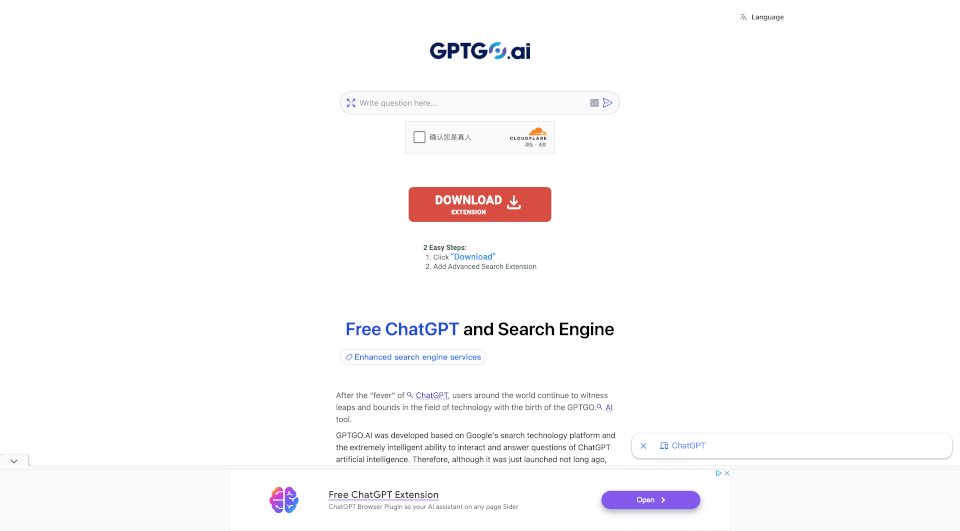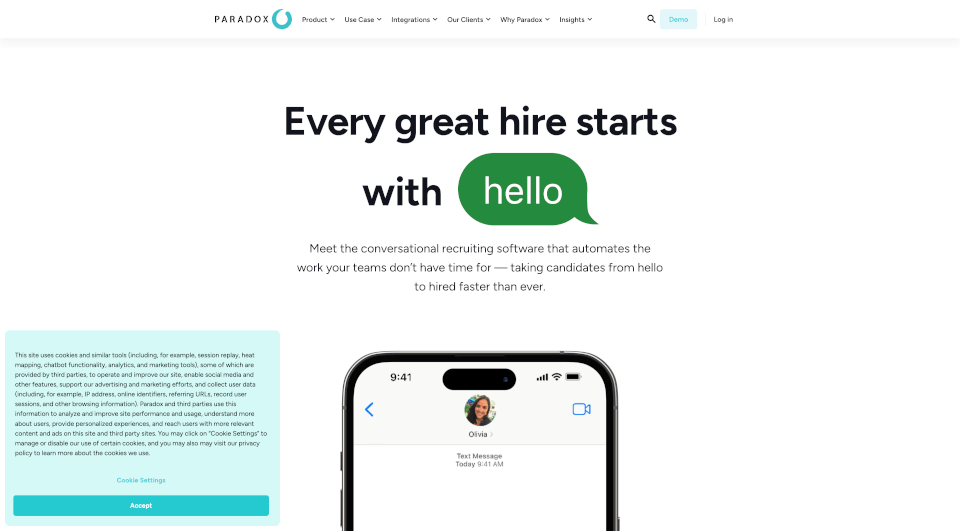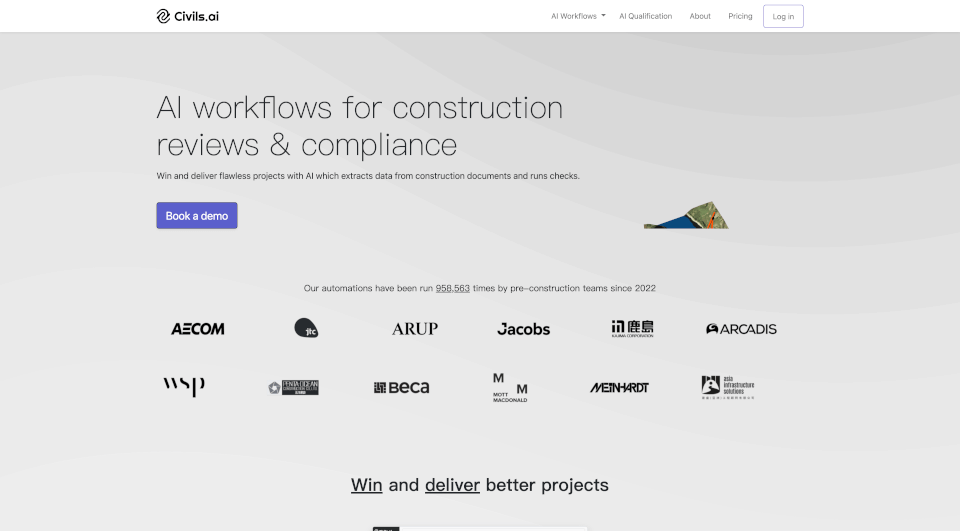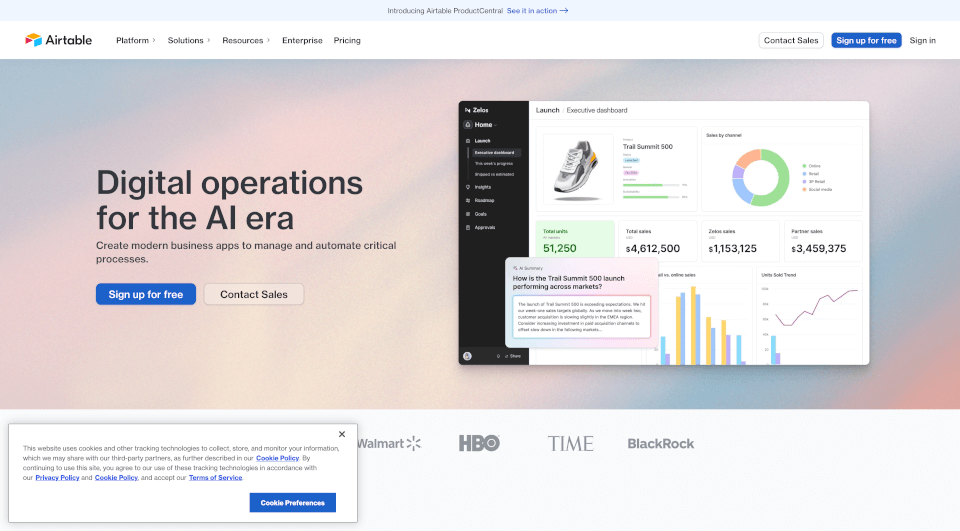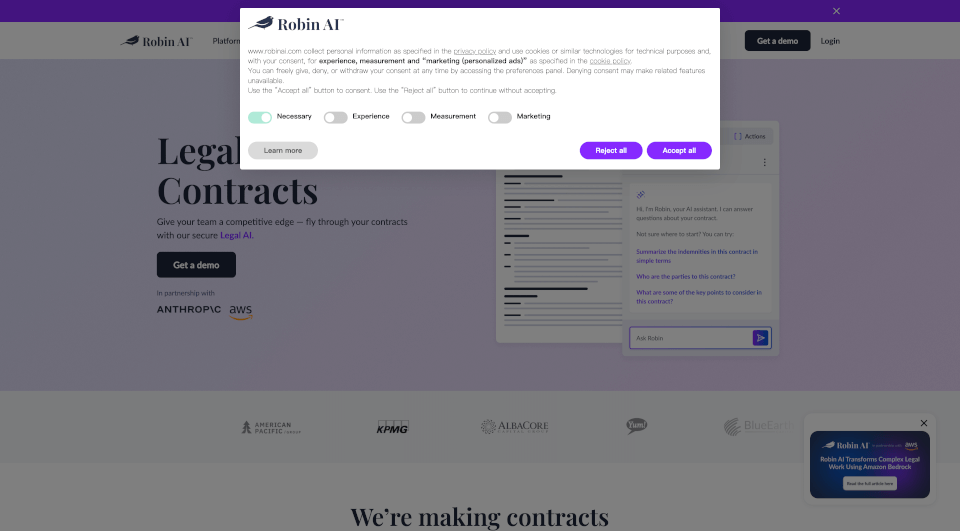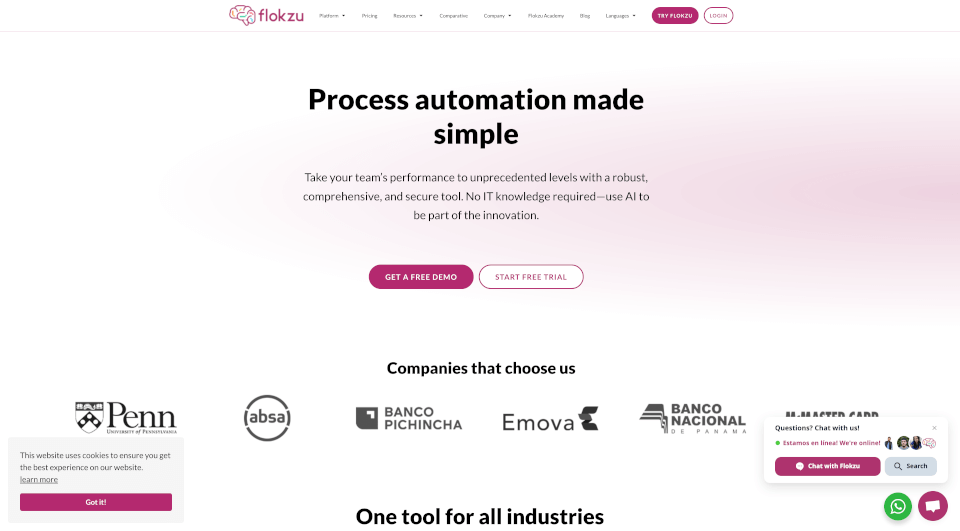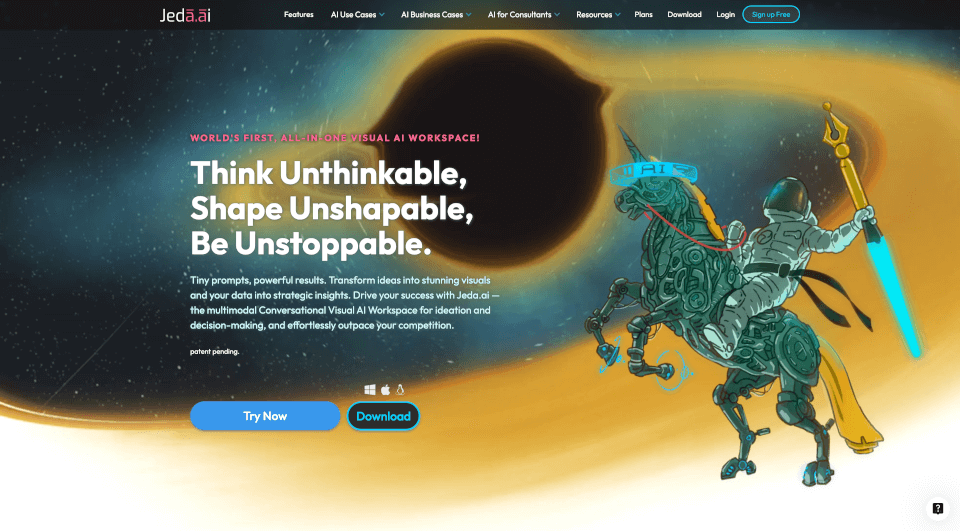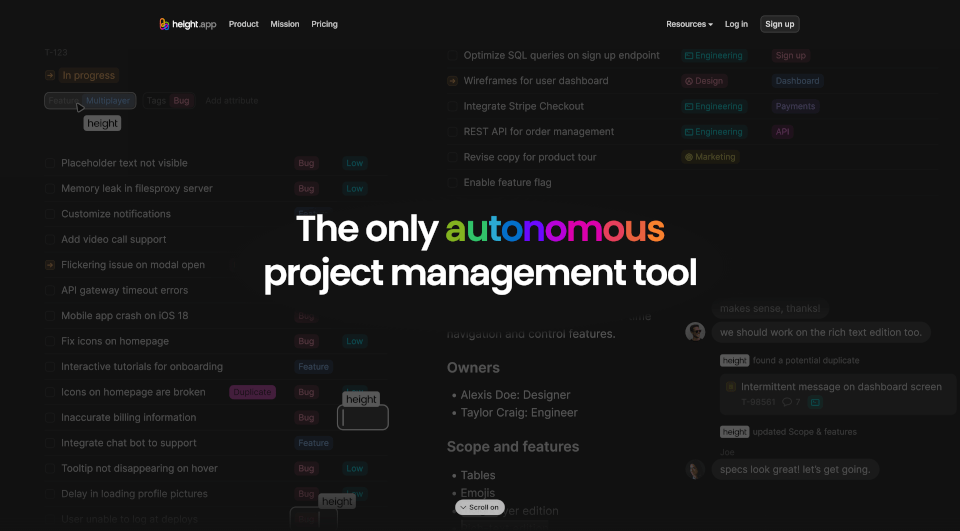What is Thunderbit?
Thunderbit is the ultimate solution for automating repetitive web tasks. With seamless integration of AI technology, it enables users to scrape, summarize, and autofill webpages effortlessly. Say goodbye to the time-consuming copy-pasting and hello to increased productivity with AI Web Automation tools.
What are the features of Thunderbit?
- AI Web Scraper: Easily extract structured information from various websites, presenting it in a user-friendly format.
- AI Autofill: Automatically populate forms on any webpage, saving you valuable time.
- Web Summary & Chat: Receive concise summaries of lengthy articles or PDFs directly on the site you’re browsing, enhancing your research and reading experience.
- Voice Linear Ticket Writer: Effortlessly create tickets or notes using voice commands, making documentation quick and simple.
- Data Sync & Enrichment: Ensure your databases remain up-to-date and enriched with relevant information, streamlining your workflow.
What are the characteristics of Thunderbit?
- No-Code Interface: Build automated tasks without needing to know any programming or complex drag-and-drop operations.
- Integration with Popular Apps: Thunderbit works seamlessly with applications like Notion, Google Sheets, Gmail, and Todoist, allowing for smooth task management and enhanced productivity.
- User-Friendly Design: The intuitive interface ensures that users can easily set up automations and get started with minimal learning curve.
- Voice Command Functionality: Simplifies how you interact with the software, making it more accessible and faster to use.
What are the use cases of Thunderbit?
- Sales: Streamline your outbound and inbound sales processes. Use the AI Web Scraper for list building and data enrichment, and automate cold outreach emails based on LinkedIn profiles.
- HR: Enhance recruitment processes by using the AI Interviewer and summarizing feedback from candidates, enabling a more efficient selection procedure.
- Founders: Automatically gather and manage critical business information, keeping everything organized and accessible for decision-making.
- Personal Productivity: For everyday tasks, use Thunderbit to summarize emails and newsletters, manage to-do lists, and streamline your digital workload.
How to use Thunderbit?
- Install Thunderbit: Access the Chrome Web Store and add the Thunderbit extension to your browser.
- Set Up Your Automations: Choose the tasks you want to automate, utilize the no-code interface to create workflows, and integrate with your preferred applications.
- Utilize AI Features: Use the AI Web Scraper and Autofill functionalities as needed, allowing Thunderbit to assist you in gathering and processing information.
- Monitor Performance: Regularly check the automated actions to ensure optimal performance and adjust parameters as necessary to match your evolving needs.
Thunderbit Pricing Information:
Thunderbit offers a free tier with no credit card required, allowing users to explore various features before committing to a paid plan.
Thunderbit Company Information:
Thunderbit Inc. is dedicated to providing innovative tools for web automation, enhancing productivity, and simplifying online task management.
Thunderbit Contact Email:
For inquiries or support, please visit Thunderbit’s website.