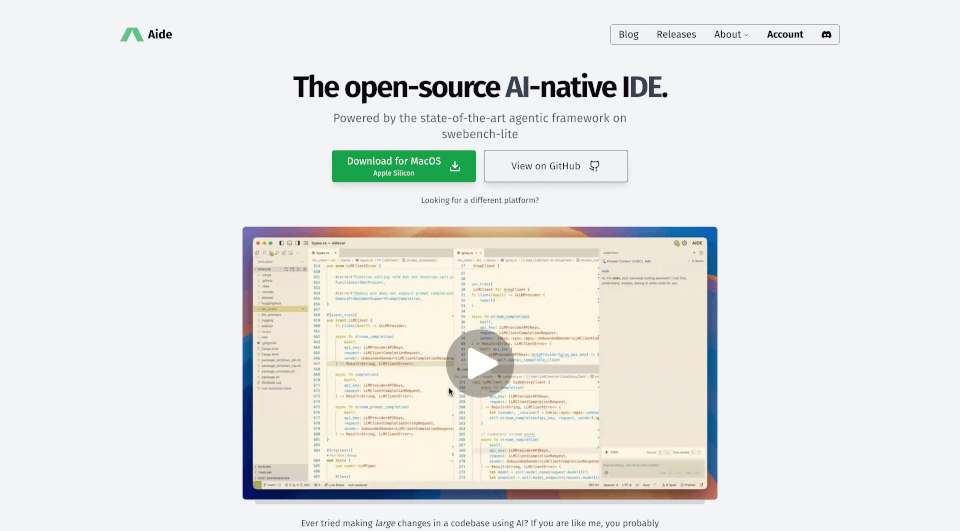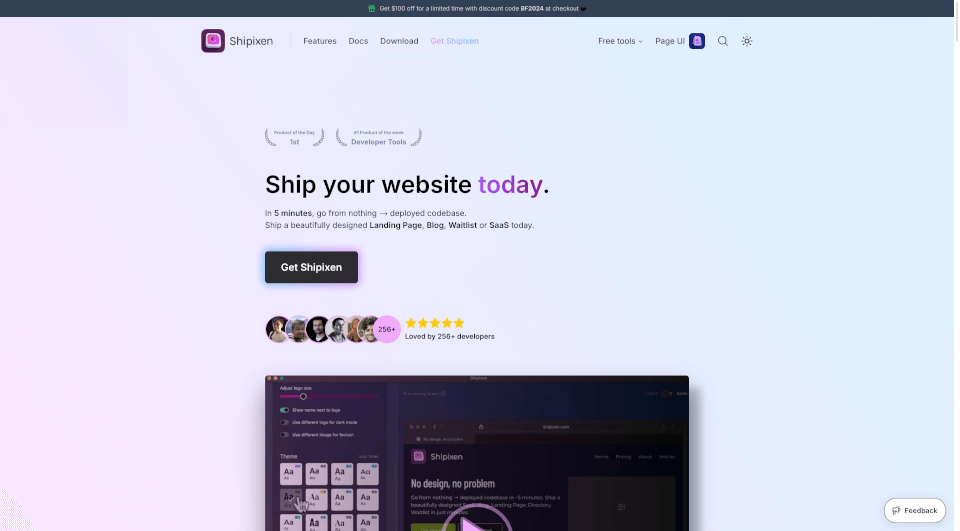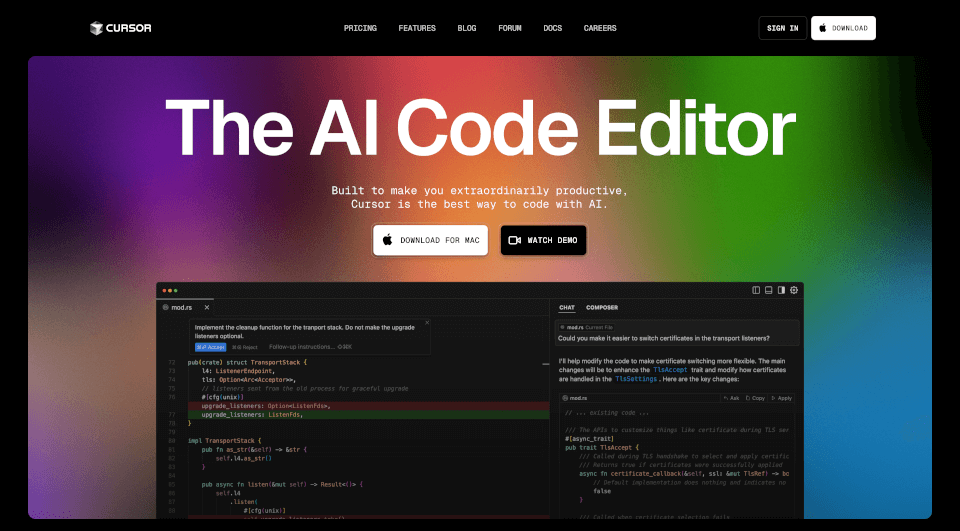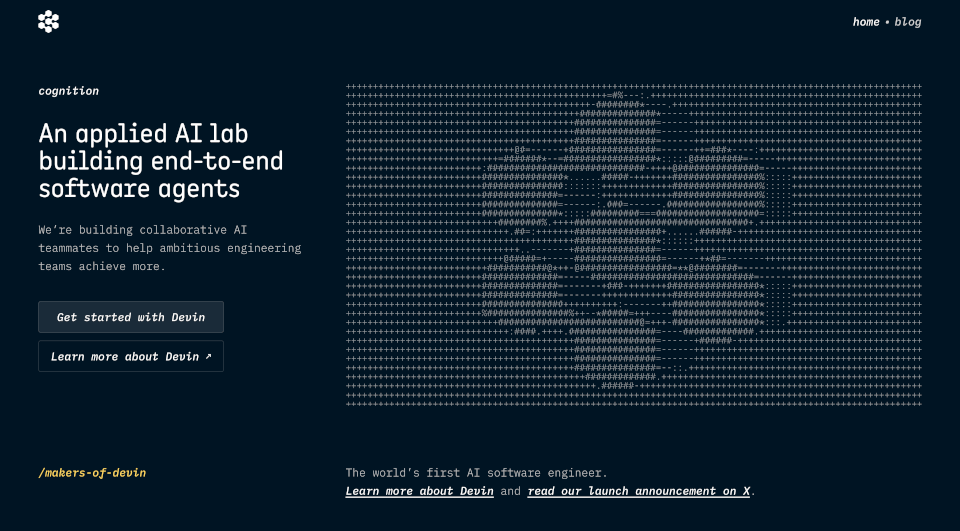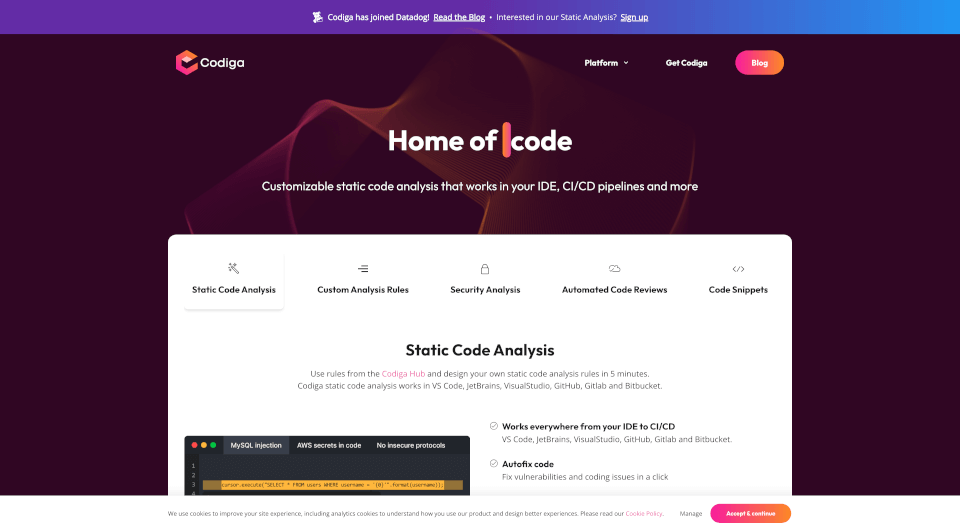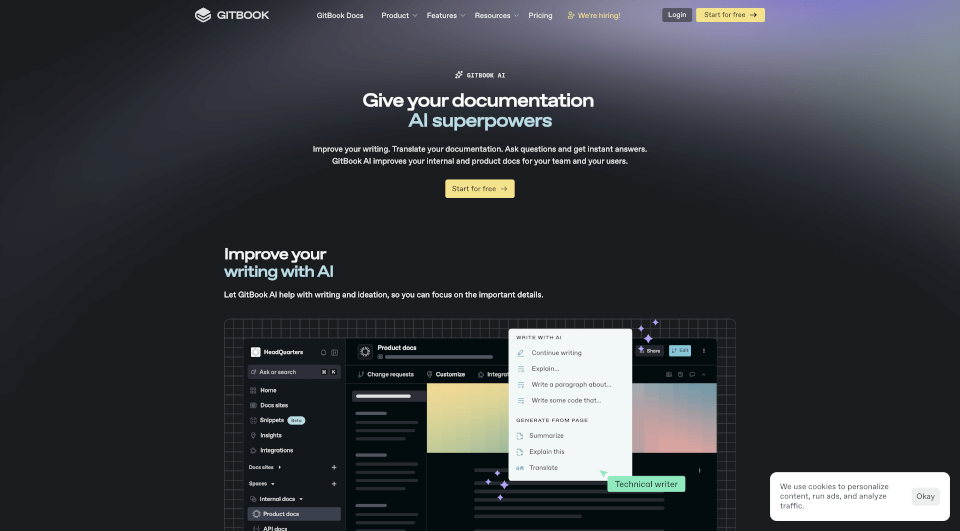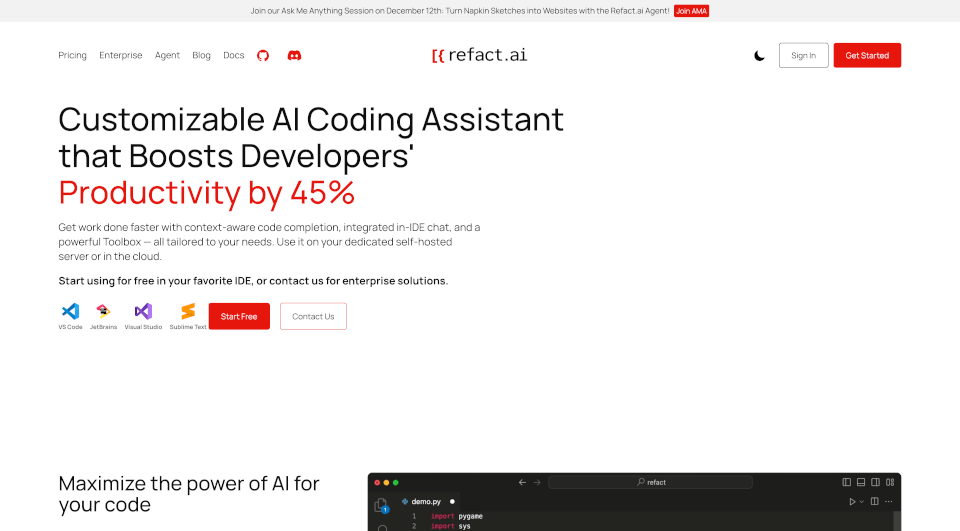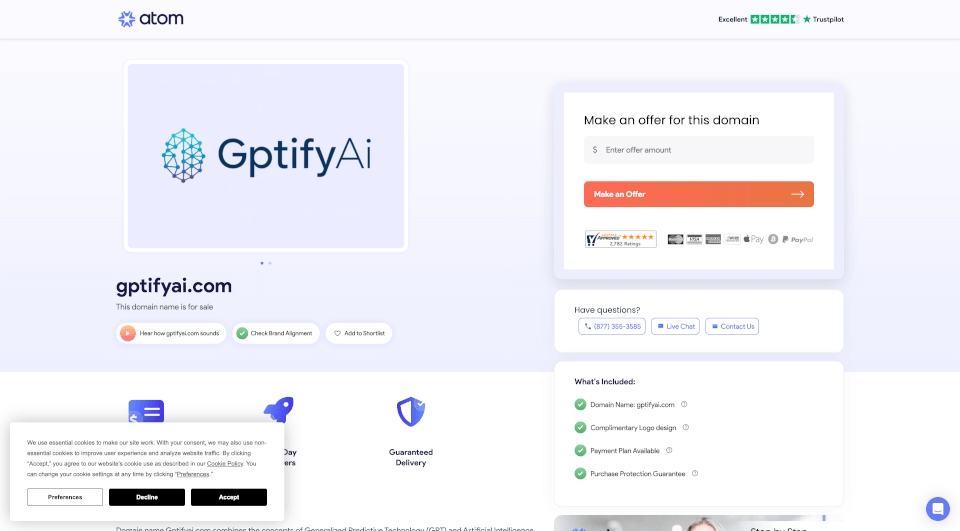What is Aide.dev?
Aide is an innovative open-source AI-native IDE designed to enhance the coding experience for developers. Featuring a state-of-the-art agentic framework, Aide offers a suite of tools aimed at streamlining the coding process, enabling large-scale code edits, and improving overall code maintenance. With Aide at your side, you can transform the way you interact with code, making it easier to write, edit, and manage your projects.
What are the features of Aide.dev?
Proactive Agent:
Aide's proactive agent analyzes your code and suggests fixes, while also identifying potentially missing files essential to your project's context. Leveraging LSP tools, Aide can seamlessly navigate through linter errors, making suggestions based on a comprehensive understanding of your codebase.
Large-Scale Edits:
Forget the daunting task of addressing extensive changes across multiple files. Aide’s advanced capabilities allow it to perform codemod-style edits without compromising the underlying logic of your application. This not only saves time but also reduces the risk of errors that may arise during these modifications.
Developer Control:
Aide empowers developers by giving them full control over the coding session. With integrated checkpoints that act as safety nets, developers can quickly roll back to previous states if the AI makes an inaccurate suggestion. This feature ensures that your coding experience remains smooth and manageable.
Brainstorming and Editing:
Whether you prefer brainstorming ideas or diving straight into edits, Aide allows for a flexible interaction style. You can engage in discussions about problems by tagging specific files and transition into editing tasks seamlessly.
Quick Invoke Widget:
Inspired by MacOS spotlight, Aide introduces a floating widget that can be triggered with CMD + K. This feature simplifies the process of initiating changes by letting you instantly prompt modifications while text is selected, enhancing productivity and ease of use.
Local-First Architecture:
Aide ships with a binary called sidecar, which manages prompt preparation and interaction with the LLMs, all while providing access to various editor features. This architecture ensures local data privacy and gives users complete control over their prompts and responses, particularly beneficial for teams concerned about data sharing and security.
Deep Reasoning Engine:
Aide incorporates a deep reasoning engine that can break down complex tasks into manageable units, ensuring logical work flow and clarity in implementing sizeable code changes. This feature is particularly advantageous for large teams or developers tackling multifaceted projects.
Blazing-Fast Edits:
With prompt caching and multi-location editing capabilities, Aide drastically reduces the time between command and change review. The near-instant response time allows developers to stay in the flow of coding without interruptions.
Context Persistence:
Aide maintains continuous context by tracking all changes made by both developers and the AI. This feature ensures that suggestions made by the AI are always relevant and adaptable based on the current state of the code.
What are the characteristics of Aide.dev?
- Open-Source: Freely available for anyone to modify and share, encouraging community collaboration.
- User-Centric Design: Incorporates direct feedback from developers to ensure the features align with real-world needs.
- AI-Powered: Employs advanced AI methodologies to enhance coding precision and productivity.
- Versatile Use Cases: Suitable for small projects and large-scale applications alike, making it a one-stop solution for developers of all backgrounds.
What are the use cases of Aide.dev?
Aide is perfect for various application scenarios, such as:
- Code Refactoring: Developers can utilize Aide to refactor large blocks of code efficiently, enhancing readability and performance.
- Collaborative Projects: Ideal for teams needing a shared environment where AI can assist in maintaining code quality and facilitating communication.
- Learning Environment: Perfect for students and new developers, Aide acts as a tutor by suggesting improvements and offering explanations behind code changes.
- Rapid Prototyping: Aide’s quick-edit capabilities allow for fast iteration on prototypes, helping bring ideas to fruition without extensive coding overhead.
How to use Aide.dev?
- Download Aide: Choose the appropriate installation file for your operating system (MacOS, Windows, Linux) from the official website.
- Install the application: Follow the prompts based on your OS installation method.
- Familiarize with the Interface: Explore the features and layouts, including the floating widget for quick invokes and the proactive agent’s suggestions.
- Start a coding session: Open your project files and use the AI suggestions to assist with code editing and problem-solving.
- Create checkpoints: Regularly save your work and create checkpoints to roll back if needed.
- Engage with deep reasoning: When faced with complex edits, leverage the deep reasoning engine for efficient breakdowns of tasks.