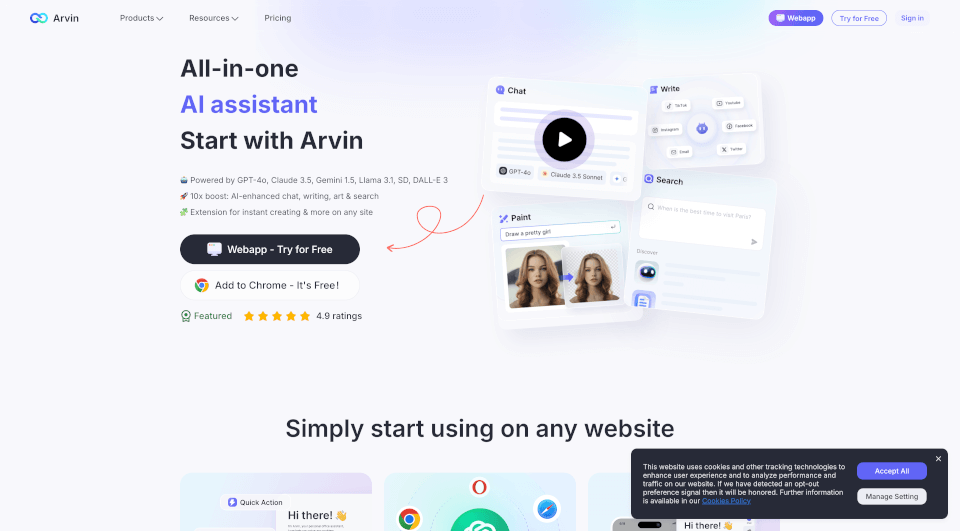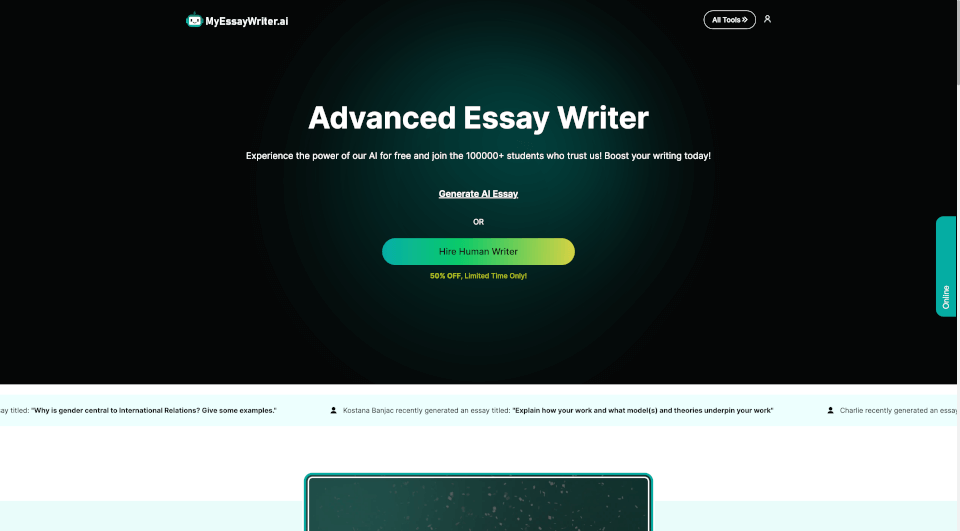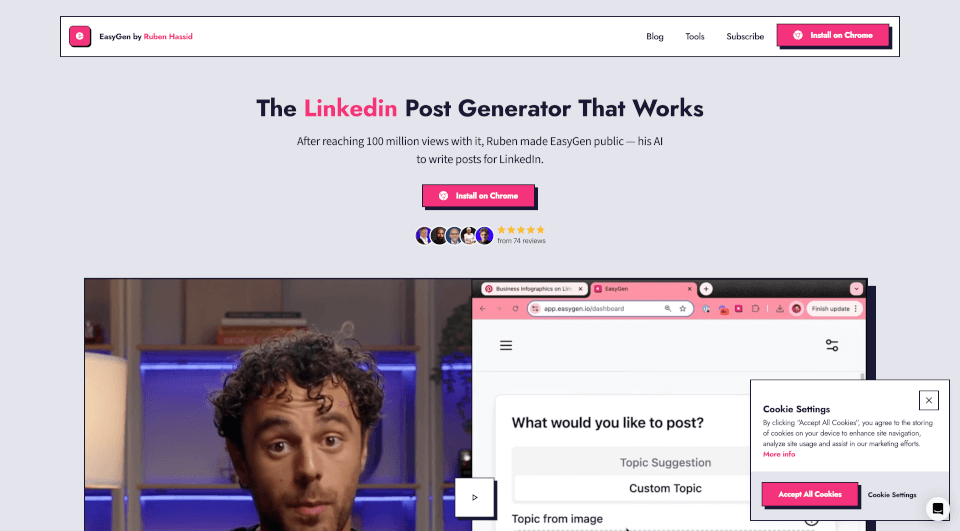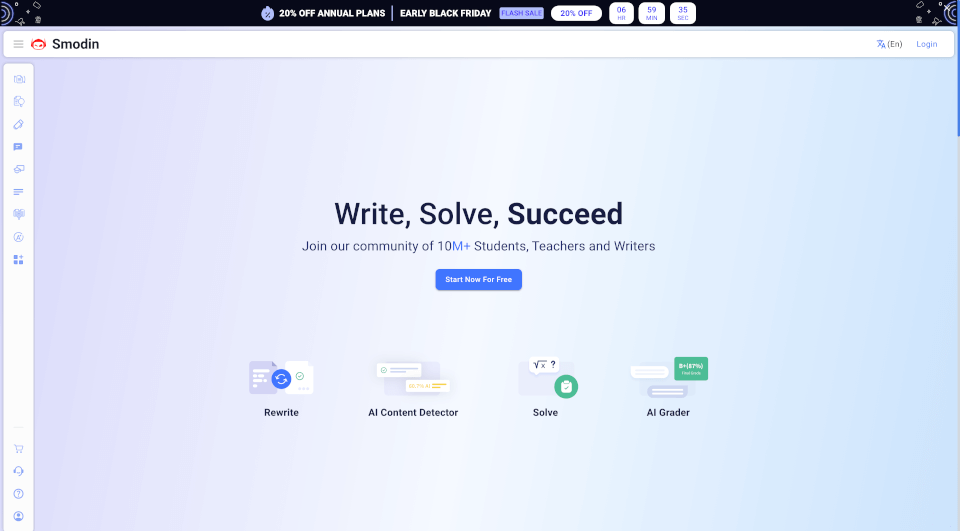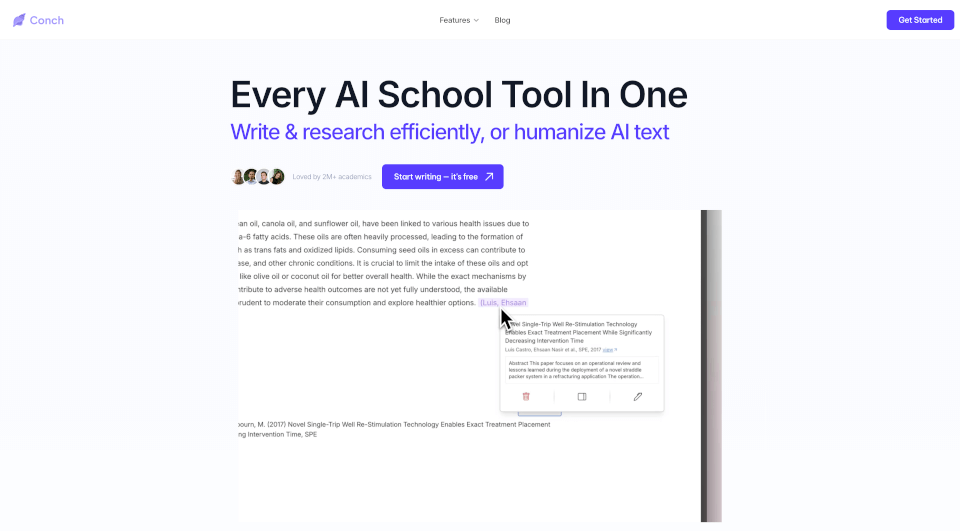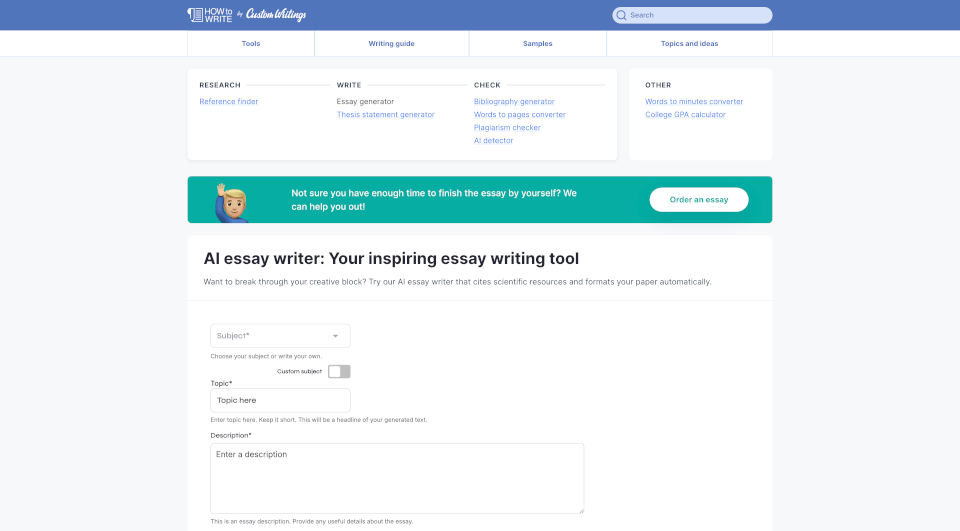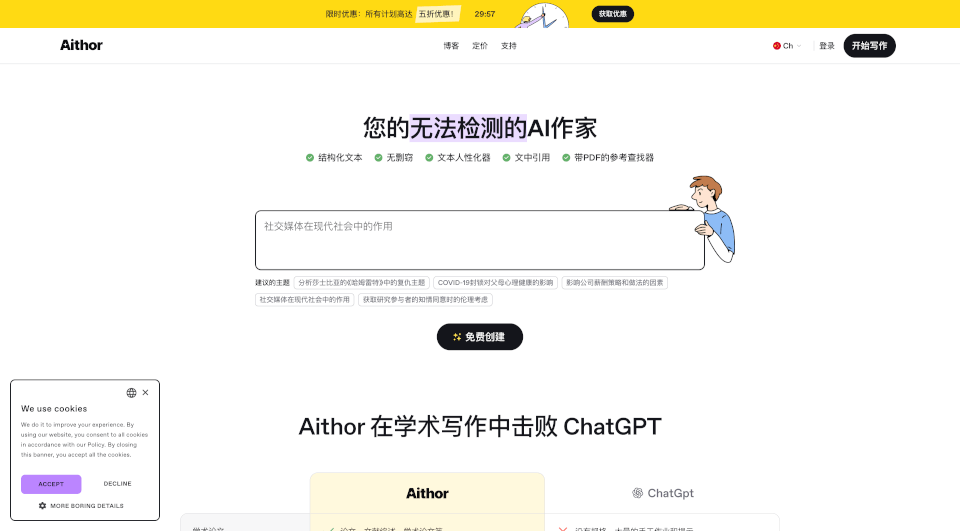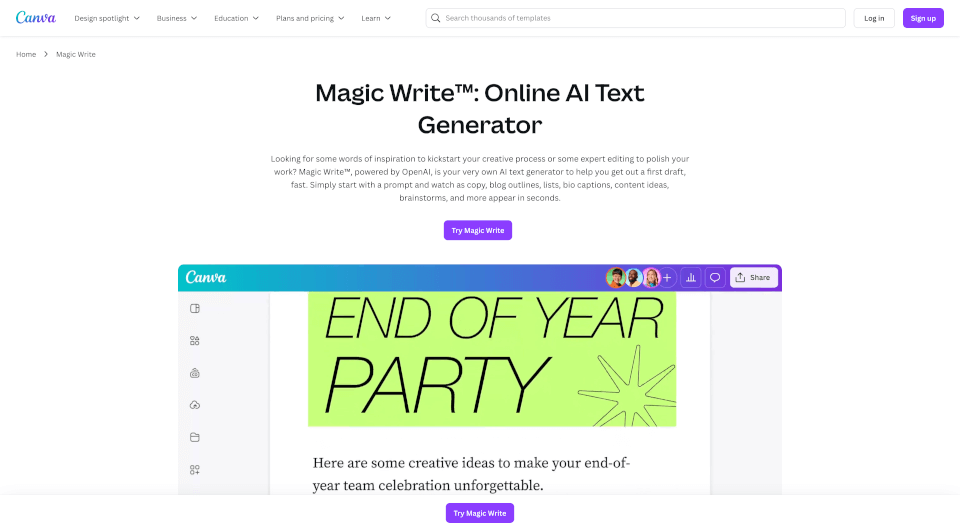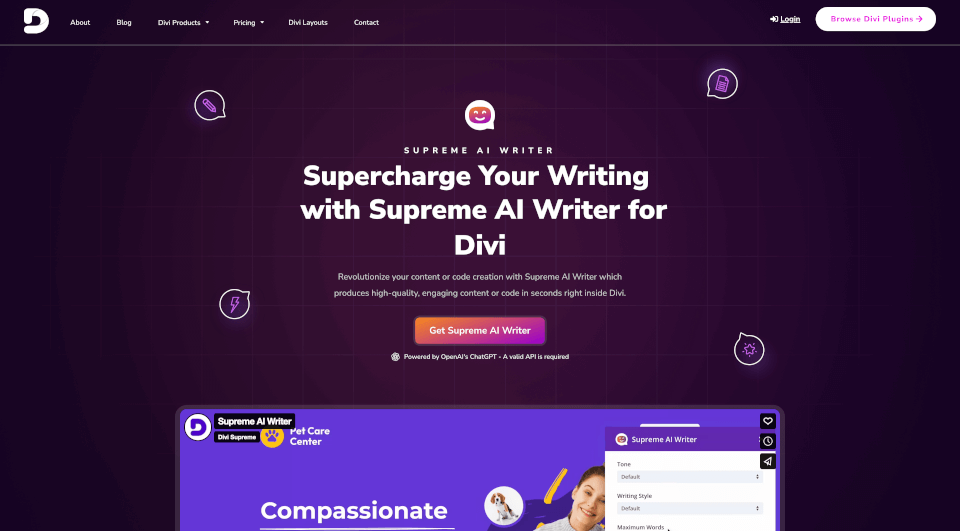What is Arvin?
Arvin AI is a powerful AI assistant designed to enhance productivity and creativity across various platforms. As a Chrome extension powered by advanced models like GPT-4o, Claude 3.5, Gemini 1.5, and more, it provides users with instant access to a multitude of features that cater to their everyday needs, whether for personal use, academic purposes, or professional tasks. With Arvin, users can easily manage their projects, conduct research, and create compelling content without the usual time-consuming hassles.
What are the features of Arvin?
- AI Chat: Engage with Arvin in natural conversations. Get instant responses to questions, making research and information gathering fast and efficient.
- Content Generation: Create high-quality content, including articles, blogs, emails, and essays, with just a few clicks, greatly improving writing speed and efficiency.
- Image Generation: Utilize tools to create stunning visuals. Generate images based on descriptions, replace backgrounds, or edit images seamlessly.
- Data Analysis: Analyze complex data and generate effective solutions through a user-friendly interaction model, allowing for coding and chart creation through conversation.
- PDF and Document Interaction: Summarize and extract information from PDFs and other documents effortlessly.
- Language Translation: Translate text into over 25 languages directly within the browser, breaking down language barriers for global communication.
- Email Templates: Access multiple templates for various contexts, making email writing faster and more professional.
What are the characteristics of Arvin?
Arvin AI stands out for its:
- User-friendly Interface: An intuitive design that simplifies interaction, making it easy for anyone to utilize its tools without a steep learning curve.
- Versatility: Works across various platforms, enhancing the user experience on sites like Twitter, Gmail, LinkedIn, and YouTube.
- Continuous Development: Regular updates mean new features and improvements based on user suggestions, keeping the application relevant and efficient.
What are the use cases of Arvin?
- Academic Writing: Students can leverage Arvin for essay writing, summarizing readings, and generating citations, enabling them to focus more on learning rather than paperwork.
- Professional Communication: Businesses can utilize Arvin for crafting emails, drafting reports, and managing documentation, enhancing overall workplace productivity.
- Creative Projects: Artists and marketers can benefit from image generation and editing tools, helping them visualize concepts and produce marketing materials more effectively.
- Research: Quick access to summarized information from articles or documents allows researchers to gather and process data efficiently.
How to use Arvin?
Getting started with Arvin is straightforward:
- Install the Chrome Extension: Download Arvin from the Chrome Web Store and add it to your browser.
- Activate the Extension: Once installed, press Alt/Option + A to open the Arvin UI from anywhere online.
- Explore Features: Use the various tools available, including chat features, content generators, or image editing capabilities.
- Integration: Take advantage of integration with platforms like Twitter, Gmail, and YouTube for enhanced functionality and support.
Arvin Pricing Information:
Arvin offers a free version allowing up to 30 credits per day for various services, including ChatGPT interactions and summarization tools. For users seeking more advanced features, a paid plan is available, providing additional credits and access to premium tools.
Arvin Company Information:
Arvin AI is developed by Idealabs PTE. LTD., a company dedicated to harnessing the capabilities of artificial intelligence to create productivity tools that aid in both personal and professional settings.