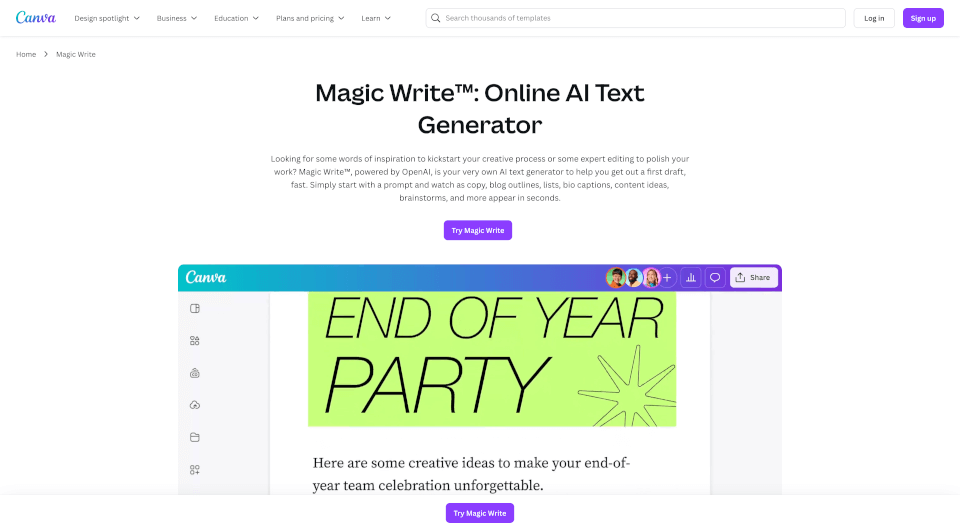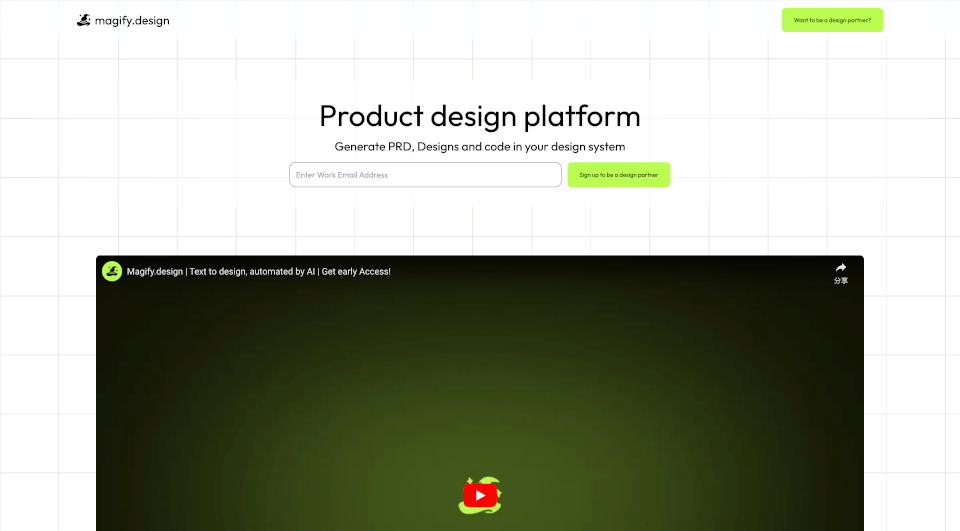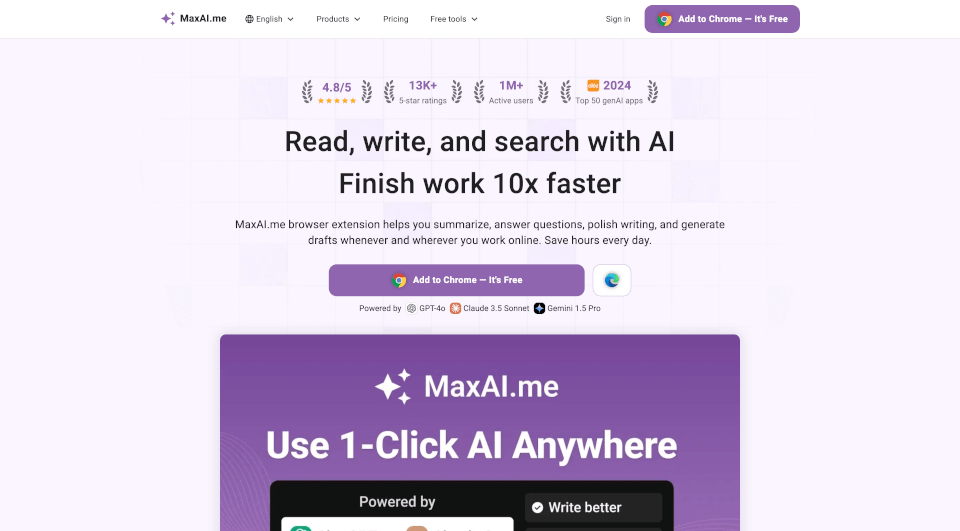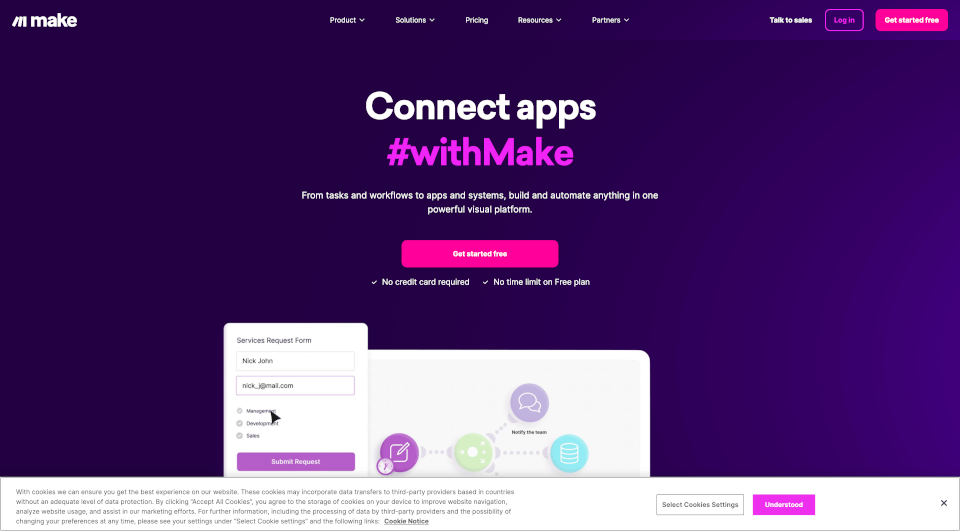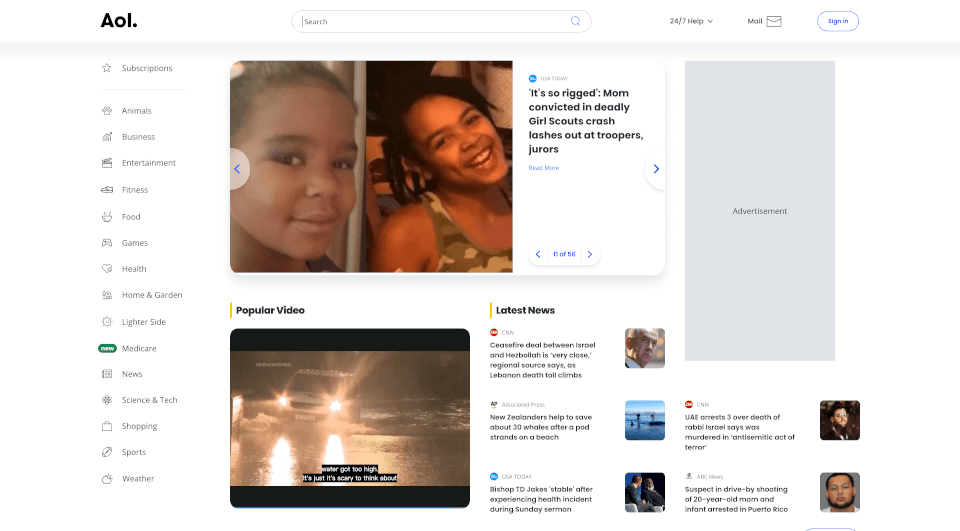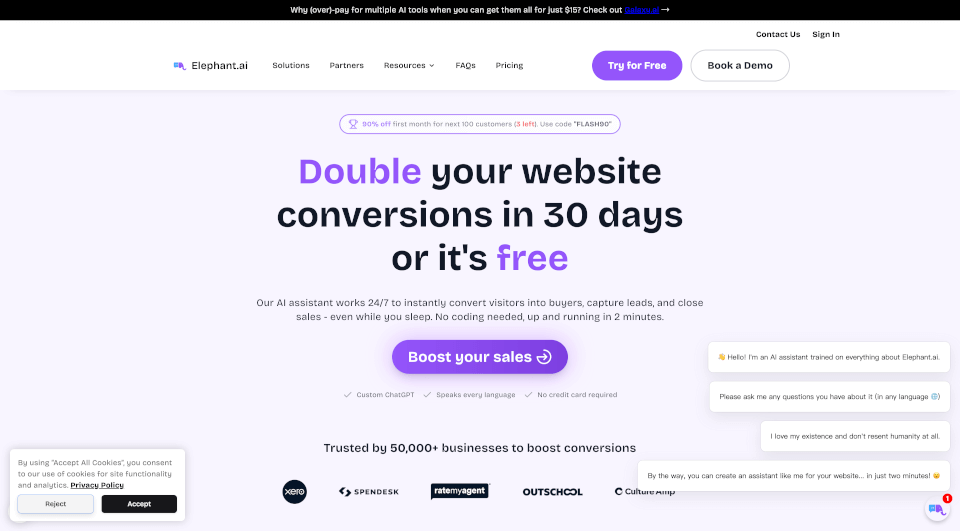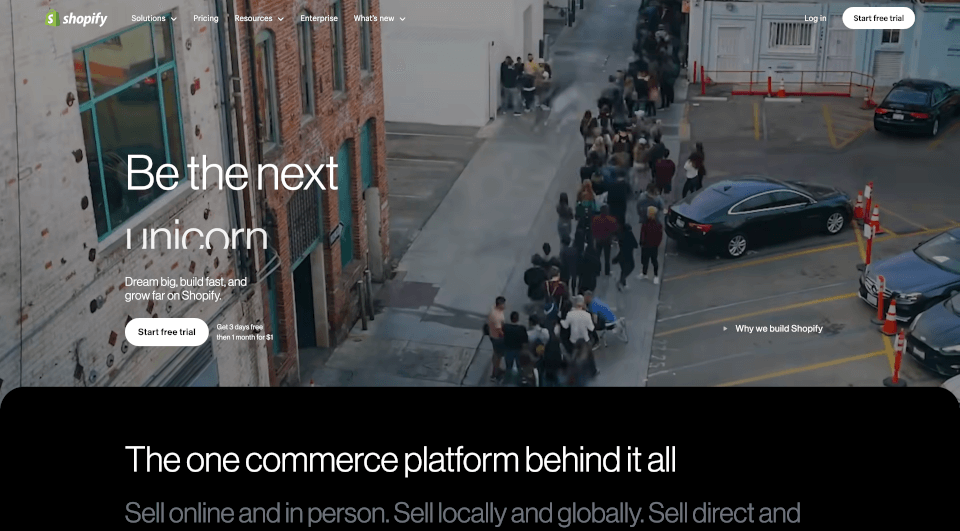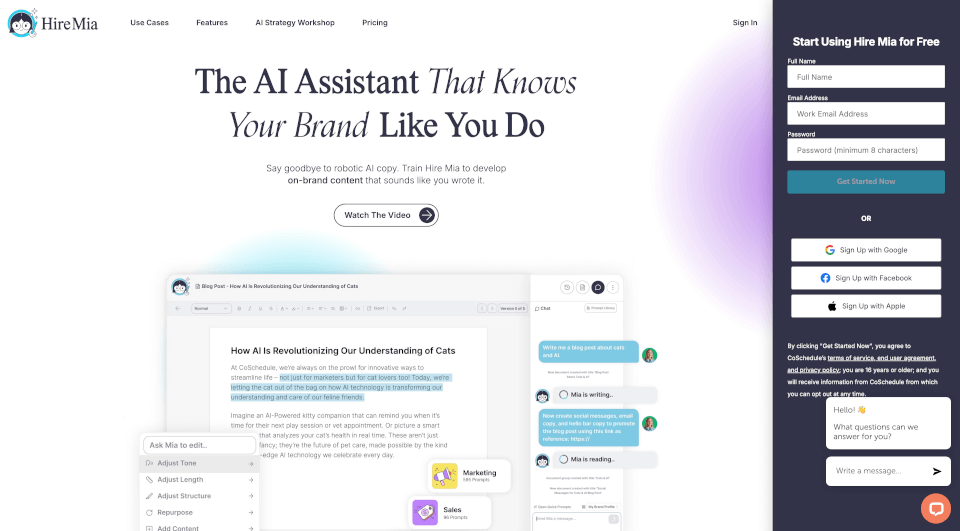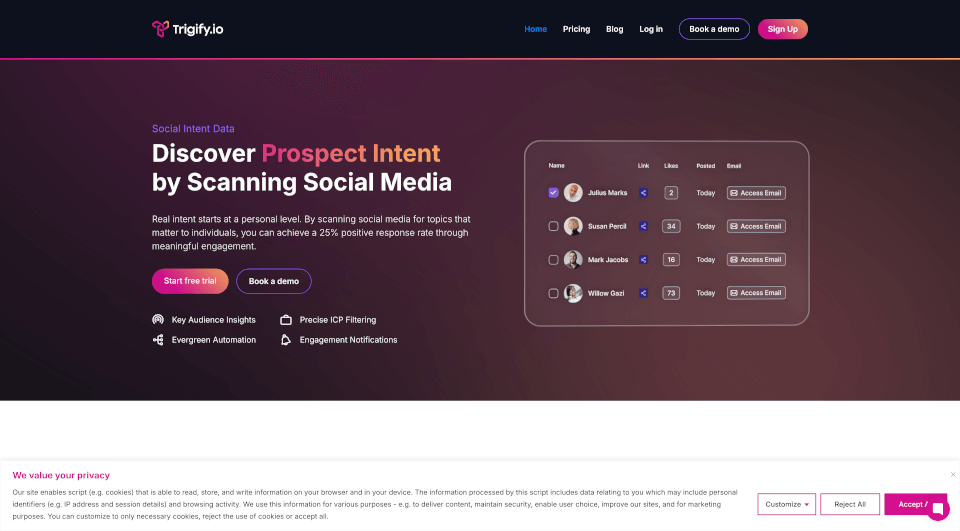What is Magic Write?
Magic Write™ is an innovative AI text generator offered by Canva, designed to enhance your writing capabilities and streamline the content creation process. Powered by OpenAI, this tool is engineered to help users quickly generate high-quality text, making it the perfect co-author for anyone in need of inspiration or a starting point for their writing projects. Whether you’re drafting social media posts, blog articles, or marketing copy, Magic Write™ transforms ideas into tangible content rapidly.
What are the features of Magic Write?
Fast Content Generation: Magic Write™ allows users to create a variety of content types, including blog outlines, lists, bio captions, and marketing plans in mere seconds. This speed saves valuable time for individuals and businesses alike.
AI-Powered Personalization: Users can upload their writing samples to help Magic Write™ craft text in their unique tone of voice, ensuring that every piece of content resonates with their audience and maintains brand consistency.
Seamless Integration with Canva Docs: The tool analyzes existing documents to generate text that aligns with your desired tone and content, making integrated writing and editing effortless.
Iterative Text Refinement: Magic Write™ offers one-click commands to refine generated text, providing users with multiple options to choose from for the perfect phrase or paragraph.
Multi-Language Support: The AI text generator works in 20 languages, making it a versatile tool for a global audience.
What are the characteristics of Magic Write?
- User-Friendly Interface: Designed with usability in mind, Magic Write™ incorporates a straightforward design that makes it accessible for all users, from beginners to seasoned writers.
- No Need for a Blank Canvas: Magic Write™ alleviates the stress of staring at a blank page by offering immediate content suggestions based on user prompts.
- Collaborative Capabilities: With real-time collaboration features in Canva Docs, teams can brainstorm ideas and edit content simultaneously, enhancing productivity and communication.
What are the use cases of Magic Write?
Magic Write™ is suitable for a variety of use cases:
- Marketers: Quickly generate engaging content like ad copy, landing page text, and product descriptions to keep marketing campaigns fresh and appealing.
- Small Business Owners: Save time by producing blog posts, website content, and product information without the hassle of writer’s block.
- Content Creators: Utilize the AI writing tool to draft scripts, articles, and social media posts, allowing creators to focus more on production and less on drafting.
- Students and Educators: Generate educational materials, study guides, and essays that cater to specific assignments or project requirements.
How to use Magic Write?
- Create or Open a Design: Start by navigating to Canva and either create a new design or open an existing one.
- Access Magic Write™: Click on the Canva Assistant button located at the bottom right corner of the page, or use the shortcut by typing "/" to open the Canva Assistant.
- Input Your Prompt: In Canva Docs, click on the "+" icon and enter your desired prompt, specifying the text type you want to generate. More detailed prompts yield better results.
- Review and Edit: Once the content is generated, review it for accuracy and style, making edits as needed.
- Finalize Your Design: Share or publish your completed document with the newly created text seamlessly integrated.
Magic Write Pricing Information:
- Free Plan: Up to 50 uses of Magic Write™.
- Pro Plan: Up to 500 uses per month, providing additional benefits for power users and businesses.
Magic Write Company Information:
Canva is a leading graphic design platform that enables users to create visual content easily. Its introduction of Magic Write™ demonstrates a commitment to enhancing creativity through AI-driven solutions and tools.