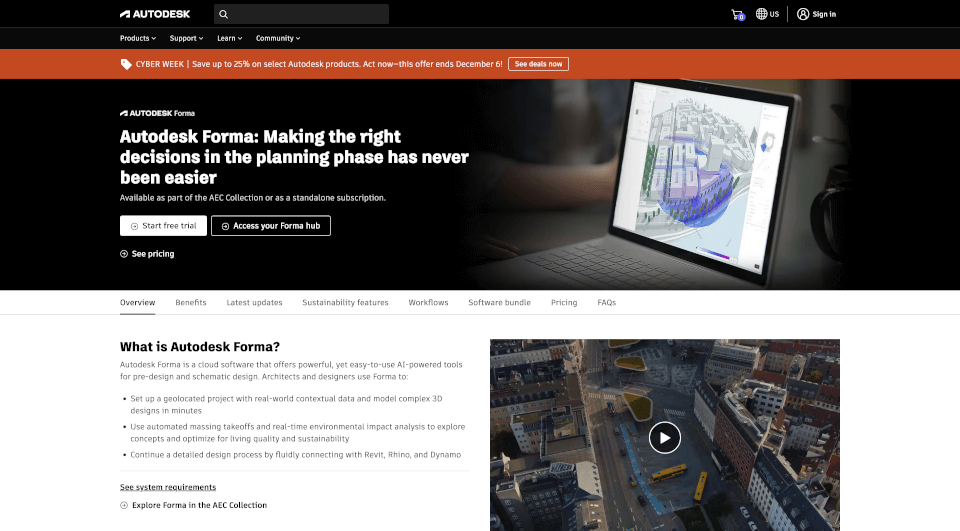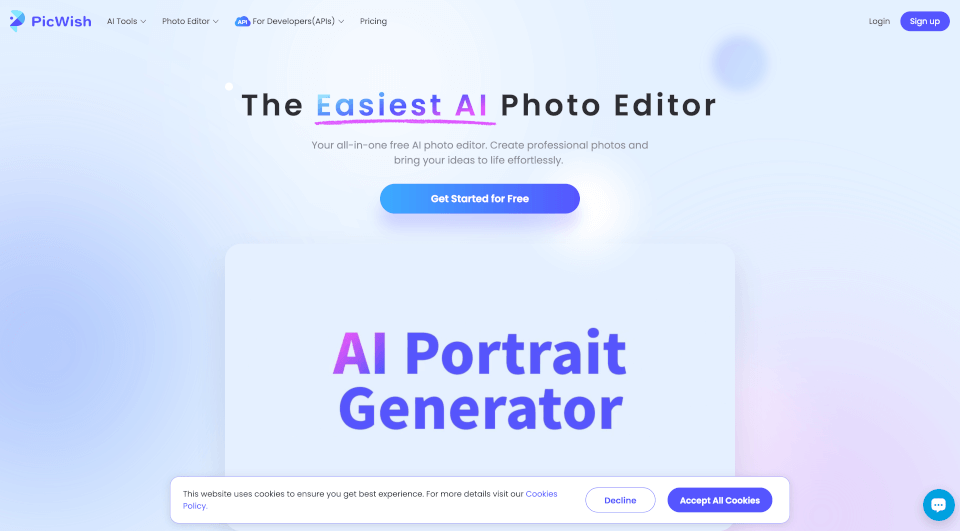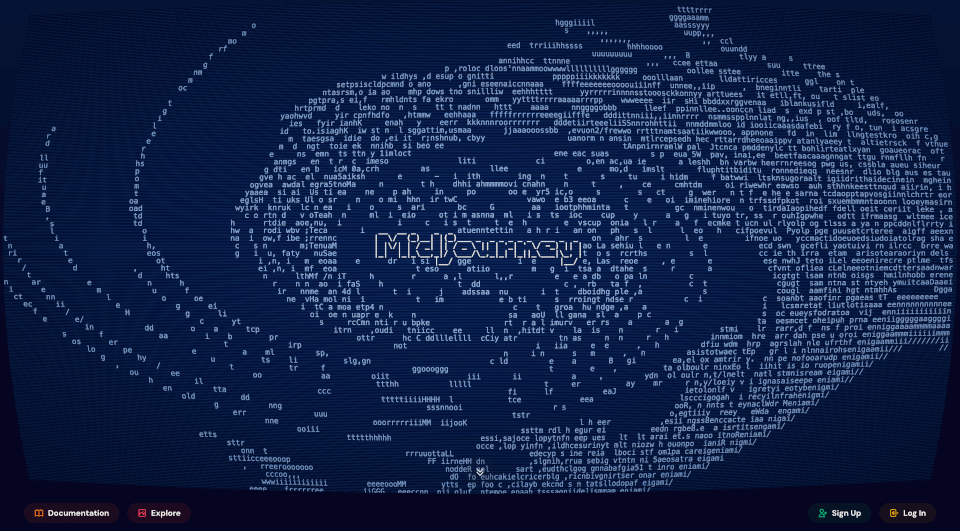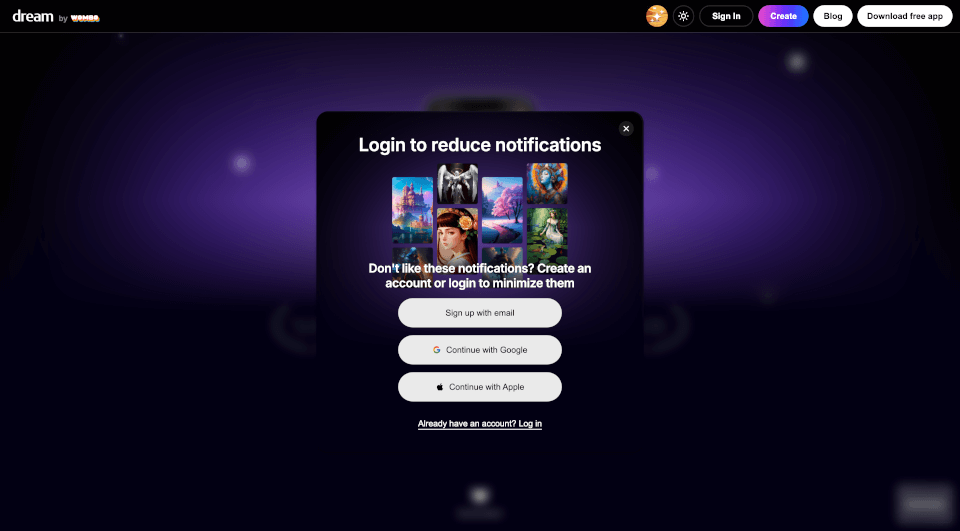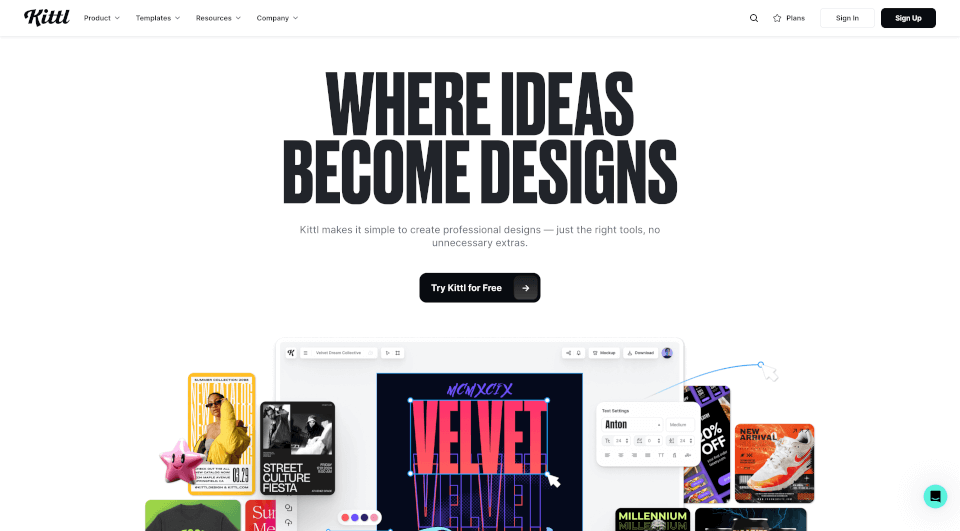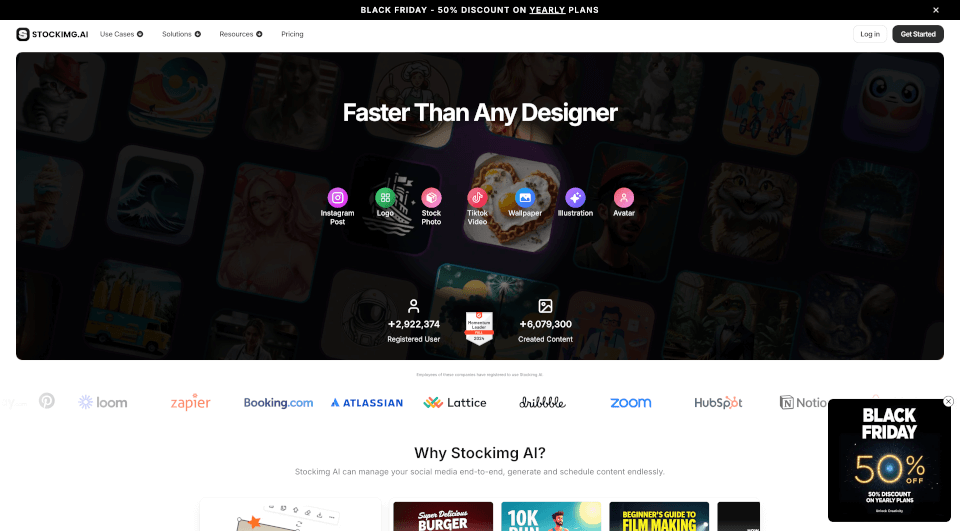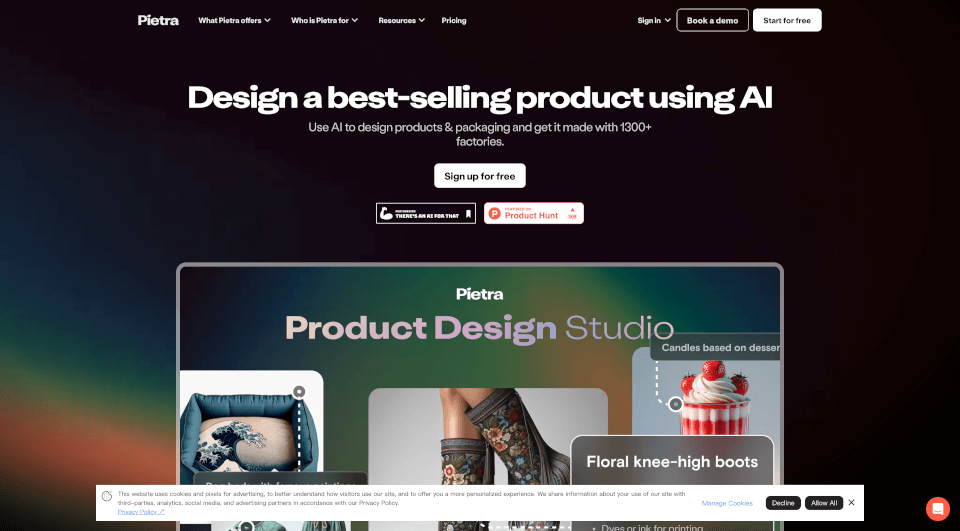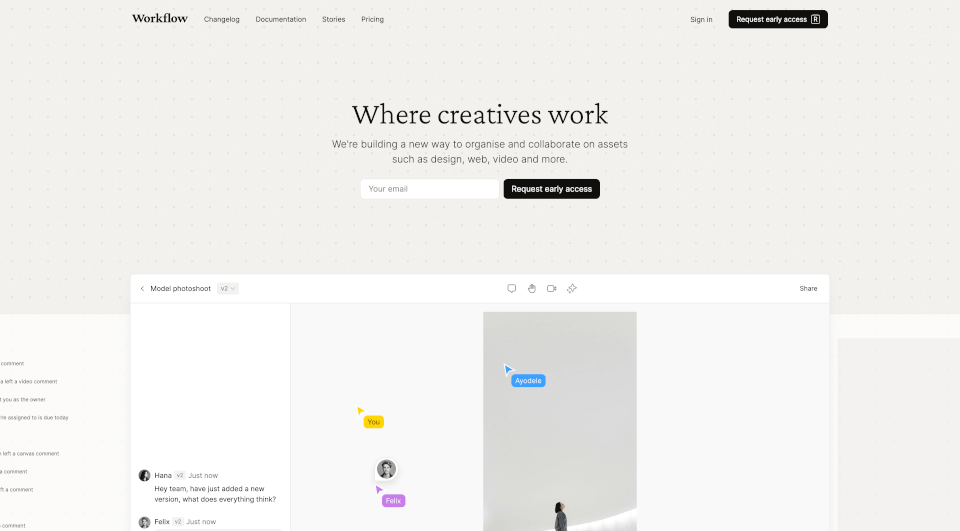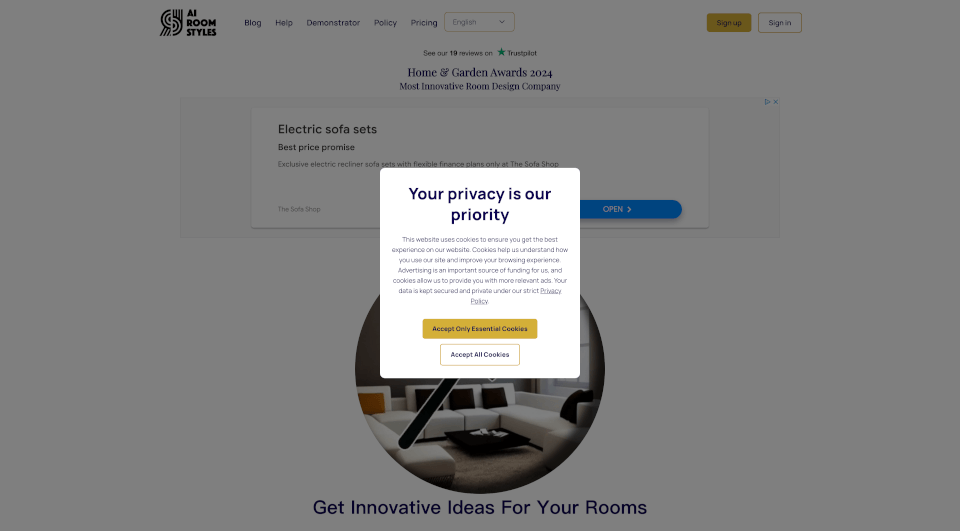What is Autodesk Forma?
Autodesk Forma is a state-of-the-art cloud software specifically designed for architects, urban planners, and real estate developers. With its easy-to-use AI-powered tools, Forma enhances the concept and schematic design processes by providing powerful data-driven insights, streamlining workflows, and enabling creative exploration. Whether you're starting a new project or refining an existing one, Autodesk Forma offers a robust platform to make informed, sustainable decisions right from the planning phase.
What are the features of Autodesk Forma?
- AI-Powered Tools: Autodesk Forma leverages artificial intelligence to automate complex design analyses, saving you valuable time and enhancing design quality.
- Real-Time Environmental Analyses: The software allows you to conduct analyses on wind, solar, daylight, and embodied carbon, enhancing your project's sustainability.
- Geolocated Projects: Create projects based on real-world data for more informed design decisions, ensuring contextual relevance.
- Seamless Integration: Enjoy smooth interactions between Forma and other Autodesk products such as Revit, Rhino, and Dynamo, facilitating easy data import/export.
- Collaborative Features: Use Forma Board, an intuitive digital whiteboard, to facilitate better communication and collaboration among team members.
- Extensive Learning Resources: Access comprehensive help centers, webinars, tutorials, and a thriving community to enhance your knowledge and skills in using the software.
What are the characteristics of Autodesk Forma?
- User-Friendly Interface: Designed for users with varying technical skills, Forma simplifies the onboarding process.
- Customizability: Users can enhance Autodesk Forma with APIs and create their own extensions, making it versatile for different project needs.
- Performance Optimization: Forma supports building performance assessments and environmental quality comparisons, empowering users to make data-driven decisions.
- Scalability: Whether for small projects or large-scale developments, Forma scales to meet diverse project requirements.
What are the use cases of Autodesk Forma?
- Initial Concept Design: Quickly generate and assess design alternatives for feasibility studies, enabling efficient ideation.
- Sustainability Assessment: Use the built-in carbon analysis tools to evaluate the environmental impact of design decisions, helping to meet client sustainability goals.
- Capacity Studies: Conduct early massing studies to ensure compliance with zoning laws and requirements, refining the design process.
- Project Documentation: Document key metrics and project insights gathered during the pre-design phase to support client engagement and project proposals.
How to use Autodesk Forma?
To get started with Autodesk Forma:
- Sign Up: Create an Autodesk account if you don’t already have one.
- Select a Subscription: Choose between a standalone Forma subscription or an AEC Collection that includes Forma.
- Set Up Your Project: Use real-world data to set up a geolocated project within Forma.
- Explore Tools: Familiarize yourself with the various analyses and design tools available in the interface.
- Integrate with Other Software: Sync data with Revit or Rhino to harness the full power of your design tools.
Autodesk Forma Pricing Information:
- Monthly Subscription: $185
- Annual Subscription: $1,500 (Most Popular)
- 3-Year Subscription: $4,500 (Savings of 32% compared to monthly pricing)