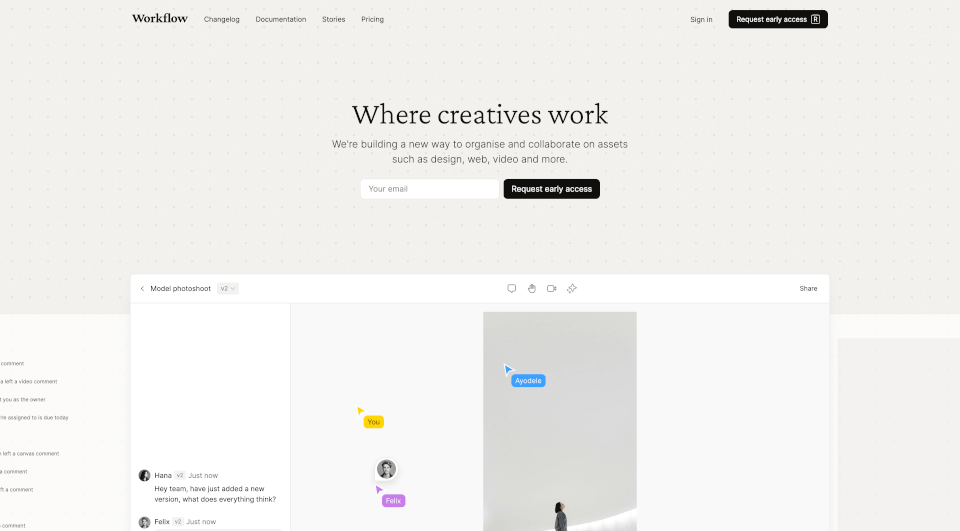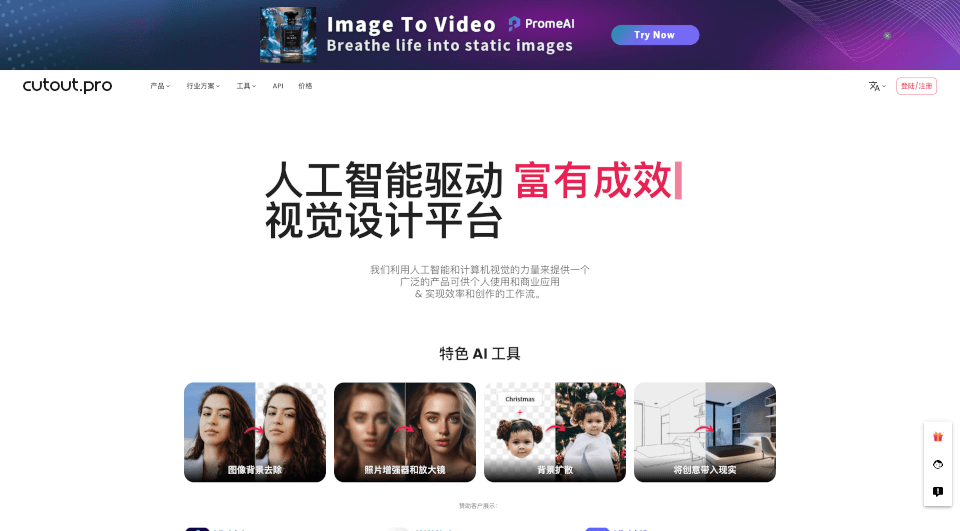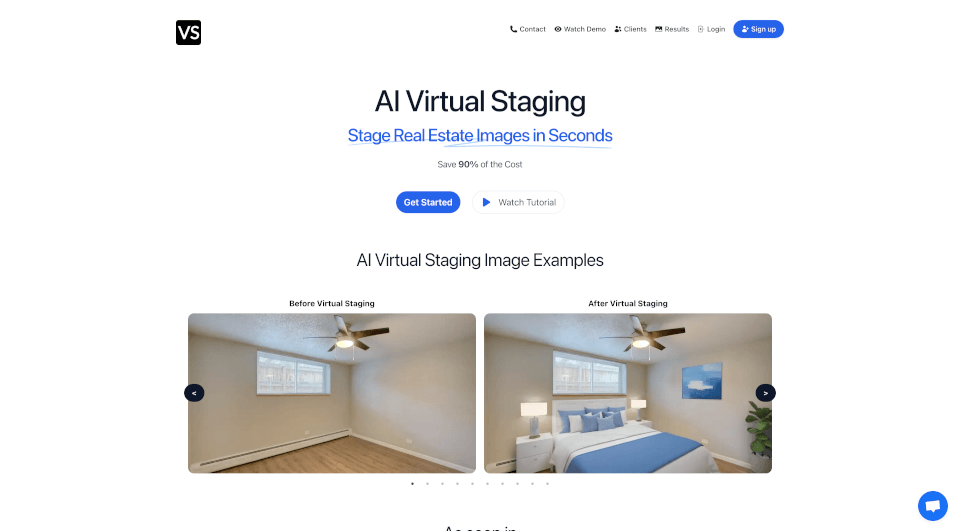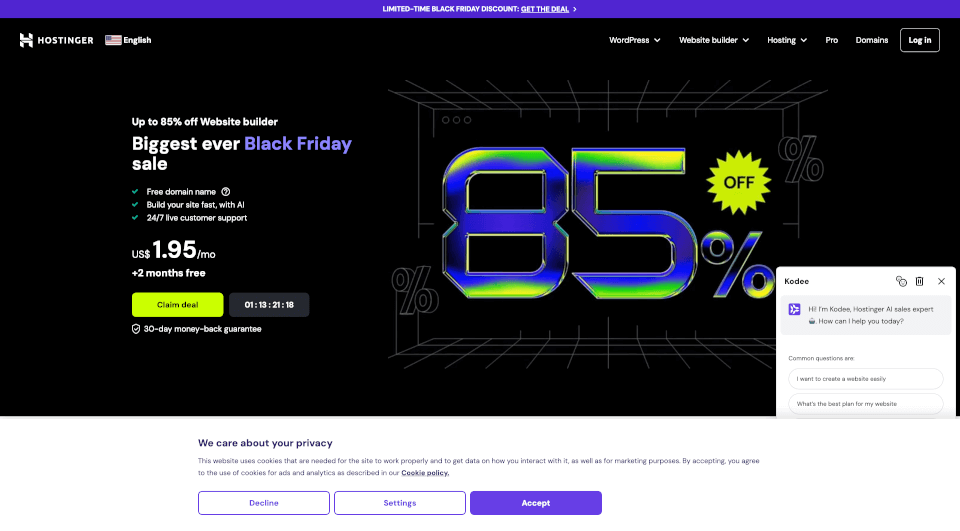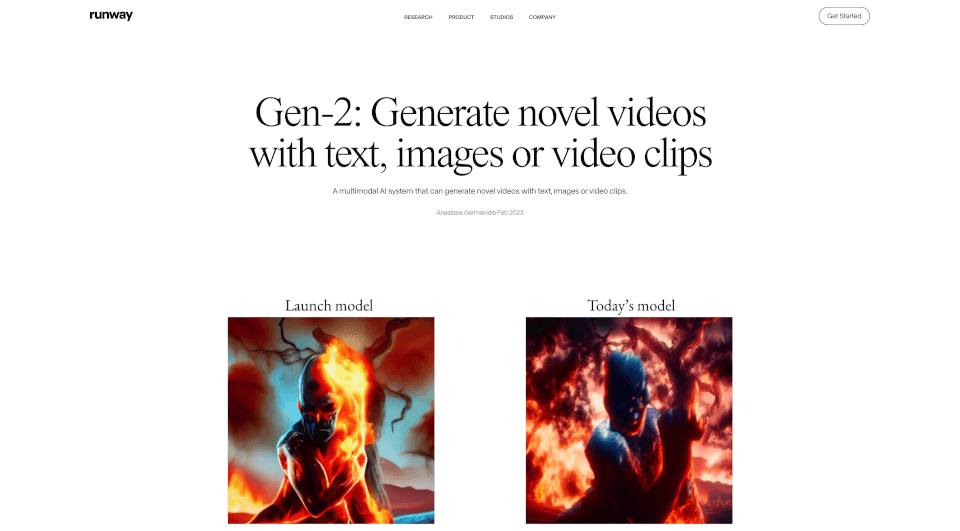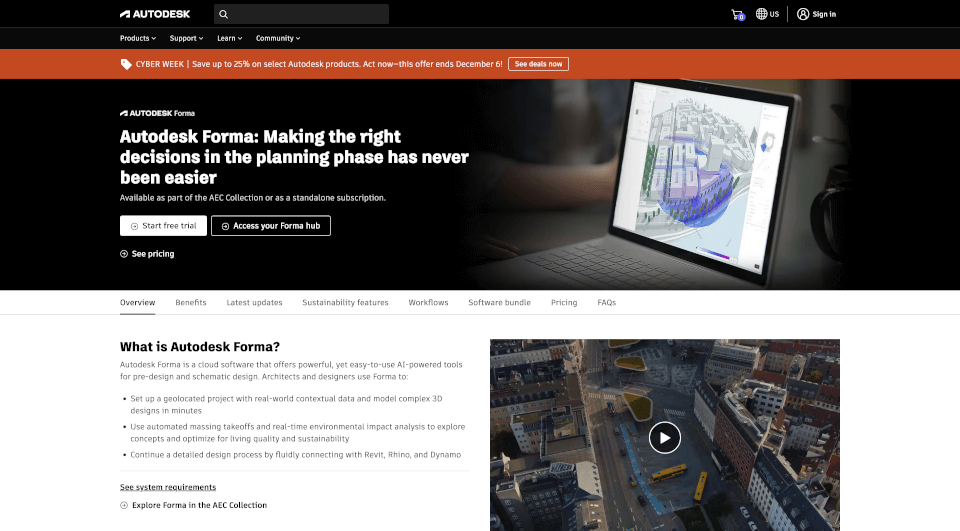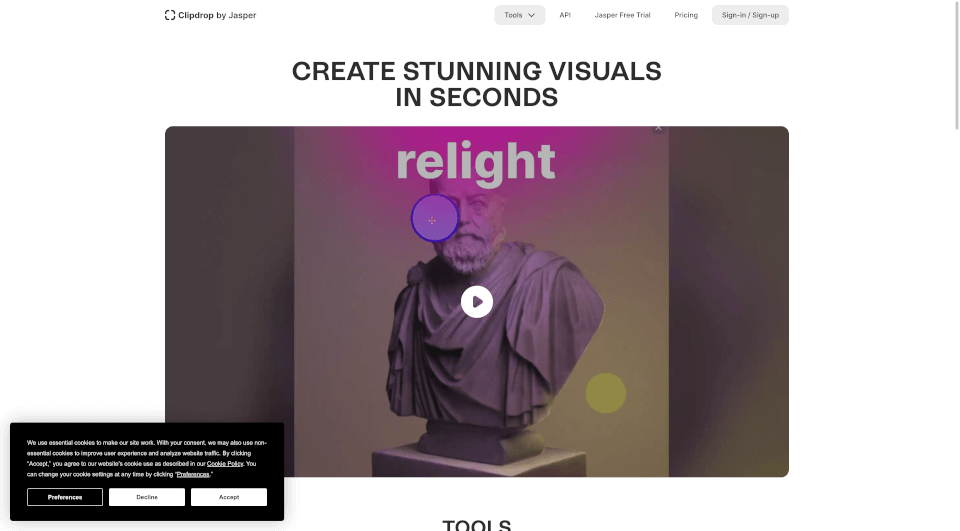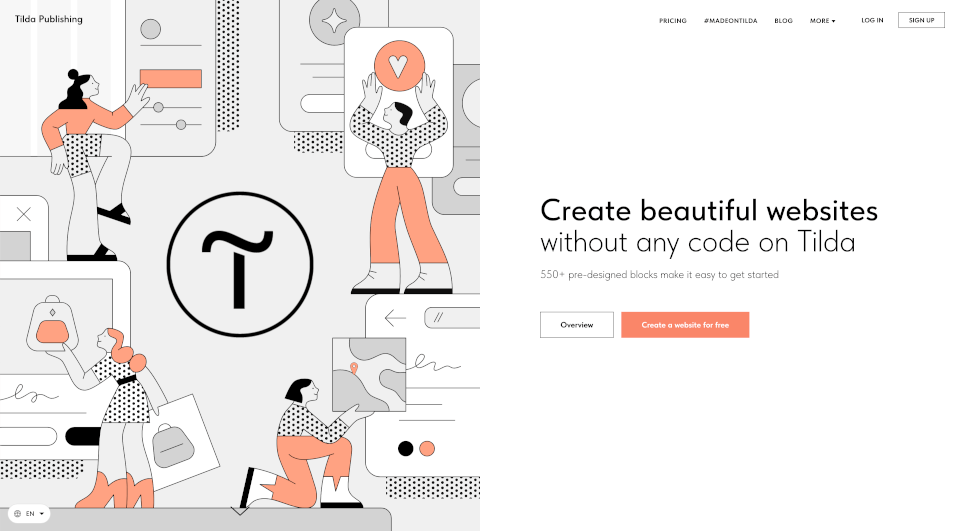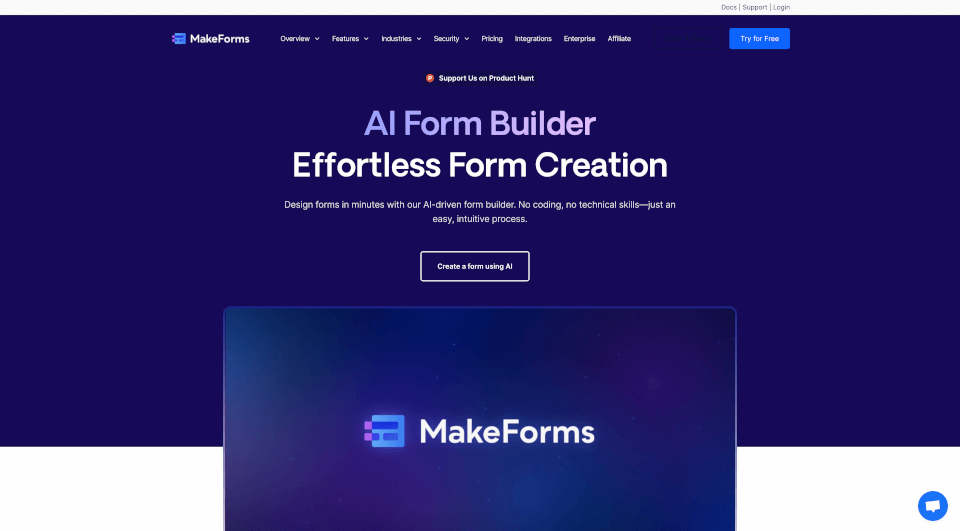What is Workflow?
Workflow is a minimalist collaboration platform designed specifically for creative teams. It serves as a comprehensive ecosystem for managing tasks, sharing creative work, and providing feedback. The platform enhances productivity by combining various aspects of project management into a single space, allowing teams to focus on their creative processes without the clutter typically associated with such tools.
What are the features of Workflow?
Intuitive Interface
The intuitive interface makes it easy for both team members and clients to navigate. Users can quickly find what they need, reducing the time spent searching through complicated menus.
Fast Feedback and Approval
One standout feature of Workflow is its ability to facilitate fast feedback and approval. Creative reviewers can provide high-quality feedback with minimal hassle, which helps eliminate the bottlenecks that often slow down production schedules.
Versioning System
Workflow’s versioning system allows teams to compare, save, and keep track of all asset versions. This makes it easier to revert back to earlier versions if necessary and ensures that all revisions are documented.
AI-Enhanced Reviews
The platform uses AI to detect errors in creative assets. From alignment inconsistencies to tone and spelling checks, the AI simplifies the review process, ensuring high-quality outputs.
Inbox and Notifications
The inbox feature centralizes all notifications related to ongoing projects and tasks. Users can quickly see what is due for review, which streamlines the workflow and keeps everyone on the same page.
Project Management Tools
Workflow offers a suite of project management tools that allow teams to assign tasks, set due dates, and label projects for easy tracking and organization.
Responsive Design
The platform’s responsive design guarantees that it works seamlessly across various devices, ensuring that team members can access their projects and collaborate from anywhere.
What are the characteristics of Workflow?
Flexibility
Workflow adapts to the diverse processes of different creative teams. Its minimalist design provides just enough structure to guide users while allowing flexibility for unique workflows.
Collaboration Focused
With features designed for teamwork, Workflow encourages open communication and collaboration, making it ideal for creative environments where input from various stakeholders is essential for success.
Rich Media Support
The platform supports various media types, including images, videos, and PDFs, facilitating a comprehensive approach to project management where all creative assets can be reviewed and approved in one central location.
What are the use cases of Workflow?
Workflow is ideal for a variety of creative projects, including:
- Design Projects: Graphic design teams can manage multiple design iterations and gather feedback directly on their work.
- Video Production: Videographers can share clips for review, receive feedback on edits, and collaborate on scripts and storyboards.
- Website Development: Web developers can track revisions to site designs, collaborate on UX/UI changes, and gather stakeholder input seamlessly.
- Marketing Campaigns: Marketing teams can coordinate efforts and approvals for promotional materials and digital content, ensuring every detail aligns with the campaign’s objectives.
How to use Workflow?
- Create a Project: Start by creating a new project in Workflow. Use the “Create a project” command to set up your workspace.
- Assign Tasks: Once the project is created, assign tasks to team members with clear due dates to keep everyone accountable.
- Upload Assets: Add all relevant media files such as images, videos, and documents that will be part of the project.
- Review and Collaborate: Use the feedback tools to encourage collaborators to leave comments and suggestions directly on the assets.
- Final Approval: Once all comments are addressed, move the project into the approval phase, ensuring that all stakeholders sign off before the final release.