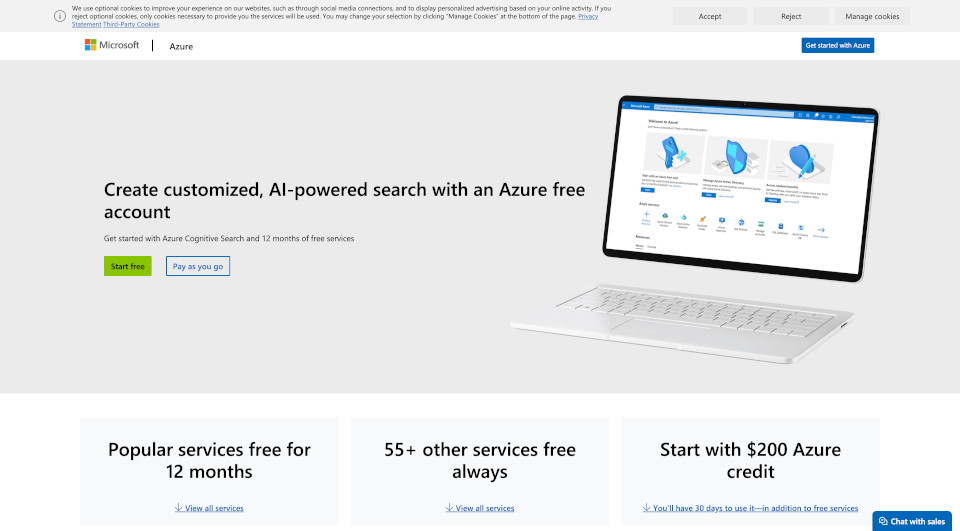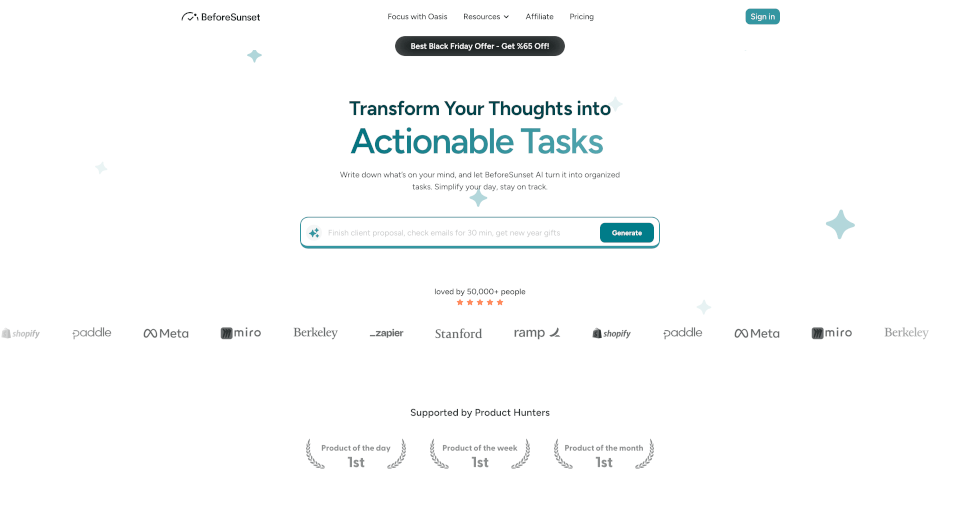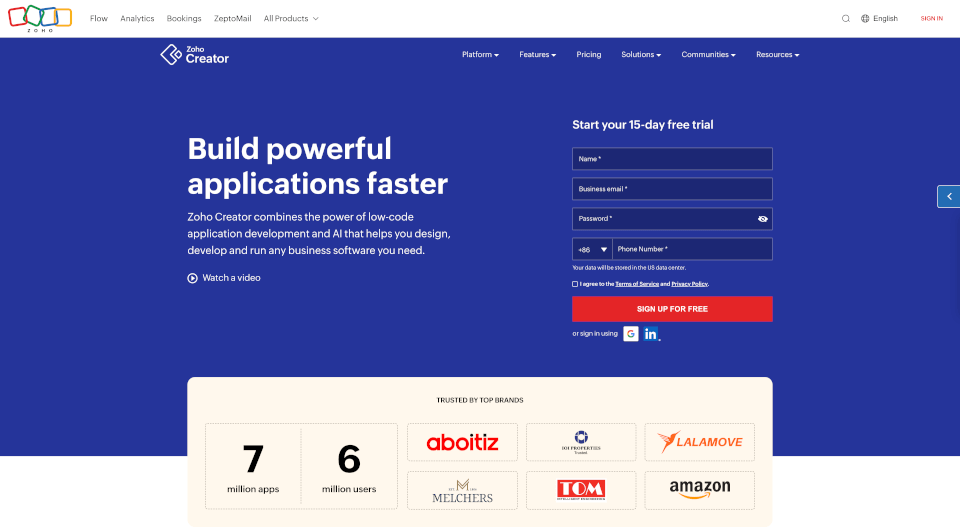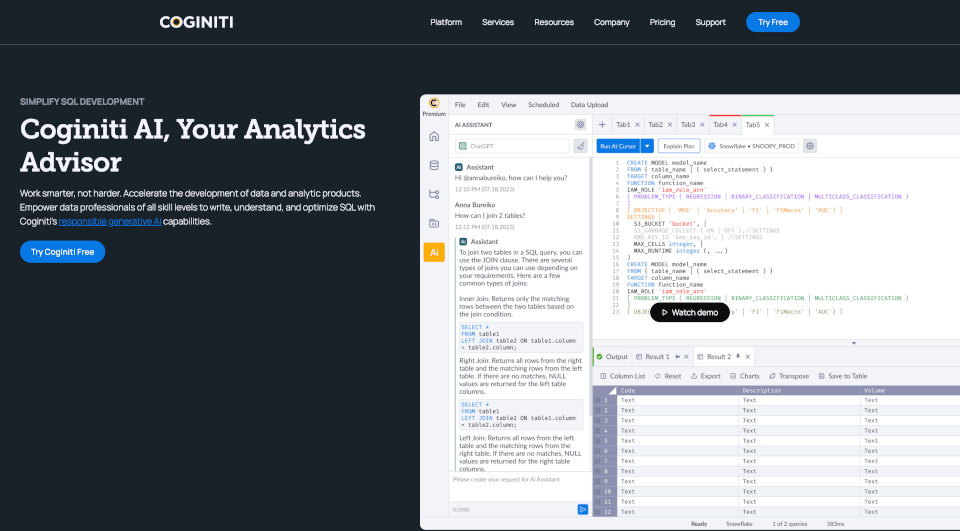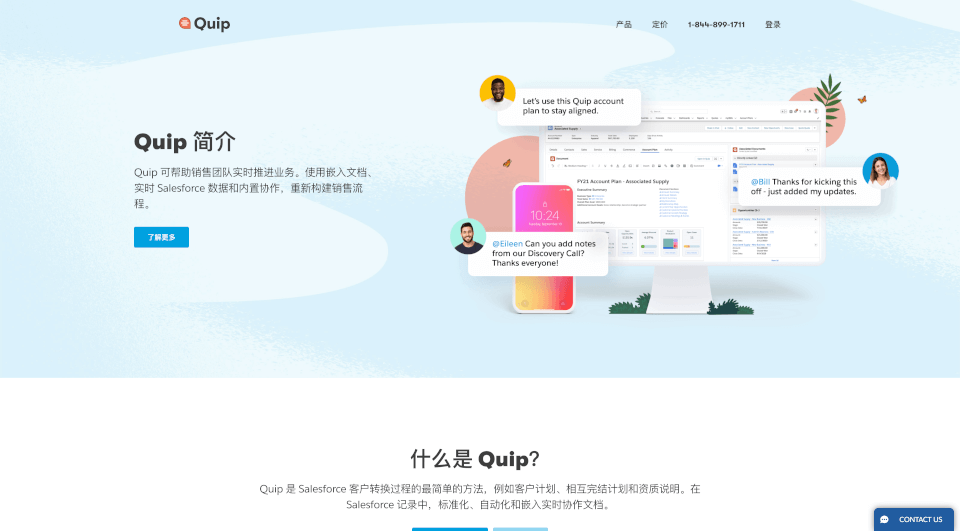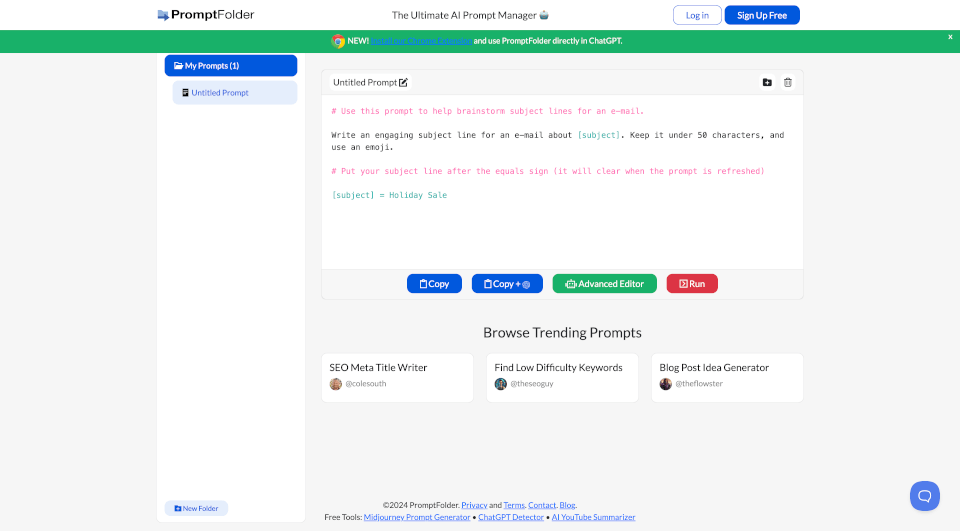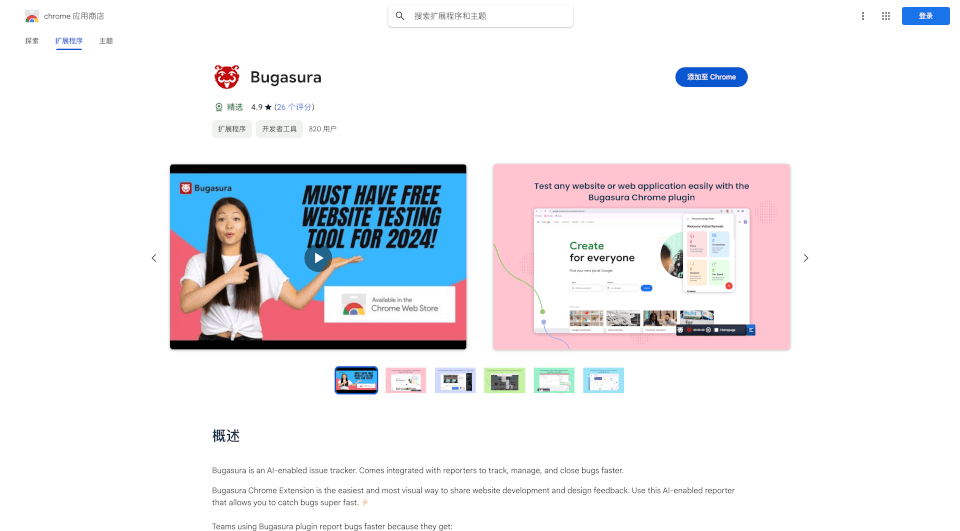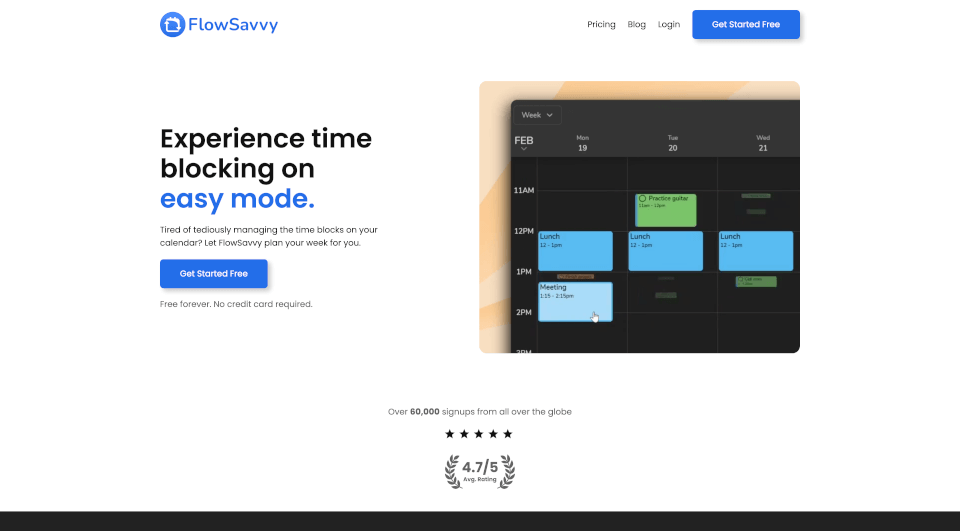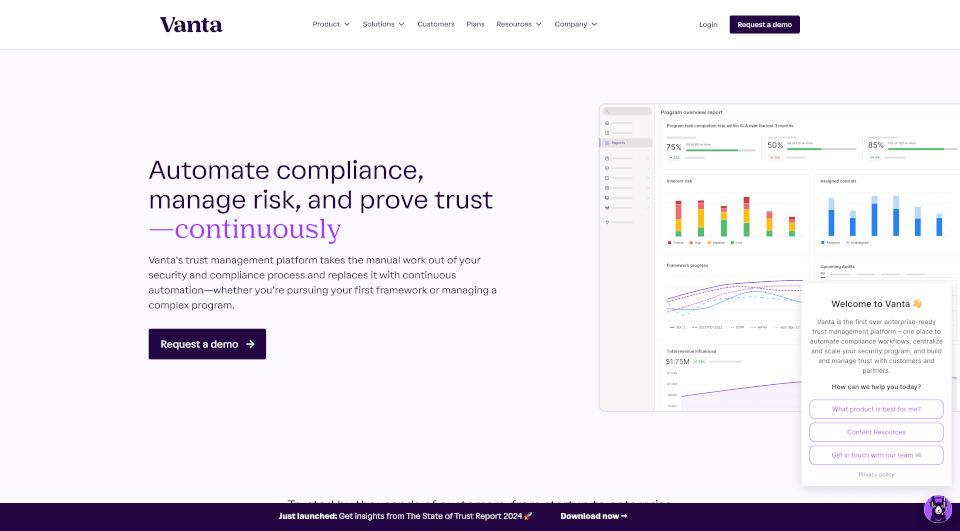What is Microsoft Azure?
Microsoft Azure is a comprehensive cloud computing platform that offers a wide array of services, enabling businesses and developers to build, deploy, and manage applications across a global network of Microsoft-managed data centers. Azure provides capabilities encompassing everything from virtual machines and databases to networking, AI, and machine learning services, making it a one-stop solution for all cloud-related needs.
What are the features of Microsoft Azure?
Microsoft Azure is designed with flexibility and scalability in mind. Here are some of its standout features:
-
Azure Virtual Machines: Users can create and manage Windows and Linux virtual machines with options for various configurations to meet specific workload requirements. With 750 hours of usage each month available for free in the first 12 months, it's ideal for testing and development.
-
Azure DevOps: Provides tools for collaboration, CI/CD, and integrates seamlessly with Git repositories to enable developers to build applications more efficiently.
-
Azure AI and Machine Learning: This feature provides a suite of AI tools, allowing users to create intelligent applications. Services such as Azure Cognitive Services enable image and text processing, sentiment analysis, and anomaly detection.
-
Azure App Service: A fully managed platform to build and host web applications. It supports multiple languages and frameworks, allowing rapid development without the need to manage infrastructure.
-
Azure SQL Database: A fully managed relational database service that automatically scales, backs up, and handles security, offering developers more time to focus on coding.
What are the characteristics of Microsoft Azure?
Microsoft Azure stands out due to its robust set of characteristics:
-
Global Reach: With data centers in regions around the world, Azure provides users with the ability to deploy applications closer to their customers, improving performance and accessibility.
-
Scalability: Azure’s architecture allows businesses to scale resources up or down effortlessly based on demand, helping to optimize costs and resource utilization.
-
Security: Built-in security features include identity and access management, protecting both user data and applications from potential threats.
-
Hybrid Cloud Capabilities: Azure supports hybrid cloud solutions, allowing businesses to integrate on-premises infrastructure with cloud resources seamlessly.
-
Cost-Effectiveness: With a tiered pricing structure and various services available for free or at a reduced cost for the first year, Azure allows organizations to manage their cloud expenditures effectively.
What are the use cases of Microsoft Azure?
Microsoft Azure can be applied in various scenarios across different industries and use cases:
-
Web and Mobile Applications: Developers can deploy applications quickly using Azure’s web and mobile apps functionalities, ensuring they are scalable and highly available.
-
Data Analysis and Reporting: Organizations can utilize Azure Data Factory and Azure Synapse Analytics to create data pipelines for analytics, enabling better business intelligence through effective reporting.
-
AI and Machine Learning Projects: Businesses can leverage Azure’s AI tools to develop smart applications that can predict trends, automate responses, and provide personalized customer experiences.
-
Disaster Recovery Solutions: By using Azure Backup and Azure Site Recovery, companies can implement robust disaster recovery plans, ensuring business continuity in the face of hardware failures or other disruptions.
-
IoT Applications: Azure IoT Hub and Azure IoT Edge make it easier to connect, monitor, and manage IoT devices, allowing companies to gather insights from connected devices.
How to use Microsoft Azure?
To start using Microsoft Azure:
- Create an Azure Account: Sign up for an Azure account to access the free tier services and explore the platform.
- Select Services: Utilize the Azure Portal to choose the services that suit your needs.
- Deploy Resources: Follow the guided setup to deploy virtual machines, databases, and other services of your choice.
- Monitor and Manage: Use Azure Monitor to keep track of performance, and Azure Security Center to protect against threats.
Microsoft Azure Pricing Information:
Microsoft Azure operates on a pay-as-you-go pricing model with a variety of options tailored to different use cases:
- Free Services: Many services are free for the first 12 months for new customers, such as Azure Virtual Machines and Azure Blob Storage.
- Pay As You Go: After utilizing the initial credits, you only pay for the resources used beyond the free monthly limits.
- Reserved Instances: For predictable workloads, customers can save money by reserving virtual machine instances for one or three years.
Microsoft Azure Company Information:
Azure is a product of Microsoft, a global technology leader that focuses on empowering individuals and organizations through innovative technology solutions. Microsoft has been at the forefront of cloud technology and continues to invest in expanding Azure's capabilities and geographic reach.