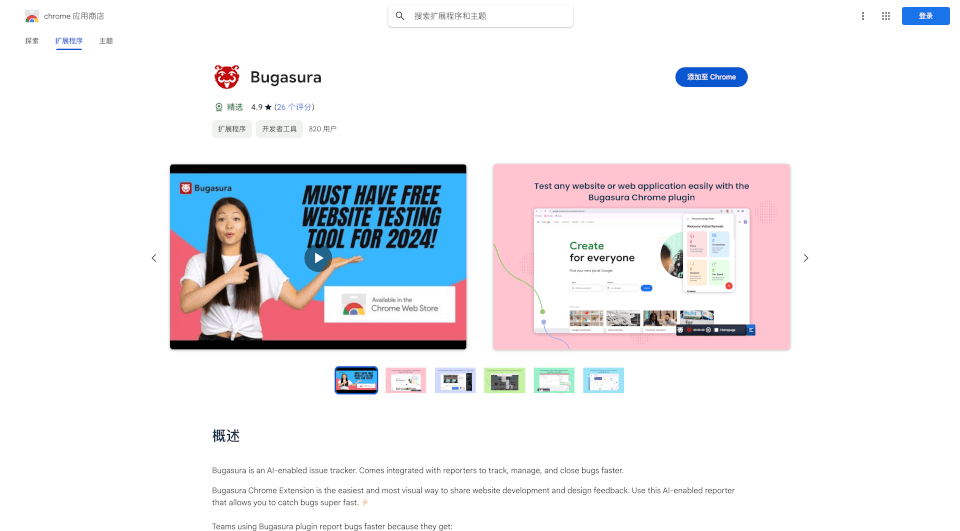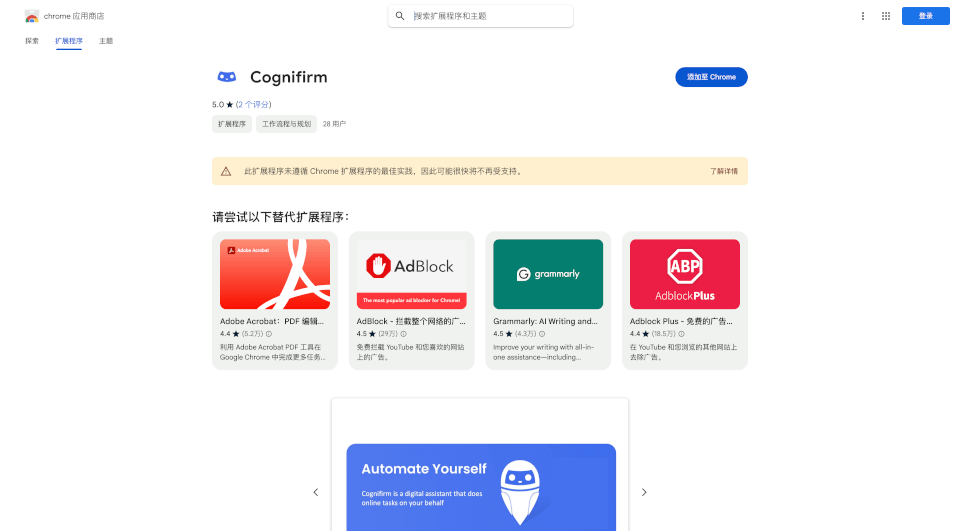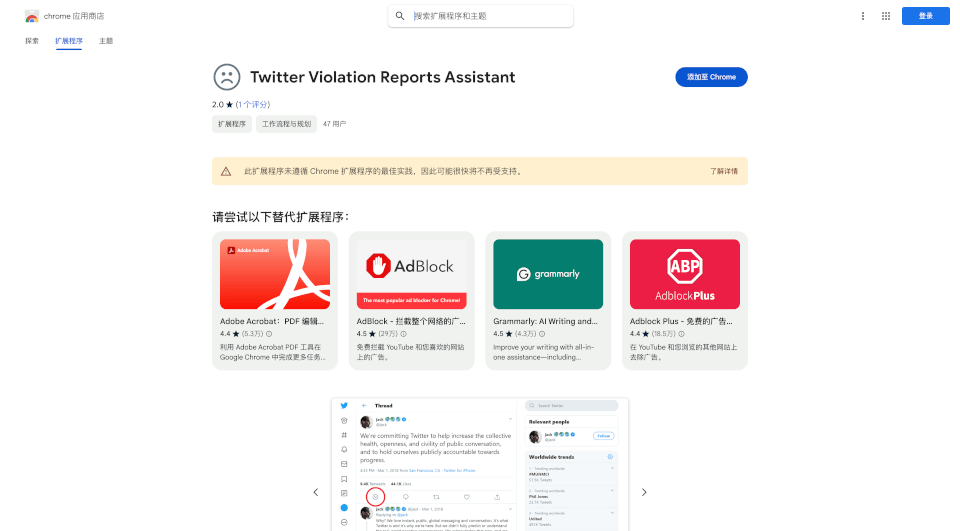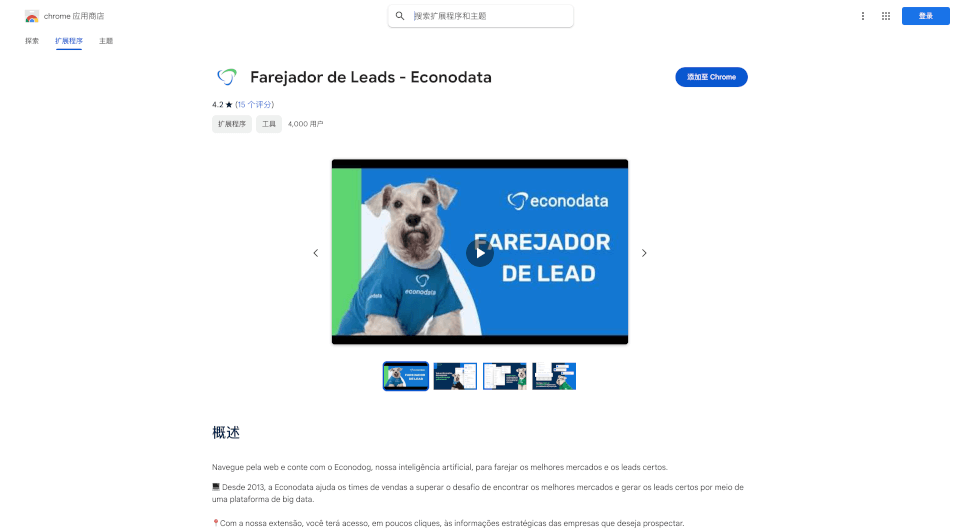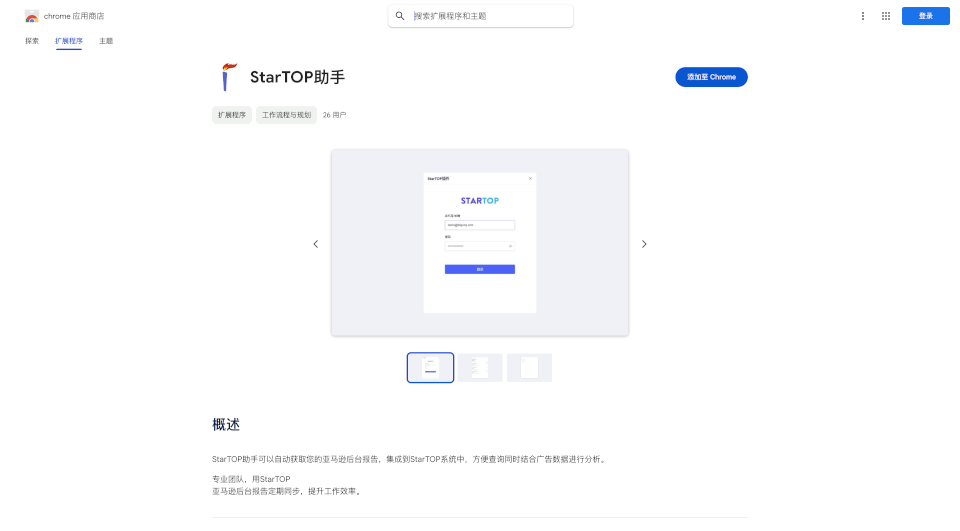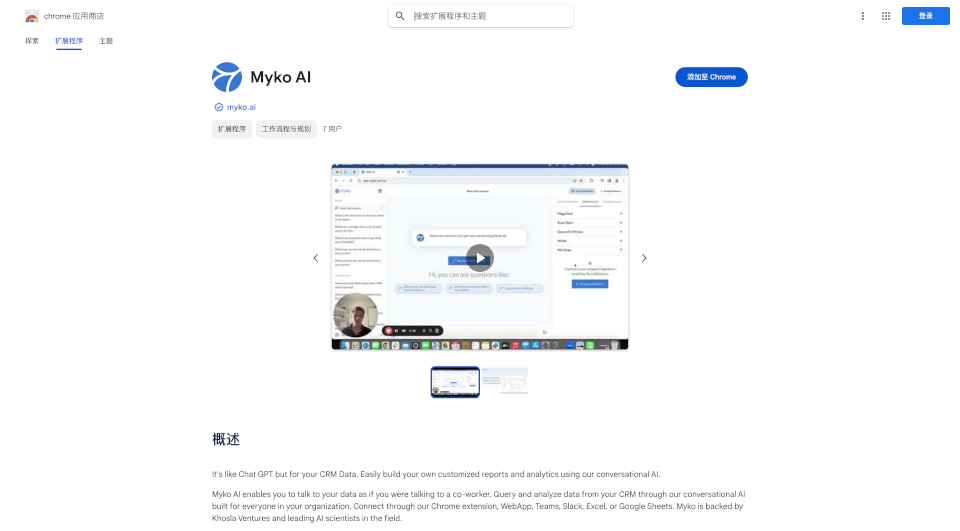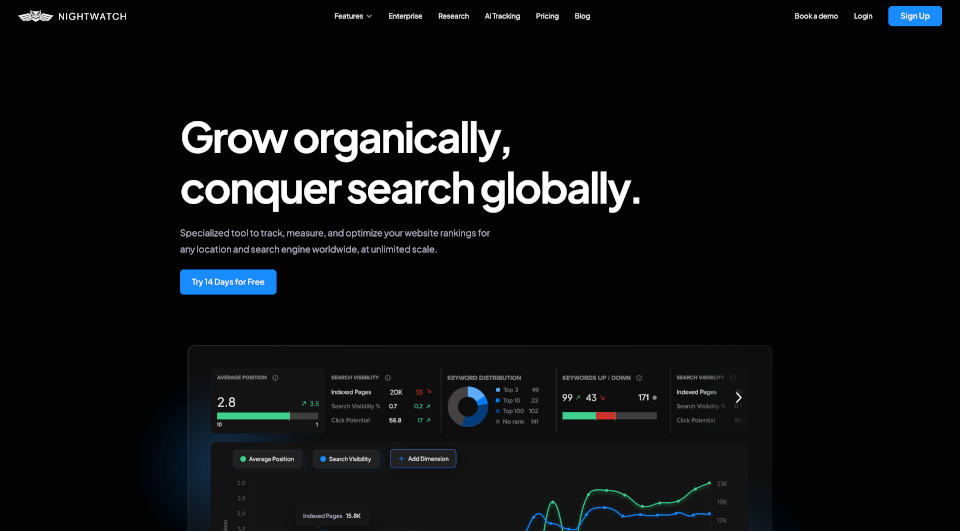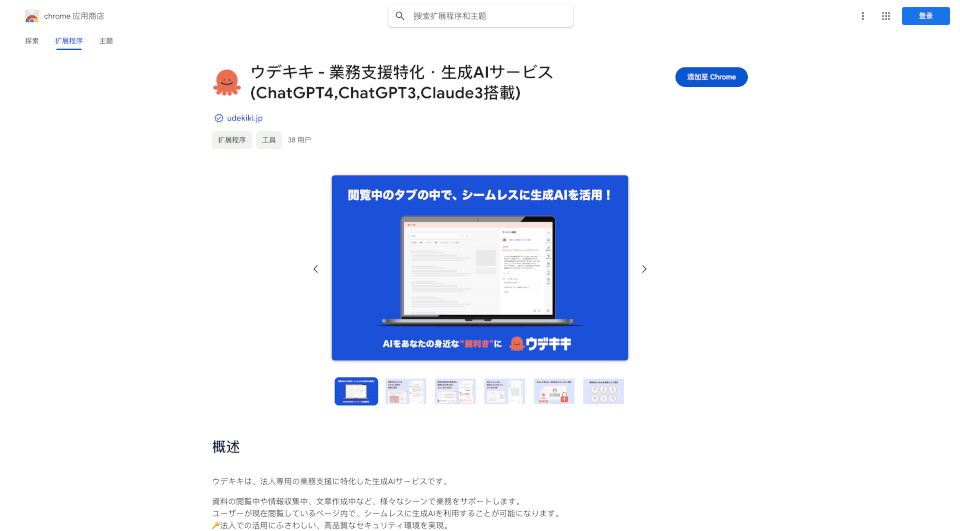What is Bugasura?
Bugasura is an AI-enabled issue tracker that revolutionizes the way teams handle bugs in their web applications. With its seamless integration of advanced reporting features, Bugasura empowers developers, designers, and testers to track, manage, and resolve issues faster than ever before. The platform combines innovative technology with user-friendly tools to enhance communication and collaboration among team members.
What are the features of Bugasura?
Bugasura boasts a variety of robust features designed to streamline the bug reporting process:
- Automatic Screenshot and Video Capture: Captures visual evidence of bugs instantly, providing clarity and context to issues raised by users.
- AI-Powered Bug Descriptions: Utilizes artificial intelligence to auto-generate detailed bug descriptions, severity levels, and relevant tags, reducing the time spent writing reports.
- Integrated Annotator Tool: Allows users to highlight and annotate screenshots directly, offering further context and explanation for each bug.
- Designer Mode: Enables pixel-precise feedback, making it easier for designers to communicate their specifications to developers without any ambiguity.
- Collaborative Test Coverage Reports: Teams can see what has been tested and what remains, ensuring comprehensive coverage without redundant work.
- Integration with AI-Powered Issue Trackers: Bugs can be pushed automatically into various AI-driven tracking systems, centralizing bug management.
What are the characteristics of Bugasura?
Bugasura is characterized by its user-centric design and powerful functionality, making it essential for any team involved in web development and testing. Here are some key characteristics that set Bugasura apart:
- Intuitive Interface: User-friendly design ensures that all team members can easily navigate the tool without extensive training.
- Collaboration-Friendly: Features such as comments and shared reports promote seamless teamwork across departments.
- Versatile Usage: Suitable for teams of all sizes, Bugasura serves startups, mid-sized companies, and large enterprises alike.
- Cross-Platform Compatibility: Works effortlessly on different browsers and devices, making it accessible wherever team members conduct their work.
What are the use cases of Bugasura?
Bugasura is ideal for a wide range of application scenarios, including:
- Web Development Projects: Streamline the bug tracking process during the development phase, allowing for quick resolutions.
- Design Feedback Loop: Facilitate communication between designers and developers, ensuring clarity in specifications and revisions.
- Quality Assurance (QA) Testing: QA teams can efficiently report issues, with the added benefit of automatic documentation for future reference.
- Remote Teams: Bugasura's online capabilities make it perfectly suited for distributed teams, ensuring that everyone stays aligned regardless of location.
- Agile Development: Support agile methodologies by enabling fast-paced iterations and real-time feedback.
How to use Bugasura?
Using Bugasura is straightforward. Follow these simple steps to get started:
- Install the Bugasura Chrome Extension: Access the Chrome Web Store and add Bugasura to your browser.
- Create a New Report: Click the Bugasura icon to start a new report. You can select options for video capture, auto-screenshot, or just notes.
- Annotate and Describe: Utilize the annotator tool to highlight issues directly on screenshots. Use AI assistance for generating bug descriptions.
- Submit and Track: Once the report is complete, submit it, and watch as it integrates with your existing issue trackers for easier management.
Bugasura Contact Email:
For further inquiries regarding Bugasura, feel free to reach out to [email protected].