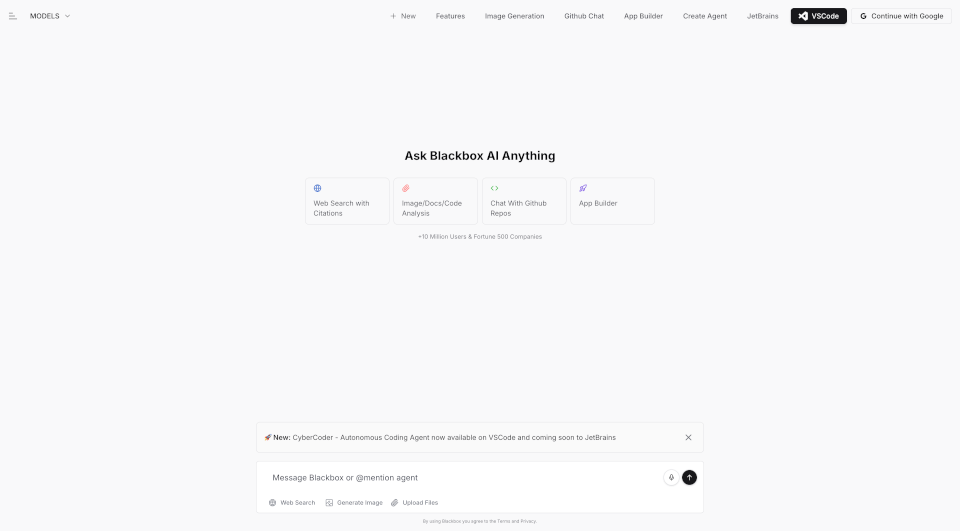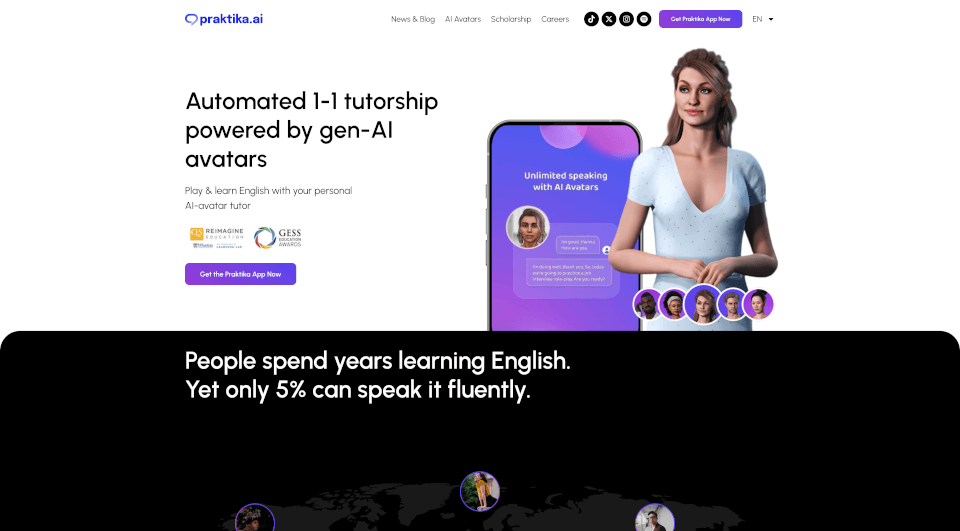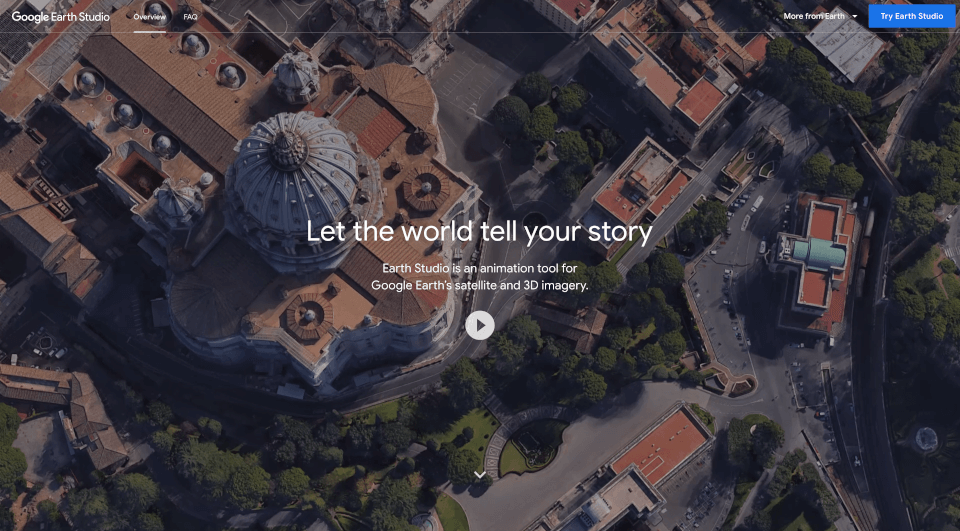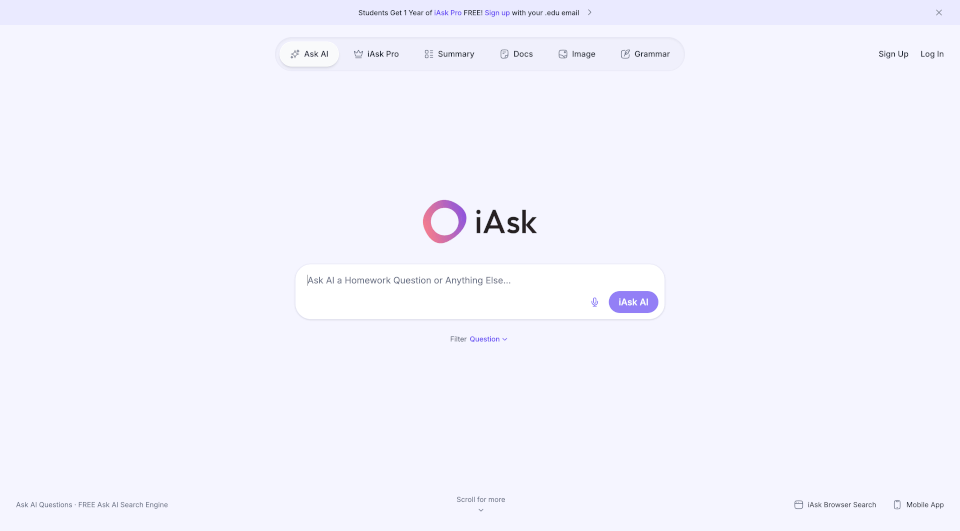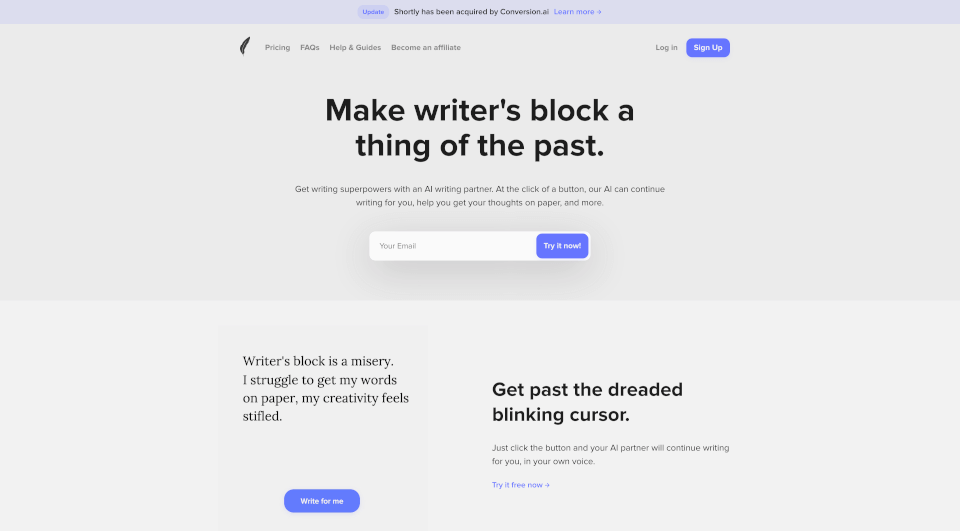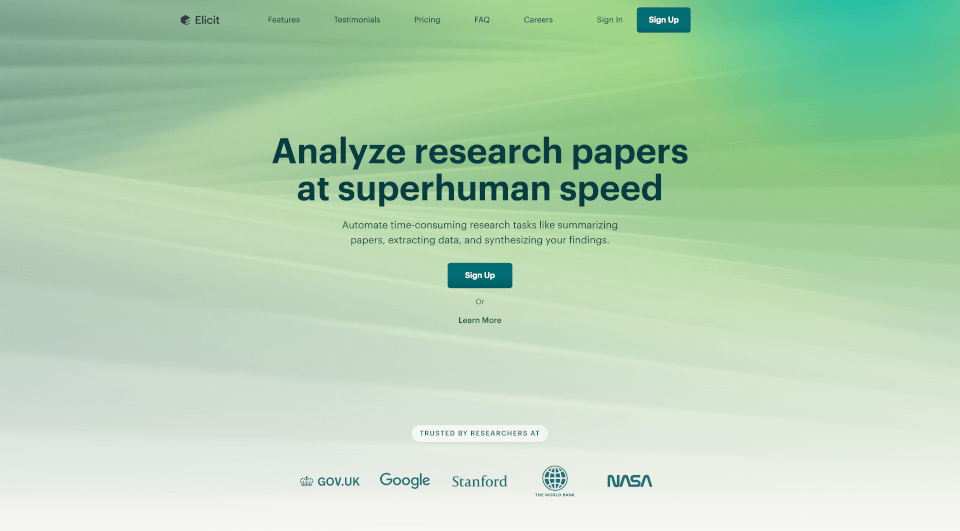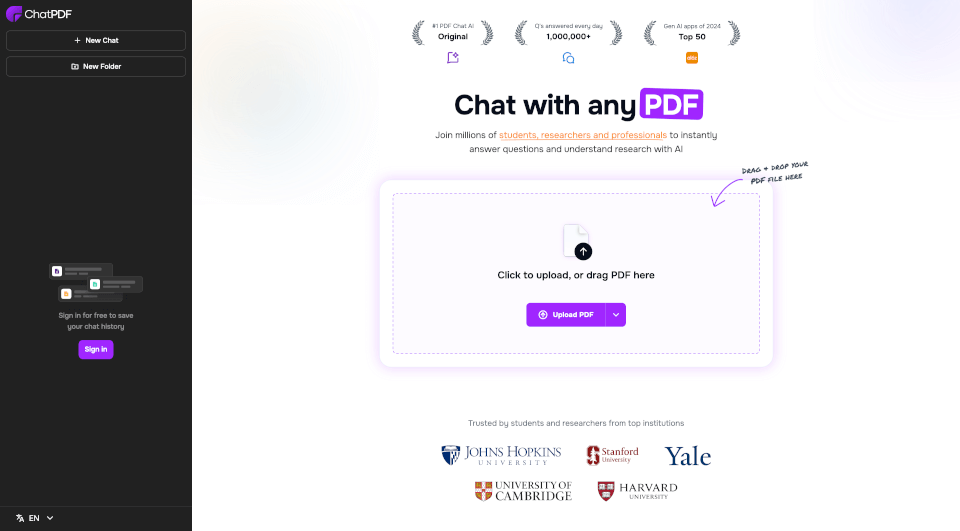What is BlackBox AI?
Blackbox AI is a revolutionary tool designed to enhance the coding experience for developers. With its advanced capabilities for code generation, code chat, and code search, Blackbox is changing the way millions of developers tackle coding challenges. Whether you are debugging, building new features, or refactoring code, Blackbox provides the necessary support to work efficiently and effectively.
What are the features of BlackBox AI?
Real-Time Knowledge: Blackbox AI is equipped with real-time knowledge up to October 2023, allowing developers to receive accurate answers about recent events, technological innovations, product launches, and more. This feature ensures that users always have access to the latest information relevant to their projects.
Integration with VSCode: The seamless integration of Blackbox with Visual Studio Code creates an enhanced coding environment. Users can enjoy automatic suggestions for subsequent lines of code based on the context within their repositories, significantly speeding up the coding process.
Comprehensive Code Assistance: Blackbox is designed to assist in a multitude of tasks, including fixing bugs, building new features, and refactoring existing code. By leveraging the power of AI, developers can easily find solutions and streamline their workflow.
Multi-Platform Support: Beyond VSCode, Blackbox plans to expand its integrations, providing developers with an all-in-one coding assistant regardless of their preferred development environment.
What are the characteristics of BlackBox AI?
User-Friendly Interface: The interface of Blackbox is intuitive, making it accessible for both novice and experienced developers. This ease of use ensures that users can focus on coding rather than navigating through complex features.
Cloud-Based Functionality: Blackbox operates on a cloud-based model, allowing developers to access their coding assistant from any device with internet connectivity. This flexibility is vital for developers who work in dynamic environments or switch between multiple devices.
Customizable Settings: Users can customize their Blackbox experience to suit their particular coding needs. By adjusting settings, developers can tailor the recommendations they receive, ensuring the AI serves as an optimal tool for their projects.
What are the use cases of BlackBox AI?
Debugging Code: When encountering bugs, developers can leverage Blackbox to quickly analyze the code and suggest possible fixes. This capability not only saves time but also enhances the learning experience by providing insights into coding errors.
Feature Development: Blackbox proves indispensable when creating new features. With instant suggestions and context-aware assistance, developers can implement features more efficiently, allowing them to meet tight deadlines without compromising on quality.
Learning and Growth: For new developers, Blackbox serves as a tutor, helping them understand coding concepts and best practices. The AI's ability to provide explanations and code examples fosters a supportive learning environment.
How to use BlackBox AI?
To get started with Blackbox, follow these simple steps:
- Sign Up: Create an account on the Blackbox website.
- Install the Extension: Download and install the Blackbox extension for VSCode or other supported platforms.
- Configure Settings: Adjust your preferences within the Blackbox interface to customize your coding experience.
- Start Coding: Begin coding, and let Blackbox assist you with real-time suggestions and answers to coding-related queries.
BlackBox AI Pricing Information:
For detailed pricing information, please visit the official Blackbox website at Blackbox Pricing.
BlackBox AI Company Information:
Blackbox AI is dedicated to improving the coding experience for developers worldwide. To learn more about the company, visit Blackbox About Us.
BlackBox AI Contact Email:
For inquiries or support, contact us at [email protected]. Additionally, you can follow us on our social media platforms for updates: