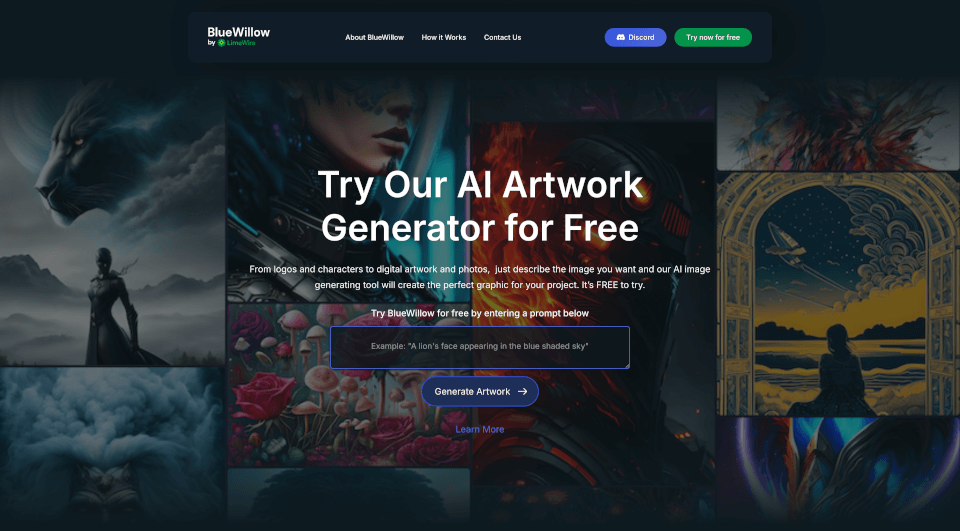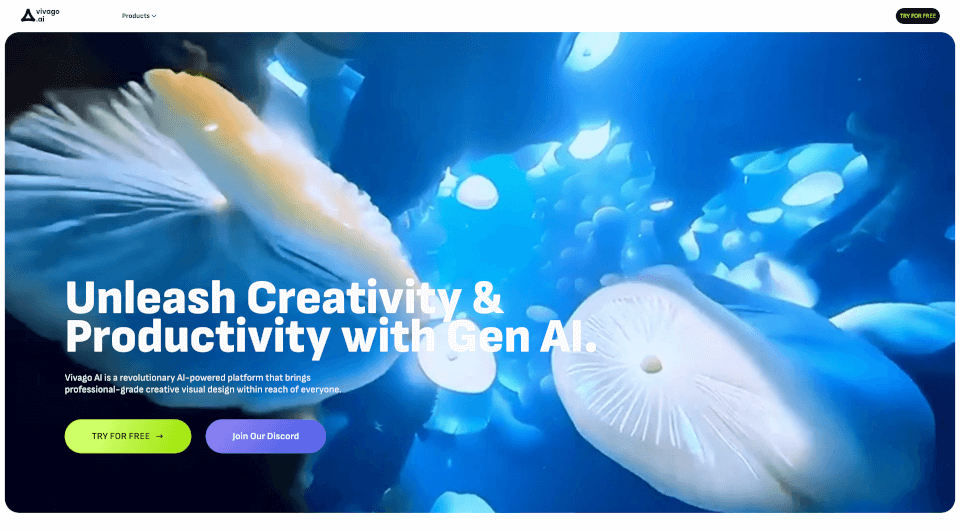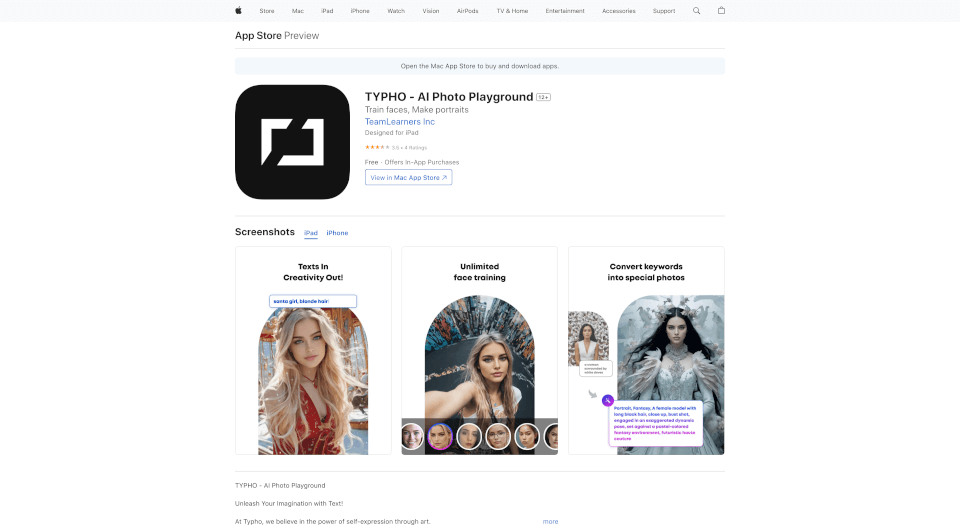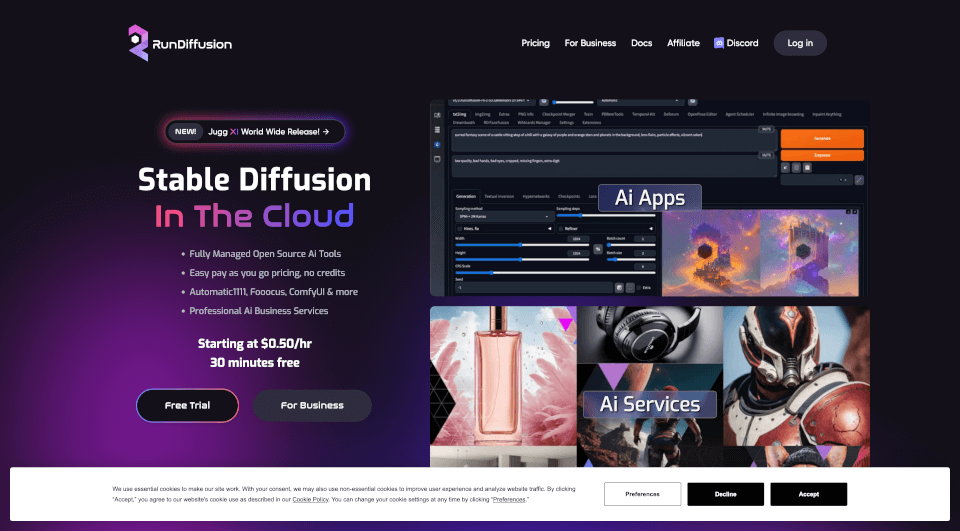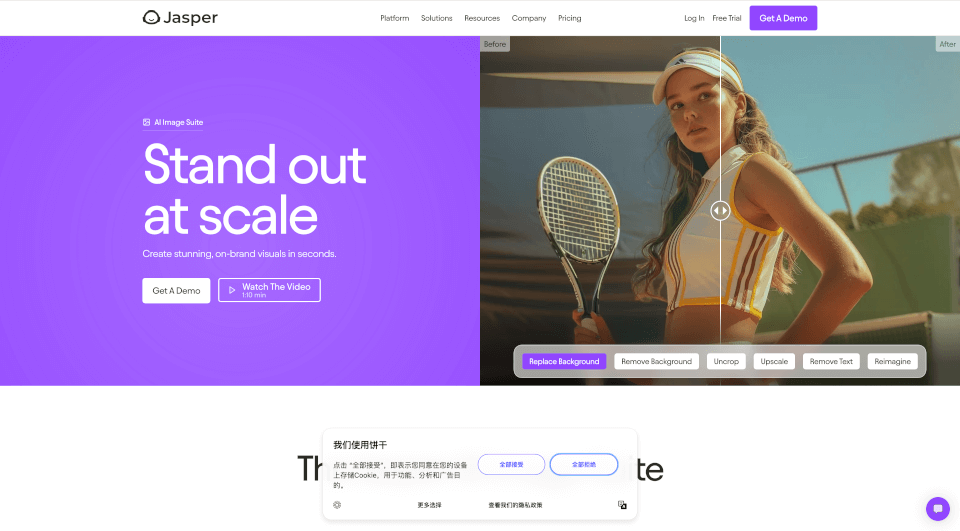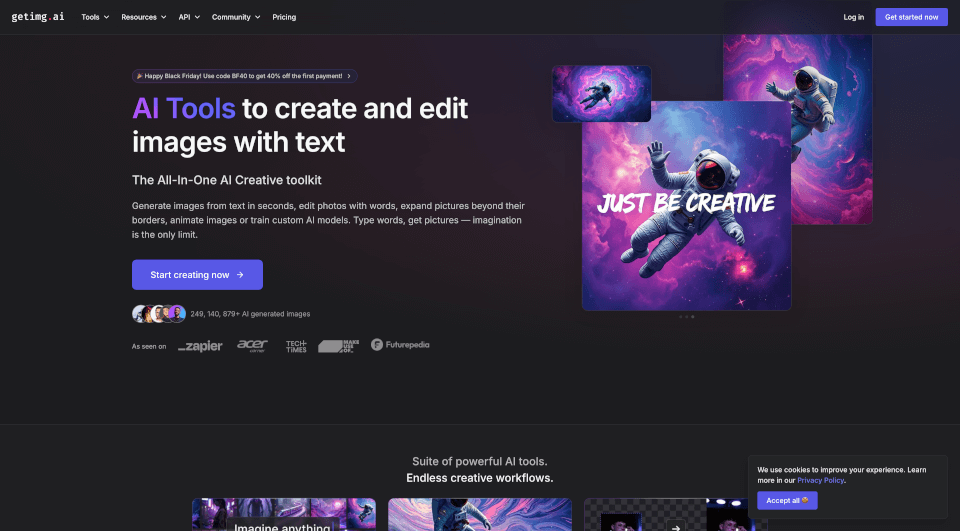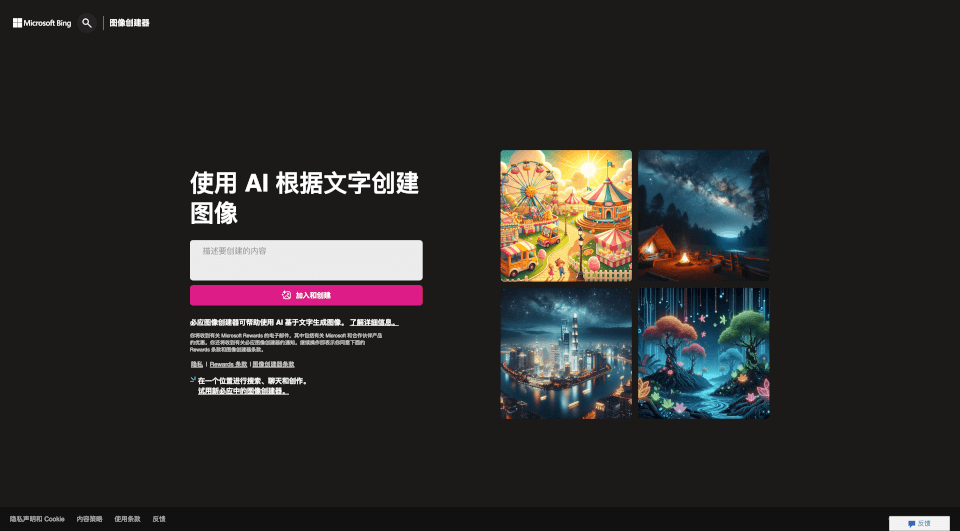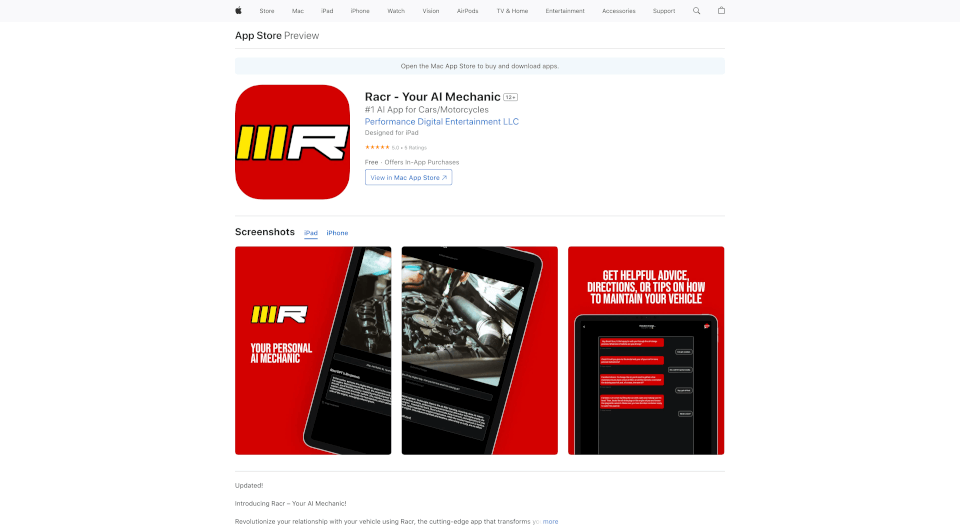What is BlueWillow?
BlueWillow is a free AI art generator that empowers users to create stunning, unique, and inspirational AI-generated images effortlessly. Whether you need graphics for a project, require a logo, or simply want to explore your creative side, BlueWillow serves as an excellent alternative to Midjourney. The streamlined platform allows everyone—from beginners to seasoned artists—to engage with artificial intelligence and produce captivating images using just textual prompts.
What are the features of BlueWillow?
- User-Friendly Interface: Designed for simplicity, BlueWillow makes it easy for anyone to generate amazing images, regardless of their technical expertise.
- Diverse Output: Users can produce a wide variety of image types, including logos, characters, digital artwork, and photo-realistic images.
- Quick Generation: The AI works swiftly, providing users with generated artworks in just seconds after submitting their prompts.
- Community Engagement: Users can join the BlueWillow Discord community to stay updated on news, announcements, and community engagement.
- Refinement Options: Not only can users generate artworks, but they can also refine or regenerate their creations based on initial outputs.
- Accessibility: The tool is free to try, making it accessible to users who may be hesitant to invest in paid alternatives.
What are the characteristics of BlueWillow?
BlueWillow prides itself on its ability to turn creativity into reality. Its core characteristics include:
- Artificial Intelligence: Utilizing cutting-edge AI technology, BlueWillow ensures that the artworks generated are not only beautiful but also unique to each user’s prompt.
- Versatility: The platform caters to various art styles and requirements, making it suitable for both personal and professional projects.
- Community Support: The Discord platform fosters a vibrant community for users to share their creations, receive feedback, and collaborate on ideas.
- Tutorial and Resource Availability: Users can access tips and tutorials aimed at enhancing their experience and skills in creating AI-generated art.
What are the use cases of BlueWillow?
BlueWillow’s capabilities can be applied in numerous situations, such as:
- Graphic Design Projects: Freelancers and designers can utilize the platform to generate logos, marketing materials, and other graphics.
- Social Media Content Creation: Influencers and businesses alike can enhance their social media presence with eye-catching images tailored to their brand identity.
- Creative Exploration: Artists and hobbyists can play around with different prompts to create inspirational pieces of art, helping to generate new ideas and concepts.
- Educational Purposes: Teachers and students can leverage the tool to visualize concepts, making learning more engaging and interactive.
- Game Development: Game designers can produce character designs, landscapes, and other artistic elements with ease.
How to use BlueWillow?
Using BlueWillow is an intuitive process:
- Enter a Prompt: Simply type in a description of the image you want.
- Generate Artwork: Click on "Generate Artwork" to access the AI Studio, where you’ll provide your email to proceed.
- Explore and Refine: Once the results are generated, browse through the selection, make refinements, or regenerate until you achieve your desired outcome.
- Share Your Work: Take advantage of the community aspect by sharing your artworks on Discord or through other social media platforms.