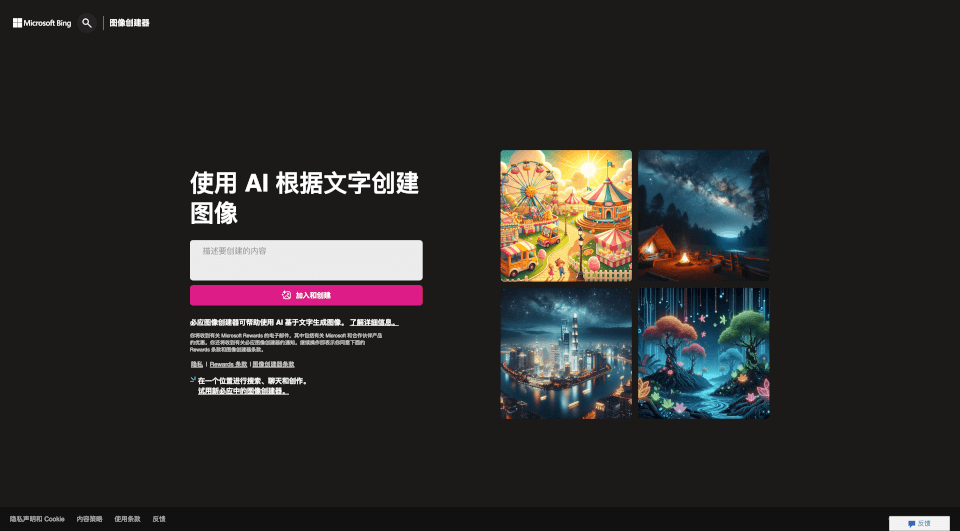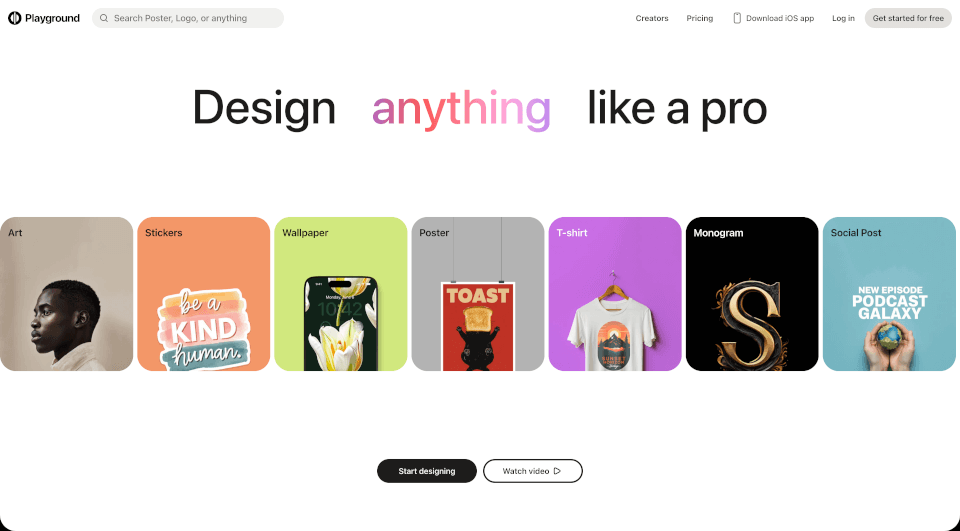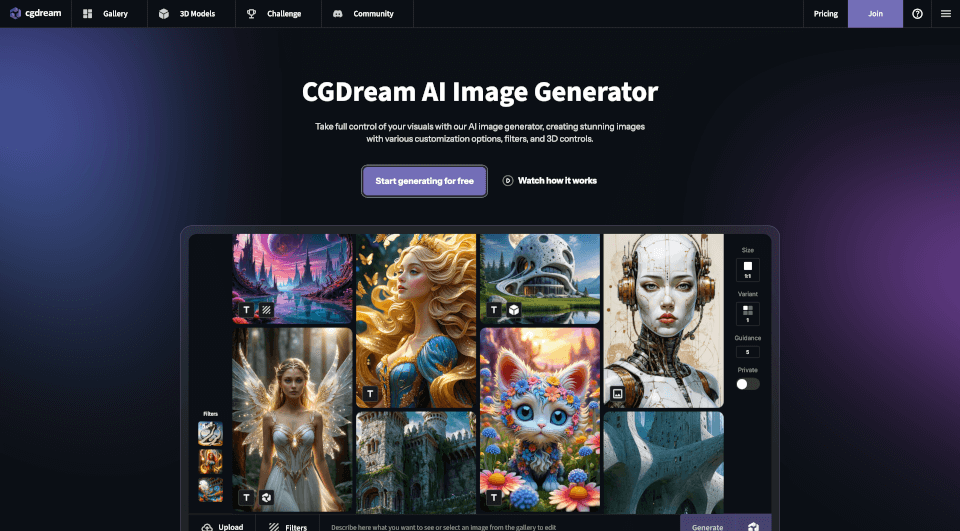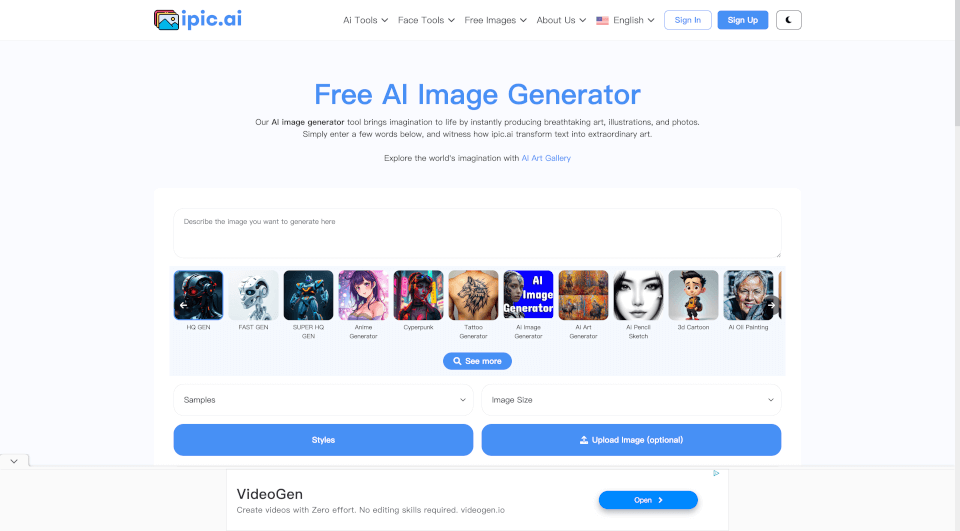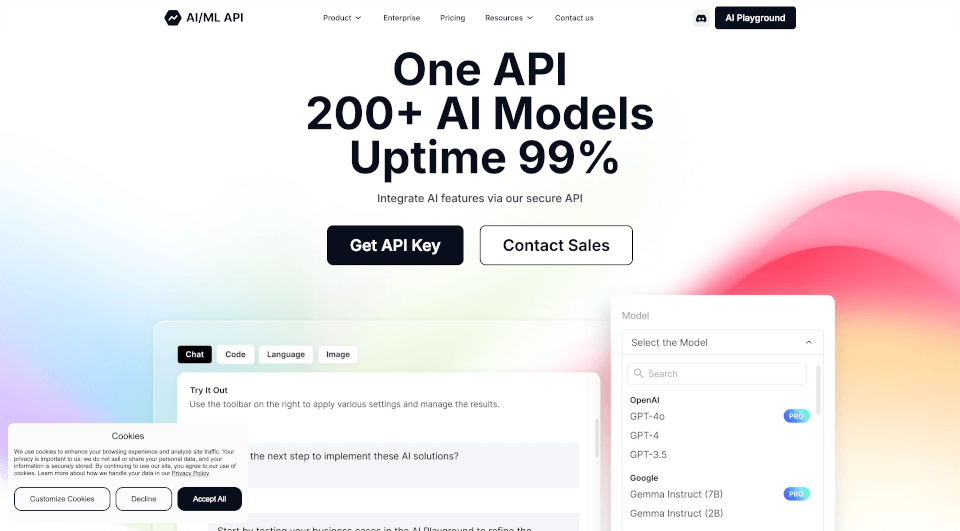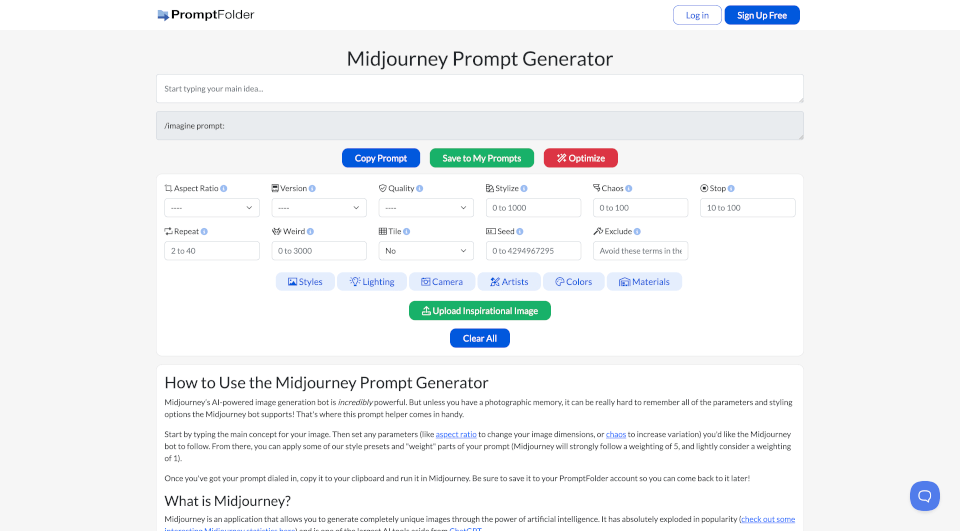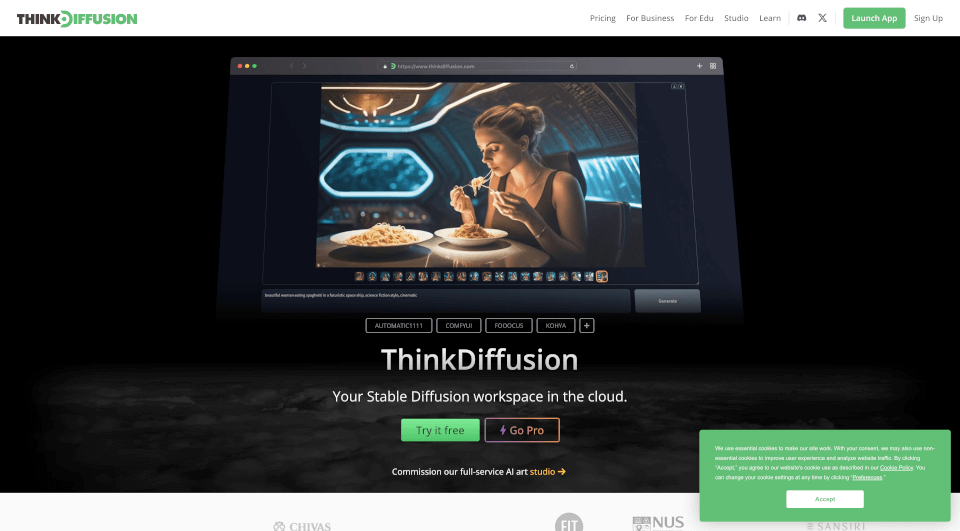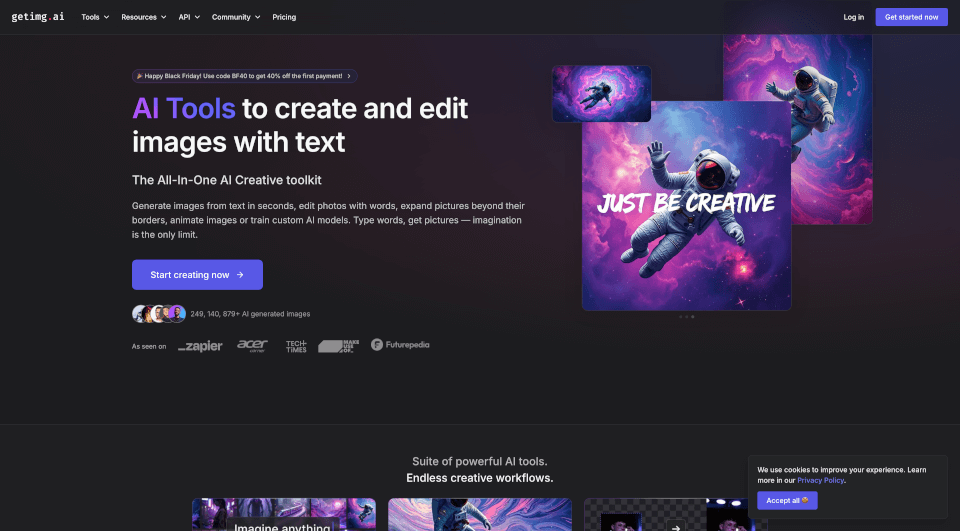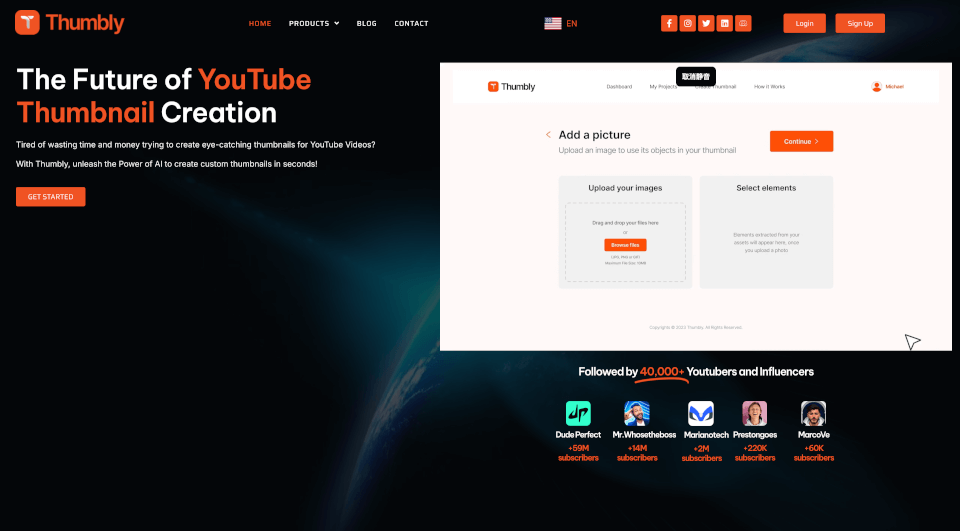What is Bing Image Creator?
In today's digital age, creativity knows no bounds, especially with the advent of AI-powered tools like the Bing Image Creator. This innovative platform transforms your text prompts into stunning visuals in just seconds, offering users an easy and efficient way to generate unique images. Whether for personal projects, marketing purposes, or simply to explore your artistic side, the Bing Image Creator caters to all your creative needs.
What are the features of Bing Image Creator?
- User-Friendly Interface: The Bing Image Creator boasts an intuitive design that ensures a seamless user experience, allowing you to dive into creativity without a steep learning curve.
- AI-Powered Technology: Leveraging advanced algorithms, this tool generates high-quality images based on the descriptions you provide. This ensures that the visual output aligns closely with your vision.
- Quick Processing: Say goodbye to long waiting times! The Bing Image Creator processes requests rapidly, giving you results almost instantly.
- Versatile Image Styles: From realistic depictions to abstract artworks, you can choose various styles to suit your project effectively.
- Integration with Microsoft Rewards: Users can earn points while creating images, which can be redeemed for various benefits, enhancing engagement and adding value to the overall experience.
- Accessibility: The Bing Image Creator aims to be available to users worldwide, with ongoing efforts to expand its reach across different regions.
What are the characteristics of Bing Image Creator?
- Creativity Unleashed: The platform encourages users to express their creativity fully. With just a few words, you can visualize your thoughts and ideas.
- Dynamic Image Generation: The AI continuously improves its capabilities based on user input and preferences, ensuring that the images created are both relevant and appealing.
- Environmentally Friendly: By minimizing traditional art supplies consumption, digital platforms like this help reduce waste, promoting sustainable creativity.
What are the use cases of Bing Image Creator?
- Personal Projects: Whether it’s for a family event, party invitations, or personal art projects, the Bing Image Creator can provide unique images that reflect your individual style.
- Marketing and Advertising: Businesses can use the tool to create eye-catching visuals for social media posts, advertisements, and promotional materials, enhancing their marketing strategies.
- Education and Learning: Educators can utilize the generator to create engaging materials that capture students' attention, making learning more interactive and fun.
- Social Media Content: Influencers and content creators can generate unique images that help their posts stand out in crowded feeds.
How to use Bing Image Creator?
To get started with the Bing Image Creator:
- Access the Platform: Visit the Bing Image Creator on your web browser.
- Log In: You can log in with a personal or work/school Microsoft account to access the features fully.
- Input Description: Describe the image you want to create using clear and descriptive language to guide the AI effectively.
- Generate Image: Click on the create button and watch as the AI processes your request and presents your image in seconds.
- Review and Download: Once your image is generated, you can review it, make adjustments if necessary, and download it for your use.