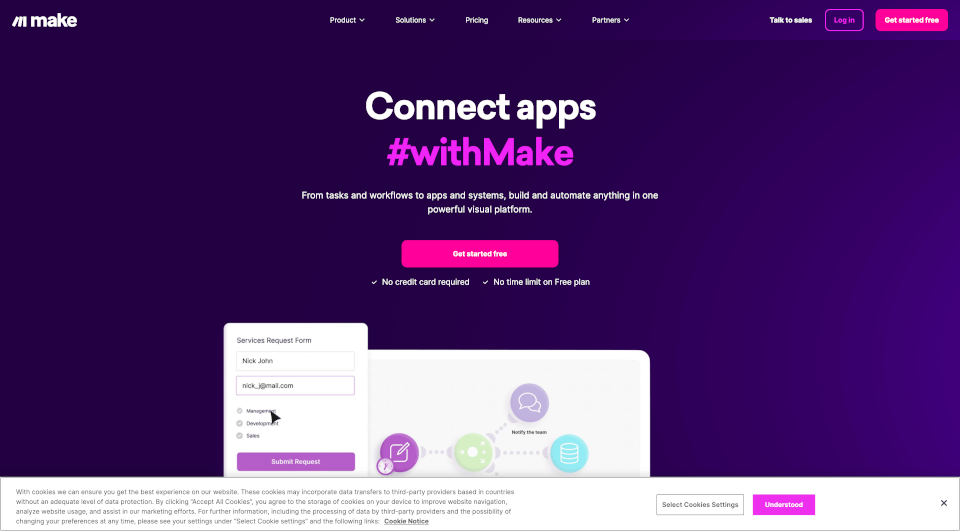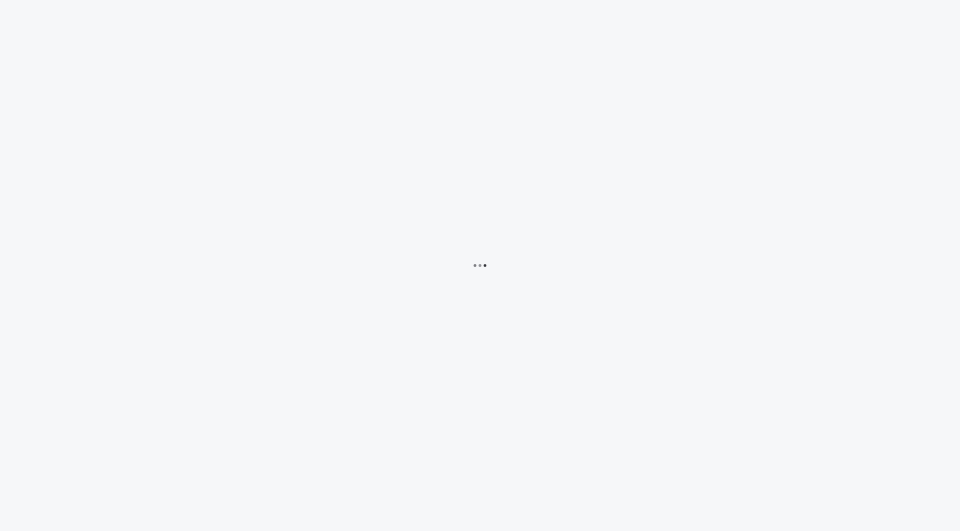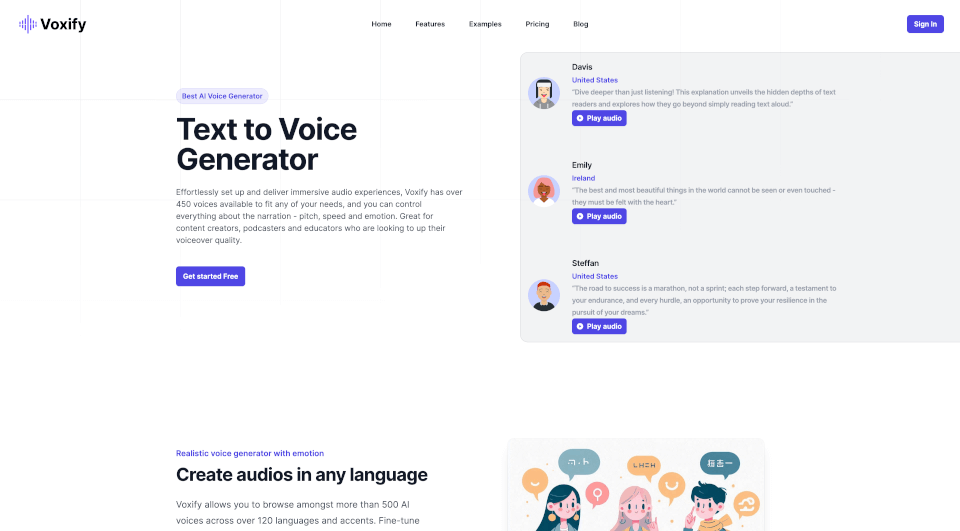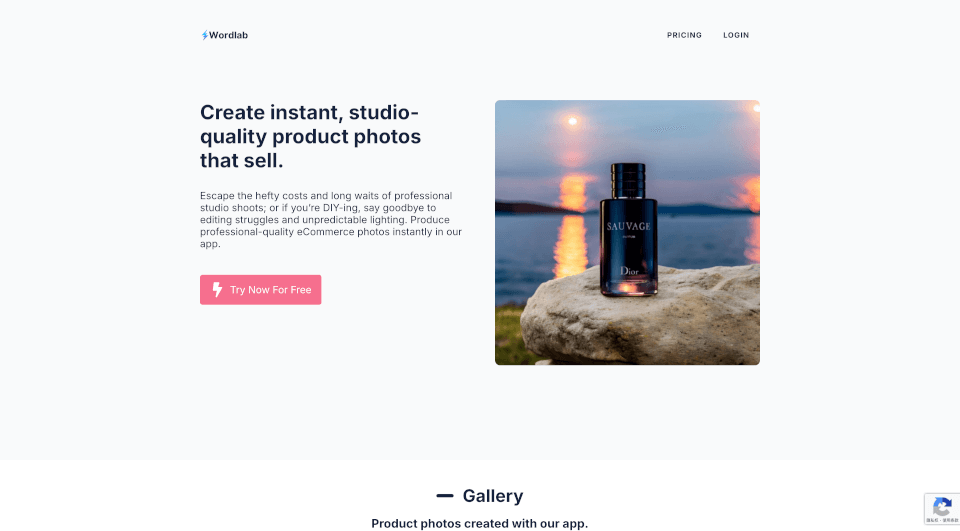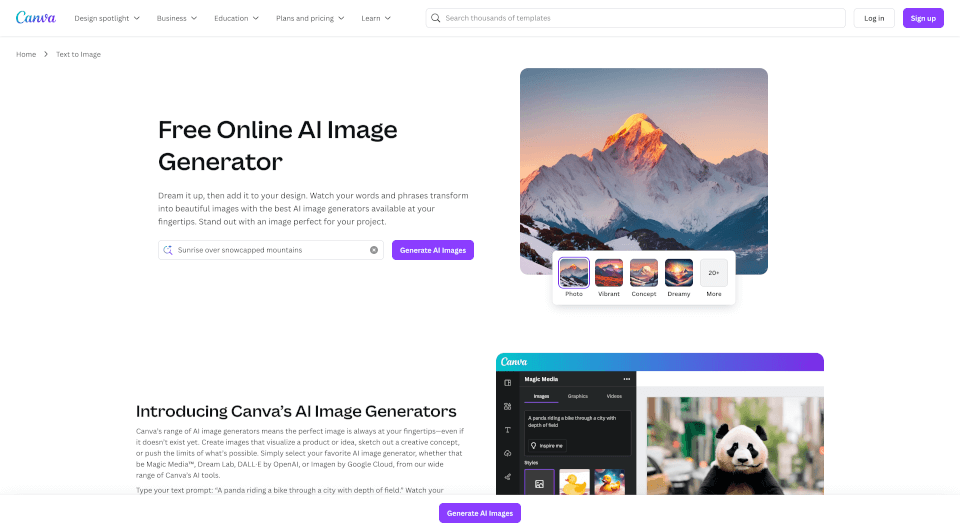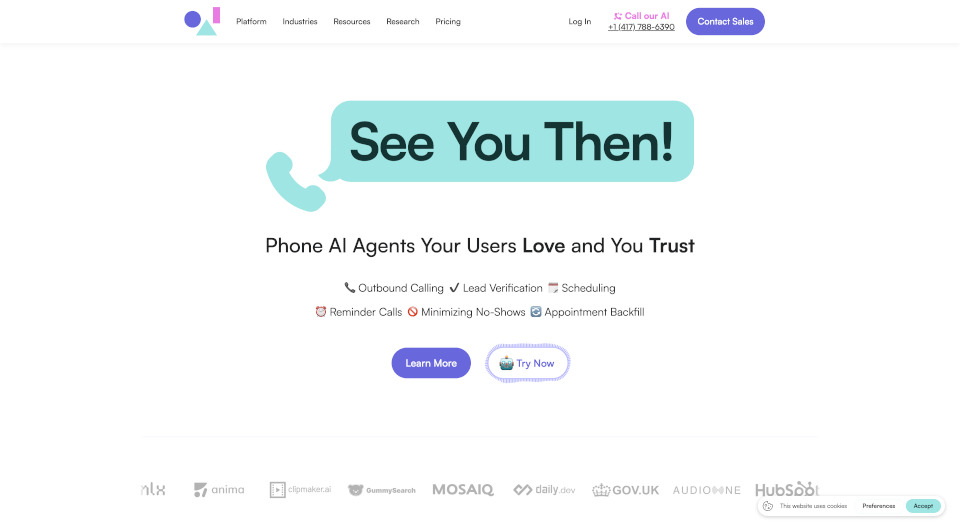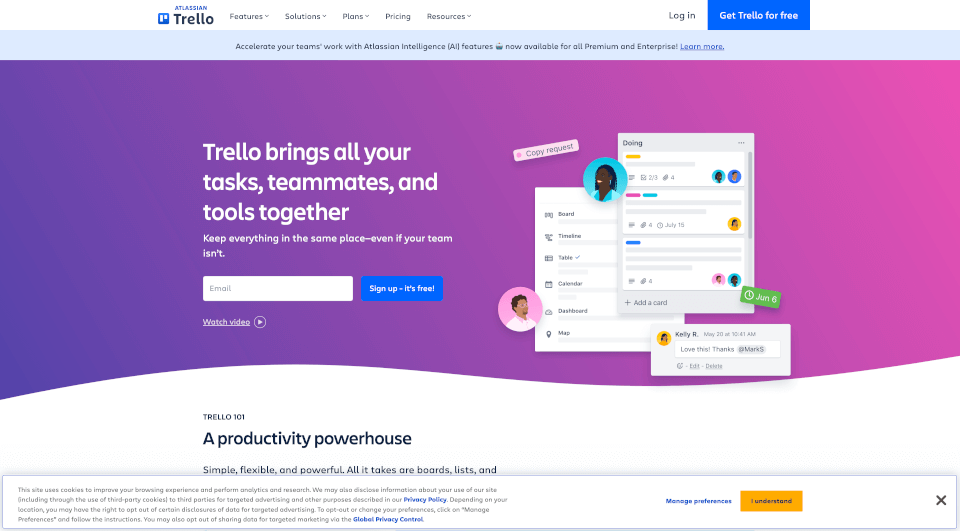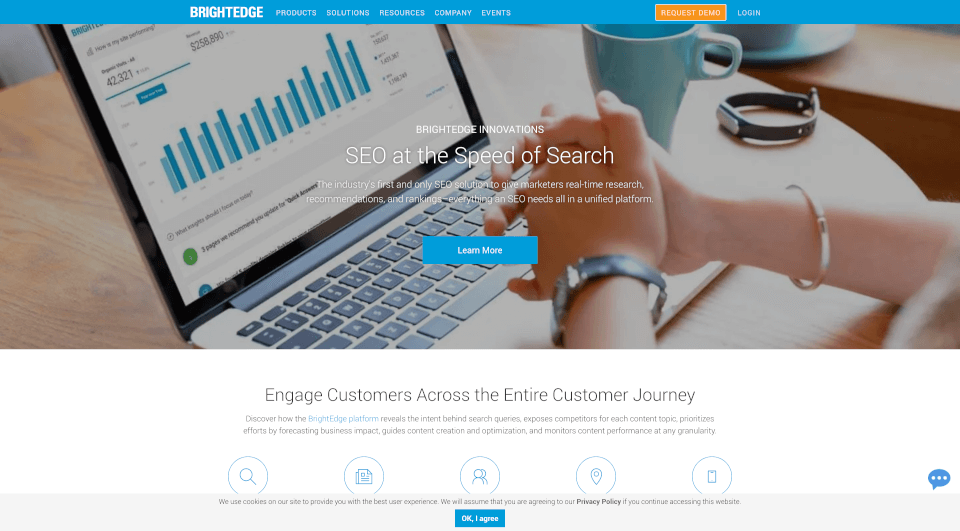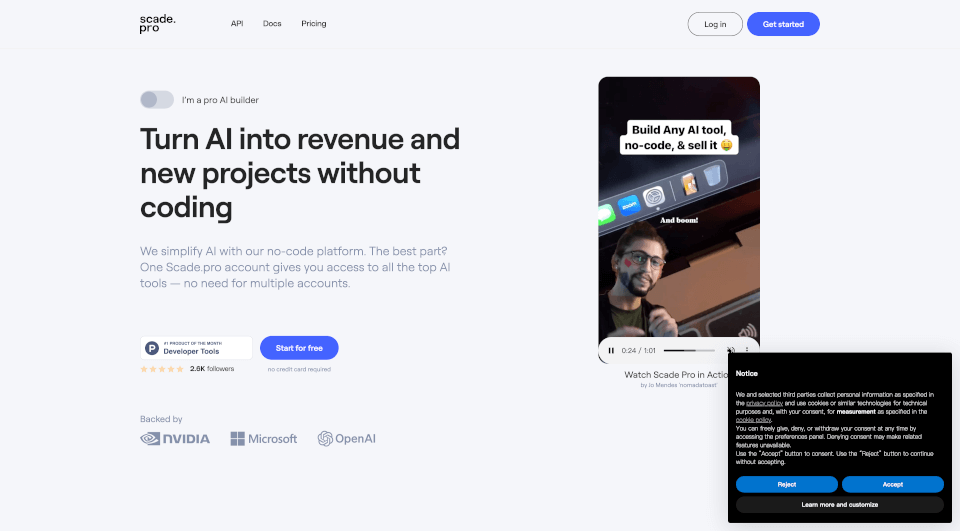What is Make?
Make is a powerful automation software that allows users to visually create, design, and automate workflows without requiring any programming skills. This no-code integration tool simplifies the process of connecting different apps and services, streamlining countless business operations. With its user-friendly interface, businesses can save time, reduce errors, and enhance productivity across various teams and departments.
What are the features of Make?
Visual Workflow Creation
Make's intuitive drag-and-drop interface empowers users to easily create complex workflows. By connecting various apps and services, users can automate repetitive tasks and integrate systems seamlessly.
Unlimited Customization
Users can customize workflows according to their specific business needs. With thousands of templates available, Make offers inspiration and quick start options for virtually any automation scenario.
Robust App Connectivity
Make supports integrations with numerous applications, making it easier for companies to unify data and processes across platforms. Connect popular tools, including CRM software, marketing platforms, and more.
Real-time Collaboration
Make fosters team collaboration by allowing multiple users to work on the same workflows simultaneously. This feature enhances communication and efficiency within organizations.
Enterprise-Ready Solutions
For large organizations, Make offers features that are designed to scale operations effectively. Users can manage complex projects and ensure compliance with enterprise standards while maintaining security protocols.
What are the characteristics of Make?
User-Friendly Interface
Make stands out with its clean and visual interface. Even users with no programming background can navigate the platform effortlessly.
Scalability
As businesses grow, Make scales with them, supporting larger workflows and more complex automations without compromising performance.
Cross-Departmental Integration
Make can be utilized across various departments, including marketing, sales, operations, IT, and finance, enabling a cohesive approach to business automation.
Automation Analytics
Users can track the performance of their workflows with built-in analytics features. This allows for ongoing optimization and better decision-making.
What are the use cases of Make?
Marketing Automation
Drive growth by automating lead generation, email campaigns, and customer outreach. Make helps marketers optimize their efforts and improve engagement rates.
Sales Process Enhancement
Sales teams can benefit from automated lead routing, contract management, and follow-up sequences, allowing them to close deals faster and manage their pipelines effectively.
Operational Efficiency
Connect internal systems and share data to eliminate errors. Automate tasks such as data entry, reporting, and inventory management to keep operations running smoothly.
Customer Experience Improvement
Make enhances customer service by integrating platforms like support desks and CRMs, enabling seamless interactions and prompt responses to customer inquiries.
Finance Management
Automate finance workflows, such as invoicing and expense tracking, reducing the time spent on manual processes and minimizing the risk of errors.
HR and Onboarding Automation
Streamline onboarding processes for new employees and improve talent acquisition strategies with automated workflows for candidate tracking and communication.
How to use Make?
- Sign Up: Create a free account on Make's website.
- Explore Templates: Browse the extensive library of pre-built templates for inspiration.
- Create Your Workflow: Use the drag-and-drop interface to connect the apps and services you want to automate.
- Customize Settings: Tailor your workflow to suit your specific business needs.
- Test Your Automation: Run tests to ensure everything functions as intended.
- Go Live: Activate your workflow and monitor its performance through Make's analytics tools.