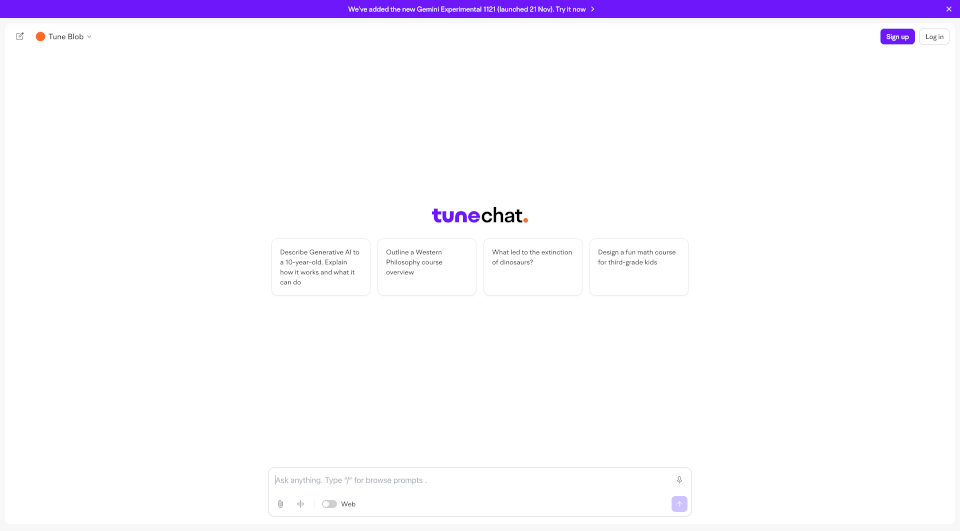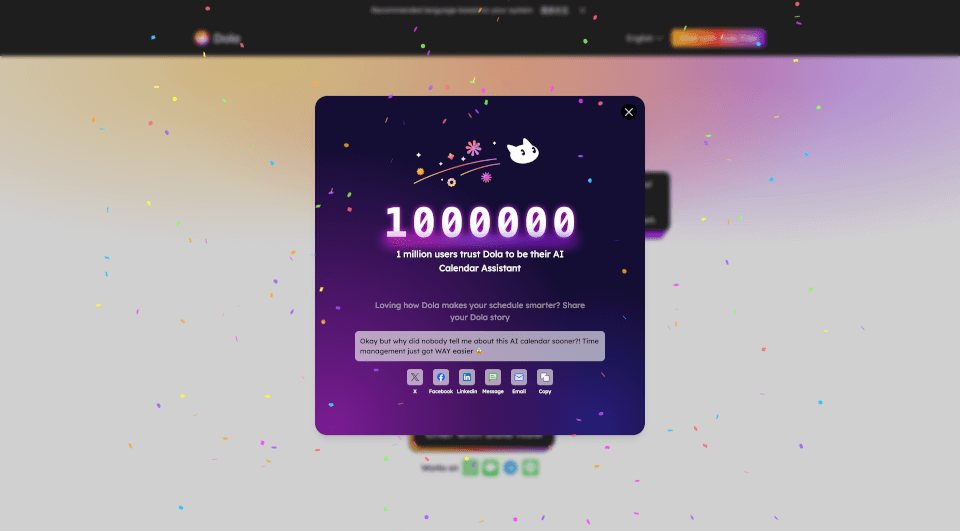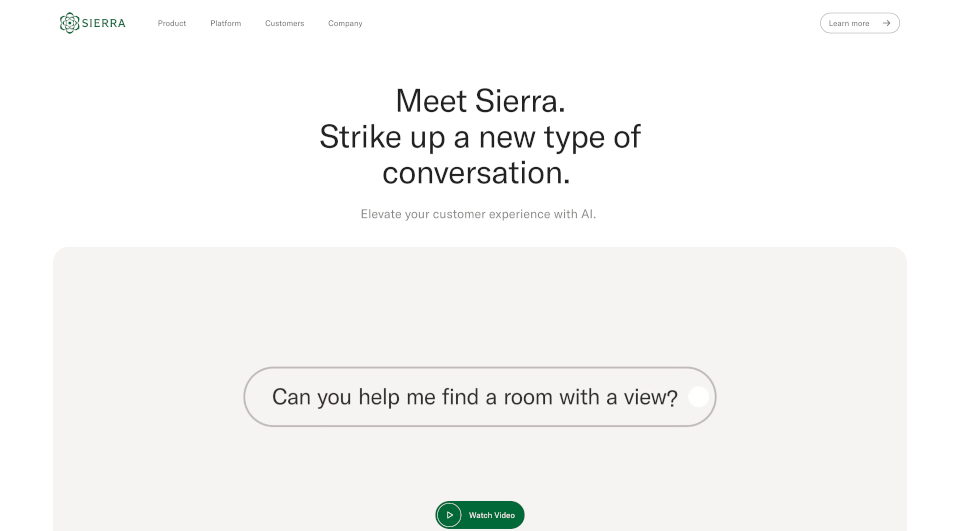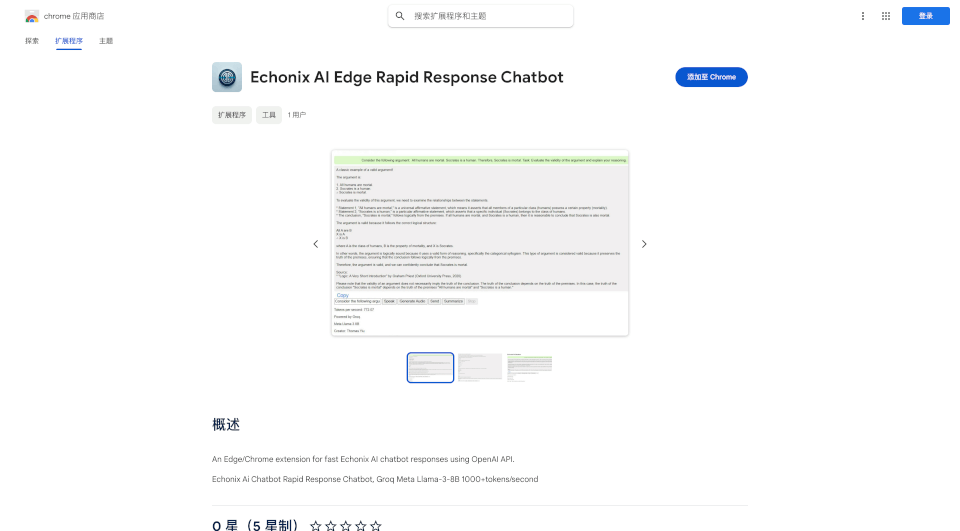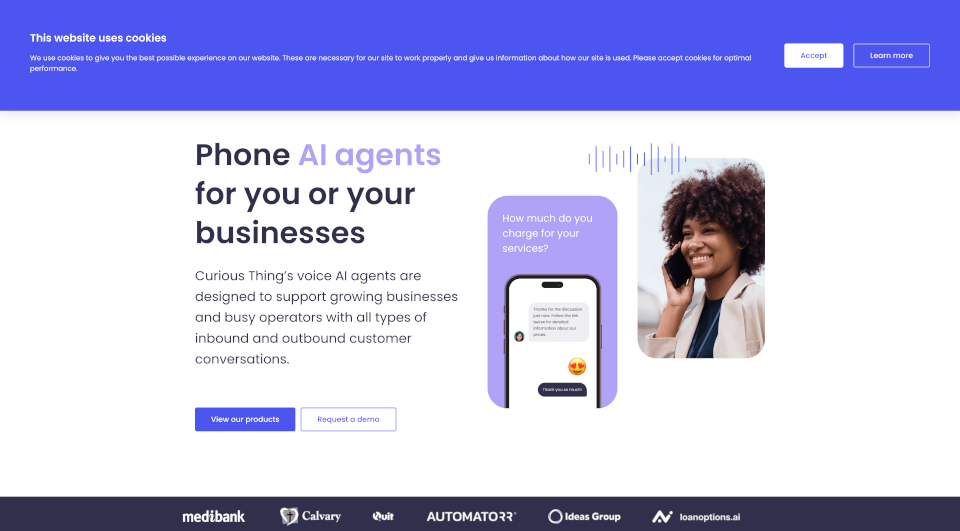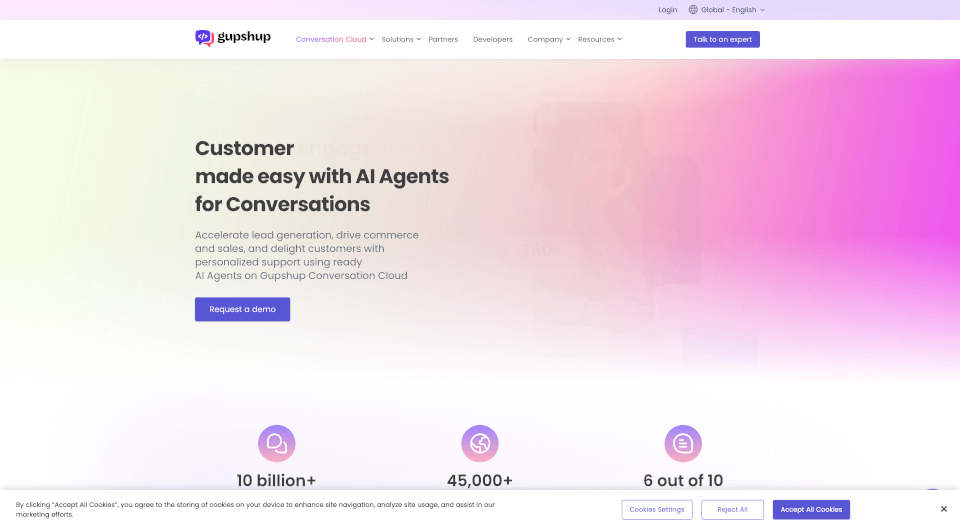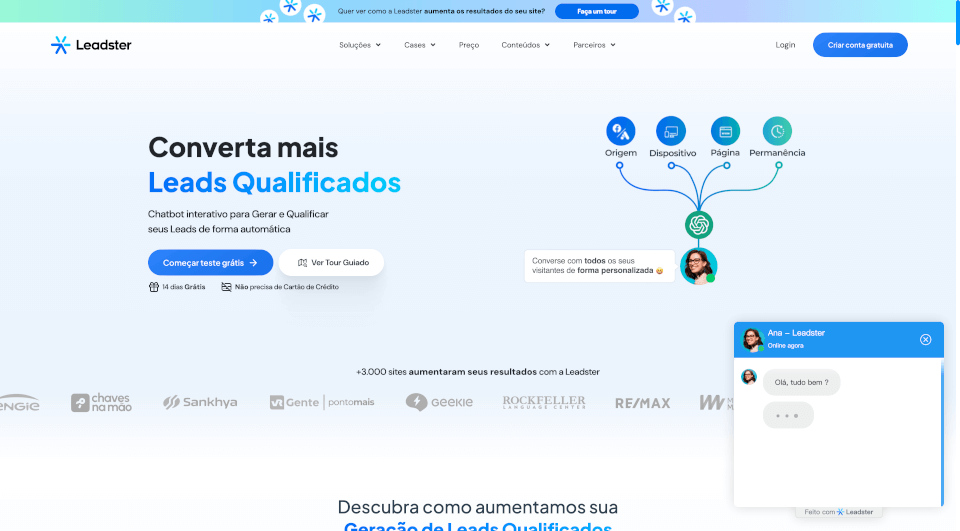What is ChatGPT Prompts Manager?
Introducing ChatGPT Prompts, a powerful Chrome extension designed to enhance your browsing experience by utilizing the advanced capabilities of ChatGPT. This innovative tool allows you to interact with web pages seamlessly by offering customizable prompts that can extract keywords, summarize content, rewrite text, and even suggest social media posts. Say goodbye to mundane browsing and hello to smarter, more efficient online interactions!
What are the features of ChatGPT Prompts Manager?
- Custom Prompts: Tailor your prompts according to your needs by adding, editing, or deleting them. Save your customized prompts directly in your browser for easy access.
- Default Prompts: Get started with a variety of default prompts like extract keywords, summarize, rewrite, and generate social media comments for platforms such as Twitter, LinkedIn, and Facebook.
- Contextual Execution: Use your prompts against selected text on web pages or the main content, maximizing the utility of ChatGPT's natural language processing technology.
- Easy Copying: Quickly copy the results of your prompts, improving efficiency when collecting information from various sources.
- Versatile Functionality: Serve as a single app for multiple mini-task applications, streamlining your workflow.
What are the characteristics of ChatGPT Prompts Manager?
- User-Friendly Interface: Designed for seamless integration with Chrome, providing users with an intuitive experience.
- Rich Functionality: Whether you need to summarize articles, generate social media content, or extract key information, ChatGPT Prompts covers all those bases.
- Privacy-Focused: With a commitment to protecting user data, ChatGPT Prompts does not collect or use personal information.
What are the use cases of ChatGPT Prompts Manager?
- Students and Researchers: Ideal for summarizing academic papers, extracting essential keywords, or brainstorming social media posts related to research findings.
- Content Creators: Enhance blog writing or video scripts by summarizing lengthy articles and rewriting them into captivating narratives.
- Social Media Managers: Generate engaging posts for various platforms using default prompts tailored for social engagement.
- Business Professionals: Quickly gather insights from industry-related articles or reports, helping you stay informed and articulate in meetings and discussions.
How to use ChatGPT Prompts Manager?
- Installation: Download and install the ChatGPT Prompts extension from the Chrome Web Store.
- Customization: Open the extension and explore the customization options to set up your prompts.
- Using Prompts: Highlight the text you wish to analyze, select your desired prompt, and execute it to get your results.
- Copying Results: Easily copy the output and use it in your work or share it on social media.