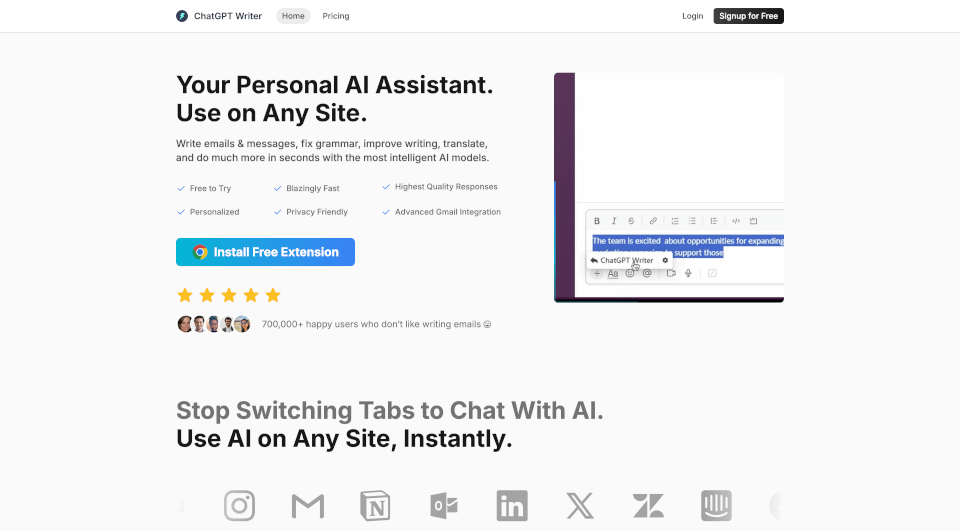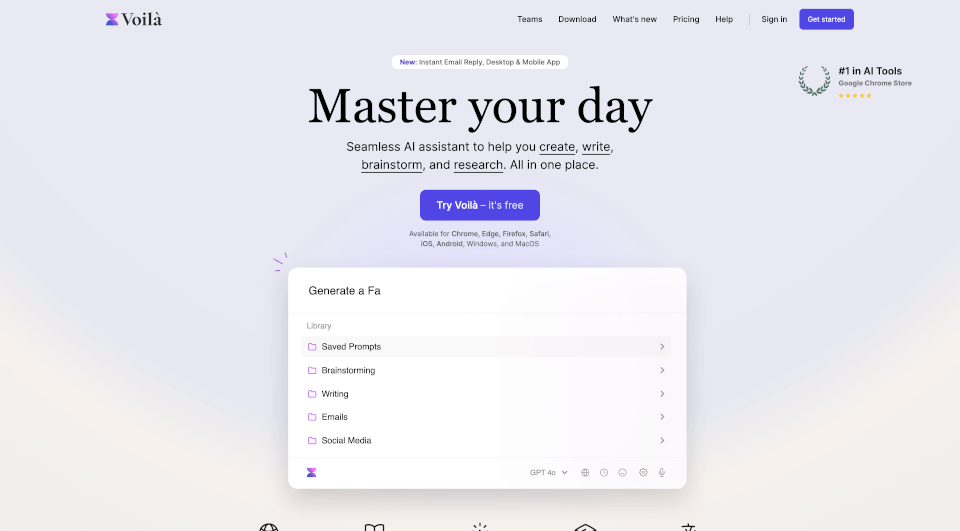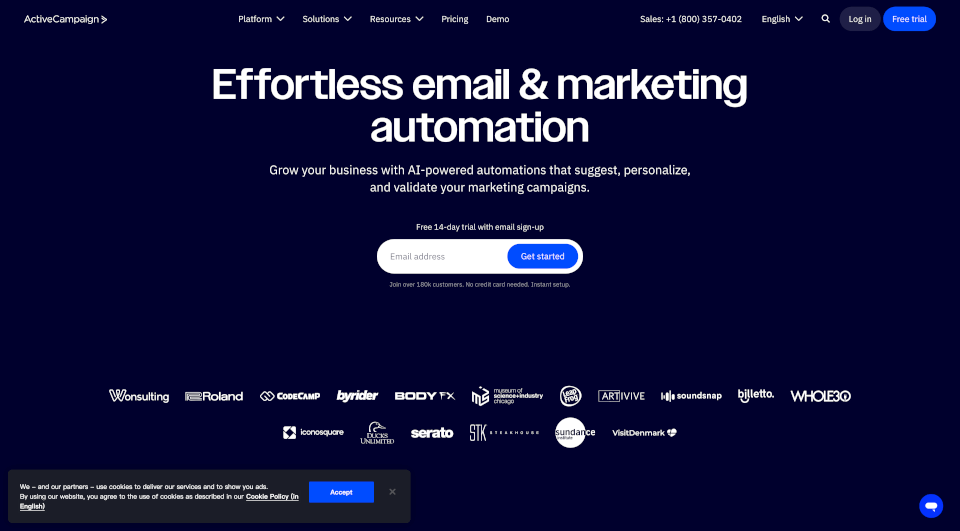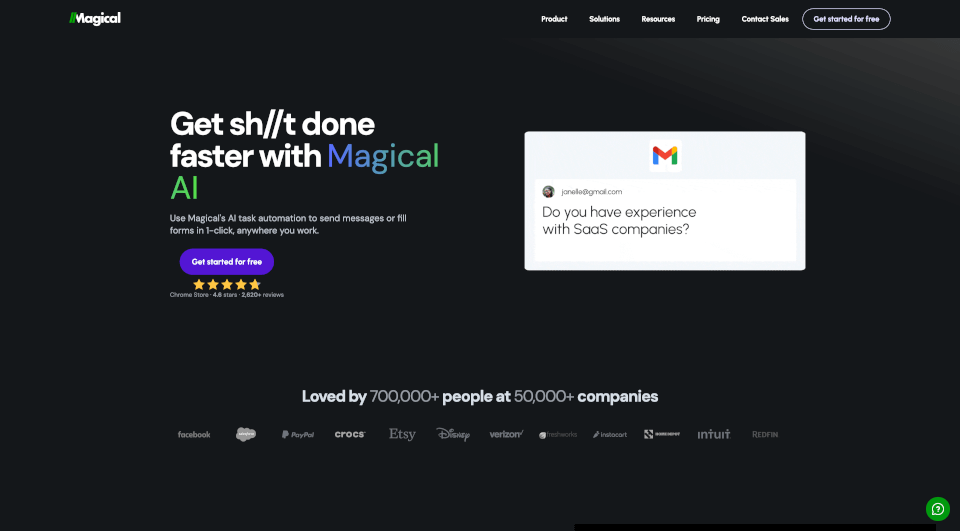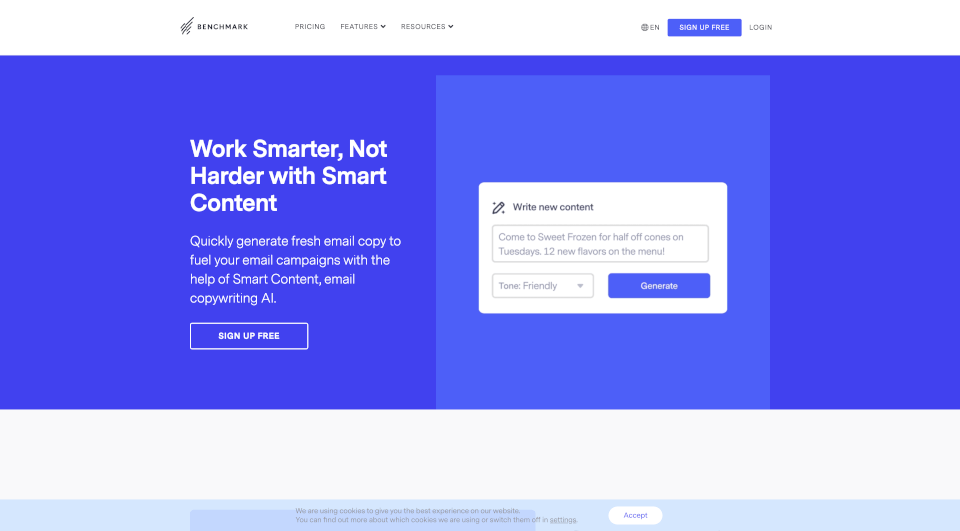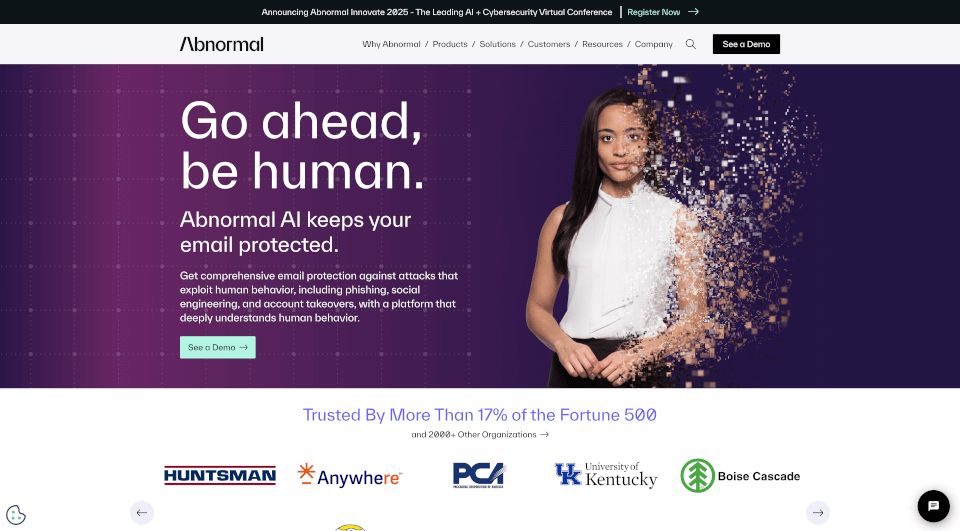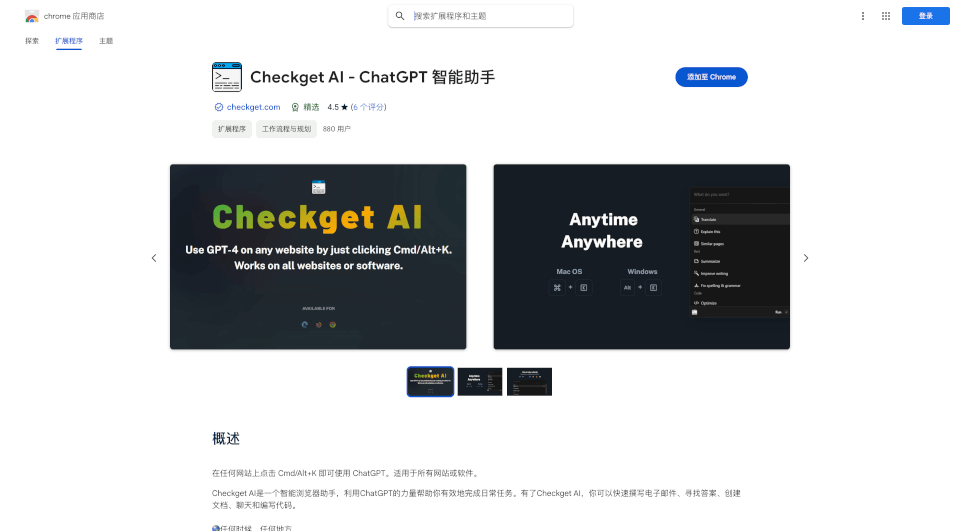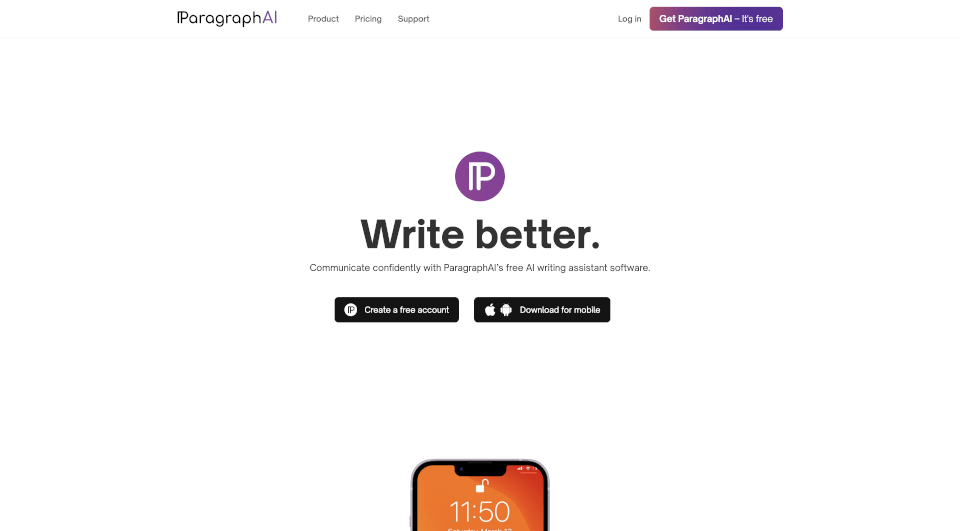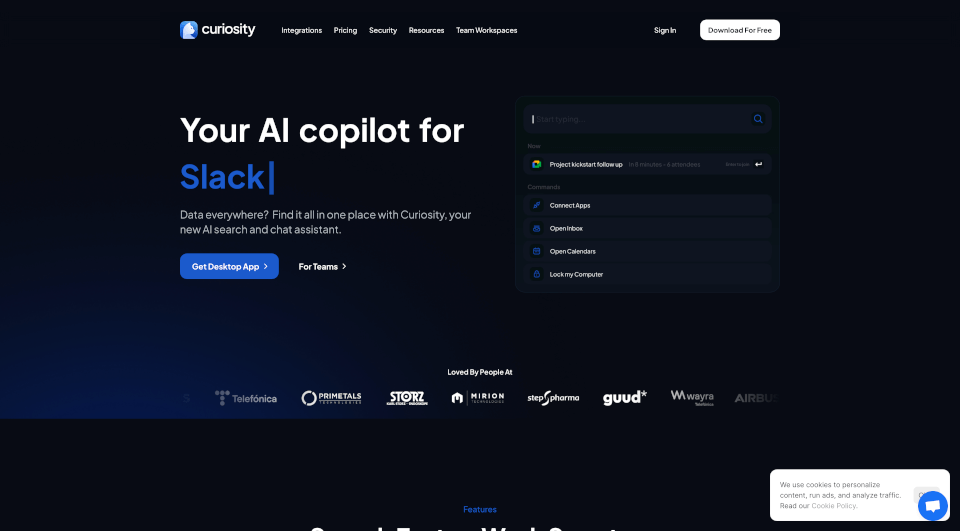What is ChatGPT Writer?
Introducing ChatGPT Writer, a groundbreaking tool designed to enhance your writing experience across various platforms. Whether you're drafting emails, correcting grammar, translating languages, or brainstorming ideas, this extension leverages the power of advanced AI models like GPT-4o, Claude, and Gemini to make your writing tasks effortless and efficient. With ChatGPT Writer, you can save time and elevate the quality of your written communication.
What are the features of ChatGPT Writer?
- Blazingly Fast Performance: ChatGPT Writer provides instant responses, ensuring that your writing process remains fluid and uninterrupted.
- Multiple AI Models: Switch seamlessly between different AI capabilities depending on your needs. Choose from models like GPT-4o, Claude, and more to find the perfect fit for your task.
- Writing Tone Control: Customize the tone of your responses with options to match the context of your message—be it professional, friendly, or casual.
- Response Length Options: Adjust the length of your generated text to suit your needs. Opt for short, medium, or long responses based on the complexity of your communication.
- Advanced Gmail Integration: Context-aware technology allows the tool to generate meaningful replies directly within Gmail, streamlining your email conversation workflow.
- Privacy and Security: ChatGPT Writer prioritizes user privacy by ensuring that your data remains confidential and is not used for AI training.
What are the characteristics of ChatGPT Writer?
- User-Friendly Interface: The ChatGPT Writer extension is designed to be intuitive and easy to navigate, allowing users of all levels to take advantage of its features without a steep learning curve.
- Lightweight and Efficient: With a size of less than 1MB, the extension won’t slow down your browser, making it an efficient companion as you write.
- Multi-Language Support: This tool caters to a global audience by supporting numerous languages, making it ideal for users who communicate in different languages.
What are the use cases of ChatGPT Writer?
ChatGPT Writer is perfect for a variety of applications:
- Professional Emails: Drafting and replying to business communications has never been easier. Use the tool to create polished and effective emails quickly.
- Content Creation: Writers and content creators can utilize ChatGPT Writer for generating ideas, drafting articles, and improving existing content.
- Academic Writing: Students can benefit from the grammar-checking features and assistance in structuring essays and research papers.
- Social Media Management: Create engaging posts and comments that resonate with your audience by using the tool to refine your language and tone.
- Customer Support: Streamline responses to customer inquiries, ensuring that communication is prompt and professional.
How to use ChatGPT Writer?
- Install the Extension: Begin by adding the ChatGPT Writer extension to your browser (available for Chrome, Edge, and more).
- Open Your Desired Platform: Navigate to the platform where you wish to use the tool, such as Gmail or any website where you need to write.
- Activate ChatGPT Writer: Use the extension icon, keyboard shortcut (Command + Shift + K), or highlight text to launch the AI response feature.
- Submit Your Request: Follow the prompt to ask questions, request translations, or draft text. You can specify the tone and length for tailored results.
- Review and Edit: After receiving responses, take a moment to review the suggestions and make any final edits before sending or publishing.