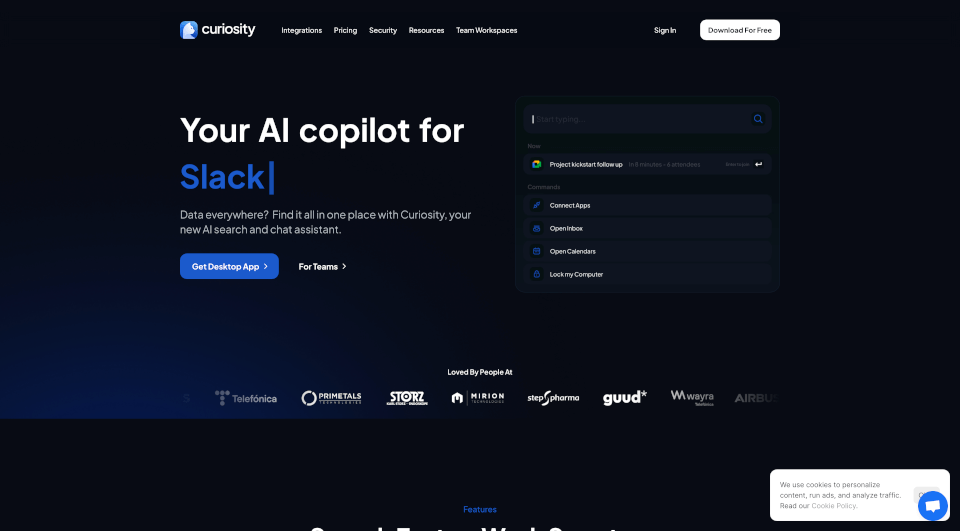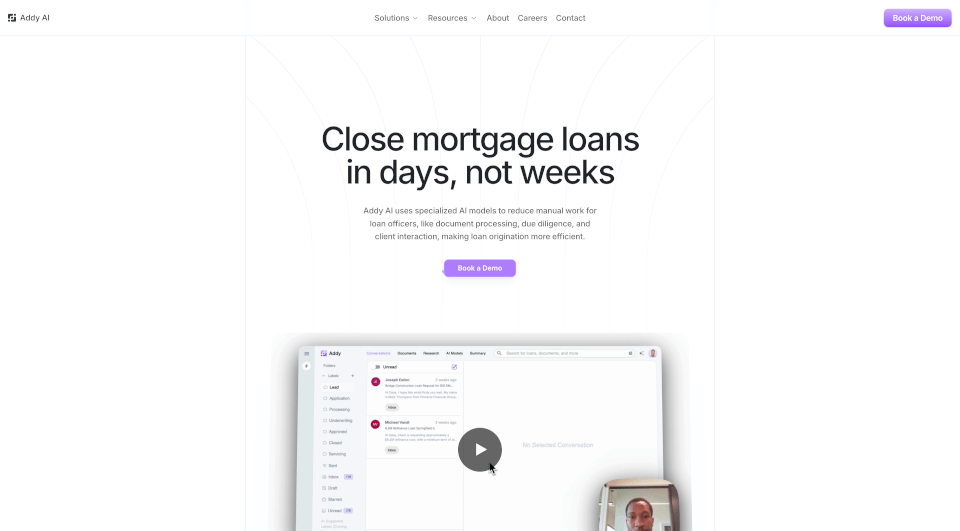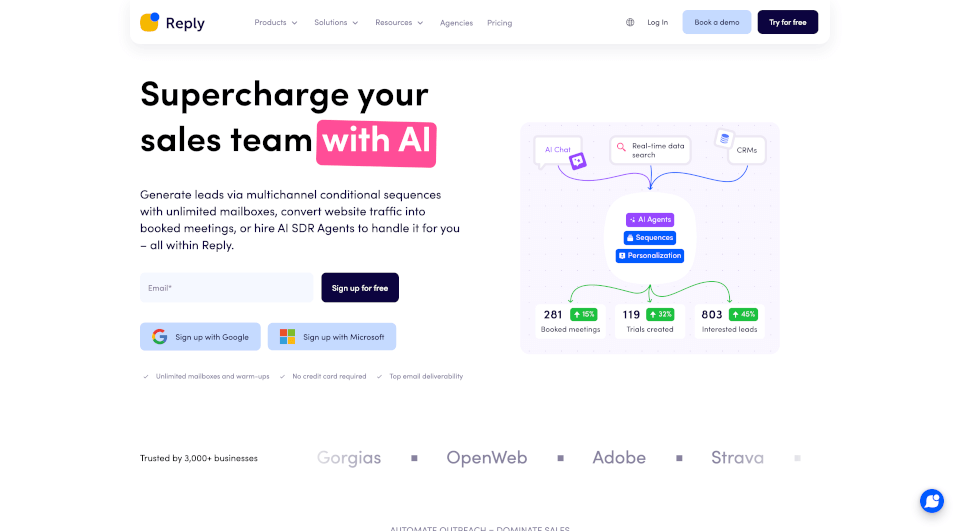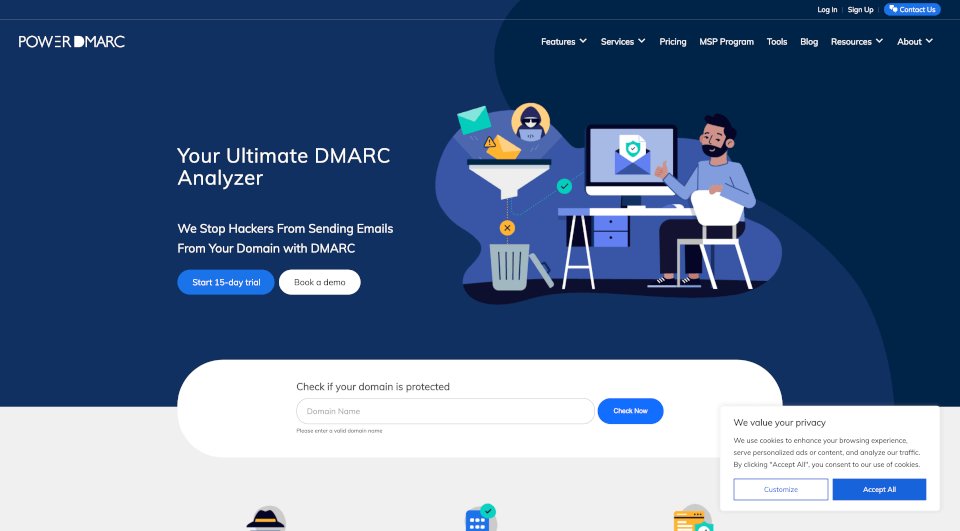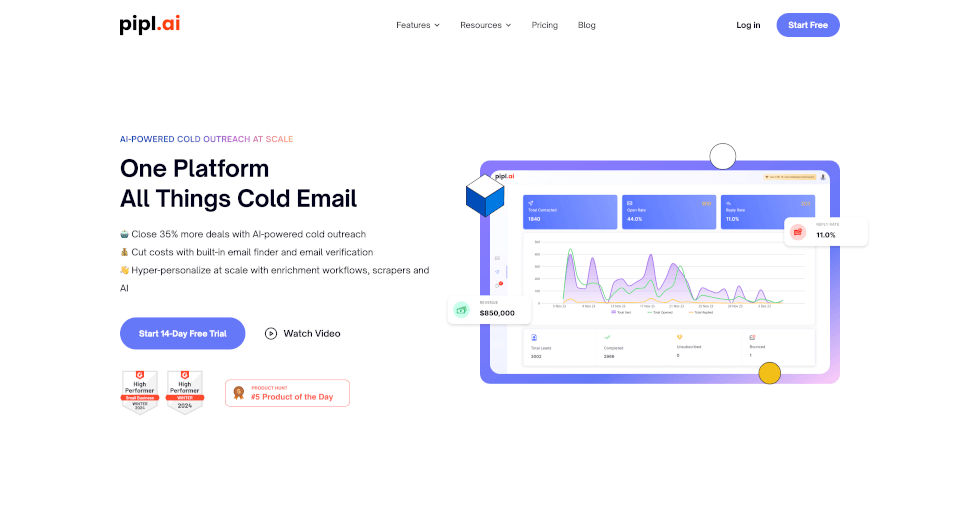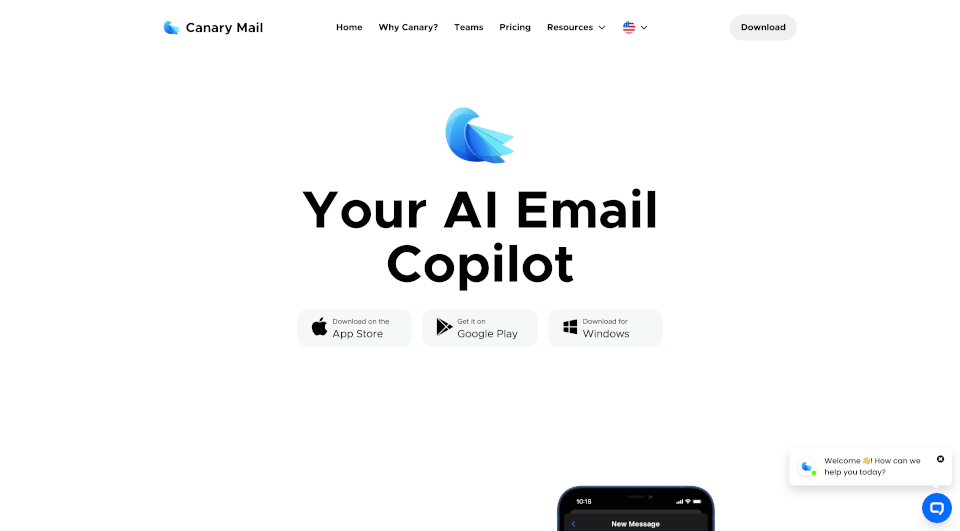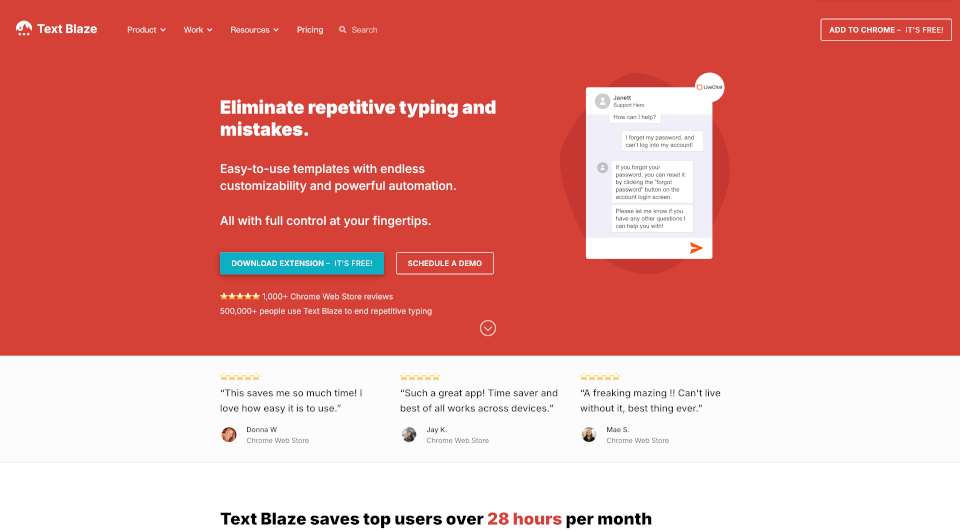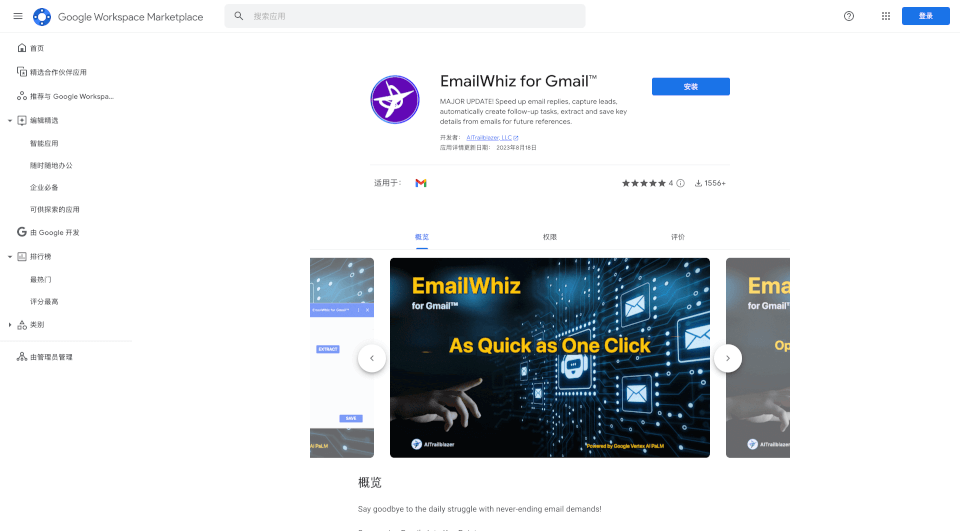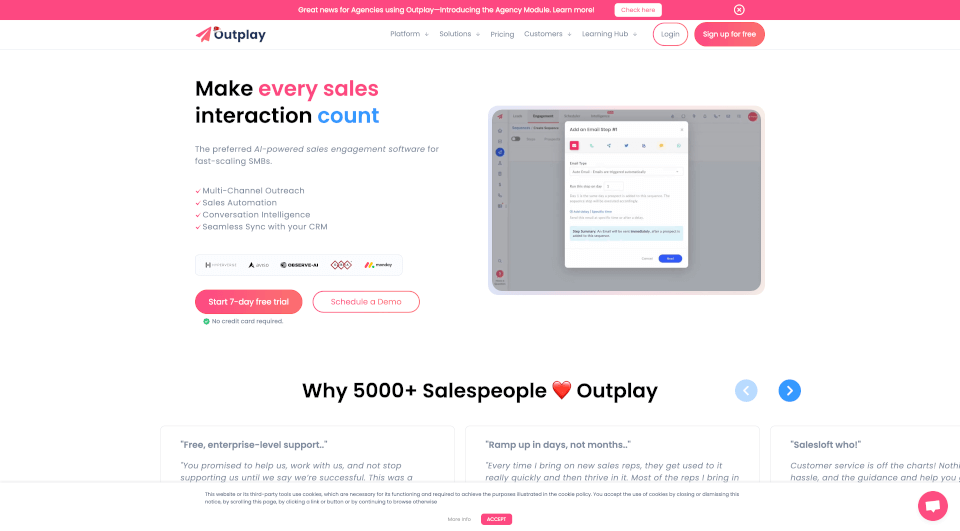What is Curiosity?
Curiosity is the ultimate AI search and productivity application meticulously designed to bring all your apps and data into a single, intuitive platform. Focusing on user privacy, this innovative tool enables teams and individuals to enhance their productivity by simplifying the search and information retrieval process across various platforms.
What are the features of Curiosity?
Search Everything
Find what you need instantly with Curiosity's blazing fast search functionality that seamlessly integrates with all your folders and cloud applications. Whether it's documents, emails, or messages, everything is accessible with just a few clicks.
Chat to Your Docs
You can interact with your files like never before. Ask questions about your documents or request summaries and translations directly through the AI assistant, making information retrieval more interactive and engaging.
Create Your Own AI Assistants
Customize prompts to automate tasks such as writing emails, generating blog posts, and more. Tailoring your assistant to your unique needs enhances efficiency and creativity.
Combine Email and Calendars
Curiosity allows you to streamline your workflow by merging all your email accounts into one inbox. Easily search, reply to, and forward emails, while also joining meetings with just a shortcut.
Organize in Spaces
With Curiosity, organizing files, messages, and contacts is effortless. Create virtual spaces to sort everything without physically moving files, giving you a cleaner workspace.
Search the Web
Need to find information online? Use keyboard shortcuts to instantly search websites like Google, Maps, or Wiki, right from the application.
What are the characteristics of Curiosity?
Focus and Get More Done
Curiosity is designed to improve productivity, allowing users to stay focused and work smarter. Its user-friendly interface keeps you in the flow, making efficiency a priority.
Quick Access with Alt + Space
Launch the AI assistant and start searching without leaving your current window. This keyboard shortcut minimizes distractions and maximizes productivity.
AI Assistant
Access powerful cloud AI chat or use a local LLM for improved privacy. This assistant can answer queries, chat with your files, and help manage tasks effortlessly.
Secure by Default
Your data privacy is paramount. Curiosity employs robust security features to keep your information safe on your computer, ensuring peace of mind while you work.
Email Integration
Consolidate all your communications by connecting multiple email accounts. The AI assistant can even handle automatic responses, enhancing your email management capabilities.
Unified Search
Experience stress-free searching with a single command across all your folders and applications. Whether it’s file contents or natural-language queries, find everything you need in mere seconds.
Organize by Contacts
Sync your contacts across various accounts to streamline your workflow. Search documents and messages by individuals or organizations for more efficient retrieval.
Calendar Synchronization
Easily find and plan meetings by connecting multiple calendars, allowing you to manage your schedule seamlessly.
What are the use cases of Curiosity?
Curiosity caters to a variety of user needs:
For Professionals
In a busy work environment, Curiosity helps professionals stay organized. Quickly locate important documents, manage emails, and navigate tasks efficiently, allowing you to concentrate on high-impact projects.
For Teams
Bring your team together with Curiosity’s collaborative tools. Shared workspaces facilitate easy communication and file access, ensuring that everyone is on the same page and saving valuable time.
For Students
Students benefit greatly from Curiosity’s ability to organize notes, research documents, and collaborate on group projects. The integrated AI assistant can help summarize lectures and manage study materials, streamlining educational tasks.
For Creatives
Writers, designers, and creators can leverage Curiosity to brainstorm ideas and generate content. The ability to create custom AI assistants can transform the creative process, making inspiration and organization go hand in hand.
How to use Curiosity?
- Download the App: Get started by downloading Curiosity for free from the official website.
- Install and Set Up: Follow the installation instructions. Once installed, connect your cloud applications and email accounts for streamlined access.
- Explore Features: Familiarize yourself with key features like quick access shortcuts, AI assistance, and organization tools.
- Customize Your Experience: Set up custom AI prompts and define your virtual spaces for optimal productivity.
- Start Searching: Use the unified search feature to find files, emails, and documents quickly—ask questions and chat to your docs to enhance understanding.