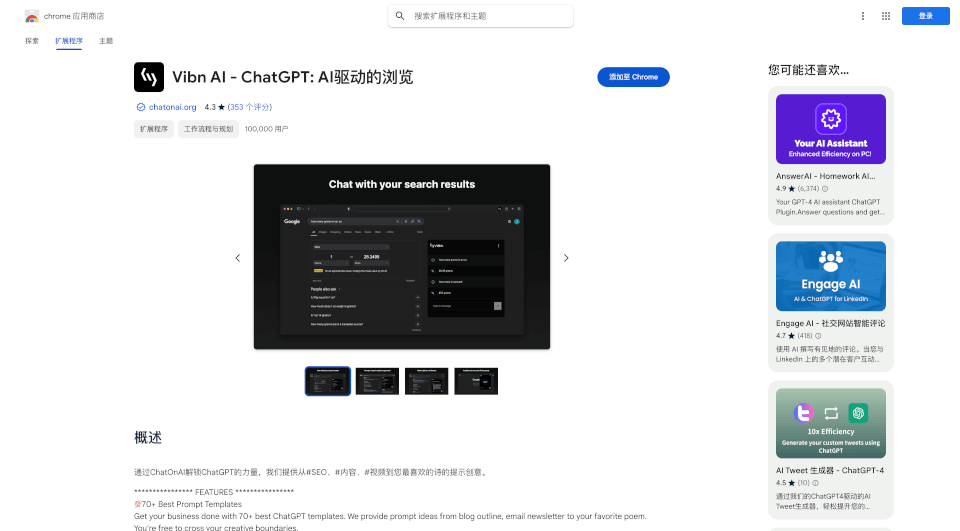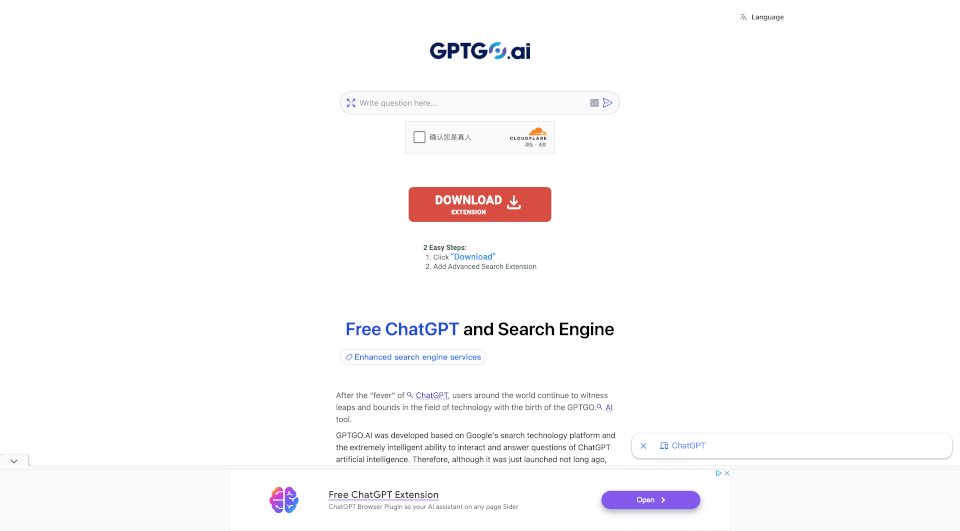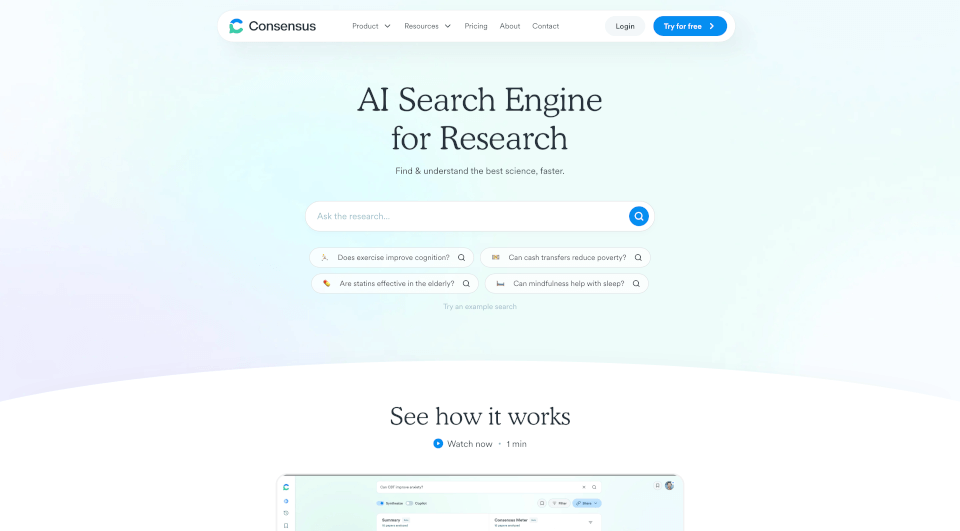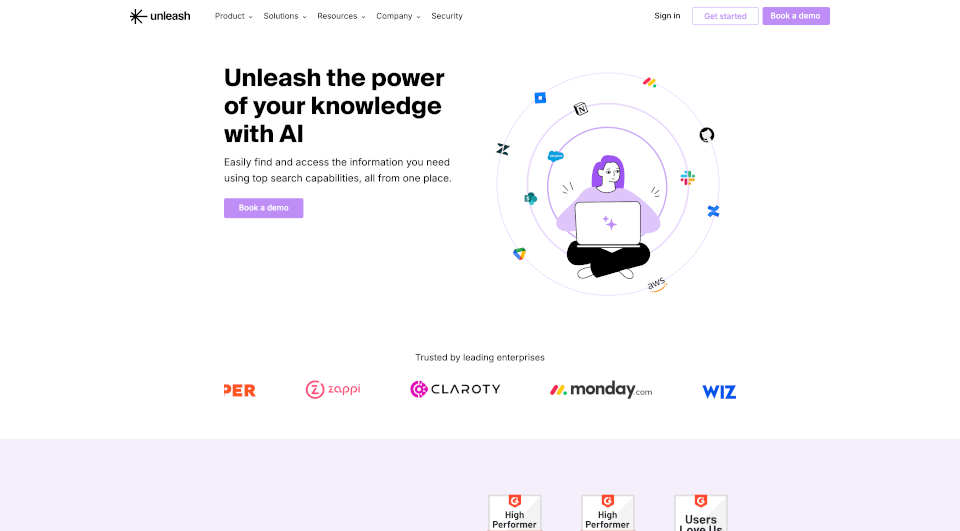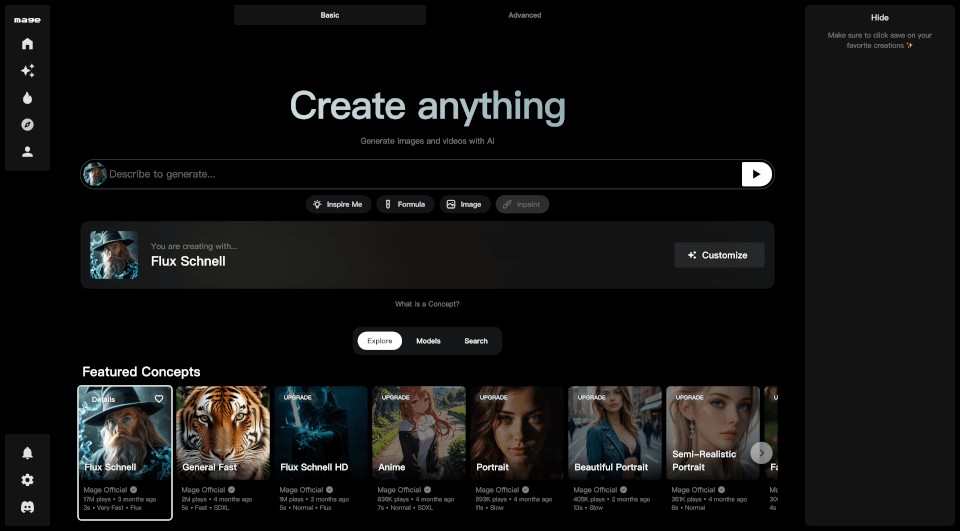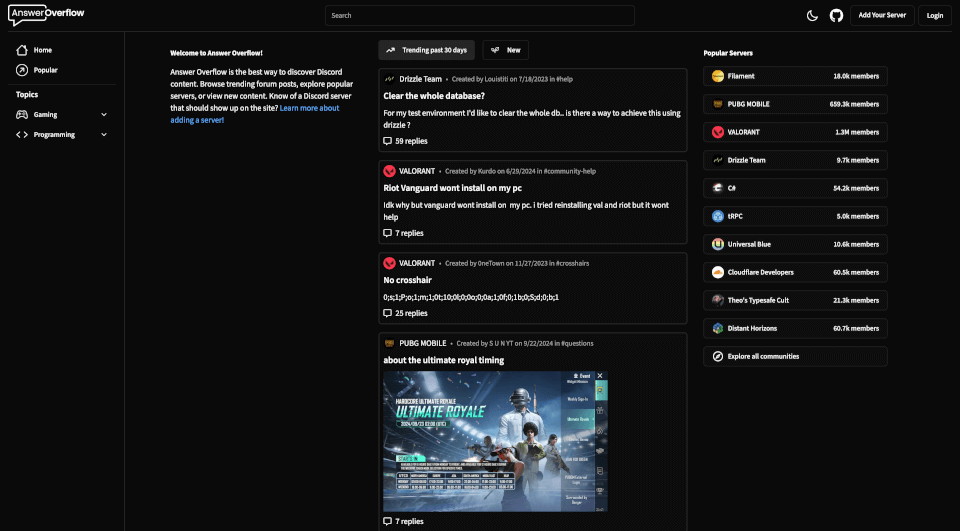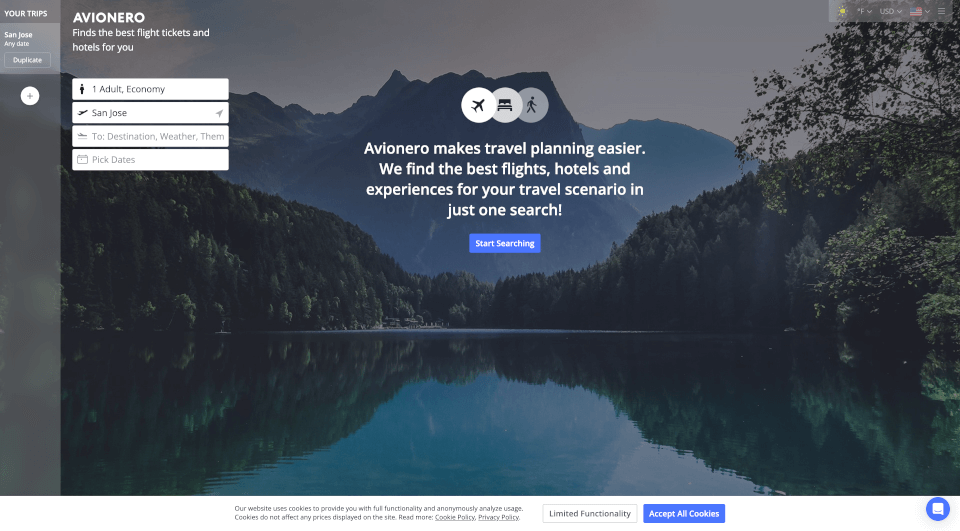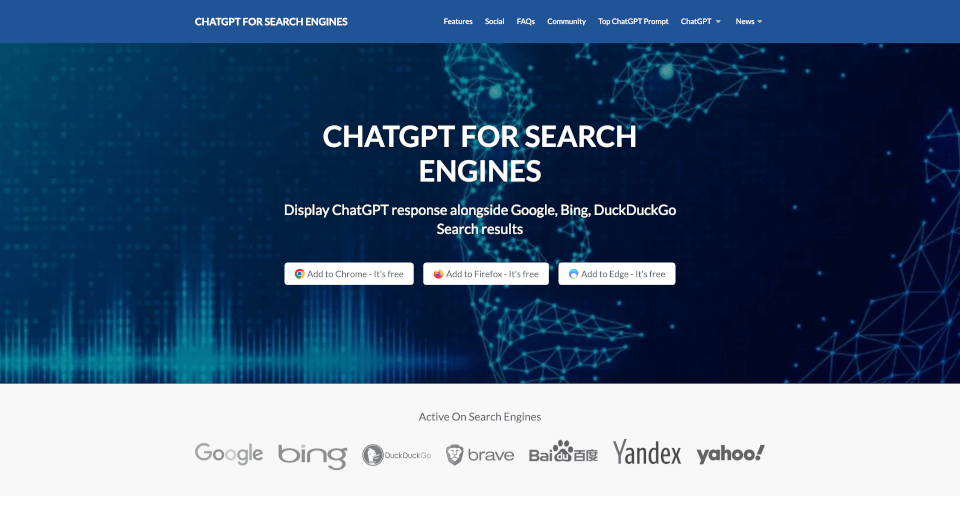什麼是ChatGPT Chrome Extension?
Vibn AI - ChatGPT 是一款創新的 Chrome 擴展程式,將人工智慧的力量帶到您的瀏覽器中。這個工具使使用者可以利用 ChatGPT 的能力來進行各種任務,包括 SEO 優化、內容創作甚至詩歌創作。擁有 超過 100,000 名活躍用戶,Vibn AI 旨在提升生產力和創造力,使其成為行銷人員、寫作者及任何希望輕鬆生成創意的人的必備工具。
ChatGPT Chrome Extension的特色是什麼?
Vibn AI 擁有眾多功能,滿足各種需求:
-
70 多個最佳提示範本:使用者可以訪問 70 多個專業設計的範本,以幫助簡化寫作過程。從 部落格大綱 到 電子郵件通訊,這些範本使您能夠突破創意的界限。
-
熱門提示:提供最受歡迎的提示選擇,涵蓋 SEO、行銷、藝術 和 程式設計 等領域。這些提示經過用戶測試,確保您能快速輕鬆獲得高品質內容。
-
分享提示:協作變得簡單,您可以與他人分享自己經驗豐富的提示,甚至能因為您的工作而獲得贈款。
-
代碼語法高亮:在生成技術內容時,該擴展程式包括語法高亮功能,使代碼更加易讀和易懂。
-
觸發設定:選擇您的觸發方式!無論您喜歡自動觸發、手動輸入,還是在您提問時使用專門提示,Vibn AI 都能滿足您的風格。
-
OpenAI API 設定:該工具可以使用免費、不穩定的網頁 API 以及更可靠的付費官方 API。
-
彈出窗口和獨立頁面選項:使用者可以通過 Chrome 瀏覽器以彈出窗口或獨立網頁的形式訪問該擴展程序,提供靈活的交互方式。
-
隨時隨地提問:用戶可以隨時從瀏覽器中的任何頁面用 ChatGPT 提問。
-
右鍵功能:只需右鍵單擊,所選文本即可作為提示發送到 ChatGPT,讓您的瀏覽活動與這個工具無縫集成。
-
暗色主題:對於那些喜歡優雅暗色界面的用戶,Vibn AI 包含暗色主題,即使在長時間使用的情況下,也能保持眼睛舒適。
ChatGPT Chrome Extension的特性是什麼?
Vibn AI 在眾多 AI 寫作助手中脫穎而出,因其用戶友好的界面和豐富的功能設置。它不僅多才多藝,還通過輕鬆訪問資源來促進創造力和效率。Vibn AI 專注於 SEO、內容生成和協作,確保您具備成功的條件。
ChatGPT Chrome Extension的使用案例有哪些?
Vibn AI 的應用廣泛,滿足不同使用者的需求:
-
SEO 優化:從生成關鍵字豐富的內容到創建元描述,Vibn AI 可以幫助行銷人員優化在線存在。
-
內容創作:無論您是部落客、記者還是內容策略師,提示範本和熱門提示都能幫助您快速產出優質內容。
-
視頻腳本:創作者可以使用這些提示來開發吸引人的視頻腳本,節省時間而保持創意。
-
學術支持:學生和教育者可以利用該平台生成論文、分析或詩歌,幫助提升學業表現。
-
社交媒體互動:該擴展提供帖子、推文和評論的建議,簡化在多個平台上與受眾互動的過程。
如何使用ChatGPT Chrome Extension?
要開始使用 Vibn AI,請按照以下簡單步驟進行:
- 安裝 Chrome 擴展程式:訪問 Chrome 網上應用店,將 Vibn AI 擴展程式添加到您的瀏覽器。
- 註冊帳戶:創建帳戶以訪問所有功能並跟踪您分享的提示。
- 選擇設置:配置您的觸發偏好並選擇希望使用彈出窗口或獨立模式。
- 利用範本:瀏覽 70 多個提示範本,選擇最符合您需求的範本。
- 開始提問:使用隨時隨地提問的功能,與 ChatGPT 在瀏覽器中互動。
- 分享與協作:如果您創建了一個出色的提示,請與社群分享,並因您的工作獲得認可。