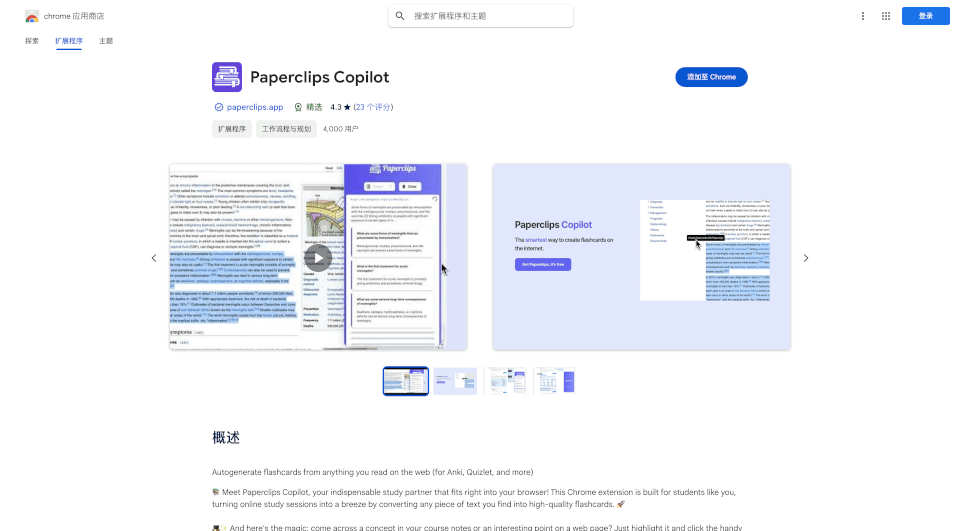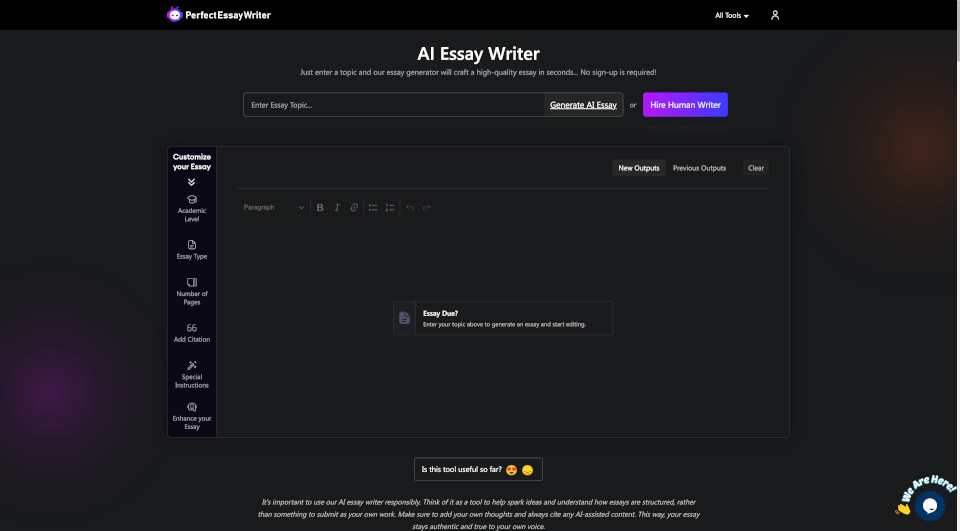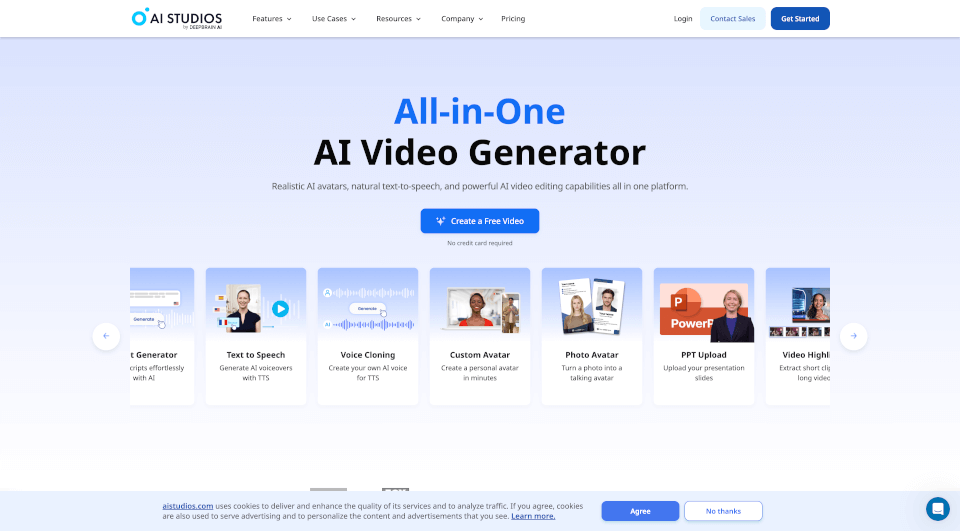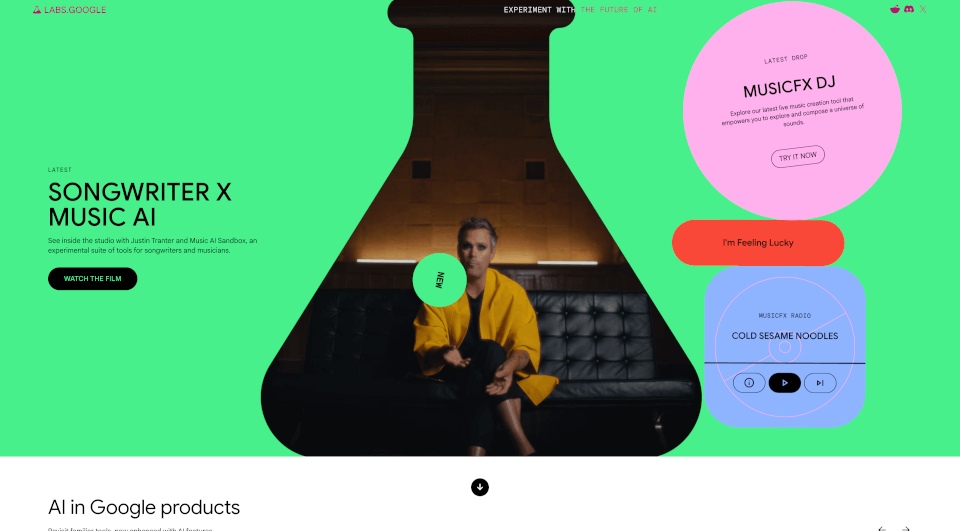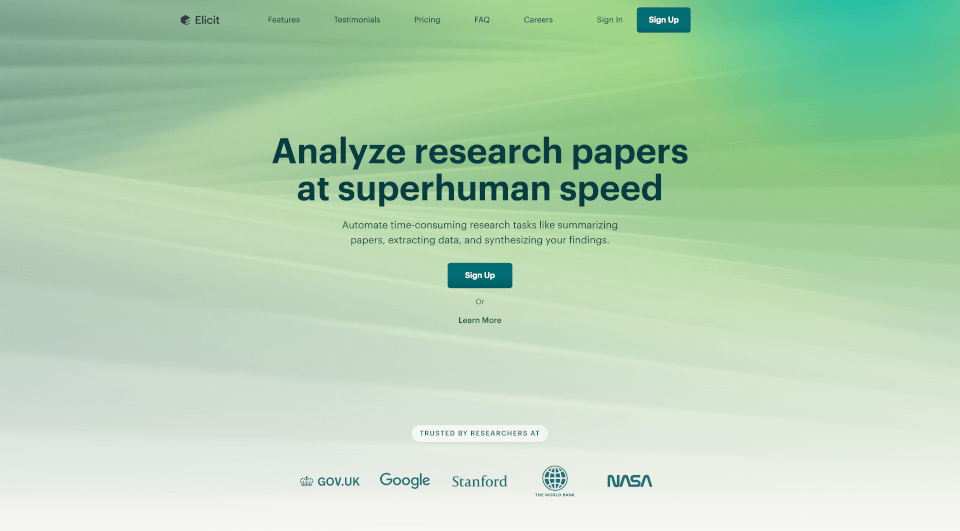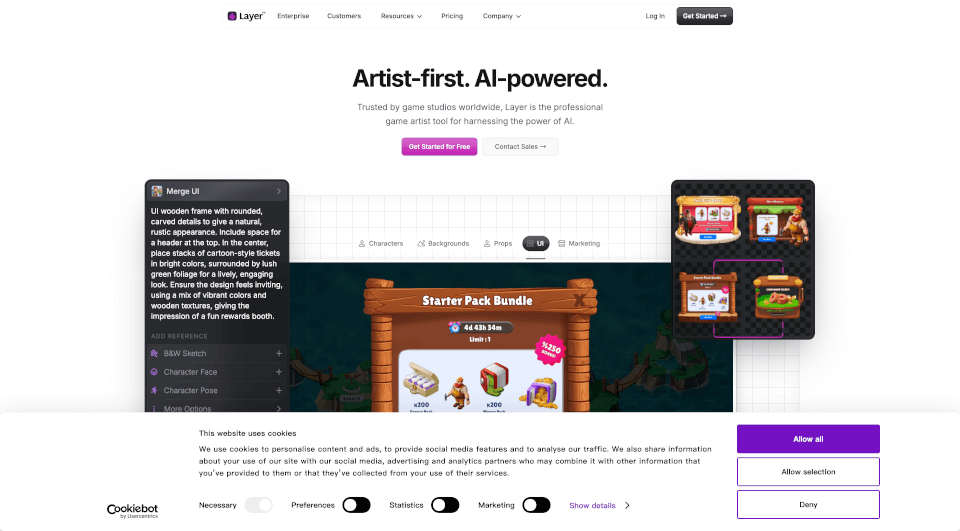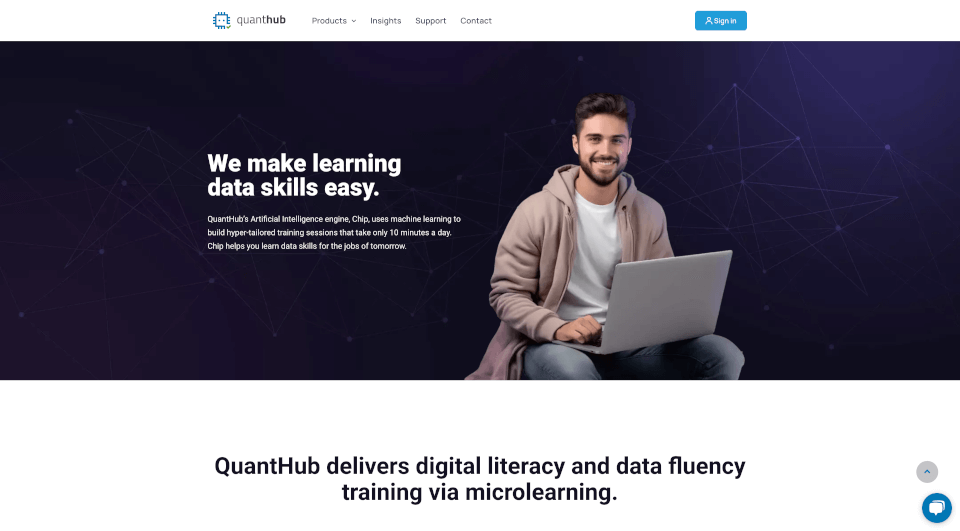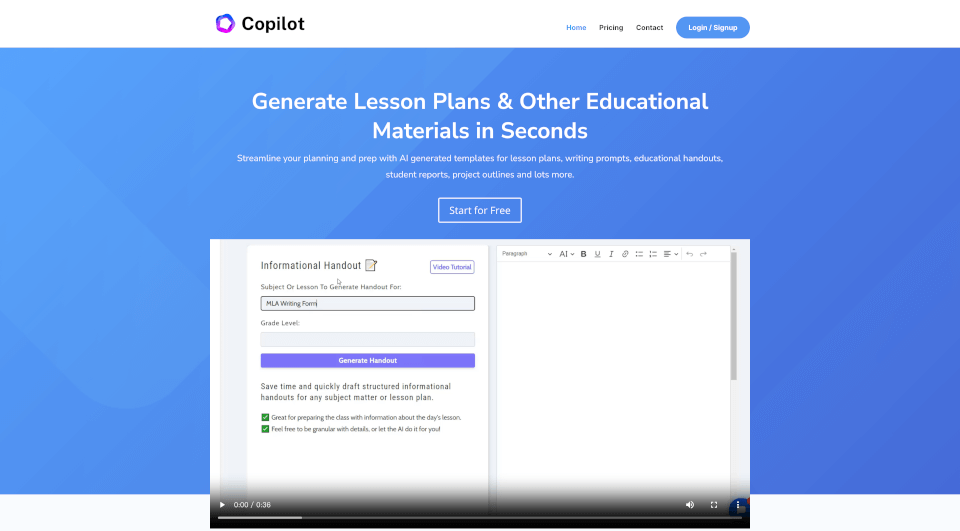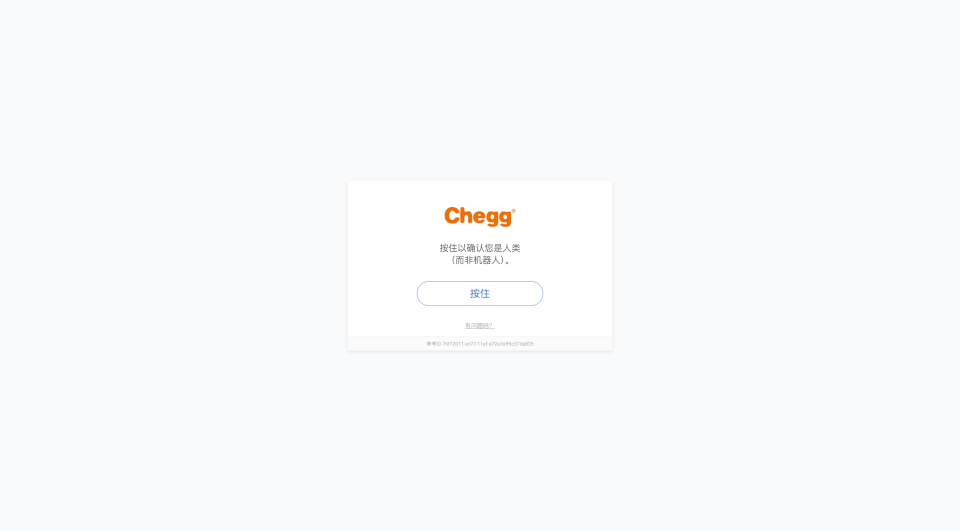What is Paperclips Copilot?
Paperclips Copilot is an innovative Chrome extension designed to enhance your online learning experience by effortlessly transforming any text you encounter on the web into flashcards. Perfect for students and lifelong learners alike, this tool is your indispensable study partner that streamlines the process of converting information into digestible and memorable study aids. With Paperclips Copilot, you can take charge of your learning journey, turning complex concepts into simple flashcard format, ready for review anytime, anywhere.
What are the features of Paperclips Copilot?
Paperclips Copilot boasts a range of powerful features that make studying more effective and engaging:
- Autogenerate Flashcards: Highlight any text and instantly create flashcards with just a click. This feature eliminates the tedious task of manual entry, allowing you to focus on learning rather than formatting.
- Seamless Integration: Easily export your flashcards to popular study platforms like Anki and Quizlet. This ensures your learning materials are organized and accessible across all your preferred tools.
- Organized Storage: All your created flashcards are automatically organized, making it easy to find exactly what you need for review sessions without the hassle of searching through multiple tabs.
- Cross-Tab Syncing: Your flashcards remain in sync across various tabs, ensuring that your study materials are always up to date, no matter where you are working on them.
- User-Friendly Interface: The intuitive design allows for a smooth user experience, making it easy for anyone to get started with the extension.
- Multi-Platform Compatibility: Whether you're studying from course notes, online articles, or research papers, Paperclips Copilot works seamlessly across various domains.
What are the characteristics of Paperclips Copilot?
The distinct characteristics of Paperclips Copilot set it apart from other study tools:
- AI-Powered Efficiency: Harnessing the power of AI, Paperclips Copilot learns from your preferences and customizes flashcard generation to better suit your study habits.
- Real-Time Information Capture: Capture snippets of information as you browse, making studying more dynamic and contextually relevant.
- Focus on Learning: With features designed to cut down on distractions, Paperclips Copilot allows you to concentrate on absorbing knowledge rather than getting bogged down in administrative tasks.
- Cross-Device Accessibility: Access your flashcards from any device that supports Chrome, ensuring that you can study whenever and wherever inspiration strikes.
What are the use cases of Paperclips Copilot?
Paperclips Copilot is versatile and adaptable, making it suitable for various application scenarios, including:
- Academic Studies: Whether preparing for exams or conducting research, students can efficiently create flashcards from lecture notes, academic articles, and textbooks.
- Language Learning: Ideal for learners of new languages, the extension enables users to create custom flashcards for vocabulary building directly from online resources.
- Professional Development: Professionals can use the tool to distill information from industry articles, presentations, and webinars into flashcards for quick knowledge checks and retention.
- General Knowledge Enhancement: Anyone looking to reinforce their learning can use Paperclips Copilot to turn any intriguing website, blog post, or news article into a study resource.
- Interactive Study Groups: Collaborate with peers by sharing flashcards created from collective resources during study group sessions, enhancing group learning experiences.
How to use Paperclips Copilot?
To maximize your experience with Paperclips Copilot, follow these simple usage instructions:
- Install the Extension: Begin by adding Paperclips Copilot to your Chrome browser via the Chrome Web Store.
- Highlight Text: While browsing, highlight any text you wish to study or remember.
- Generate Flashcard: Click on the tooltip that appears after highlighting to convert the text into a flashcard seamlessly.
- Organize and Edit: Visit your Paperclips dashboard to edit, organize or delete flashcards as needed.
- Export for Study: When ready, export your collection of flashcards to Anki, Quizlet, or your preferred study platform for further review.
- Review Regularly: Make it a habit to review your flashcards, reinforcing your memory and understanding of the material.