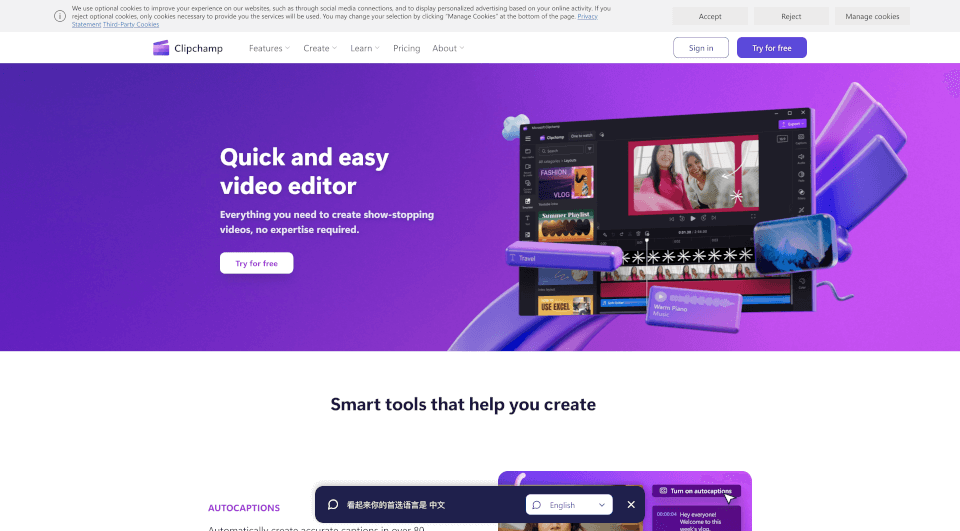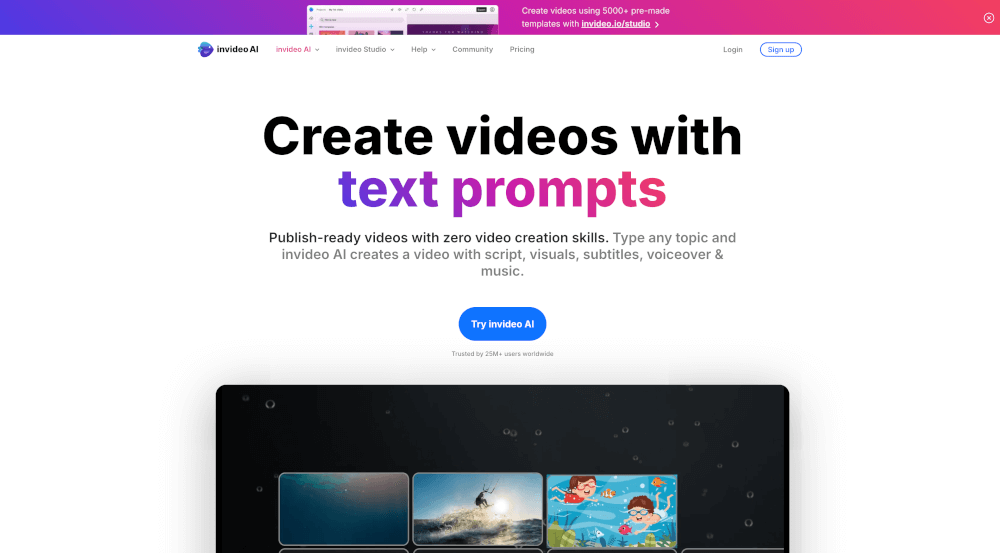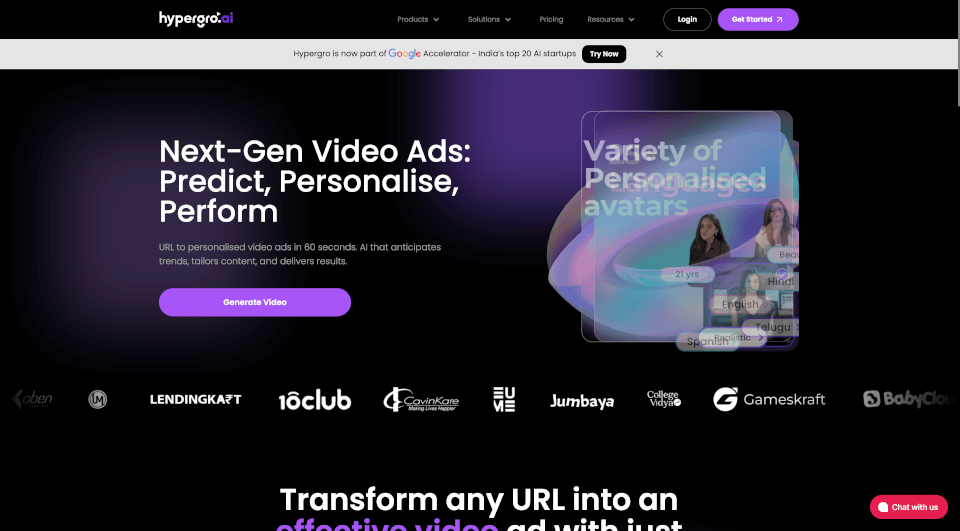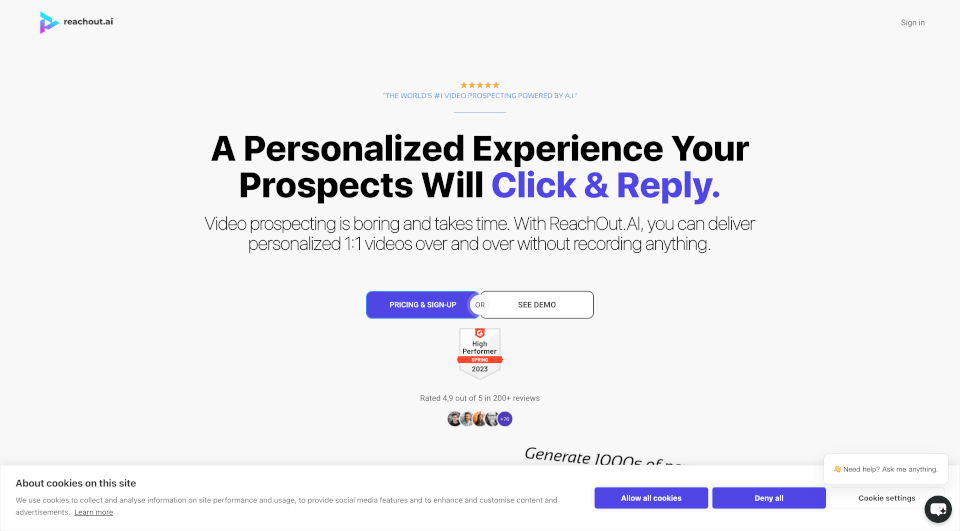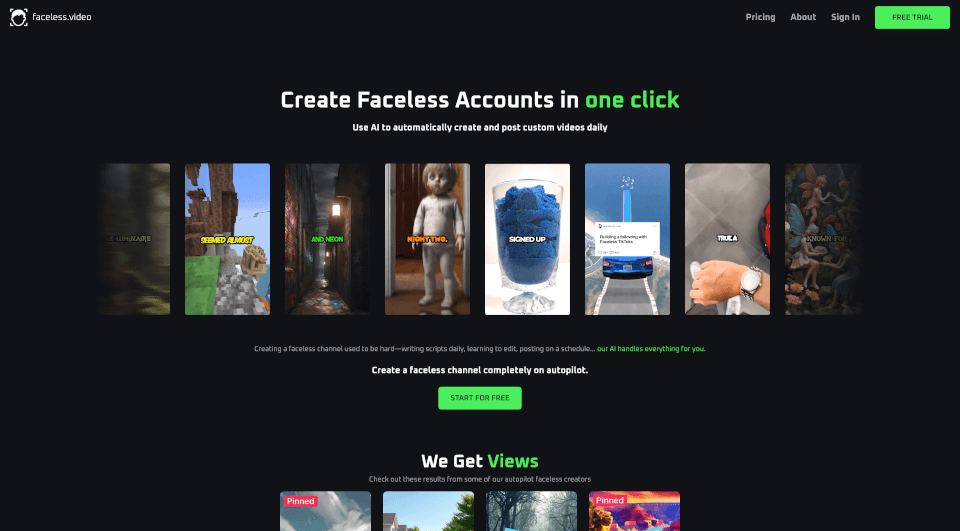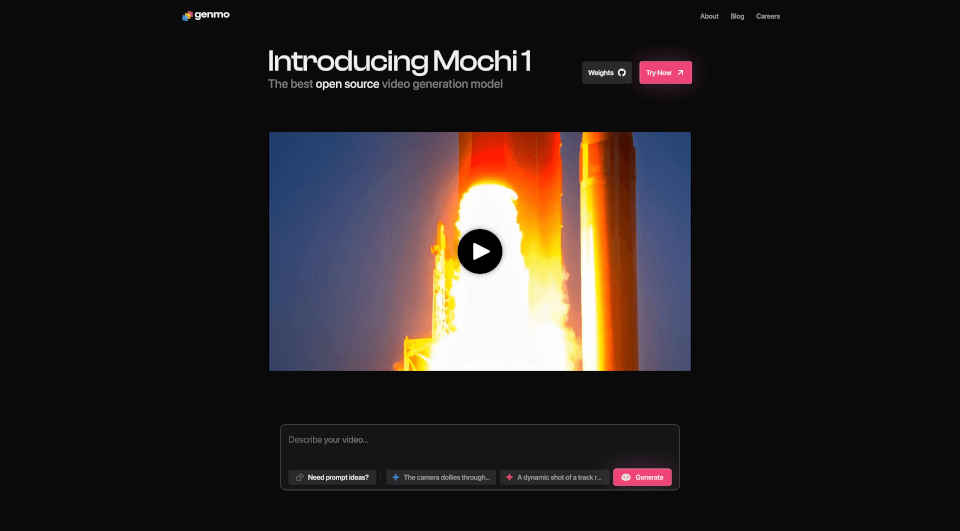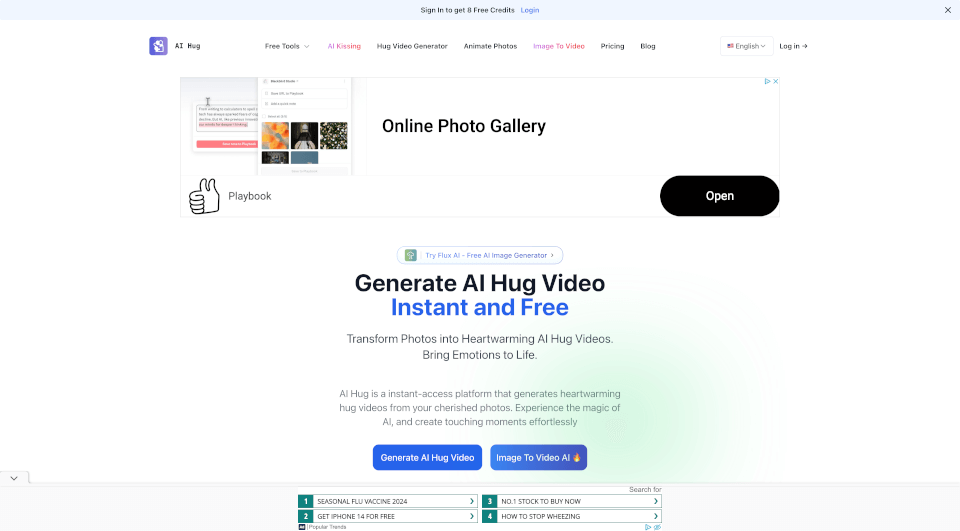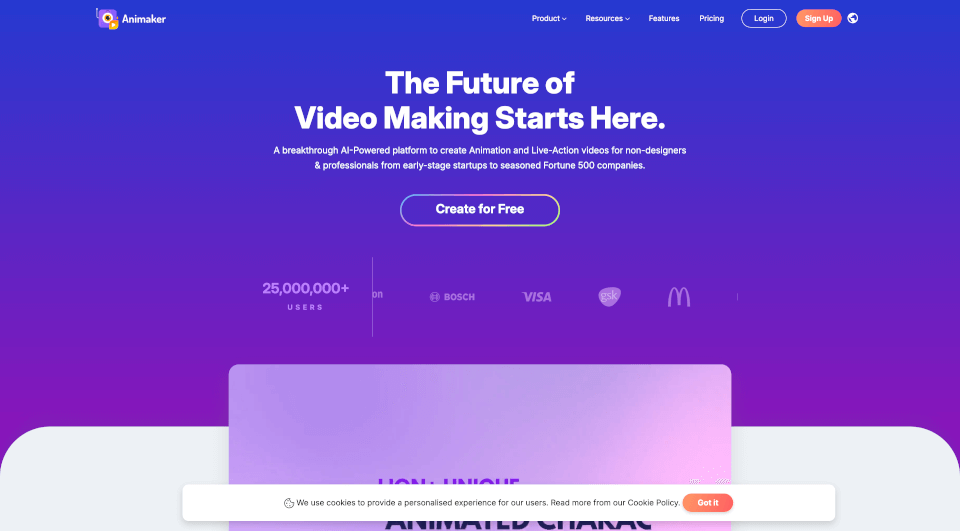What is Clipchamp?
Clipchamp is a powerful and easy-to-use video editing platform designed for creators of all levels. Whether you're a seasoned filmmaker or just starting your video editing journey, Clipchamp offers a suite of tools that can help you produce high-quality content quickly and efficiently. With its intuitive interface and rich features, you can transform your video projects without needing extensive technical knowledge or experience.
What are the features of Clipchamp?
Royalty-Free Content
One of Clipchamp's standout features is its access to a vast library of royalty-free content. This includes stock footage, audio tracks, and images that you can incorporate into your videos without worrying about copyright issues. This enables you to elevate your video projects easily, adding professional flair and creativity.
Smart Video Editing Tools
Clipchamp incorporates smart tools that streamline the video creation process. Autocaptions allow you to create accurate captions in over 80 languages, enhancing accessibility for global audiences. The Text-to-Speech feature converts your written text into natural-sounding speech, with customizable voice options that can match your project’s tone.
Screen and Webcam Recording
Clipchamp features both screen recording and webcam recording capabilities, making it simple to create tutorials, gaming videos, or personal vlogs. You can record directly in the browser, ensuring a seamless editing experience without needing additional software.
Flexible Video Resizing
With Clipchamp’s video resizing tool, you can easily adjust the aspect ratio of your videos to fit various platforms, whether it’s Instagram, TikTok, or YouTube. The simple drag-and-drop interface lets you fill in background colors or apply blur effects, ensuring your video looks great no matter where it's shared.
Collaboration Features
For teams and businesses, Clipchamp provides collaboration features that allow multiple users to work on the same project concurrently. This makes it easy to gather feedback and implement changes in real time, enhancing productivity and efficiency.
AI-Powered Features
The platform's Auto Compose feature harnesses AI to help you create stunning videos quickly. By uploading your photos and videos, selecting a style, and letting AI do the work, you can produce share-worthy content in moments—perfect for social media or promotional use.
What are the characteristics of Clipchamp?
User-Friendly Interface
Clipchamp boasts a user-friendly interface that emphasizes simplicity and accessibility. Whether you are editing on a computer or a mobile device, the layout is intuitive, allowing users of all skill levels to navigate the editing tools effortlessly.
High-Quality Exports
With Clipchamp, you're not restricted to low-quality exports, even with the free version. Users enjoy the ability to export videos in high definition (1080p) and up to 4K resolution with a subscription. This quality allows you to maintain professional standards for your video content.
No Watermark
Another enticing aspect of Clipchamp is that you can create unlimited videos without any watermarks. This feature is particularly beneficial for freelancers and small businesses looking to produce content without extra branding from editing software.
Multilingual Support
Clipchamp supports multiple languages, making it an inclusive platform that appeals to users worldwide. This feature is ideal for creators willing to reach a global audience by providing content in various languages.
What are the use cases of Clipchamp?
For Content Creators
Whether you're a YouTuber creating tutorials, a vlogger sharing personal stories, or an Instagram influencer looking to craft captivating stories, Clipchamp offers all the tools necessary to bring your vision to life. Its variety of templates and editing features simplify the creation process, allowing you to focus on content rather than technicalities.
For Businesses
Businesses can use Clipchamp for video marketing, creating engaging advertisements, and producing promotional videos that attract customers. The ability to collaborate within teams helps streamline the video production process while ensuring high-quality outputs that convey professional messaging.
For Educators
Educators and institutions can utilize Clipchamp to create educational materials, presentations, and videos for online courses. The screen recording feature is particularly beneficial for capturing lectures or tutorials. With autocaptions and text-to-speech functionalities, you can also make content more accessible to students with diverse learning needs.
For Social Media Marketing
Social media marketers will find Clipchamp indispensable due to its easy editing tools that cater to the fast-paced social media environment. With features like GIF creation, video overlays, and background removals, you can produce eye-catching content tailored for platforms like TikTok, Facebook, and Twitter.
How to use Clipchamp?
To get started with Clipchamp, follow these simple steps:
- Sign Up: Create a free account on the Clipchamp website or download the desktop app from the Microsoft Store.
- Select a Template: Browse through various templates that suit your project or start from scratch with a blank canvas.
- Upload Media: Drag and drop photos and videos from your device or access the stock library for additional content.
- Edit: Utilize the editing tools to trim, crop, or enhance your video. Apply text, effects, or music as needed.
- Export: Once satisfied with your edits, export your video in the desired resolution and share it on your preferred platform.