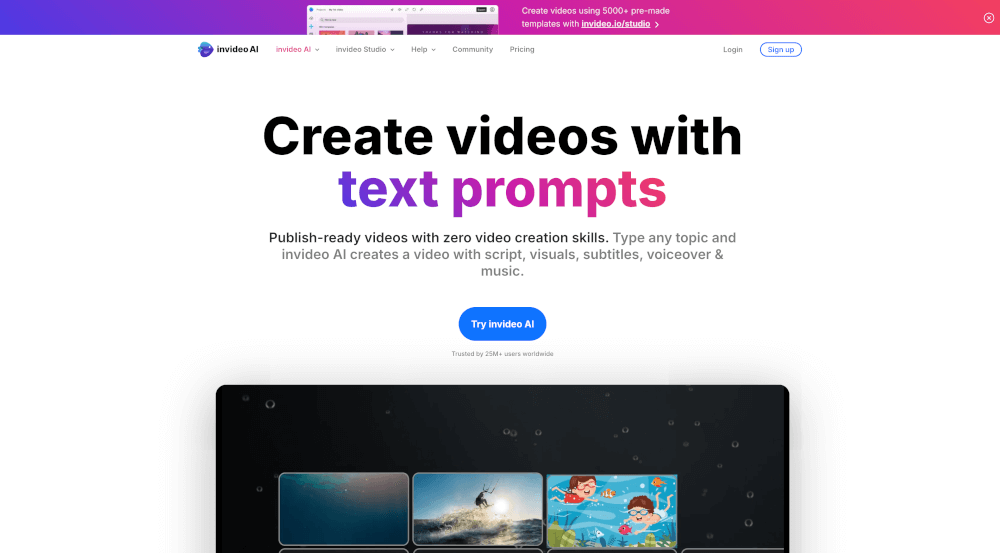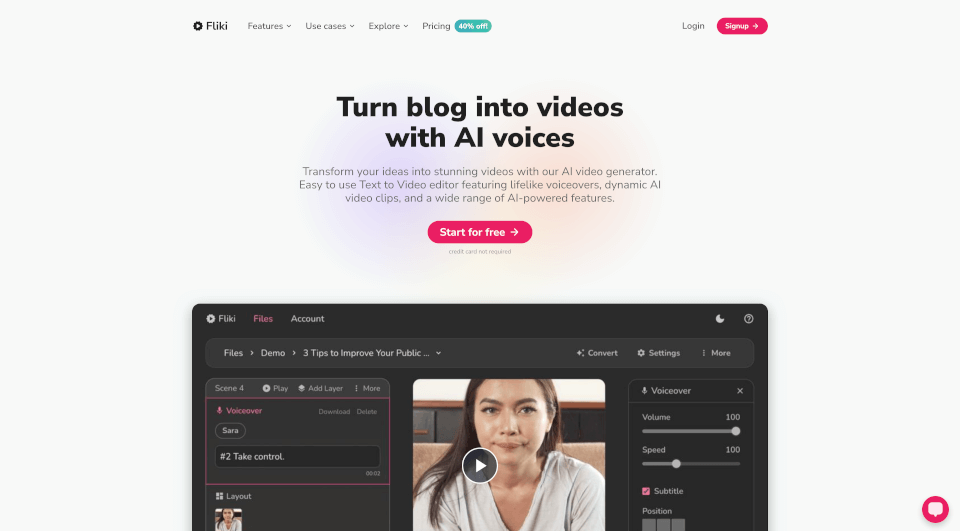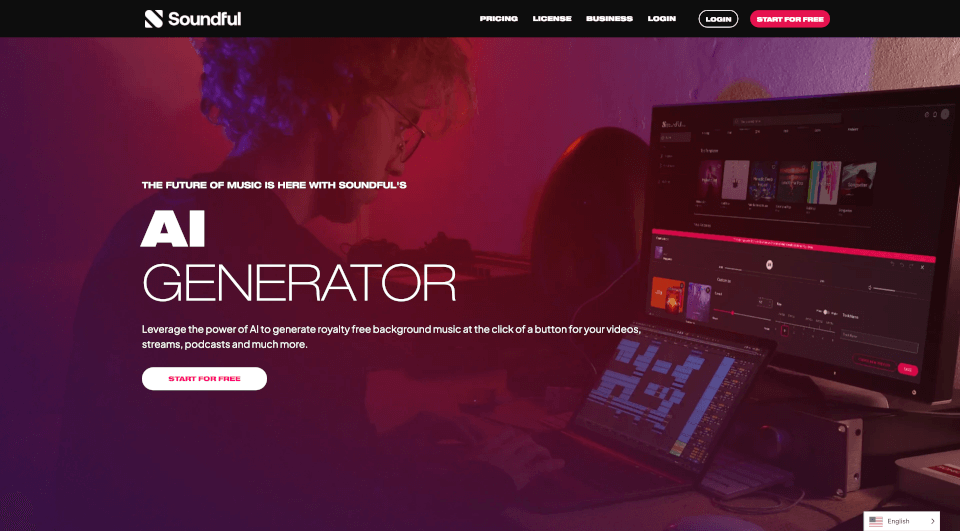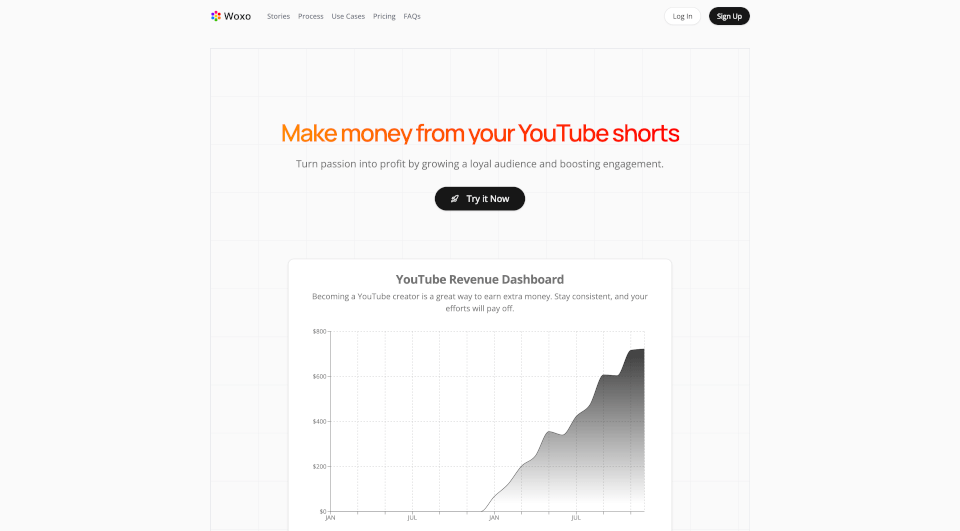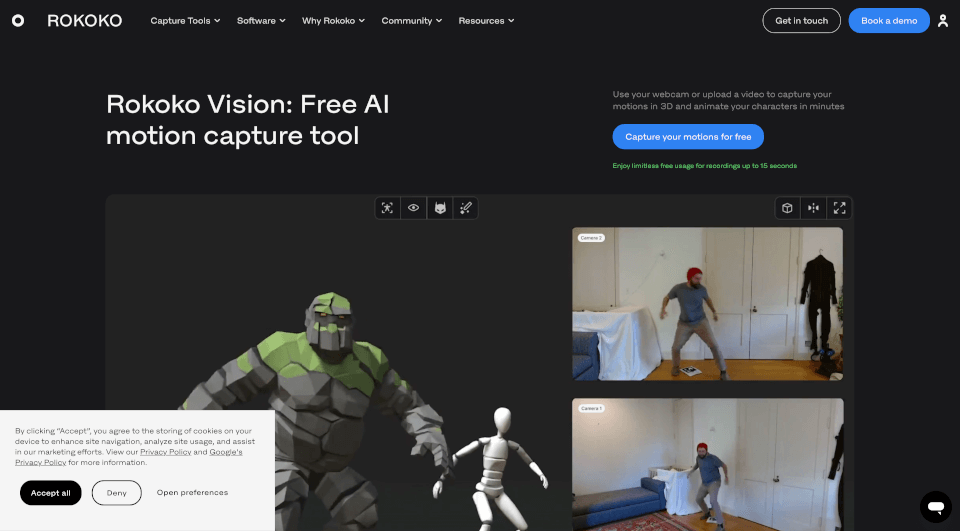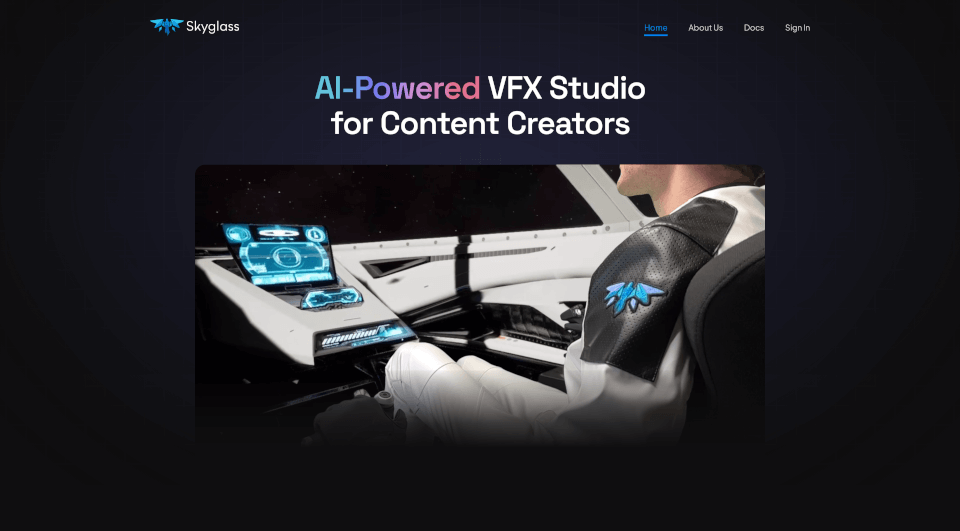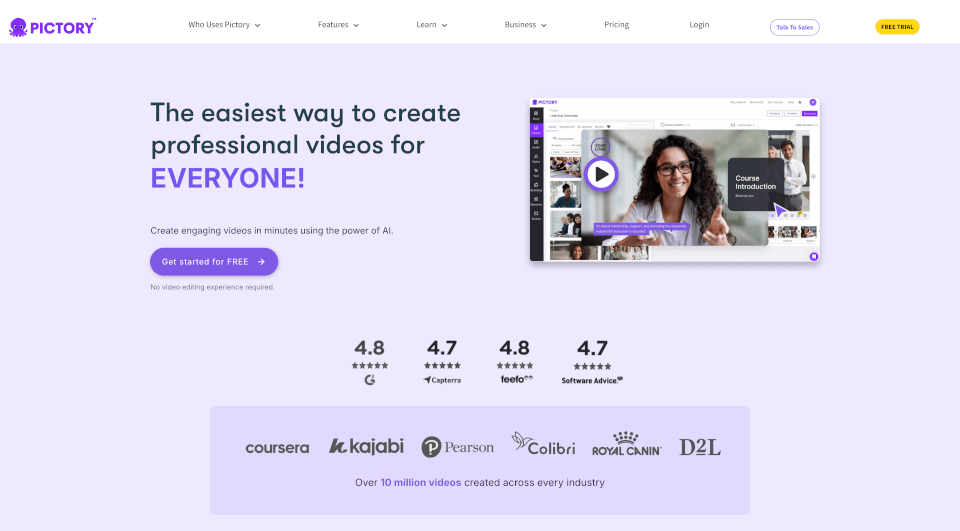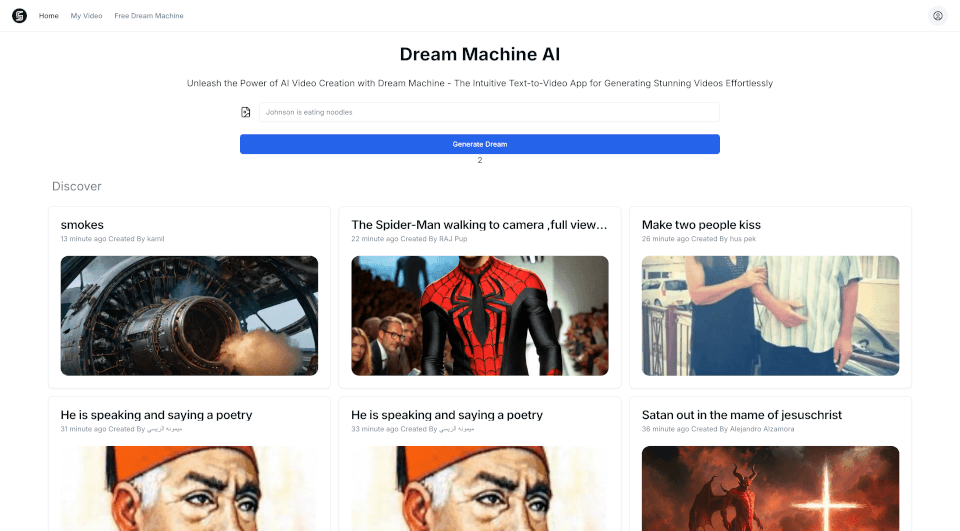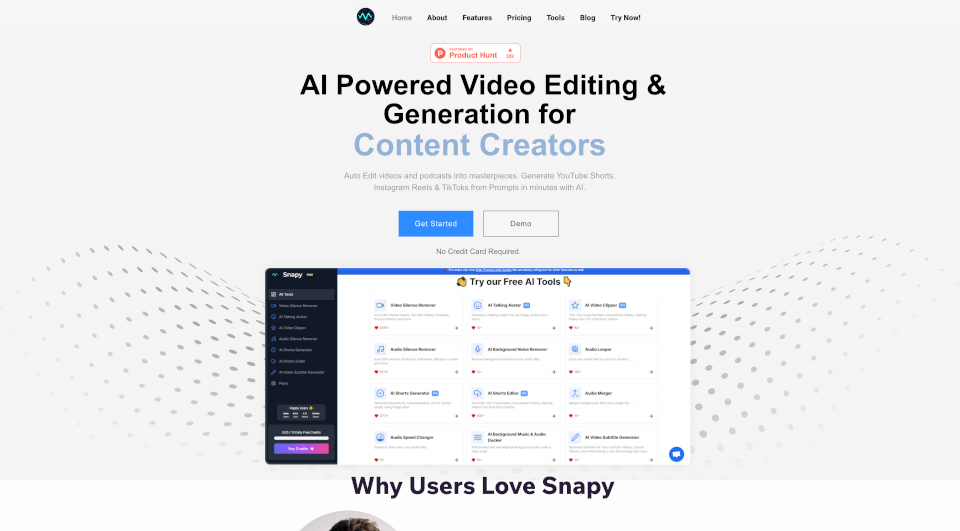What is InVideo?
Introducing InVideo AI, the revolutionary AI video creation tool that empowers users to transform their ideas into stunning videos effortlessly. Designed for content creators, marketers, and YouTubers, InVideo AI eliminates the need for extensive video production skills. With just a simple text prompt, you can generate publish-ready videos complete with scripts, visuals, subtitles, voiceovers, and music. Say goodbye to the complexities of traditional video making and hello to intuitive, accessible, and efficient video content creation.
What are the features of InVideo?
InVideo AI boasts an impressive array of features designed to streamline the video creation process:
- Text to Video: Input any topic, and InVideo AI generates a complete video—script, visuals, and audio—making it perfect for quick content generation.
- Editing Made Easy: Users can make adjustments effortlessly with simple text commands. Whether it’s adding clips, changing images, or altering the script, editing is a breeze.
- Multi-language Support: Create videos in your preferred language, or easily translate them into 50+ languages in just a few clicks.
- AI Voice Cloning: Maintain consistency across videos with lifelike voiceovers that mimic your own voice, saving time and enhancing personalization.
- Extensive Stock Media Library: Access over 16 million stock media assets to enrich your videos and make them visually compelling.
- Collaborative Editing: Work with team members in real-time, harnessing the power of multi-user editing for enhanced productivity.
- Mobile App: The InVideo AI mobile application offers flexibility, enabling users to create videos on-the-go.
What are the characteristics of InVideo?
InVideo AI is characterized by its user-friendliness and speed. Its interface is designed for users of all skill levels, ensuring that even those without video editing experience can produce professional-quality videos. The AI technology behind InVideo allows for rapid generation of content, significantly reducing the traditional video production timeline.
What are the use cases of InVideo?
InVideo AI is versatile and applies to various scenarios:
- YouTube Creators: Quickly generate engaging videos for channels to enhance viewer engagement and grow subscriber numbers.
- Social Media Marketing: Craft attention-grabbing ads and posts that stand out with visually appealing videos tailored for platforms like Instagram, Facebook, and TikTok.
- Corporate Training: Develop educational videos and training materials efficiently to improve employee onboarding and knowledge retention.
- E-commerce: Showcase products with dynamic videos that highlight features, use cases, and customer testimonials, driving conversions and sales.
- Event Promotions: Create promotional videos for events, webinars, and workshops to attract attendees and boost registrations.
How to use InVideo?
To get started with InVideo AI, follow these simple steps:
- Sign Up: Create an account on the InVideo platform to access the tools.
- Choose a Template: Select from thousands of pre-made templates or start from scratch.
- Input Your Idea: Describe the concept or topic of your video in the text prompt.
- Customize: Make any necessary adjustments using intuitive editing tools, adding or modifying visuals and audio as needed.
- Preview and Publish: Review your video, make final changes, and publish to your desired platform.