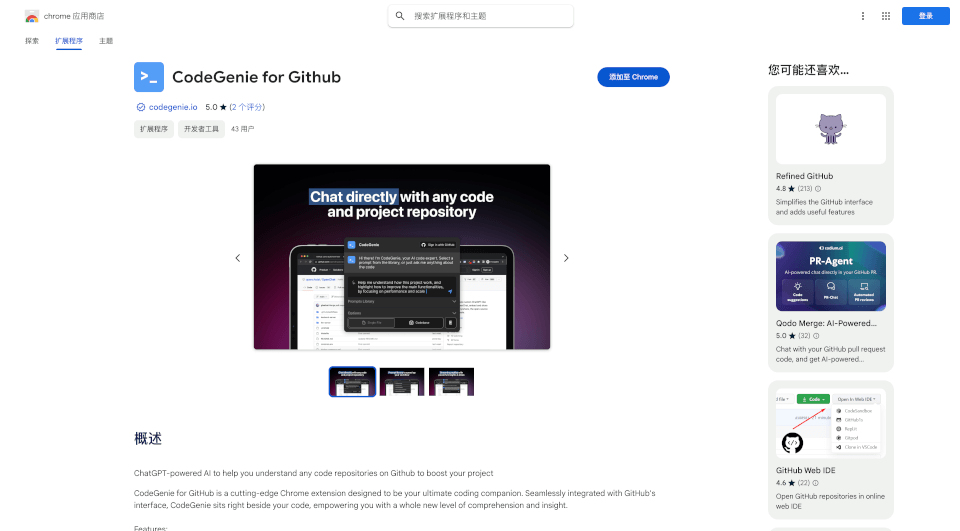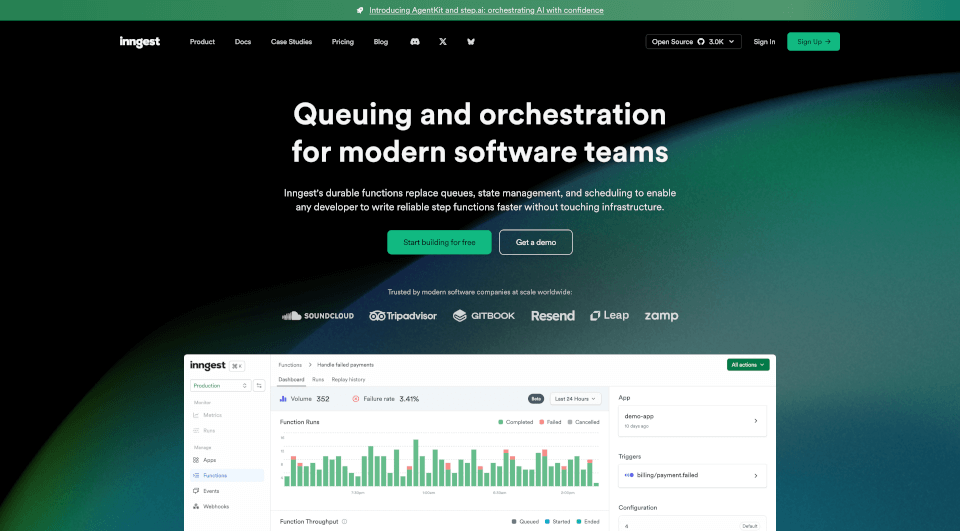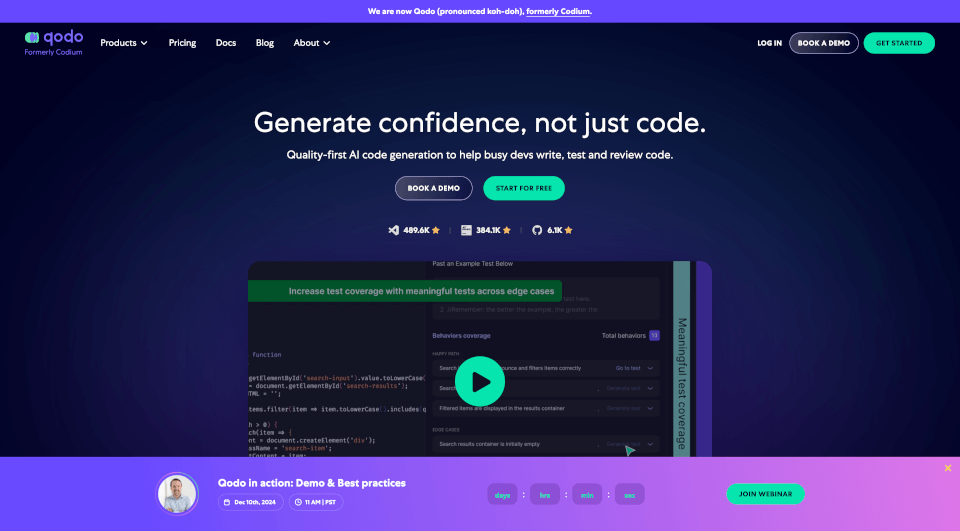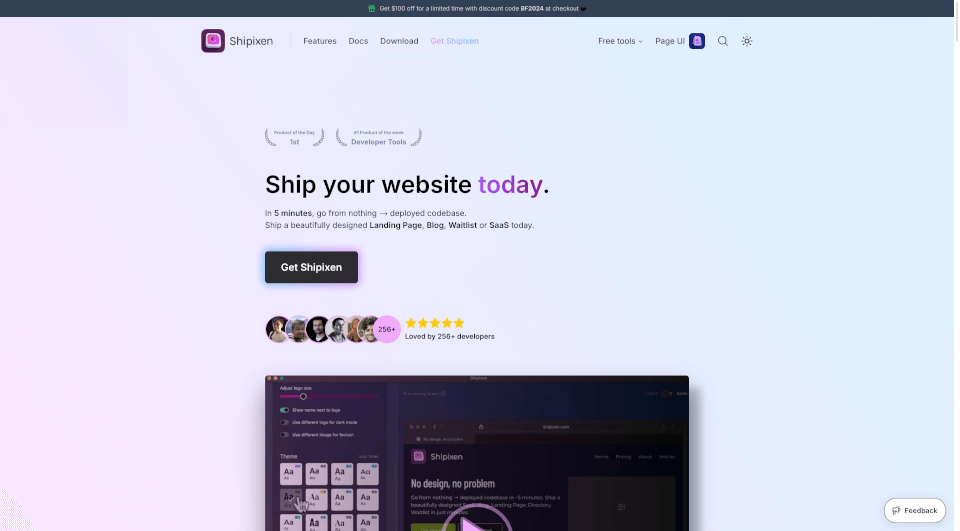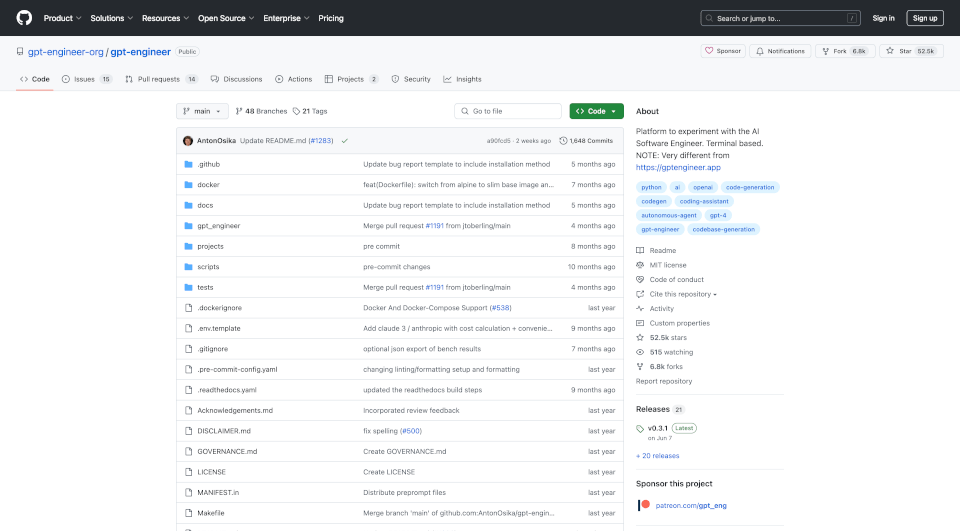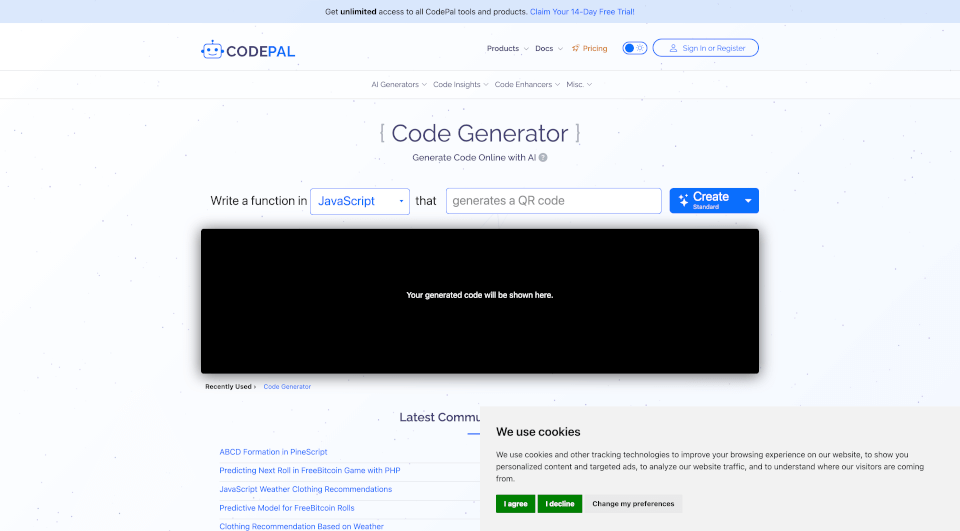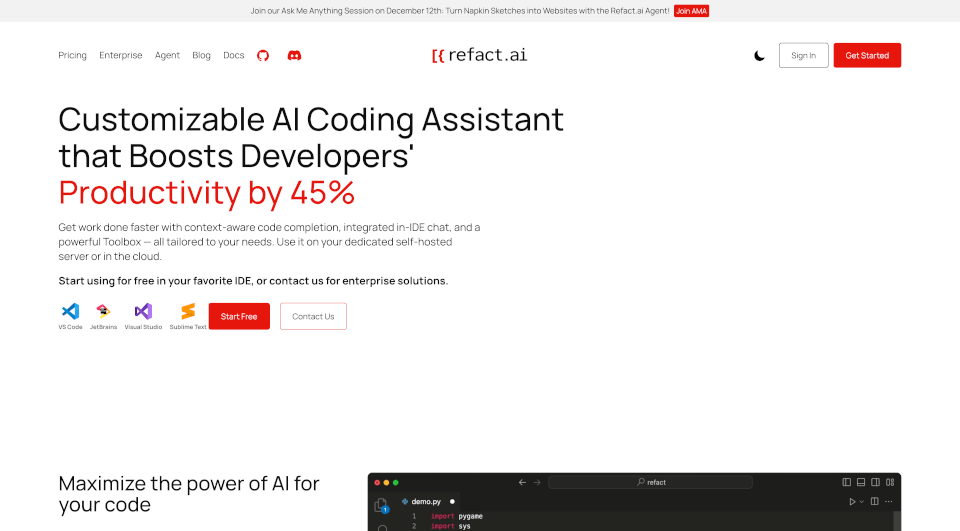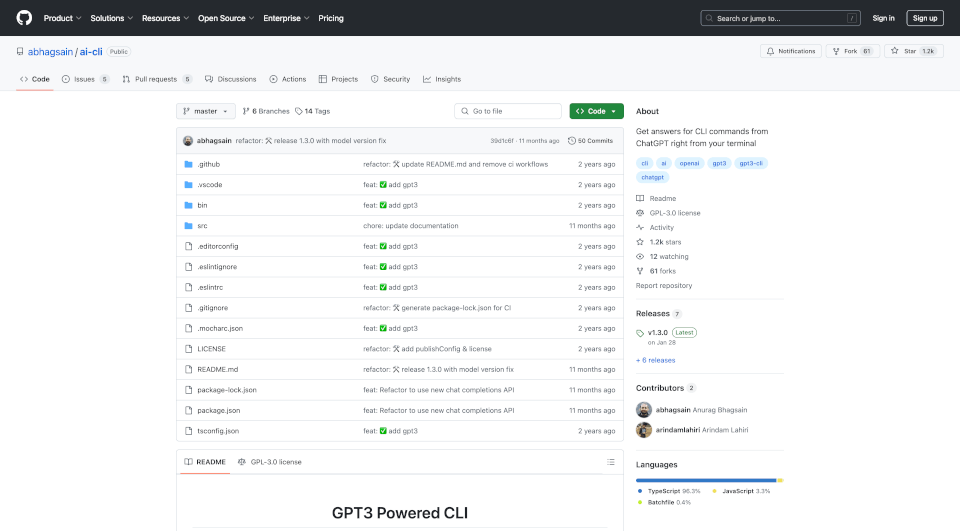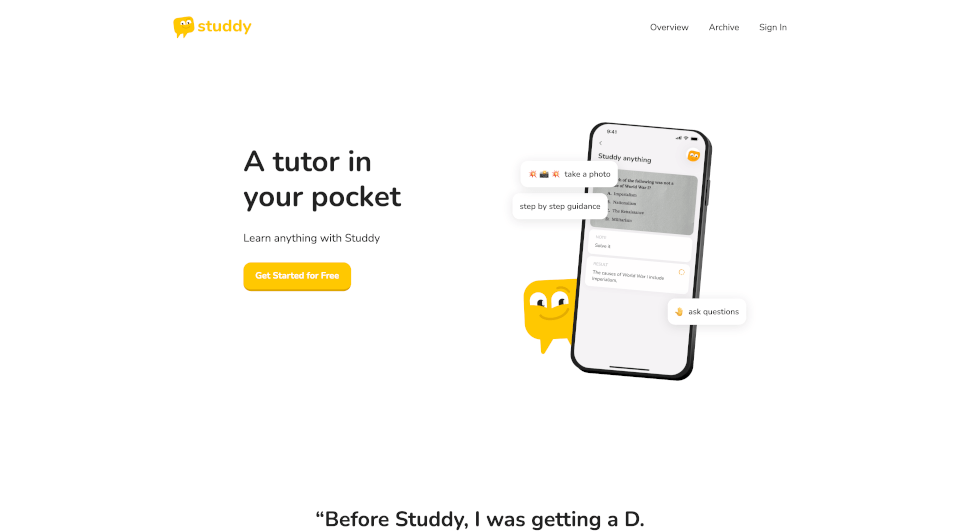What is CodeBuddy?
CodeGenie for GitHub is a revolutionary Chrome extension designed to transform your coding experience on GitHub. Powered by AI, specifically OpenAI, CodeGenie enhances your code comprehension, making it easier for developers to navigate through complex code repositories. With its user-friendly interface, it provides immediate insights and context right where you need them—next to your code.
What are the features of CodeBuddy?
Enhanced Code Understanding: CodeGenie empowers developers by delivering invaluable contextual insights. With just a click, users gain access to essential information about code files from various repositories. This feature allows for informed decision-making and streamlined development processes.
Comprehensive Insights: CodeGenie excels in summarizing entire codebases, helping users to grasp the overall architecture of the project. Users can ask detailed questions about specific files or the entire codebase and receive comprehensive answers that consider the overall context, thereby enhancing their coding proficiency.
Built-in Prompt Library: The extension includes a robust prompt library to help developers jumpstart meaningful conversations with CodeGenie. This feature facilitates relevant responses, ensuring that your development journey moves forward effortlessly.
User-Friendly Interface: Seamlessly integrated with the GitHub interface, CodeGenie is designed for ease of use. Users can easily navigate the extension while focusing on their coding tasks.
Privacy and Security: CodeGenie prioritizes user data security. Operating responsibly within GitHub's domain and leveraging the OpenAI API, the extension ensures that your data remains private and secure.
What are the characteristics of CodeBuddy?
CodeGenie sets itself apart with its AI-driven capabilities, making it a must-have tool for developers. The following characteristics define this extension:
- Intuitive Design: The extension is easy to install and use, making it accessible for both novice and expert coders.
- Quick Summarization: The ability to summarize large chunks of code quickly saves valuable time for developers.
- Conversational AI: CodeGenie's AI does not just provide answers; it engages in dialogue, allowing for deeper understanding.
- Contextual Awareness: CodeGenie understands and contextualizes your queries, giving relevant responses that enhance the coding experience.
What are the use cases of CodeBuddy?
CodeGenie is highly versatile and can be applied across various scenarios within software development:
- Open Source Projects: Developers contributing to open source can utilize CodeGenie to quickly grasp the architecture of unfamiliar projects.
- Team Collaboration: During code reviews, CodeGenie can facilitate conversations among team members, helping to clarify complex code pieces.
- Learning and Development: New developers can leverage CodeGenie to understand best practices and coding standards by querying real code examples.
- Bug Fixes and Debugging: By providing context around code, developers can efficiently identify and resolve bugs or issues within their projects.
How to use CodeBuddy?
To get started with CodeGenie for GitHub:
- Install the Extension: Visit the Chrome Web Store and add the CodeGenie for GitHub extension to your Chrome browser.
- Navigate to GitHub: Open any GitHub repository where you wish to use the extension.
- Interact with the Code: Use the extension by clicking on it within the GitHub interface.
- Ask Questions: Utilize the prompt library to initiate discussions or ask specific questions about the code you are viewing.
- Explore Summaries: Request summaries of files or entire codebases to enhance your understanding.