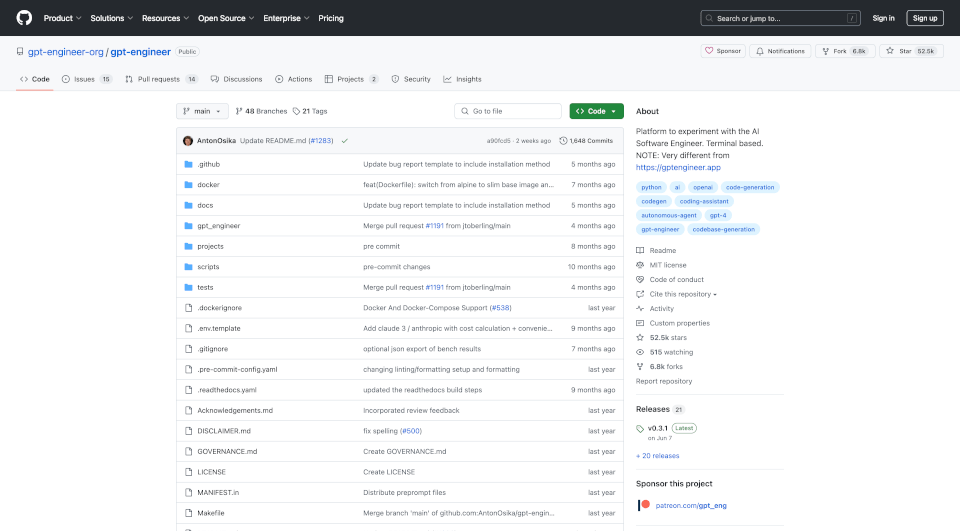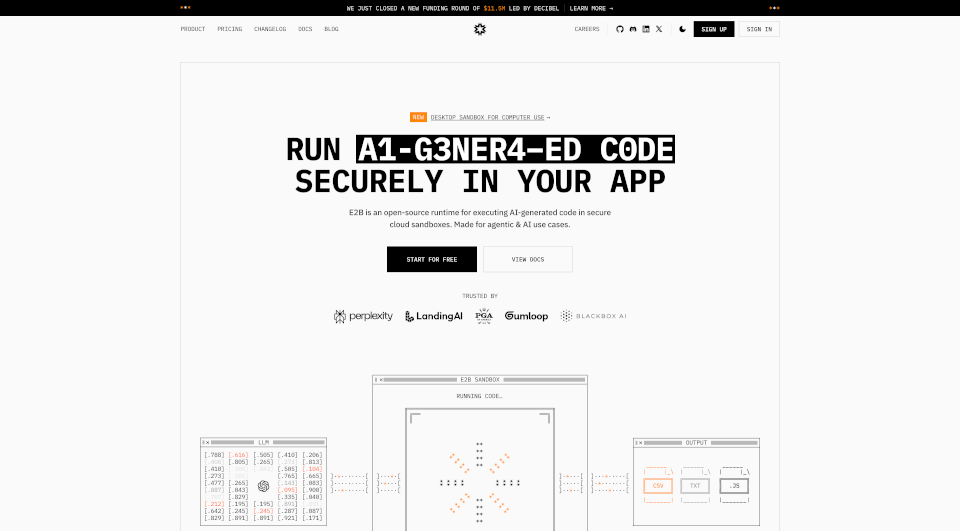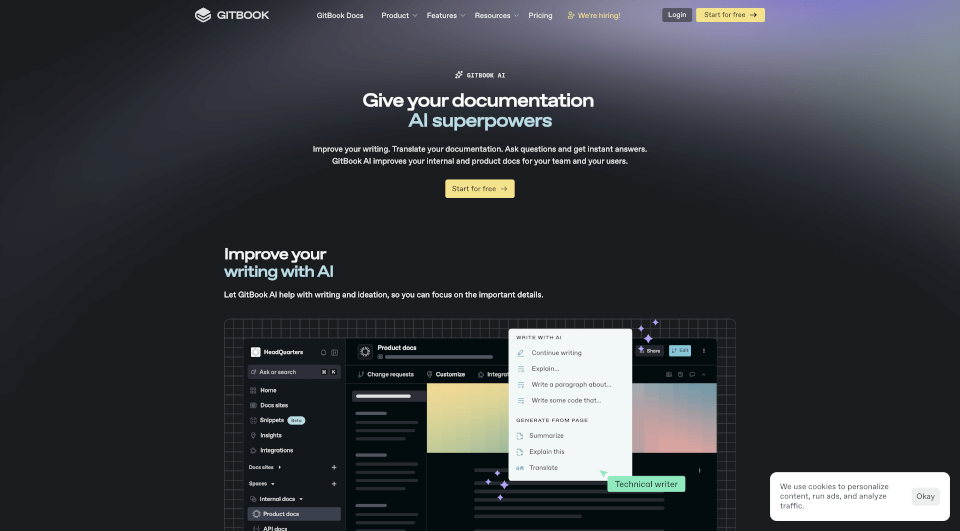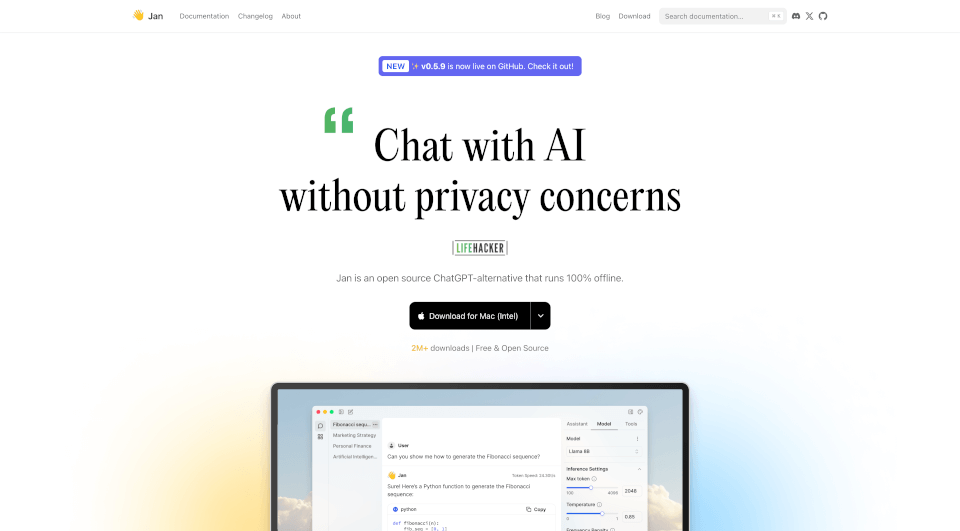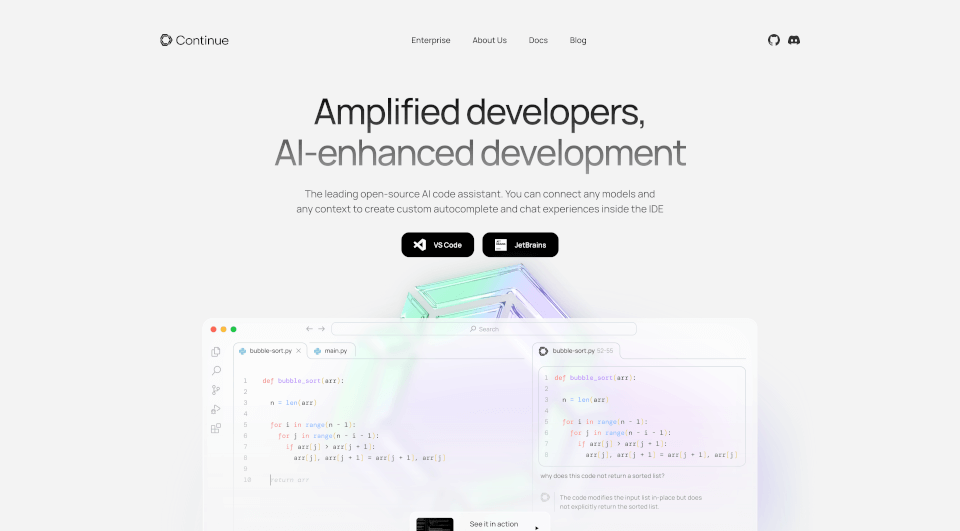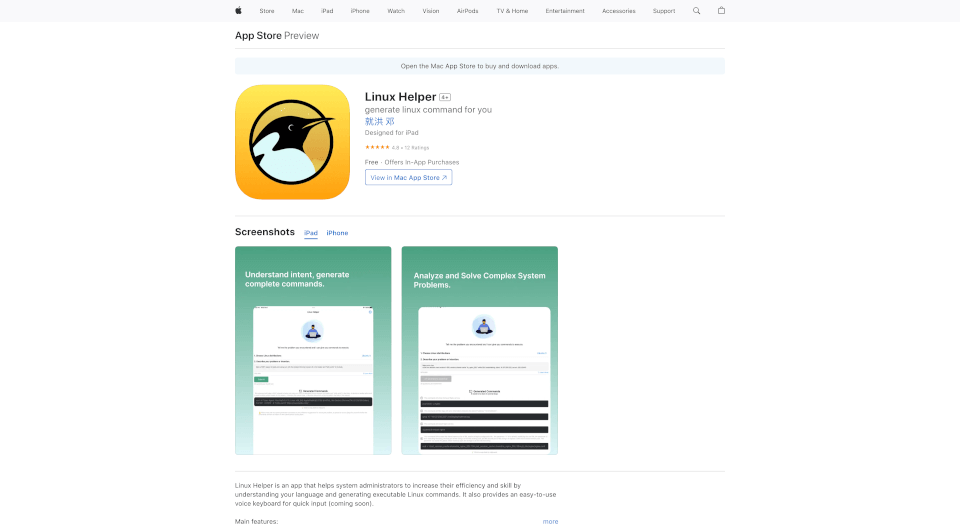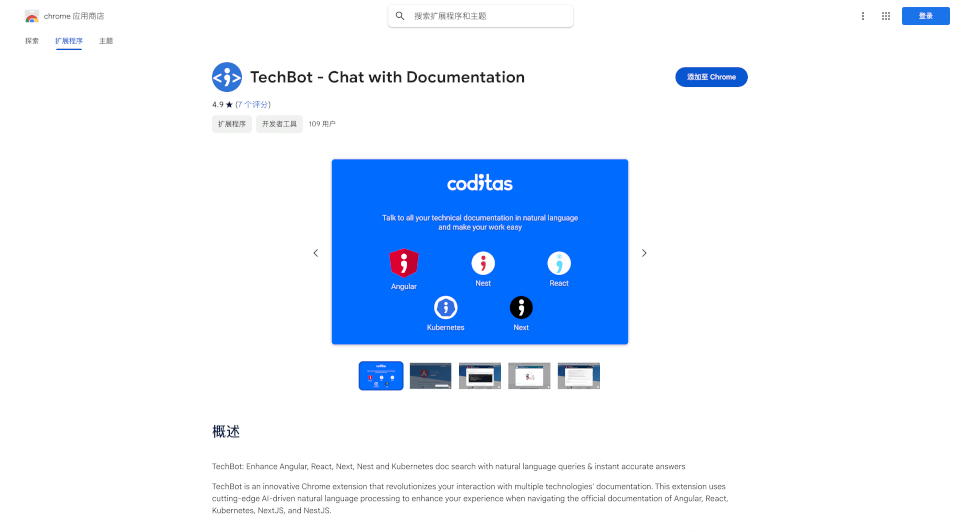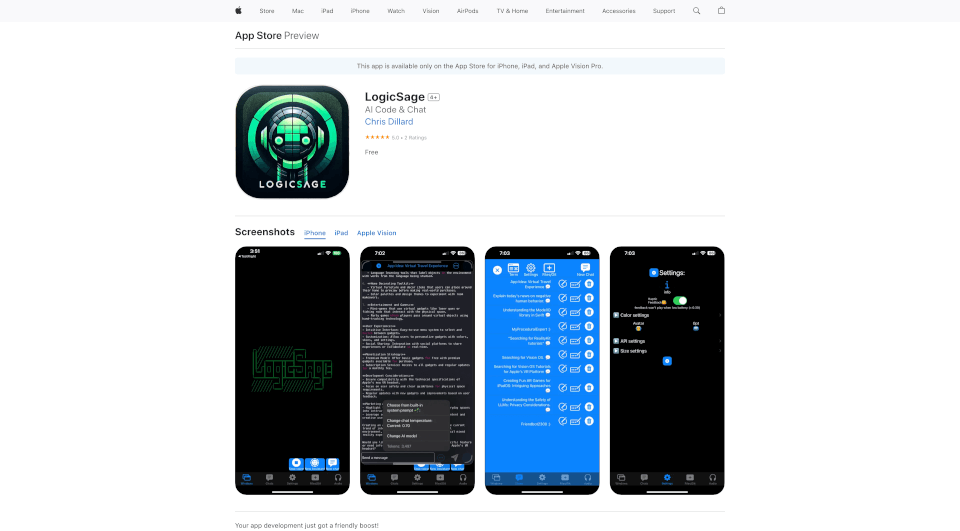What is GPT Engineer?
gpt-engineer is a cutting-edge platform designed for experimentation with AI Software Engineering. This terminal-based tool diverges from traditional applications, providing a flexible environment where users can interact with AI to create, improve, and benchmark code effortlessly. With an emphasis on enabling developers to leverage natural language processing for coding tasks, gpt-engineer allows users to specify software requirements in plain English, translating these into functional code with speed and precision.
What are the features of GPT Engineer?
- Natural Language Processing: Users can write instructions in natural language for the AI to follow, streamlining the coding process and reducing the complexity of the task.
- AI Code Generation: The AI utilizes advanced algorithms to generate code snippets, complete functions, or even entire projects based on user input.
- Code Improvement: Existing code can be enhanced through gpt-engineer, allowing users to specify desired improvements and watch the AI implement them seamlessly.
- Benchmarking Tools: gpt-engineer includes a benchmarking binary called ‘bench,’ enabling users to evaluate their custom AI agents against popular datasets.
- Support for Various Models: The platform is adaptable, supporting OpenAI, Anthropic models, and open-source alternatives, providing users with flexibility in their AI model choices.
- Image Input Functionality: In addition to text prompts, users can input images to give context or enhance the prompting process, accommodating vision-capable models.
What are the characteristics of GPT Engineer?
- Terminal-Based Interface: gpt-engineer operates through a terminal interface, making it suited for developers who prefer command-line environments.
- Open Source: Being an open-source project, gpt-engineer encourages community engagement and contributions, allowing developers to hack, modify, and expand its capabilities.
- Custom Pre-Prompts: Users can customize the AI's “identity” by editing pre-prompts, enabling it to “remember” context between different coding sessions.
- Active Development and Community Support: Regular updates and an active community ensure that gpt-engineer continues to evolve and improve, adapting to the latest trends in software development and AI.
What are the use cases of GPT Engineer?
gpt-engineer can be applied in various scenarios, including but not limited to:
- Rapid Prototyping: Developers can quickly turn ideas into functioning code, testing concepts with minimal effort.
- Code Refactoring: Enhancing and cleaning up existing codebases becomes simpler, allowing teams to maintain high-quality standards.
- Learning and Experimentation: Software engineers and students can experiment with AI to understand coding practices, enhancing their skills through hands-on experience.
- Benchmarking AI Agents: Researchers and developers can benchmark their AI models against standardized datasets to assess performance, fostering innovation within the AI community.
How to use GPT Engineer?
Getting Started with gpt-engineer:
-
Installation:
- For a stable release, execute:
python -m pip install gpt-engineer - For development, clone the repository and set up the environment:
git clone https://github.com/gpt-engineer-org/gpt-engineer.git cd gpt-engineer poetry install poetry shell # Activate the virtual environment
- For a stable release, execute:
-
Set Up Your API Key:
- Option 1: Export an environment variable:
export OPENAI_API_KEY=[your api key] - Option 2: Create a
.envfile from the.env.templateand add your API key.
- Option 1: Export an environment variable:
-
Run gpt-engineer:
- To start a new project, create a directory and a
promptfile with your project instructions, then execute:gpte <project_dir> - To improve an existing project, create a
promptfile and run:gpte <project_dir> -i
- To start a new project, create a directory and a
-
Use Docker:
- Instructions to run gpt-engineer within a Docker container are also provided in the official documentation.
GPT Engineer Pricing Information:
For more detailed pricing information, please visit: gpt-engineer Pricing.
GPT Engineer Company Information:
For information about the organization behind gpt-engineer, please visit: gpt-engineer About Us.
GPT Engineer Contact Email:
For inquiries or support, please reach out via the contact page linked above or check out their social channels for updates on Twitter and Discord.