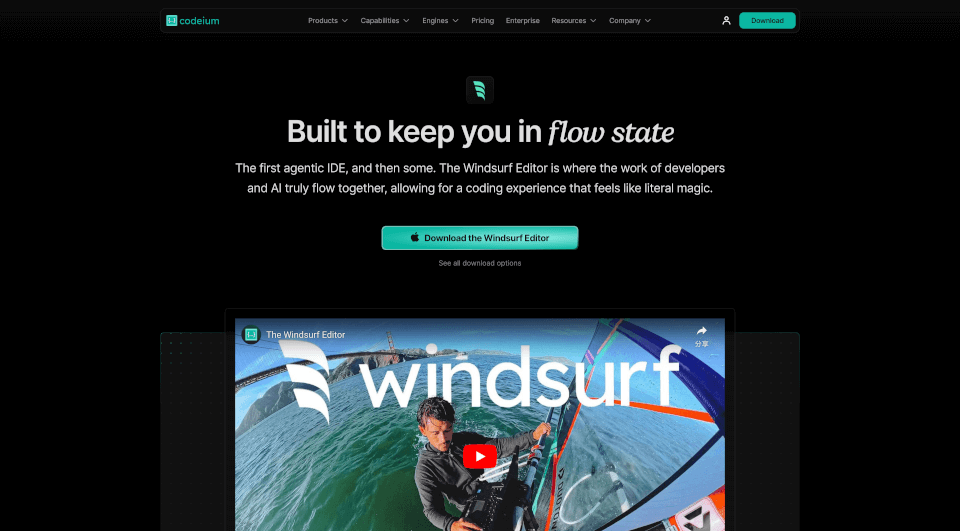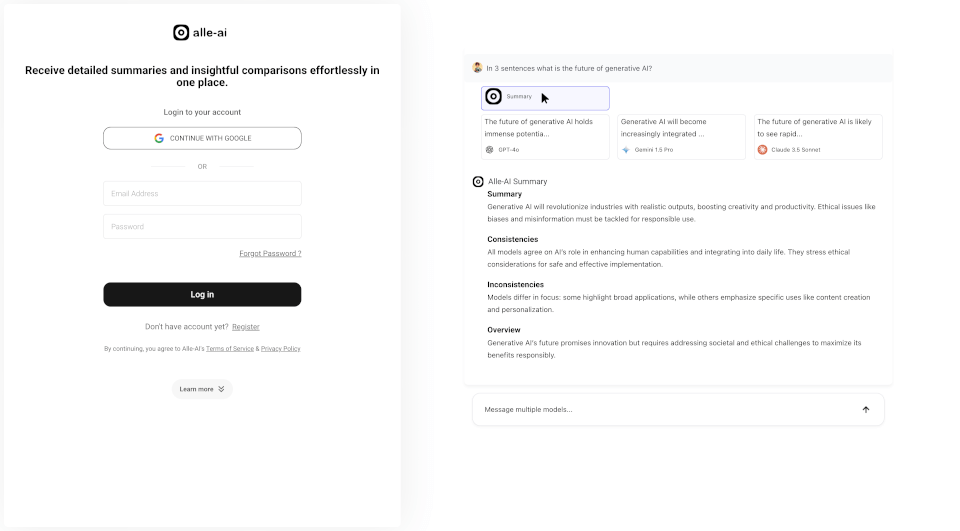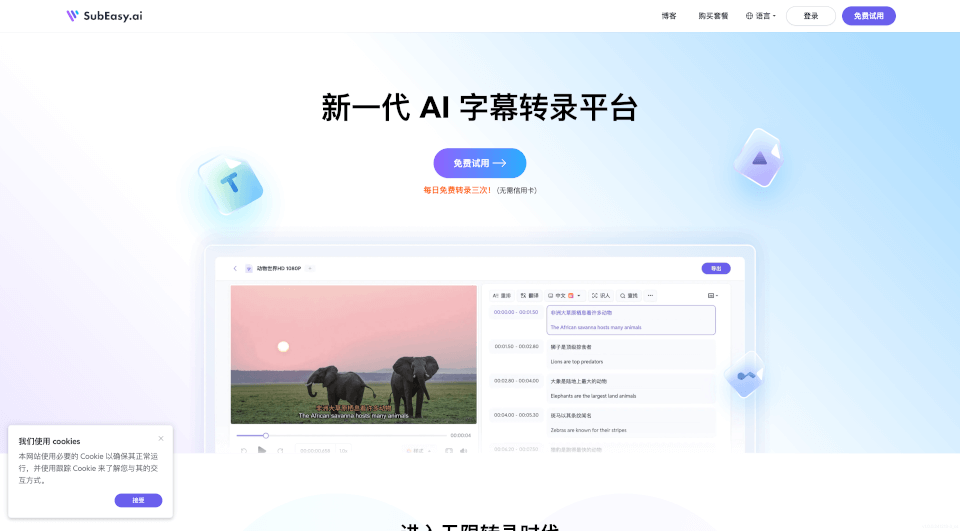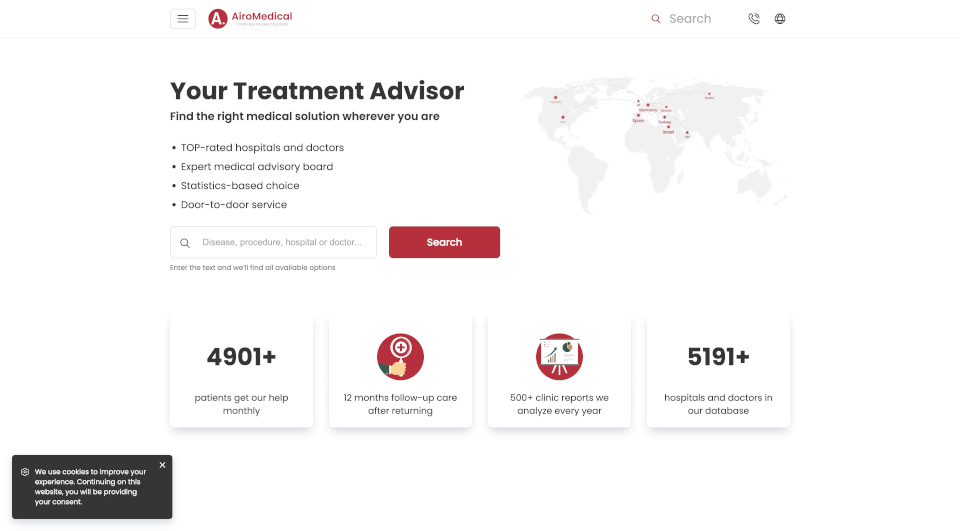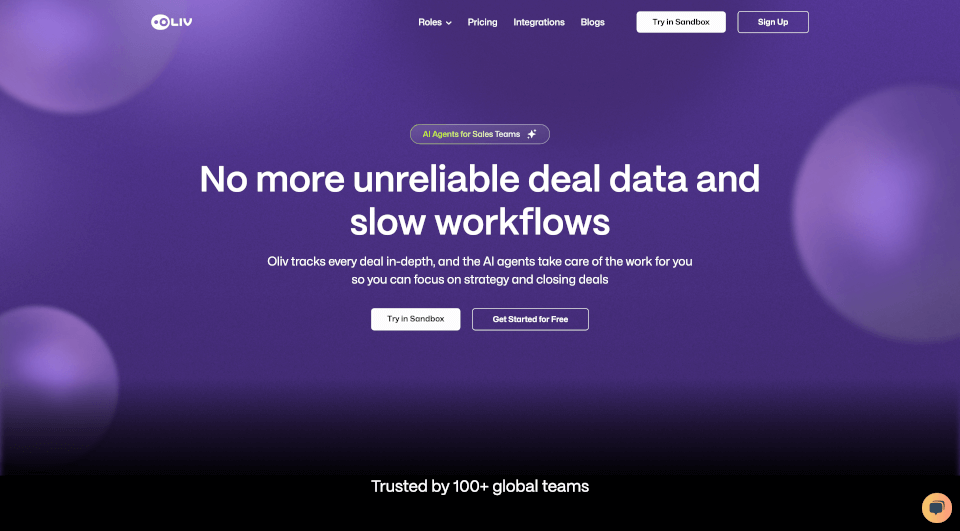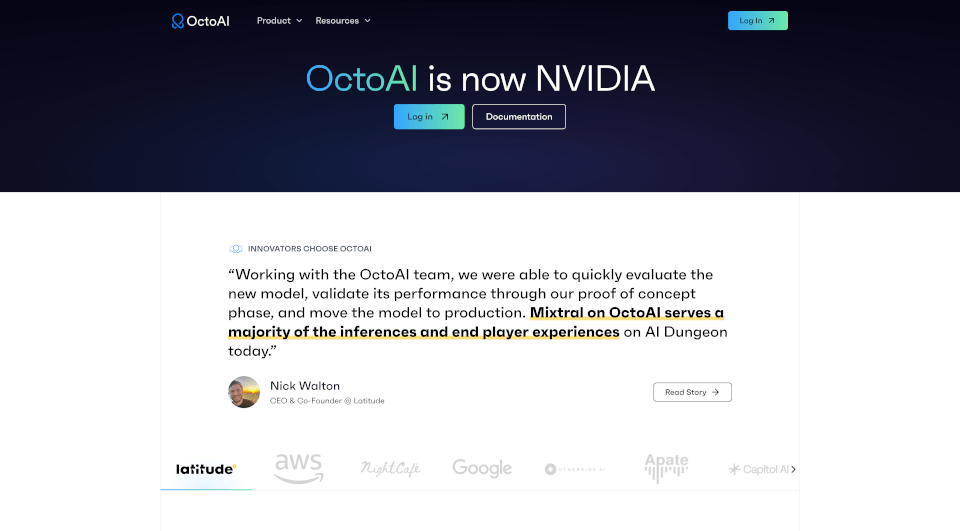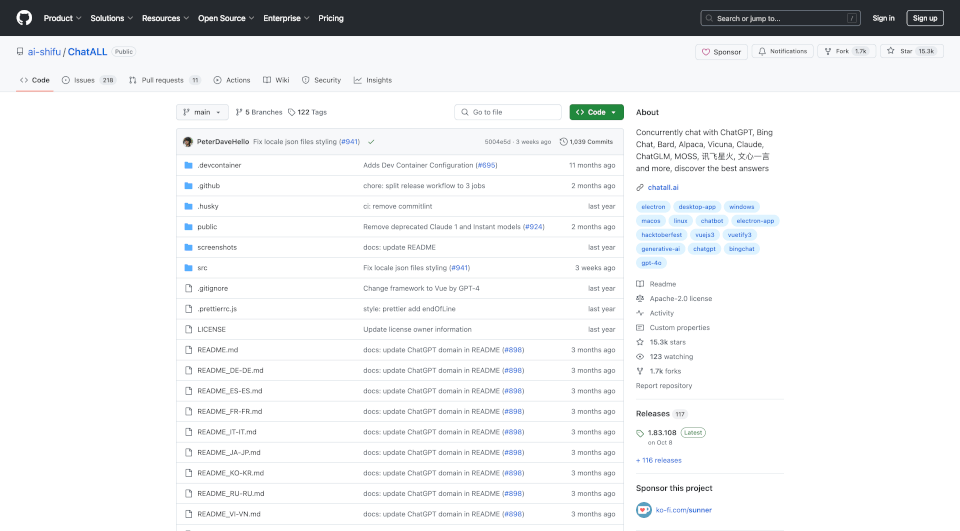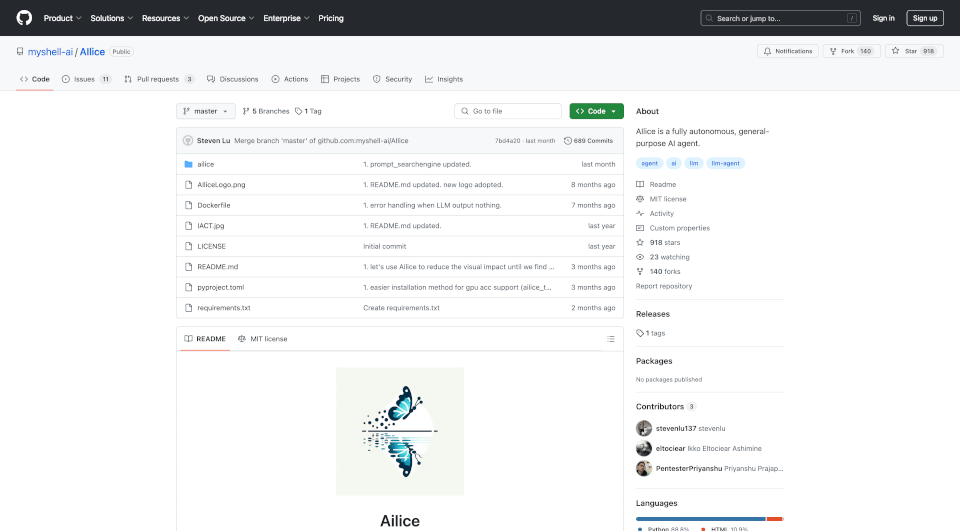What is Windsurf Editor?
Introducing the Windsurf Editor by Codeium, the groundbreaking AI agent-powered IDE designed to keep developers in a seamless flow state. With its innovative features and intelligent automation, the Windsurf Editor revolutionizes the way coding is approached, providing a magical experience that integrates AI and human collaboration. Available for Mac, Windows, and Linux, this tool redefines productivity for developers, enabling them to work smarter and more efficiently.
What are the features of Windsurf Editor?
The Windsurf Editor boasts an array of powerful features designed to enhance coding efficiency and creativity. Here are some key highlights:
AI Flows - Agents and Copilots
Windsurf Editor introduces Flows, where AI acts as both a Copilot and a fully capable Agent. This dual functionality allows for real-time collaboration and independent task execution, creating an unmatched synchronicity between developer and AI.
Cascade - The Flow Evolution
At the heart of Windsurf Editor's capabilities is Cascade, an innovative feature that combines deep codebase understanding with advanced tools. Cascade leverages full contextual awareness to provide relevant suggestions, making it suitable for running on production codebases.
Command Suggestions & Execution
With Cascade, developers can enjoy intuitive command suggestions that enhance productivity. Not only can they suggest commands, but they can also execute them directly from the editor for a smoother development workflow.
Multi-file Editing
The Windsurf Editor supports seamless multi-file editing. Through contextual awareness, it allows developers to make coherent edits across various files, thus simplifying complex coding tasks.
Supercomplete Feature
The Supercomplete functionality analyzes anticipated actions, providing suggestions beyond simple code snippets. This proactive feature improves coding efficiency by guiding users in their development process.
In-line Command Generation
By pressing Cmd + I, developers can generate or refactor in-line code using natural language, enabling a more intuitive coding experience.
Highlighted Code Actions
Developers can leverage Cascade's power by directly mentioning highlighted code, allowing easy referral to functions, classes, or files in their ongoing work.
What are the characteristics of Windsurf Editor?
The Windsurf Editor distinguishes itself with an elegant design and robust performance:
-
Deep Contextual Awareness: This feature lets the AI understand the broader context of production codebases, ensuring relevant suggestions are tailored to the developer's needs.
-
Increased Indexing Limits: Allowing more extensive data handling, this characteristic empowers complex project management.
-
Blazing Fast Latency: With impressive speed, the editor enhances real-time coding without frustrating delays.
-
Natural Language Terminal Commands: Developers can type terminal instructions in plain language, bridging gaps between coding and command execution for a smoother workflow.
What are the use cases of Windsurf Editor?
The versatility of the Windsurf Editor makes it applicable in various context:
-
Collaborative Projects: Developers working in teams can leverage the dual role of AI as a Copilot and Agent, improving collaborative efforts and communication.
-
Debugging and Issue Detection: The Cascade feature includes tools for debugging, allowing faster identification and resolution of code issues.
-
Complex Project Management: With its support for multi-file editing and deep contextual awareness, it’s ideal for managing large, intricate codebases.
-
Education and Learning: For novice developers, the in-line command generation and Supercomplete functionalities provide a supportive learning environment, helping them grasp programming concepts more easily.
How to use Windsurf Editor?
To get started with the Windsurf Editor:
-
Download and Install: Choose the appropriate version for your operating system (Mac, Windows, or Linux) and follow the installation prompts.
-
Setup Your Workspace: Configure your workspace by creating new projects or importing existing codebases.
-
Explore Features: Familiarize yourself with key features such as Flows, Cascade, Command Suggestions, and In-line Commands to maximize your productivity.
-
Utilize AI Collaboration: Take advantage of the AI's capabilities by leveraging Cascade for suggestions, debugging, and refining your code, allowing you to maintain focus on your coding goals.
-
Adjust AI Settings as Needed: Access AI settings in the status bar to customize your experience, enabling you to switch AI functionality on or off as preferred.