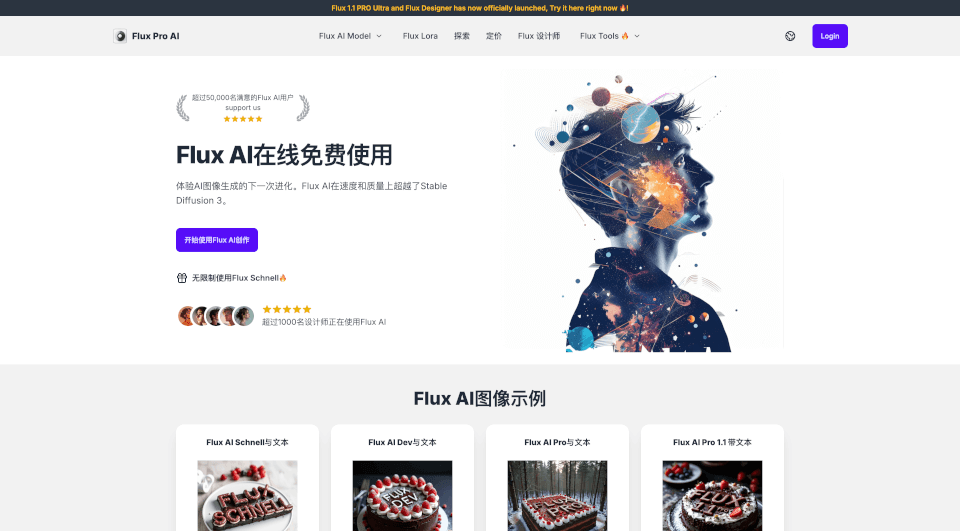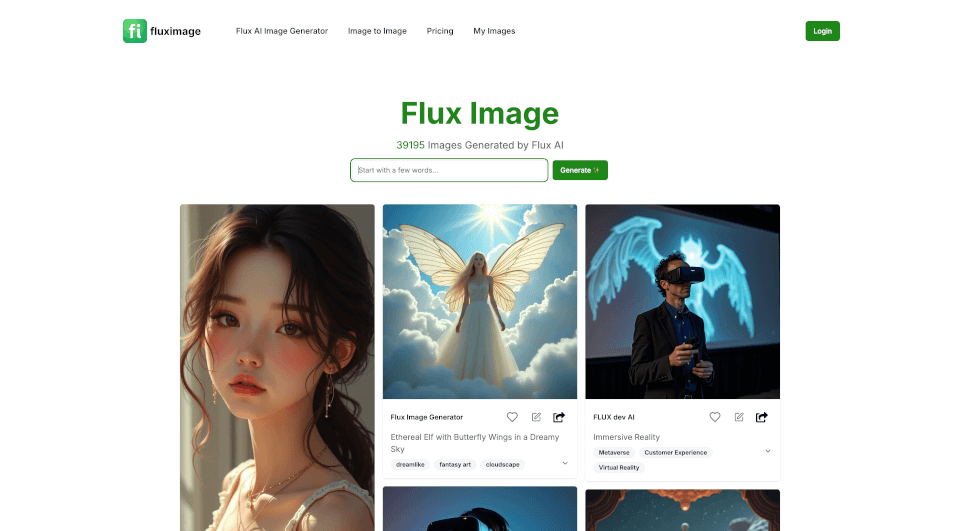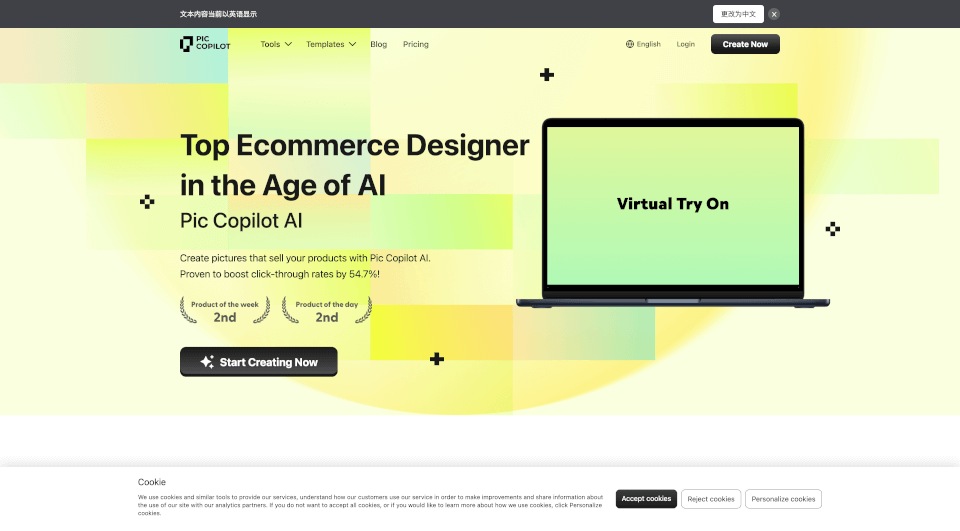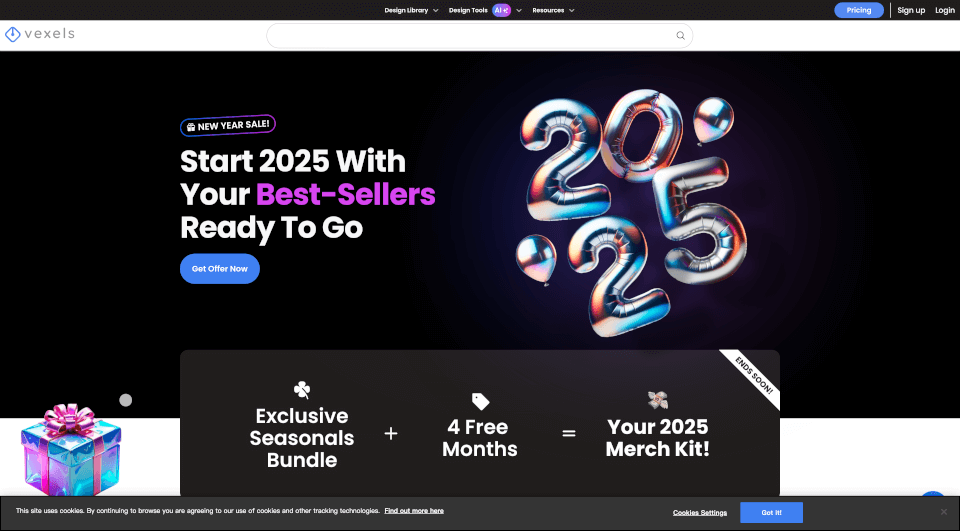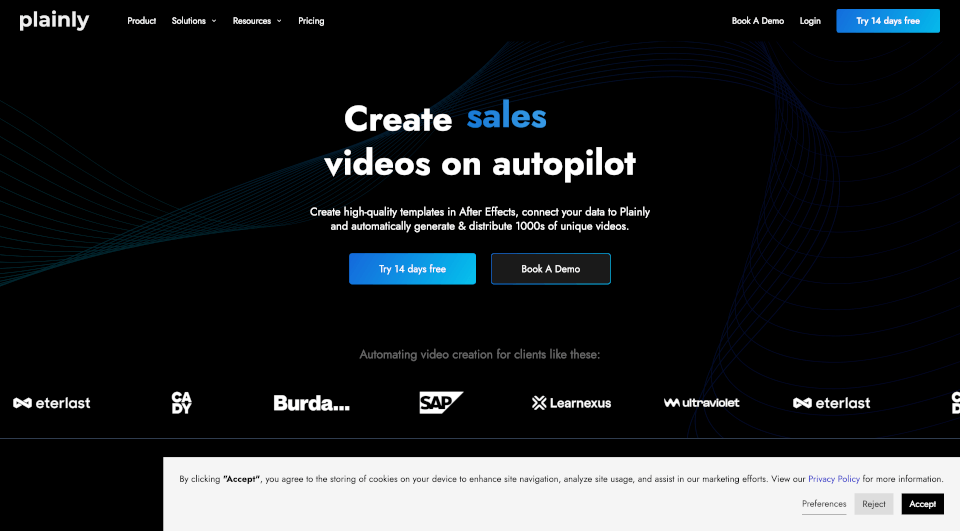What is CodeParrot?
Website to React is an innovative Chrome extension developed by CodeParrot.ai designed to streamline the process of converting web components into maintainable React code. This powerful tool empowers developers by providing a quick and efficient way to extract the desired UI elements from any website and transform them into functional React components, significantly speeding up the development workflow.
What are the features of CodeParrot?
-
Effortless Component Selection: Simply navigate to any website and activate the extension to select the desired component. The bounding box interface allows for precise selection, ensuring that you get exactly what you need.
-
AI-Powered Code Generation: The extension leverages advanced AI models to analyze the HTML and CSS properties of the selected component. This technology translates your selections into clean, maintainable React code.
-
Preview Functionality: Before finalizing the generated code, users can view a live preview of the selected component to ensure it meets their expectations.
-
Copy Functionality: With a single click, copy the generated code to your clipboard, ready for implementation in your React projects.
-
Adaptable Code Structure: While the generated code offers a robust foundation, it is designed to be flexible, allowing developers to modify and enhance the output to meet specific project requirements.
-
User-Friendly Interface: Designed with usability in mind, the extension features an intuitive interface that even beginners can navigate with ease.
What are the characteristics of CodeParrot?
-
Cross-Browser Compatibility: Website to React is specifically crafted for Chrome but can also be utilized across various Chromium-based browsers, ensuring accessibility for a wide range of users.
-
Robust Coding Standards: The generated React code adheres to industry best practices, ensuring high readability and maintainability.
-
Extensive Use Cases: This tool is ideal for projects without an existing design file, allowing developers to quickly establish a baseline for prototypes, internal tools, and proof of concepts.
What are the use cases of CodeParrot?
Website to React serves various application scenarios, including but not limited to:
-
Rapid Prototyping: Quickly create the initial versions of applications, bringing ideas to life without the need for extensive design work.
-
Internal Tools & Dashboards: Design functional user interfaces for dashboards and internal applications that enhance workflow efficiency.
-
Proof of Concepts: Demonstrate new features or design ideas to stakeholders with working models that can be easily adjusted based on feedback.
-
Educational Projects: Ideal for students and teachers looking to learn or illustrate web development concepts by extracting real-world examples.
How to use CodeParrot?
- Installation: Download the Website to React extension from the Chrome Web Store and enable it in your browser.
- Activation: Navigate to the website containing the component you wish to convert and click on the extension icon.
- Component Selection: Use the selection tool to highlight the desired component. The bounding box will indicate your selection.
- Preview and Generate: Once selected, you can preview the component. If satisfied, click on the "Generate React Code" button.
- Copy the Code: Use the copy function to transfer the generated code to your clipboard for further use in React projects.
- Customization: Modify the code according to your project's specifications, ensuring it aligns with your design and functionality needs.