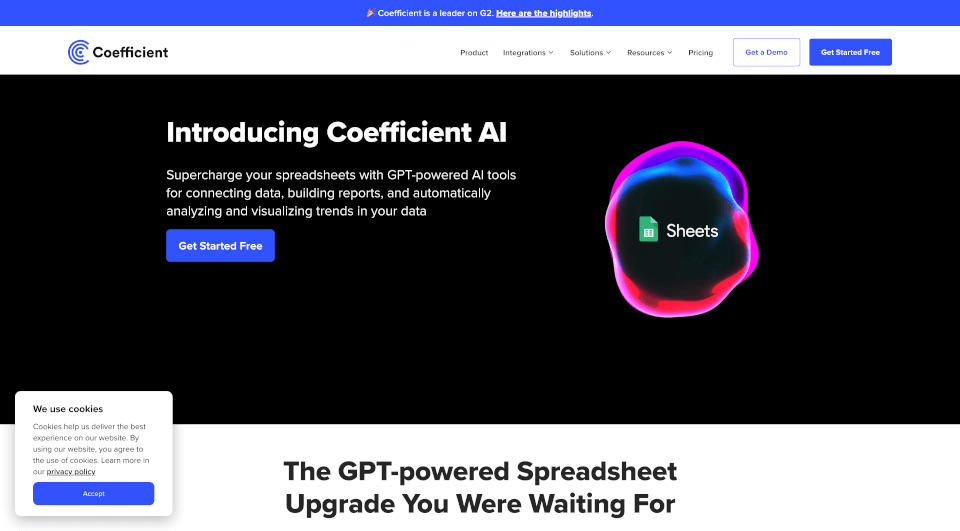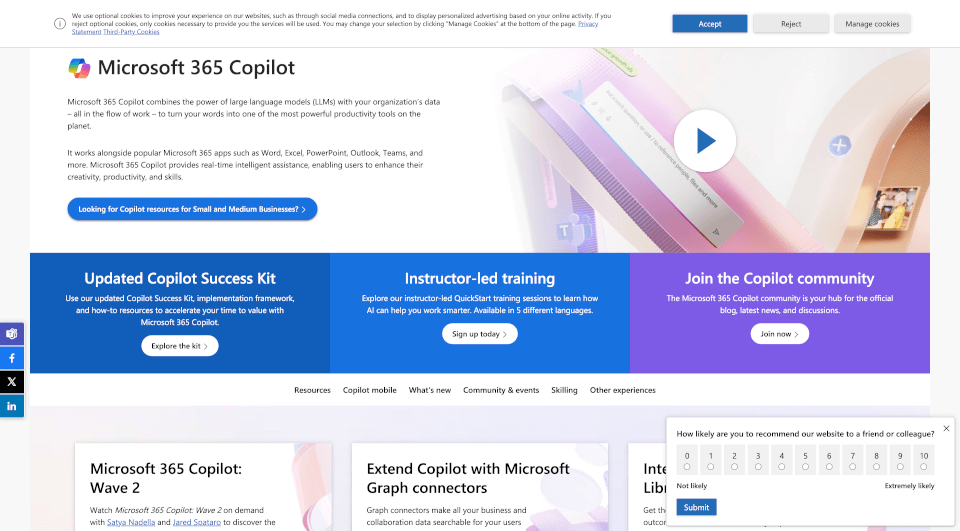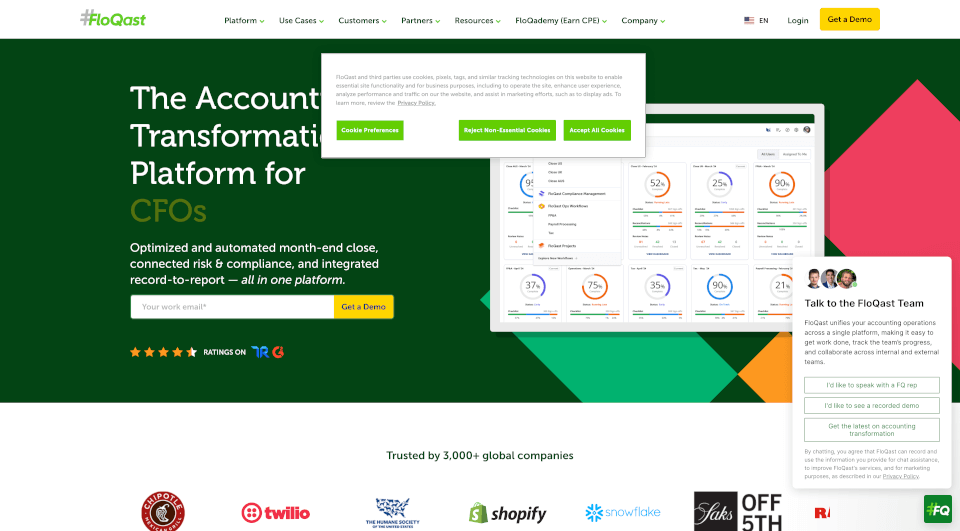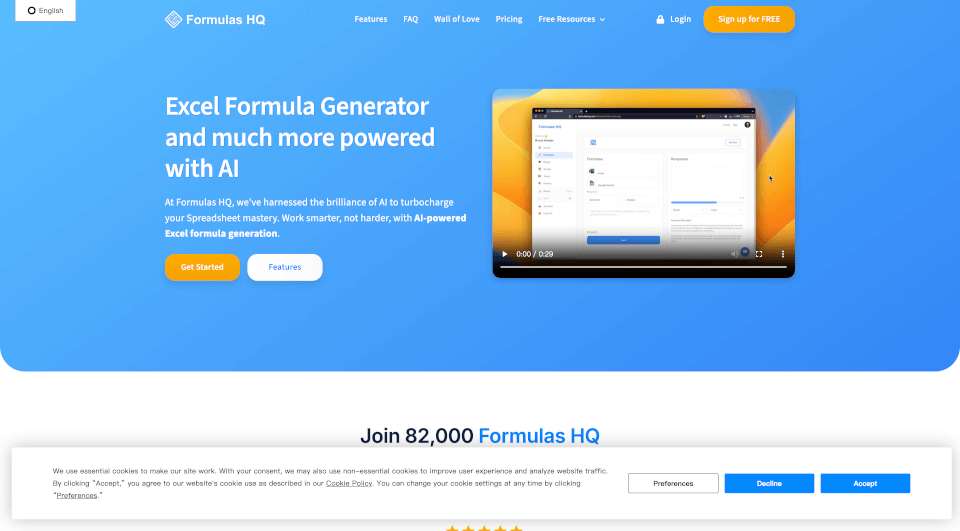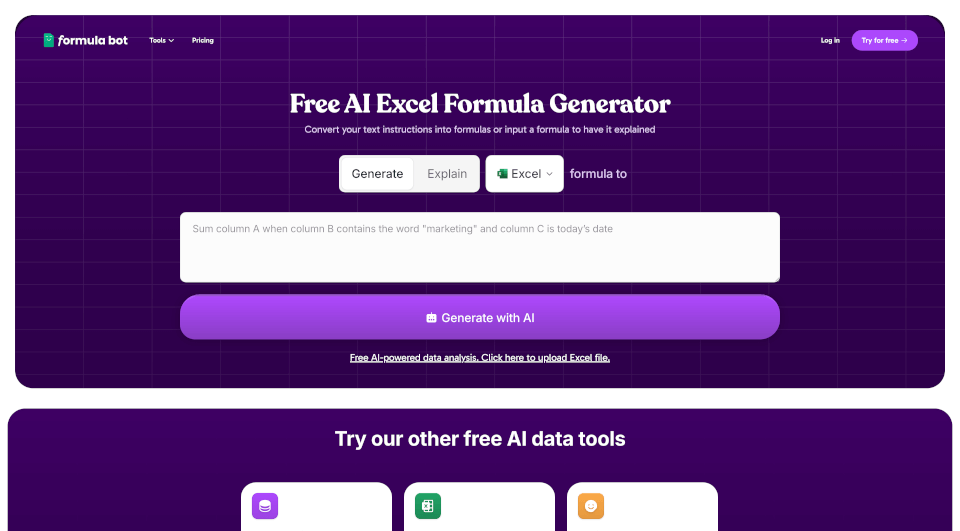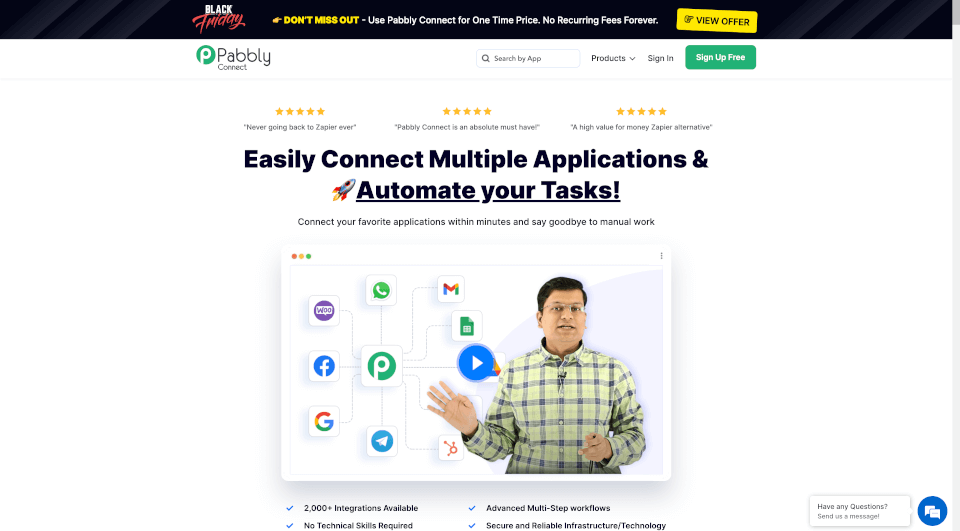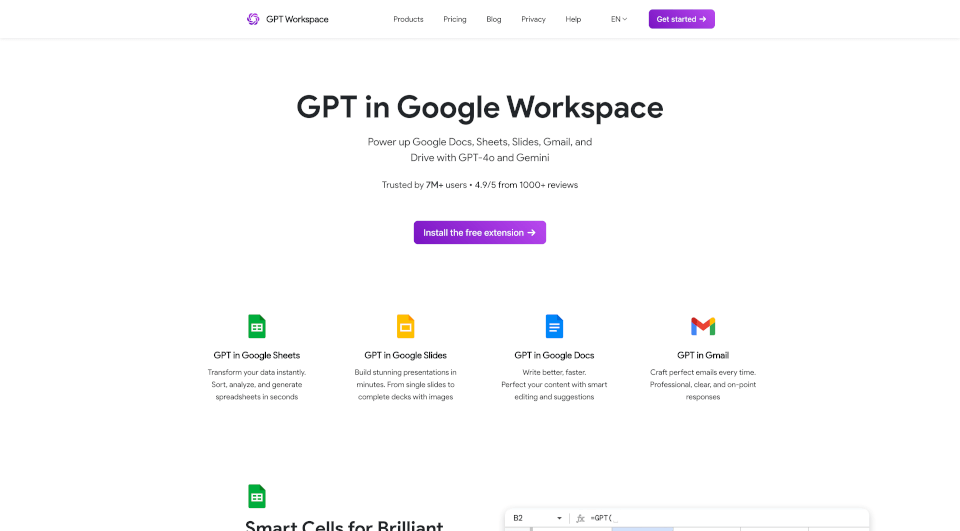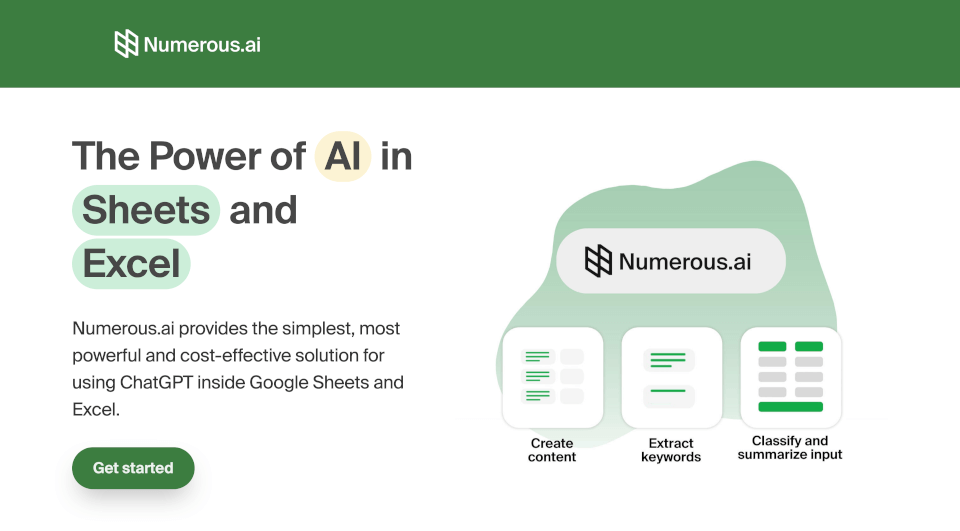What is Coefficient?
Introducing the revolutionary Google Sheets AI Extension — GPT Copilot by Coefficient, the ultimate tool designed to elevate your spreadsheet experience. This innovative extension brings together the power of artificial intelligence and live data integration, streamlining the processes of data management, report generation, and analytical insights. Whether you're in finance, marketing, or operations, GPT Copilot is your go-to assistant for maximizing productivity and enhancing decision-making.
What are the features of Coefficient?
Live Data Integration
One of the standout features of GPT Copilot is its ability to sync live data from a variety of business systems such as Salesforce, Shopify, Tableau, and Snowflake. This ensures that your Google Sheets are always up-to-date, providing a real-time view of your business metrics.
AI-Powered Automation
With GPT Copilot, automating tasks has never been easier. The extension uses natural language processing to interpret text commands, allowing users to perform complex operations such as building reports and querying data without needing extensive spreadsheet knowledge.
Dynamic Formula Generation
Transform your data effortlessly with the AI's capability to generate custom formulas, pivot tables, and charts based on simple text input. This feature is perfect for users who want to extract insights without getting bogged down in formula syntax.
Intelligent Data Analysis
Speed up your data analysis with the AI's ability to automatically analyze tables and generate meaningful charts. Coefficient’s GPT Copilot identifies trends and provides insights that can significantly influence strategic decisions.
Comprehensive Coverage of Business Needs
From marketing analytics to financial forecasting, GPT Copilot covers a wide array of business requirements, making it a versatile tool across different departments and industries.
What are the characteristics of Coefficient?
- User-Friendly Interface: Designed with ease of use in mind, the interface allows even novice users to navigate and utilize advanced features seamlessly.
- Customizable Solutions: Tailor the functionalities of GPT Copilot to fit specific business needs. Whether you need tailored reports or specific data queries, customization options abound.
- Advanced AI Functions: The integration of advanced AI capabilities enhances the overall functionality, enabling users to easily manipulate and analyze their data.
- Security and Data Governance: With robust security measures in place, GPT Copilot protects sensitive data while ensuring compliance with data governance policies.
What are the use cases of Coefficient?
Revenue Operations
Enhance productivity by unifying live data, automations, and analytics directly within your spreadsheets. Revenue operations teams can streamline processes by readily accessing data from CRMs and financial software.
Marketing Automation
Marketers can leverage GPT Copilot for real-time performance tracking of campaigns by integrating data from various marketing tools. This enables the swift generation of reports without manual data entry, allowing for more agile marketing strategies.
Financial Modeling
Finance teams can build complex financial models, leveraging live data to create reports that reflect the current state of financial performance. The AI assists in generating projections, helping stakeholders make informed decisions.
Business Intelligence
BI analysts can utilize GPT Copilot to connect spreadsheets to governed data warehouses and BI tools securely. This feature supports self-service analytics, enhancing the capabilities of teams to derive insights independently.
How to use Coefficient?
- Install the Extension: Begin by adding the GPT Copilot extension to your Google Sheets environment through the Google Workspace Marketplace.
- Connect Your Data Sources: Use the connection protocol to sync with your preferred data systems like Salesforce or QuickBooks.
- Start Using AI Functions: Utilize commands like =GPTX() to generate insights, clean data, or create custom reports.
- Customize Your Reports: Type in your requirements in plain English and watch as GPT Copilot automatically generates the requested outputs.
- Analyze Data: Review the AI-generated charts and tables, making adjustments as necessary for your specific reporting needs.