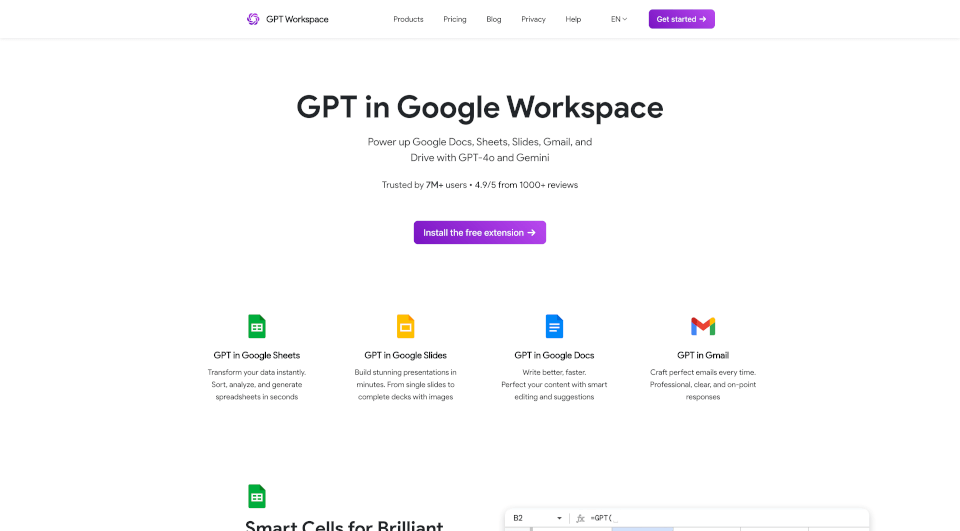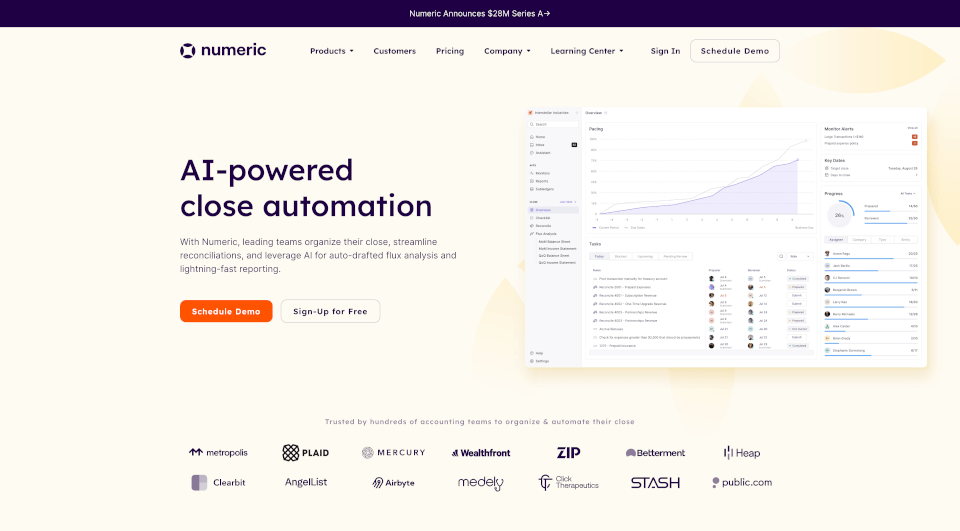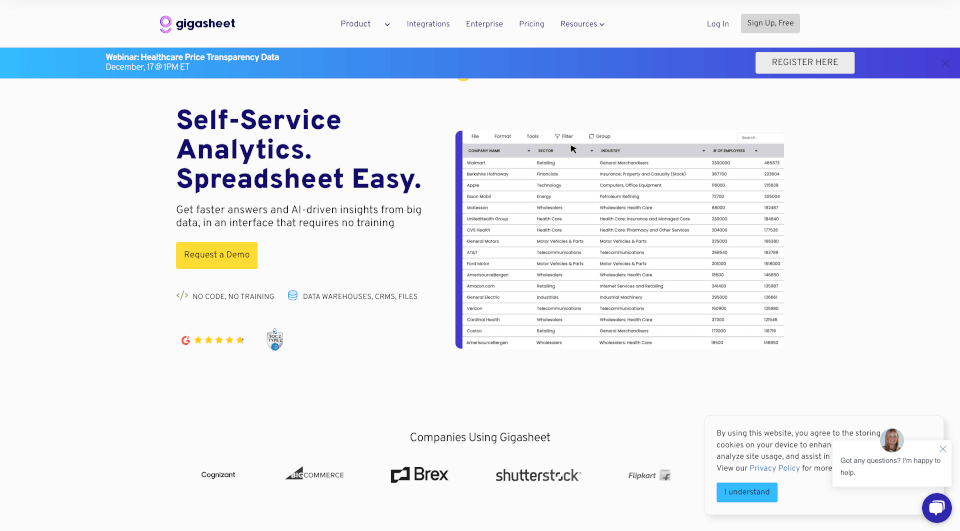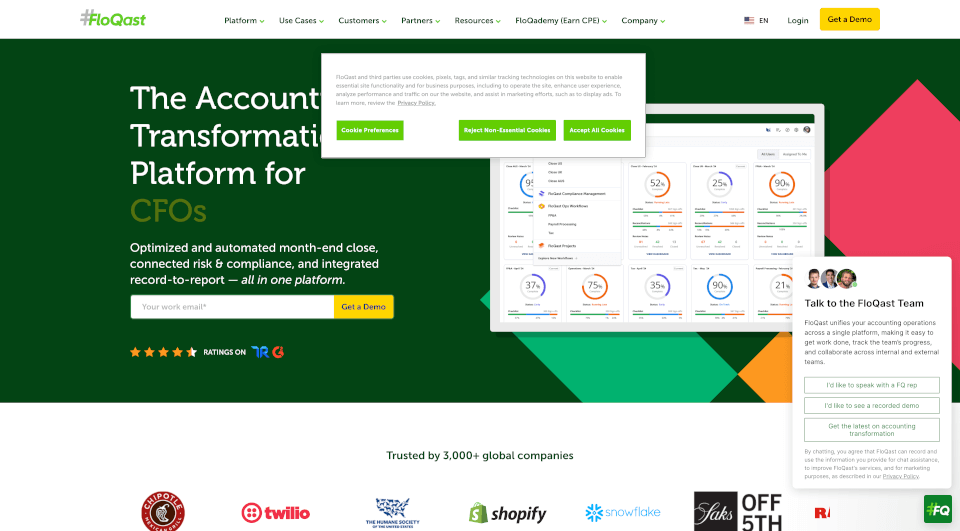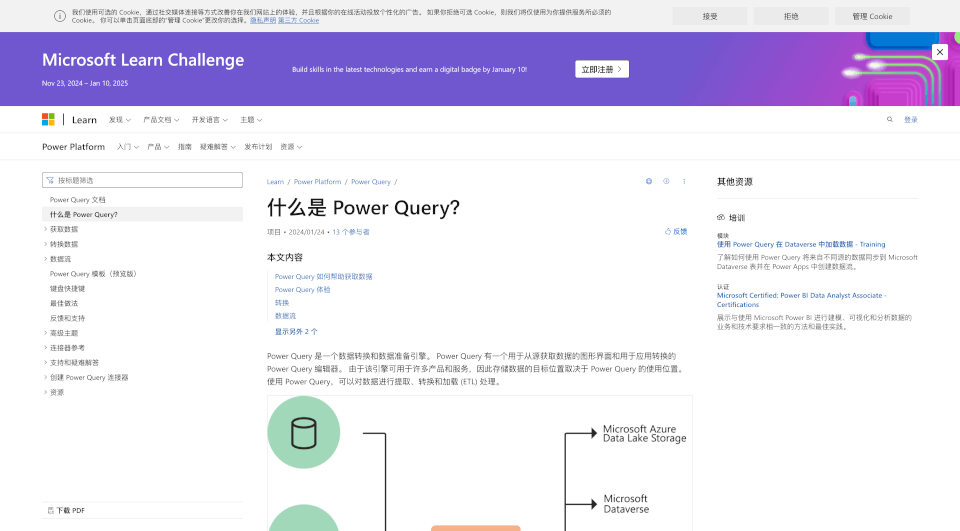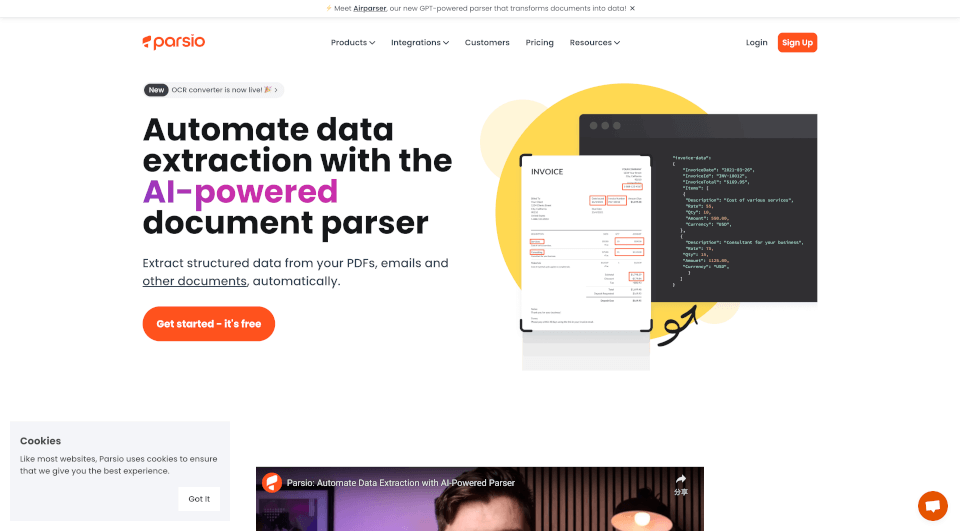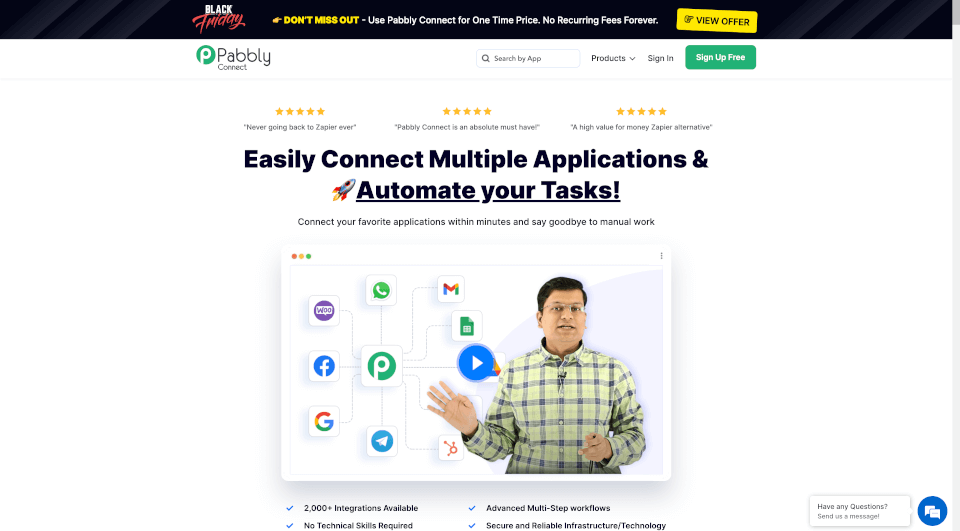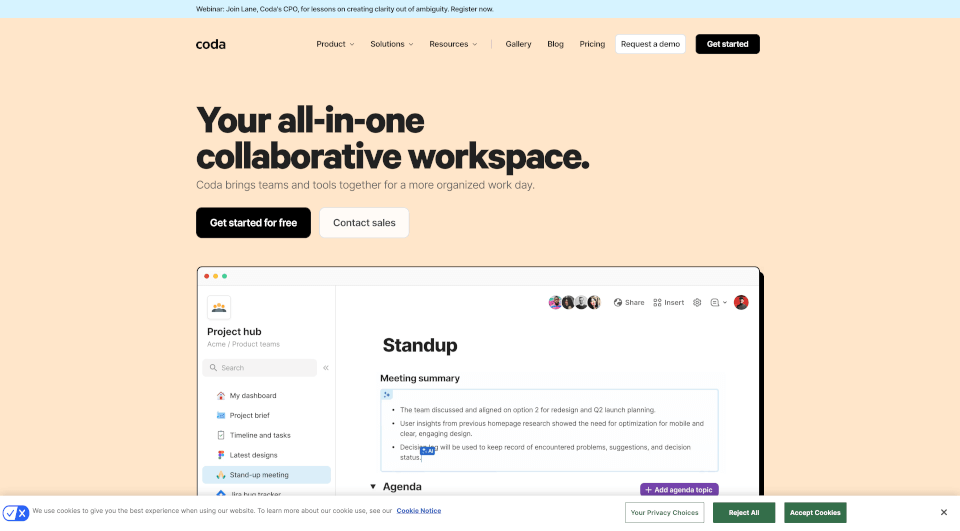What is GPT Workspace?
Unlock the full potential of your productivity with GPT Workspace. Seamlessly integrated with Google Workspace applications, GPT Workspace elevates your efficiency by utilizing advanced technologies like GPT-4o and Gemini. Whether you are drafting documents in Google Docs, creating presentations in Google Slides, organizing data in Google Sheets, or managing emails in Gmail, this powerful tool enhances your capabilities, allowing you to focus on what truly matters.
What are the features of GPT Workspace?
Instant Data Transformation in Google Sheets
Transform your data manipulation tasks with GPT formulas that allow you to create spreadsheets in seconds. Sort, analyze, and generate complex marketing copy effortlessly. The ability to interact with your data and derive insights quickly can significantly improve the workflow of individuals and teams alike.
Stunning Presentations in Google Slides
Craft visually appealing presentations in a fraction of the time. GPT for Slides enables users to transform raw concepts into stunning slides, complete with high-resolution images generated by AI. Its intuitive features help users build comprehensive presentation decks that captivate audiences with ease.
Enhanced Writing in Google Docs
Elevate your writing with GPT for Docs. This feature provides smart editing suggestions, allowing you to generate, correct, and refine essays and documents in over 30 languages. Whether you are working on academic papers, business reports, or creative writing, GPT for Docs streamlines your writing process and ensures high-quality content.
Efficient Email Crafting in Gmail
Streamline your communication with GPT for Gmail. This tool understands the context of conversations and suggests tailored replies, enabling you to craft professional and concise emails quickly. Say goodbye to writer's block and hello to productive email exchanges!
What are the characteristics of GPT Workspace?
- User-Friendly Interface: Designed to integrate seamlessly into your existing Google Workspace tools, making it easy for any user to adopt.
- Multilingual Support: With capability in over 30 languages, GPT Workspace caters to a global audience.
- Privacy-Centric Design: Your data remains secure as GPT Workspace does not access your documents or personal information beyond what is necessary for operational functionality.
- Cost-Effective Productivity: Save time and effort while enhancing your productivity with a single application that combines multiple features.
What are the use cases of GPT Workspace?
- Corporate Training: Use GPT Workspace to create training materials, presentations, and quizzes that enhance employee skills and knowledge, fostering a collaborative and engaging learning environment.
- Academic Research: Students and researchers can utilize GPT for Docs to generate literature reviews, research notes, and collaborative projects, paving the way for innovative academic contributions.
- Marketing Campaigns: With tools like GPT for Sheets and Slides, marketing teams can generate compelling analysis reports, visually engaging presentations, and high-quality campaign content that resonates with target audiences.
- Project Management: Teams can use Google Sheets to track project progress, while GPT’s intelligent assistance helps in reporting and communication, facilitating smoother project execution.
How to use GPT Workspace?
To get started with GPT Workspace, simply install the free extension available for Google Chrome or as a Google Workspace add-on. Once installed, it will integrate seamlessly within your Google tools, allowing instant access to GPT features. No registration or credit card is required to access its basic functionalities; simply log in with your Google account.
GPT Workspace Contact Email:
For support or inquiries, contact us at [email protected].