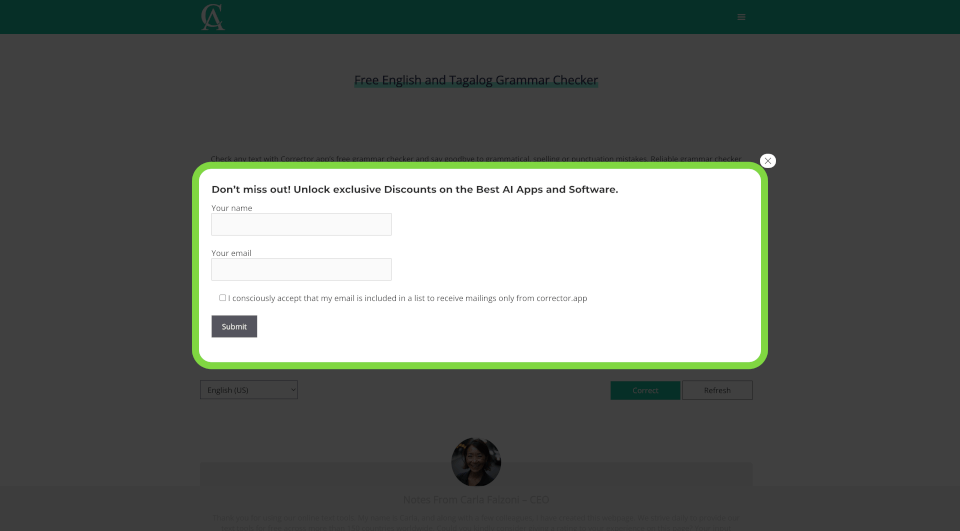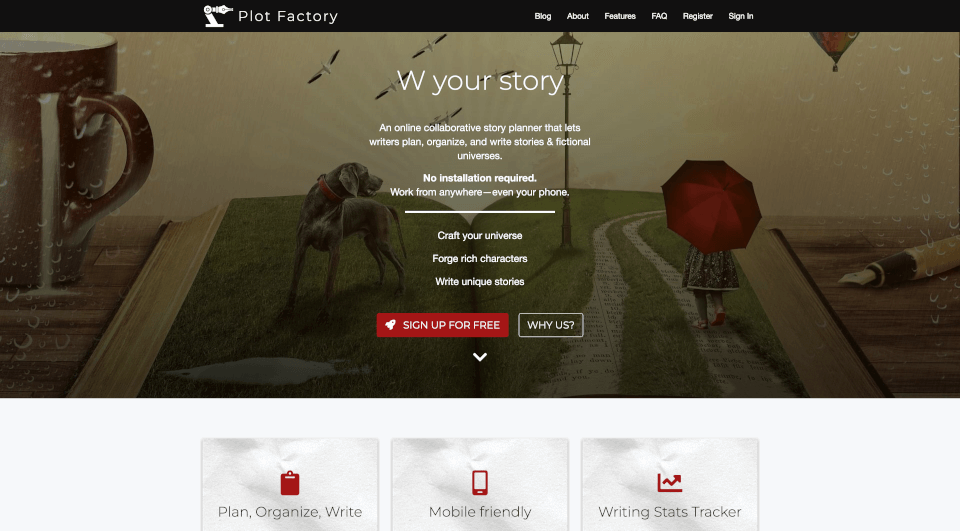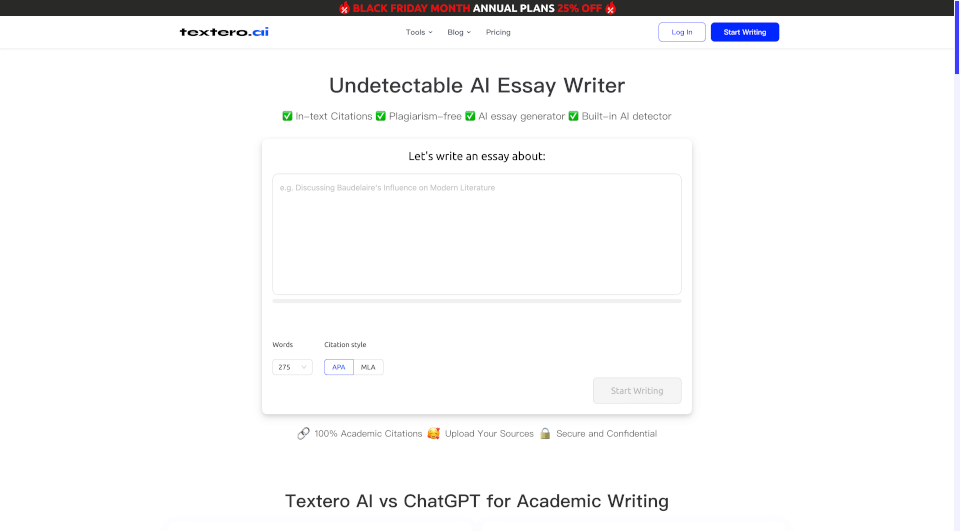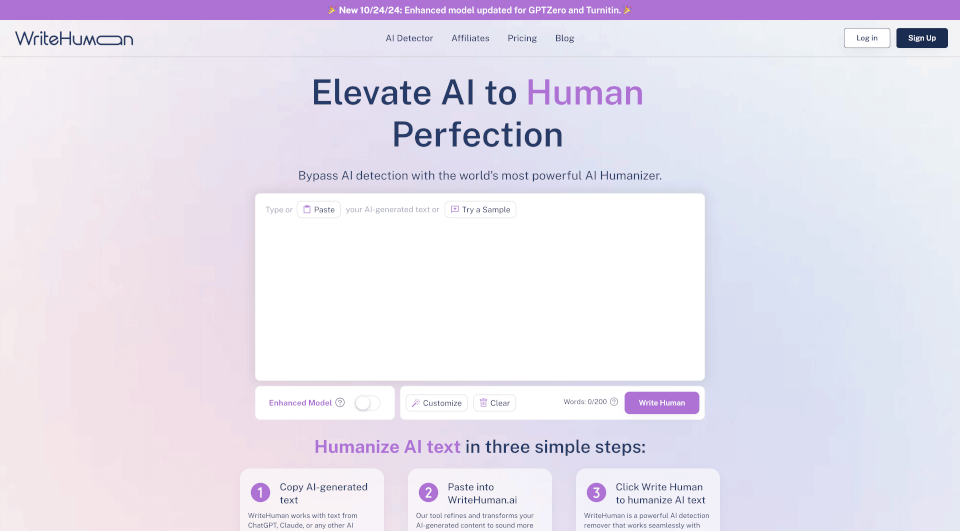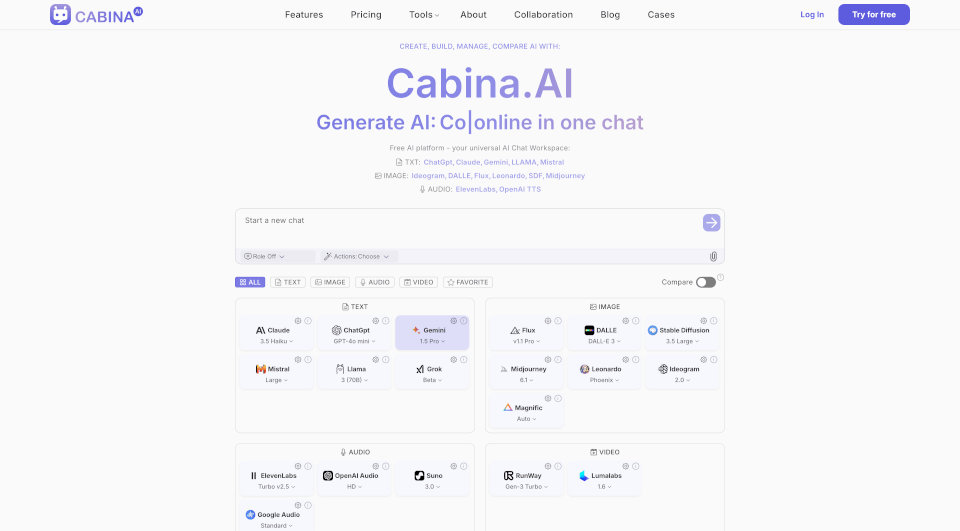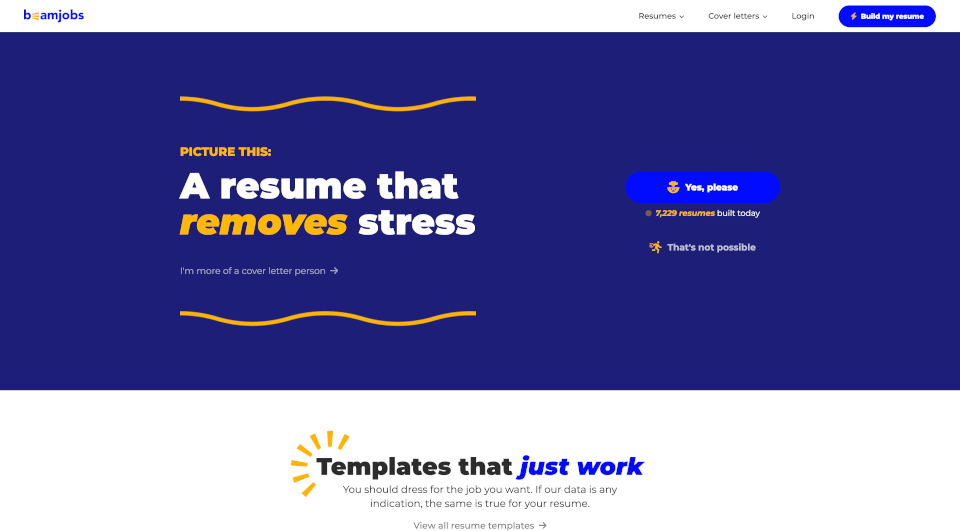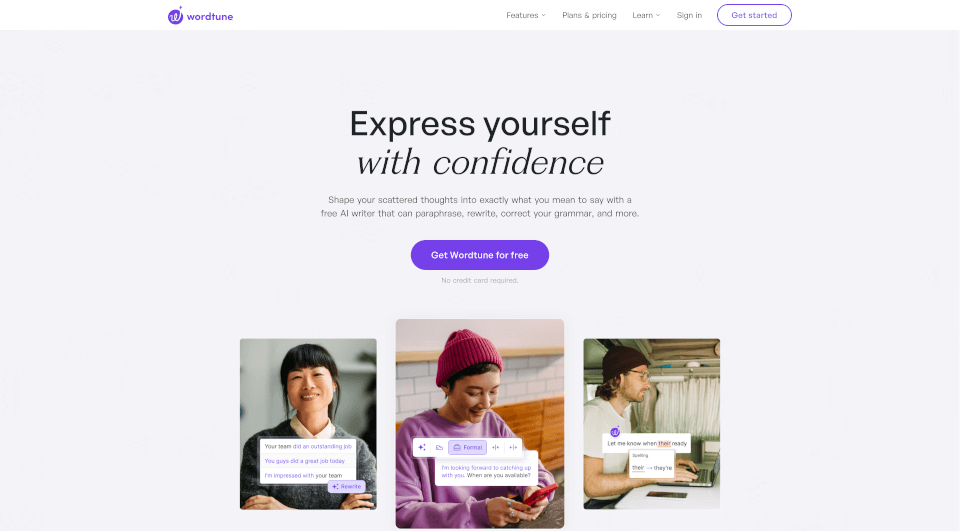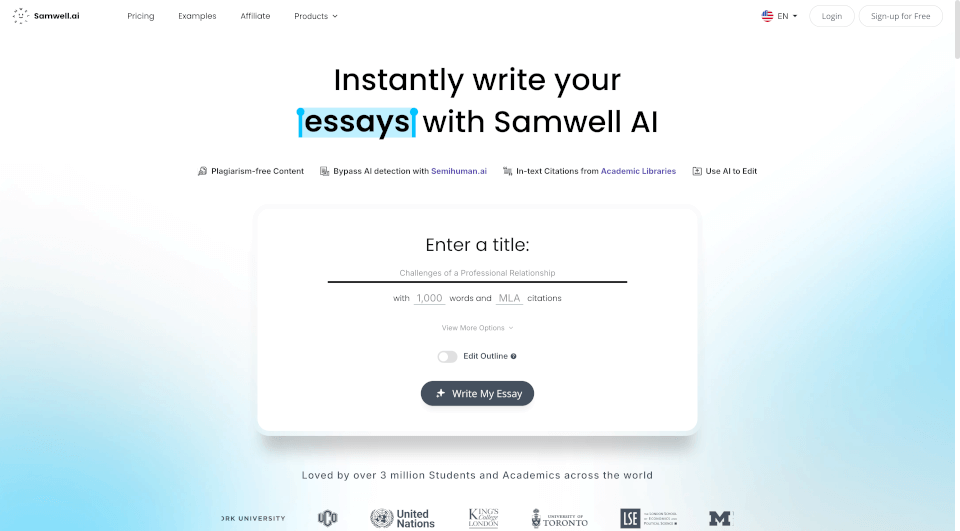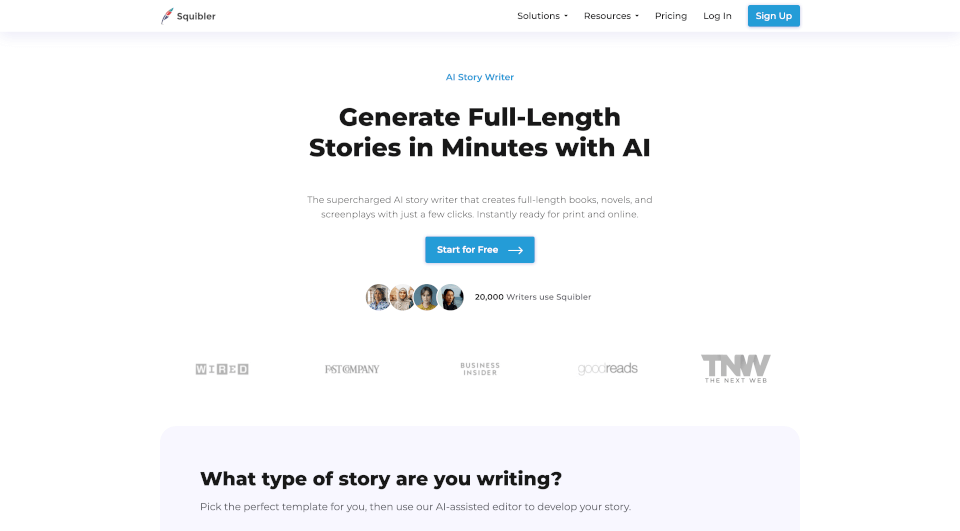What is Corrector App?
Corrector App is a powerful and user-friendly grammar checker designed to enhance your writing by providing quick and accurate feedback on grammar, spelling, and punctuation. Available online for free, the app supports multiple languages, including English and Tagalog, making it a versatile tool for users across the globe. Whether you’re writing an academic paper, a business email, or casual content, Corrector App is your go-to solution for error-free writing.
What are the features of Corrector App?
- Multi-Language Support: Corrector App supports over 25 languages, including English, Tagalog, Spanish, French, and many more. This feature ensures that users can check their writing in the language of their choice.
- Grammar and Spelling Checks: The app identifies both basic and complex grammatical errors, allowing you to correct mistakes based on real-time suggestions.
- Punctuation Assistance: Get suggestions for correct punctuation usage that enhances the clarity and flow of your writing.
- Word Suggestions: The app provides alternative words to improve readability and ensure accurate word choice.
- Mobile Accessibility: Utilize the corrector on various devices, including smartphones and tablets, making it convenient to proofread your work anytime, anywhere.
- Easy to Use Interface: The user-friendly design makes it simple for anyone to navigate and use effectively without extensive tutorials.
What are the characteristics of Corrector App?
- Instant Corrections: One-click corrections make it easy to implement suggested changes to your text, enhancing efficiency.
- Detailed Explanations: Each correction comes with an explanation, helping you understand the nature of your mistakes and improve your writing skills over time.
- AI-Generated Error Detection: The app can spot errors in AI-generated content, ensuring accuracy and boosting the credibility of your writing.
- No Account Required: Enjoy seamless usage without the hassle of registration, allowing quick access to the service.
- Free to Use: Corrector App is entirely free, ensuring that everyone can benefit from high-quality grammar checking.
What are the use cases of Corrector App?
- Academic Writing: Use Corrector App to refine essays, research papers, and theses, ensuring they meet the high standards required in academia.
- Professional Communication: Enhance your business emails, reports, and presentations by eliminating grammatical and spelling errors, demonstrating professionalism.
- Creative Writing: Writers can use the corrector to ensure their stories, poems, or blog entries are free from distracting errors, allowing readers to focus on the content.
- Social Media Posts: Check your social media updates before posting to maintain a polished online presence and engage beautifully with your audience.
- Language Learning: Non-native speakers can leverage the app to improve their writing skills in different languages and learn the correct usage of grammar.
How to use Corrector App?
- Access the Corrector App: Go to the Corrector App website on your browser.
- Enter Your Text: Copy your text and paste it into the provided input box.
- Select Your Language: Choose the appropriate language for the text you’re checking.
- Click the ‘Check Text’ Button: The app will analyze your writing and highlight errors.
- Review Suggestions: Click on the highlighted mistakes to see suggested corrections and explanations.
- Implement Corrections: Decide which suggestions to accept and apply them to your text, then copy the corrected text back to your original document.
Corrector App Contact Email:
For any questions or feedback, you can contact the Corrector App team at [email protected].