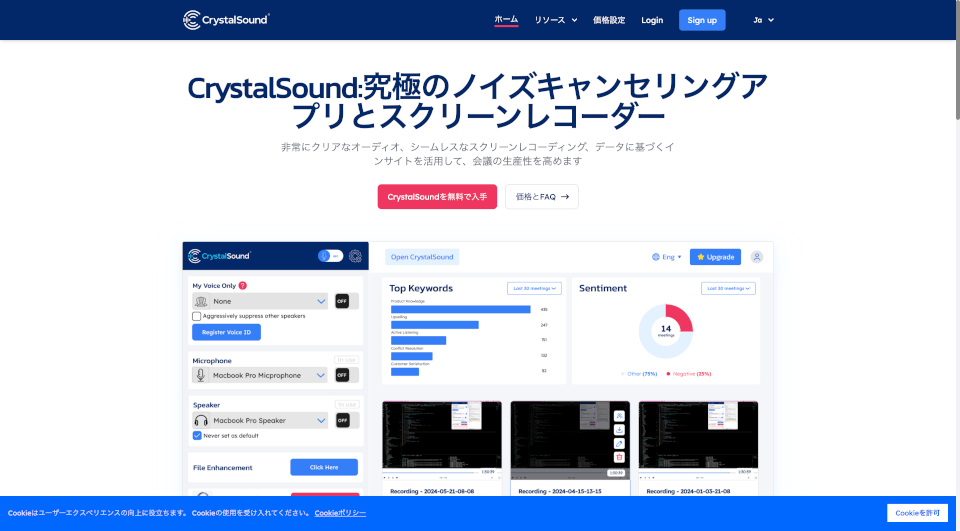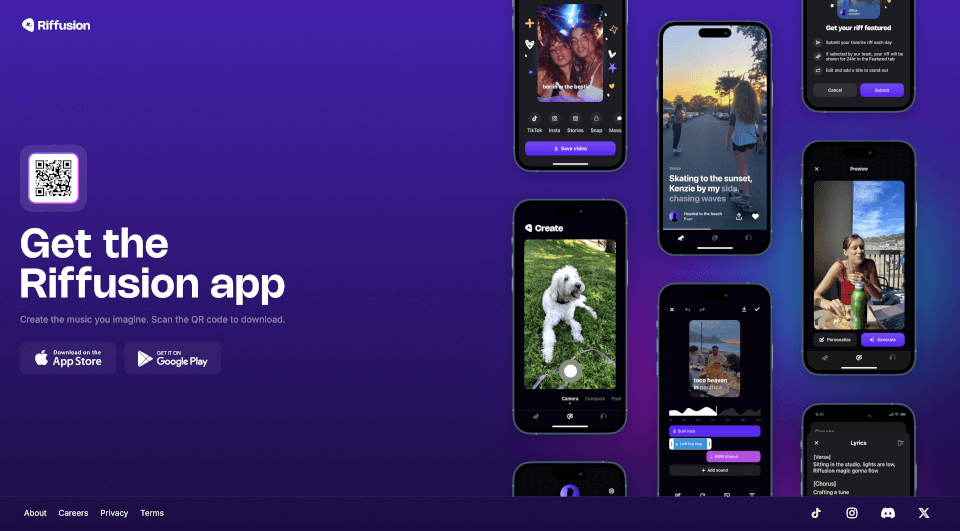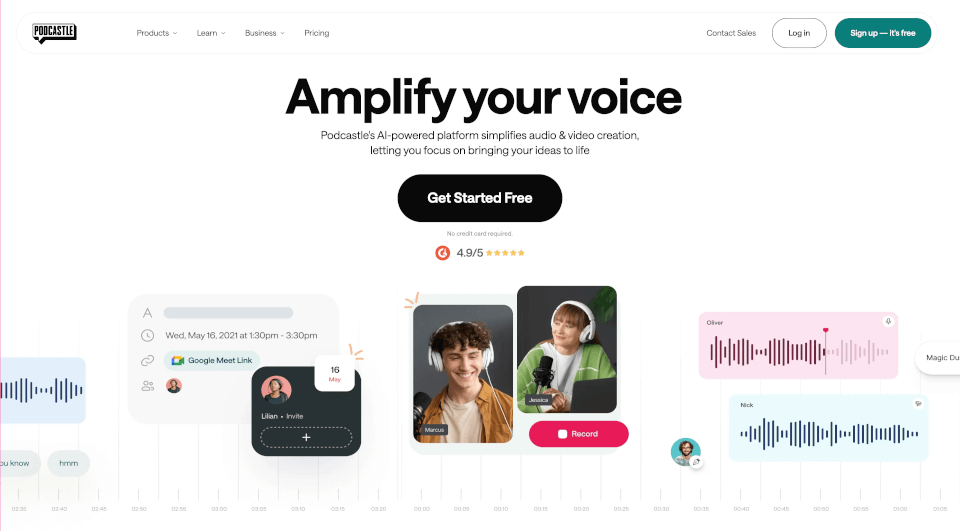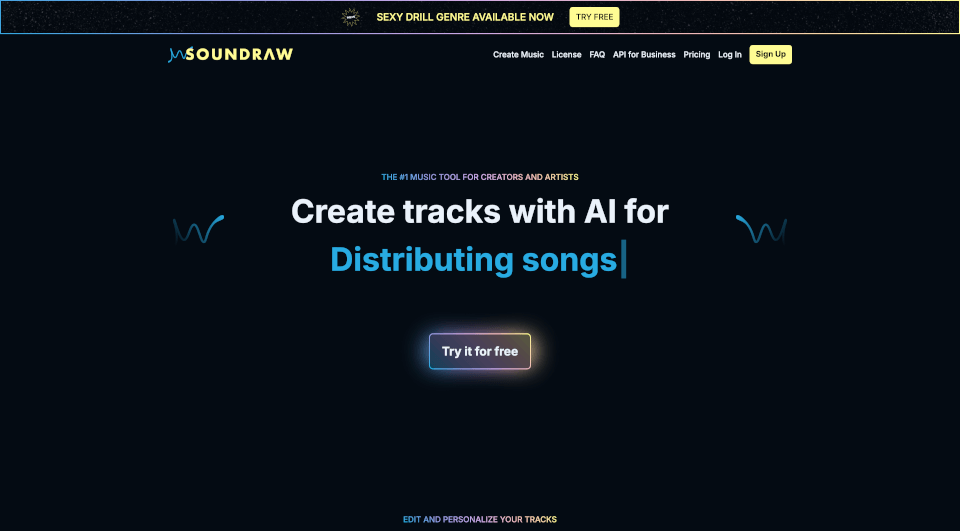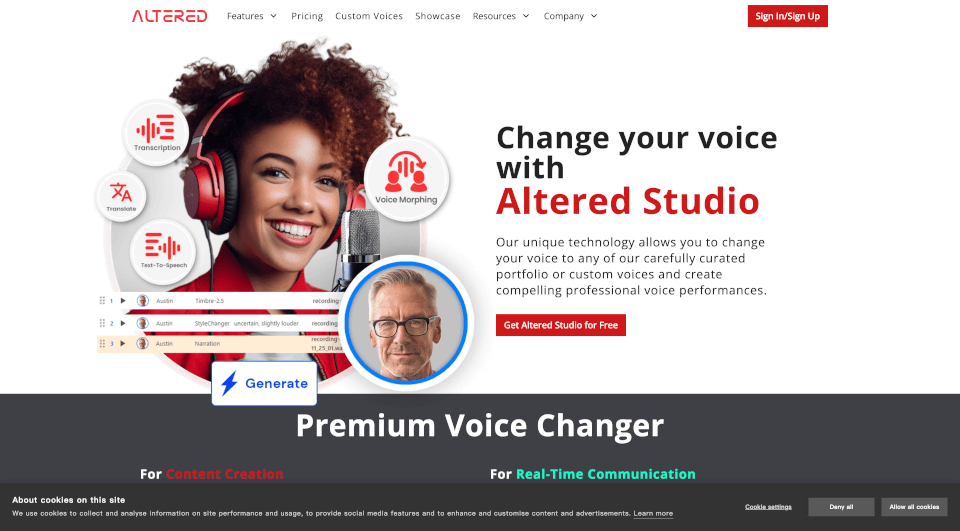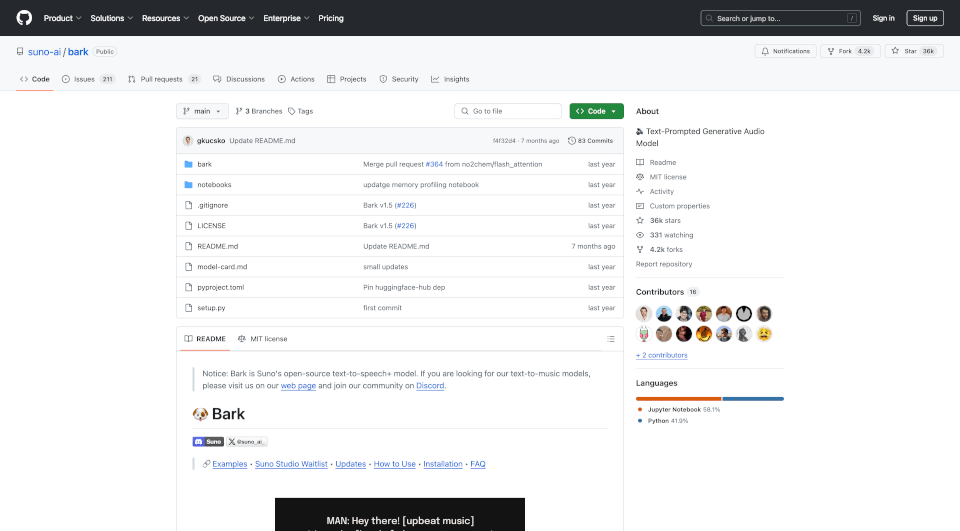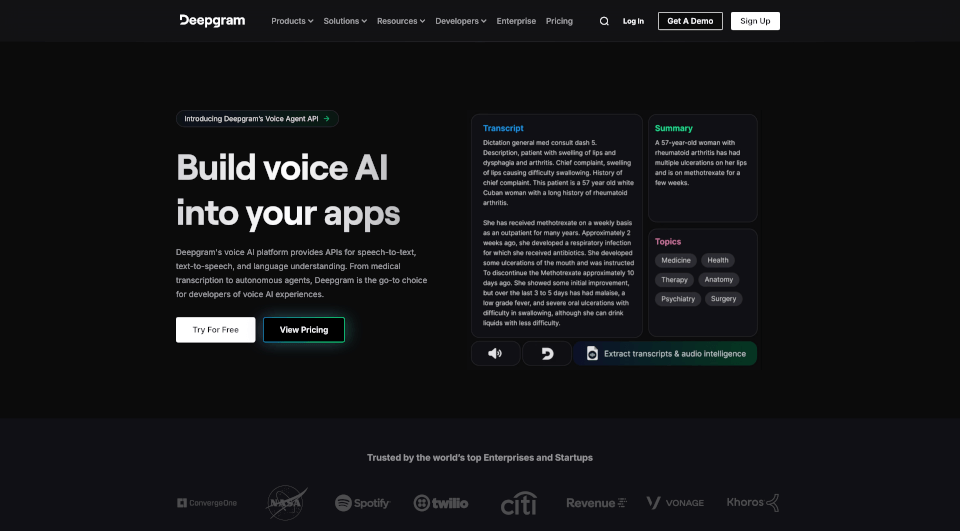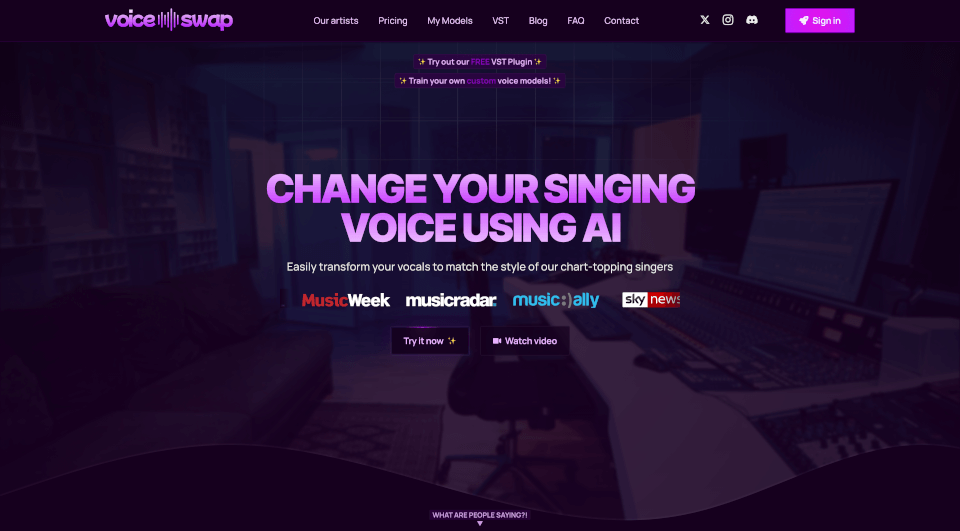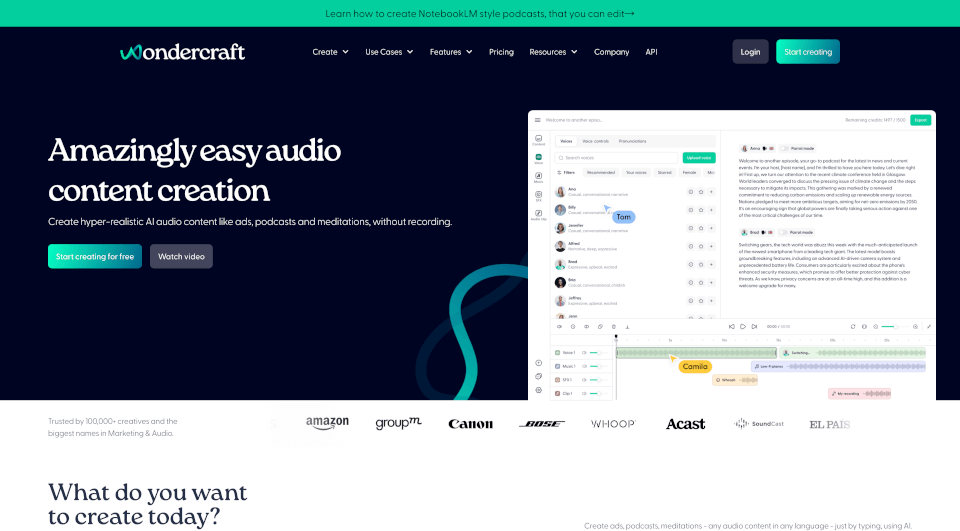What is CrystalSound?
CrystalSound is the ultimate noise-cancelling app and screen recorder designed to enhance your virtual meetings and improve audio quality. With its powerful AI-driven technology, CrystalSound effectively eliminates background noise, ensuring that your voice is crystal clear during calls. This innovative application is ideal for professionals from various sectors seeking to boost their productivity through seamless communication.
What are the features of CrystalSound?
CrystalSound boasts a variety of cutting-edge features that set it apart from other noise-cancelling apps. Here are some of the key features:
-
Real-Time Noise Cancellation: Our state-of-the-art technology removes distracting background noises from both ends of the conversation. Whether it’s a barking dog, traffic, or a noisy café, you can trust CrystalSound to provide a distraction-free environment.
-
Bidirectional Audio Recording: Capture high-quality audio from both you and your conversation partner. This feature is perfect for recording meetings, interviews, and podcasts.
-
My Voice Only Mode: By focusing exclusively on your voice, this feature ensures that only what you say is heard clearly, while background noises and other voices remain suppressed.
-
Accurate Meeting Minutes: Automatic transcription of your meetings allows for the generation of succinct and precise meeting minutes, helping you keep track of discussions and important decisions.
-
Workflow Integration: CrystalSound integrates seamlessly with popular video conferencing tools such as Zoom, Google Meet, and Microsoft Teams, making the tool easy to adopt within your existing workflow.
-
User-Friendly Interface: The design of the app is intuitive and straightforward, allowing users to quickly set up and customize their noise cancellation preferences without technical expertise.
What are the characteristics of CrystalSound?
-
AI-Driven Technology: Utilizing advanced neural networks, CrystalSound ensures that the audio experience in your meetings is crisp and professional. Its on-device AI processing guarantees your privacy by keeping all audio data locally.
-
Cross-Platform Support: Available for Windows, MacOS, and Linux, CrystalSound caters to diverse user needs regardless of the operating system.
-
Customize Your Experience: Users can adjust settings according to their preferences, optimizing how noise is filtered and enhancing their audio feedback during conversations.
-
Accessibility: CrystalSound is designed to be accessible for individuals of all technical skills. Whether you're a seasoned tech professional or just a casual user, you will find it easy to navigate.
What are the use cases of CrystalSound?
CrystalSound is a versatile tool tailored for various use cases across different fields:
-
Remote Work: In today's hybrid work environment, noise-cancellation is a game changer. Whether you're working from home or in a co-working space, CrystalSound helps you concentrate and communicate effectively with colleagues.
-
Podcasts and Vlogging: Creators can use CrystalSound to ensure high-quality audio captures for podcasts and vlogs, making their content more engaging and professional.
-
Online Teaching and Tutoring: Teachers and tutors can enhance their online classes by using CrystalSound, providing clear audio for students and minimizing distractions from their surroundings.
-
Voice Charitable Work: For volunteers working on helplines or support services, the clarity of communication can greatly enhance assistance quality. CrystalSound ensures that every call is clear and focused.
-
Interviews and Presentations: Professionals conducting interviews or business presentations can eliminate background noise, allowing their voice and the content to take center stage.
How to use CrystalSound?
-
Download and Install CrystalSound: Visit the official website and download the app for your operating system. Follow the installation prompts to get started.
-
Select Your Microphone: Open the app, and select CrystalSound as your microphone input in your video conferencing tool or recording software.
-
Adjust Settings: Explore the settings menu to customize your noise cancellation preferences, choose your recording mode, and enable the My Voice Only feature if desired.
-
Conduct Meetings or Record: Start your meeting or recording session. You will notice a significant improvement in audio clarity with reduced background noise.
-
Access Meeting Minutes: After your session, you can access the automatically generated meeting minutes through the app for easy reference and sharing.