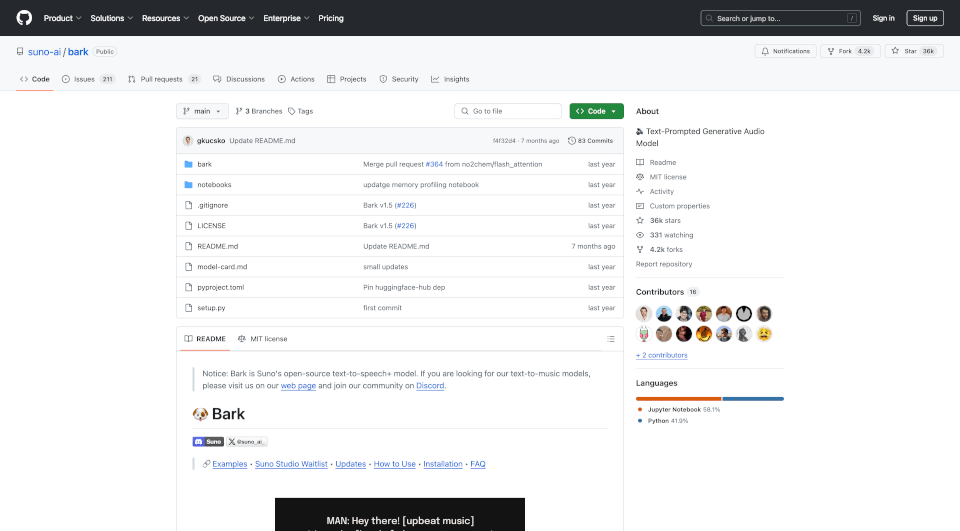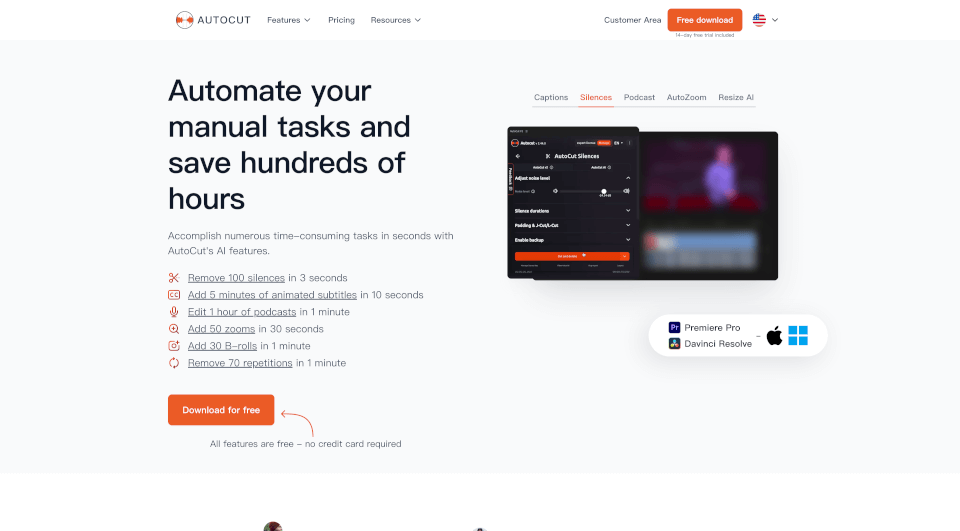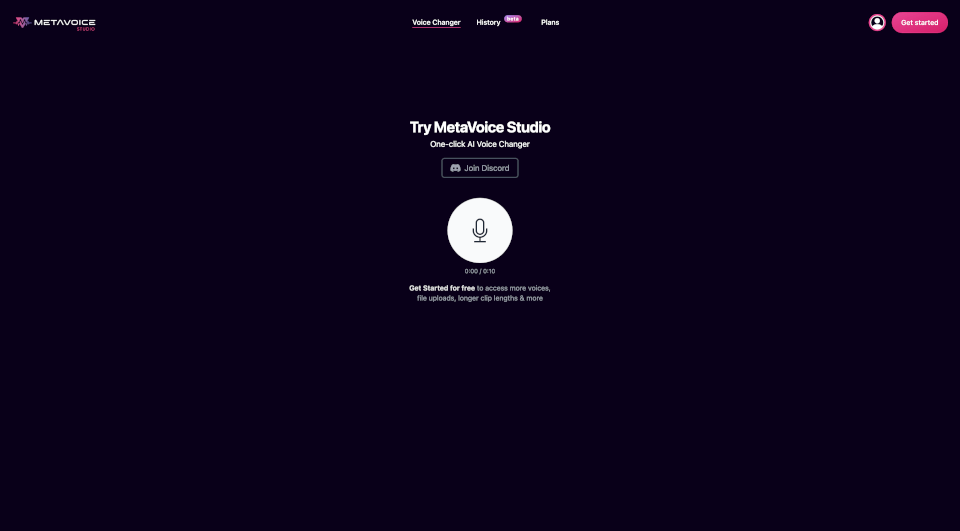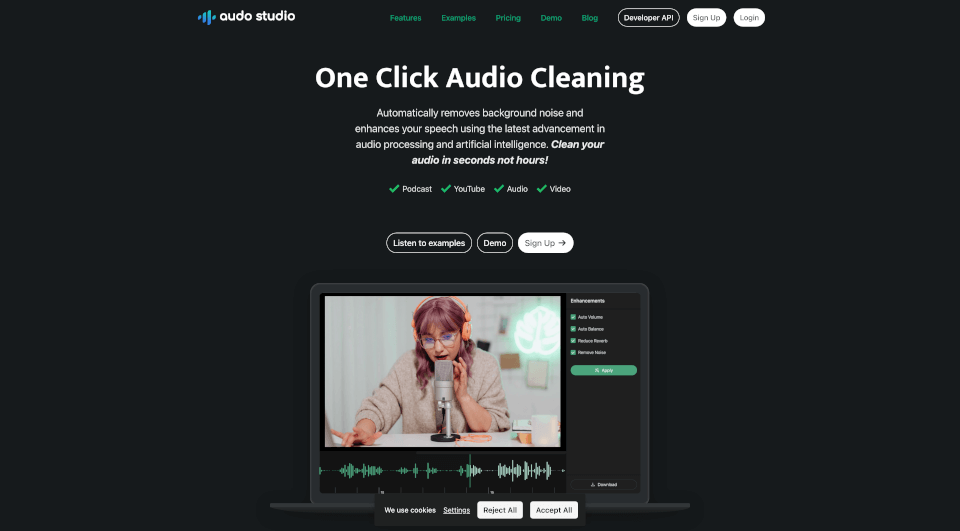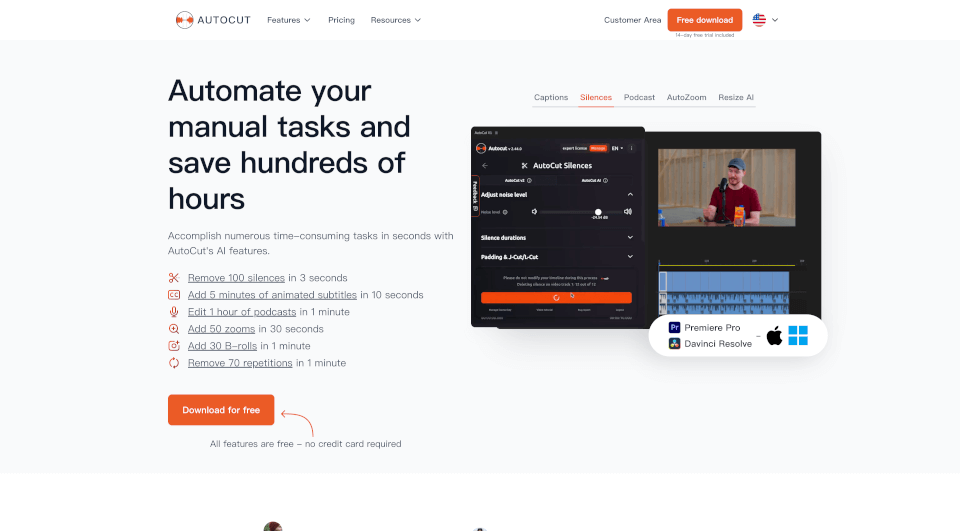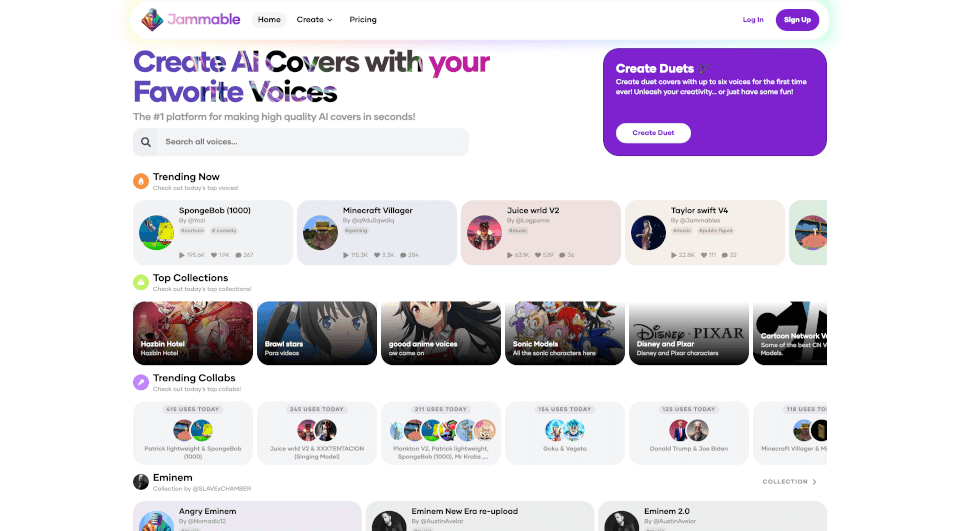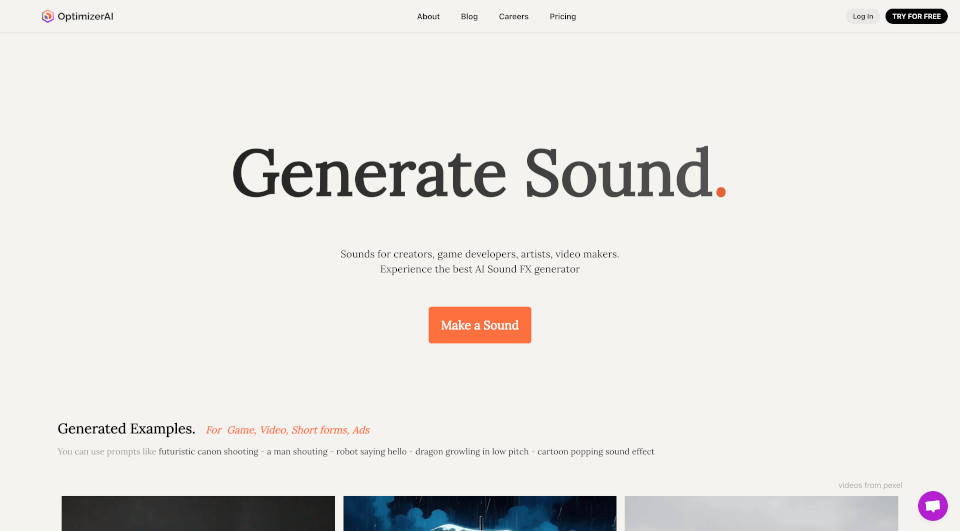What is Suno AI Bark?
Bark is a groundbreaking text-prompted generative audio model designed by Suno AI. Unlike conventional text-to-speech models, Bark utilizes a sophisticated GPT-style architecture to create highly realistic audio from textual inputs. It not only generates speech in multiple languages but also creates a variety of other audio forms, including music, background noise, and even sound effects. This makes Bark a versatile tool for developers, researchers, and content creators who are looking for an innovative way to bring text to life through sound.
What are the features of Suno AI Bark?
Bark is packed with features that set it apart from traditional audio generation models. Here are some of its standout characteristics:
-
Multilingual Support: Bark can produce audio in various languages, including English, German, Spanish, French, Hindi, Japanese, Korean, and more. It automatically detects language from the input text, ensuring that pronunciation and accent are contextually appropriate.
-
Diverse Audio Generation: Beyond speech, Bark offers the ability to generate non-verbal cues such as laughter, sighs, and even sound effects. This allows for richer audio experiences suitable for various applications.
-
Voice Presets: Users can choose from over 100 speaker presets, allowing for customized tone and emphasis. These presets enhance the personality of generated audio, making it sound more engaging and relatable.
-
Long-form Audio Generation: Bark is capable of creating longer audio segments, which is ideal for podcasts, audiobooks, and other extended formats. This is particularly valuable for content creators targeting extended listener engagement.
-
High Performance: Bark can be run on both CPUs and GPUs, with optimizations that allow for significantly faster rendering. The model can generate audio close to real-time on enterprise GPUs, making it accessible for real-time applications such as live broadcasting or interactive voice response systems.
What are the characteristics of Suno AI Bark?
Bark is distinguished by its unique generative approach, which differs from traditional text-to-speech methodologies. Some key characteristics include:
-
Transformer-based Architecture: Utilizing a transformer model akin to that used in pioneering audio generation technologies like AudioLM and Vall-E, Bark effectively converts text directly to audio without depending on intermediate phonemes.
-
High Variability in Output: A defining aspect of Bark is its ability to produce a wide range of audio outputs based on text prompts, which can lead to creative and unexpected results. This variational output is particularly useful for artistic applications and experimental audio endeavors.
-
Curation of Sounds: Bark doesn’t merely generate speech; it also understands and integrates emotional nuances, ambient sounds, and even non-verbal communication, providing users with a more holistic audio generation experience.
What are the use cases of Suno AI Bark?
The applications of Bark are vast and varied, making it a valuable tool across multiple industries. Here are some prominent use cases:
-
Content Creation: Ideal for podcasters and YouTubers, Bark allows creators to generate voiceovers and sound effects easily, enriching their storytelling and enhancing audience engagement.
-
Language Learning: Educators can use Bark to create interactive language-learning tools that provide pronunciation examples and conversational practice in various languages.
-
Gaming Industry: Game developers can implement Bark's audio generation for character voices and environmental sounds, leading to a more immersive gaming experience.
-
Marketing and Advertising: Businesses can produce targeted audio advertisements or brand narratives that resonate with diverse audiences through personalized voice generation.
-
Accessibility Solutions: Bark can assist in generating audio descriptions and readings for visually impaired users or provide multilingual support for diverse communities.
How to use Suno AI Bark?
To get started with Bark, follow these steps for installation and usage:
-
Installation:
- Ensure you have a Python environment set up.
- Use the following command to install Bark:
pip install git+https://github.com/suno-ai/bark.git
-
Generate Audio:
- Import the necessary modules in your Python script:
from bark import SAMPLE_RATE, generate_audio, preload_models - Pre-load models:
preload_models() - Generate audio from a text prompt:
text_prompt = "Hello, welcome to Bark's audio generation." audio_array = generate_audio(text_prompt) - Save or play the generated audio.
- Import the necessary modules in your Python script:
-
Experiment and Customize:
- Explore different voice presets and languages by modifying the
text_promptand specifying the history prompt accordingly.
- Explore different voice presets and languages by modifying the