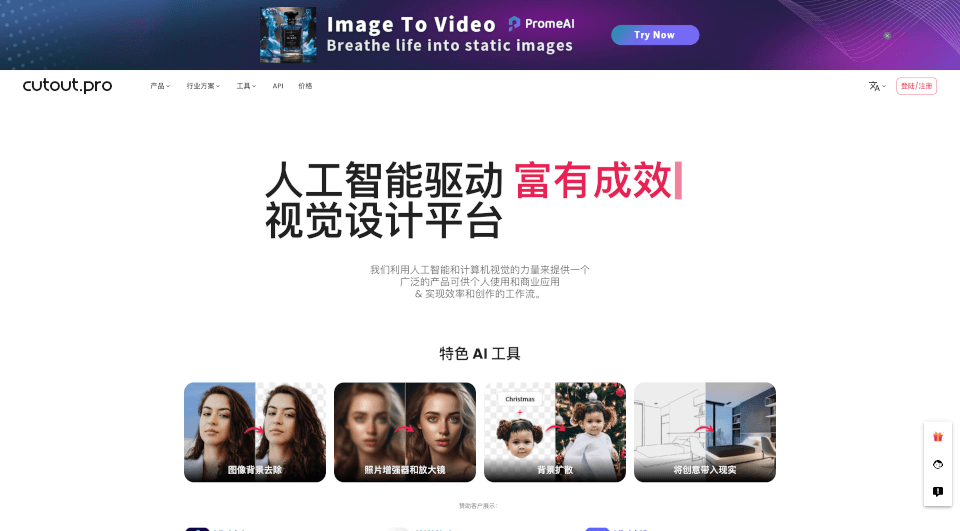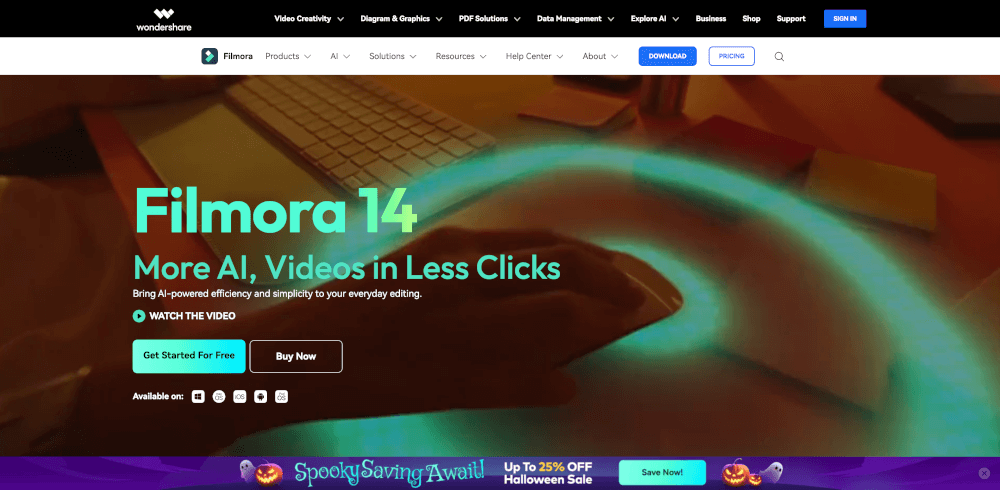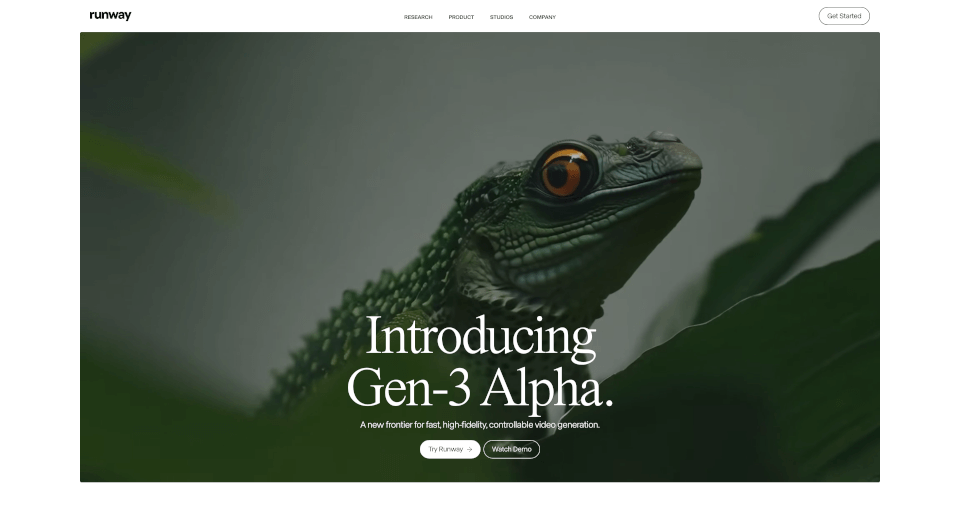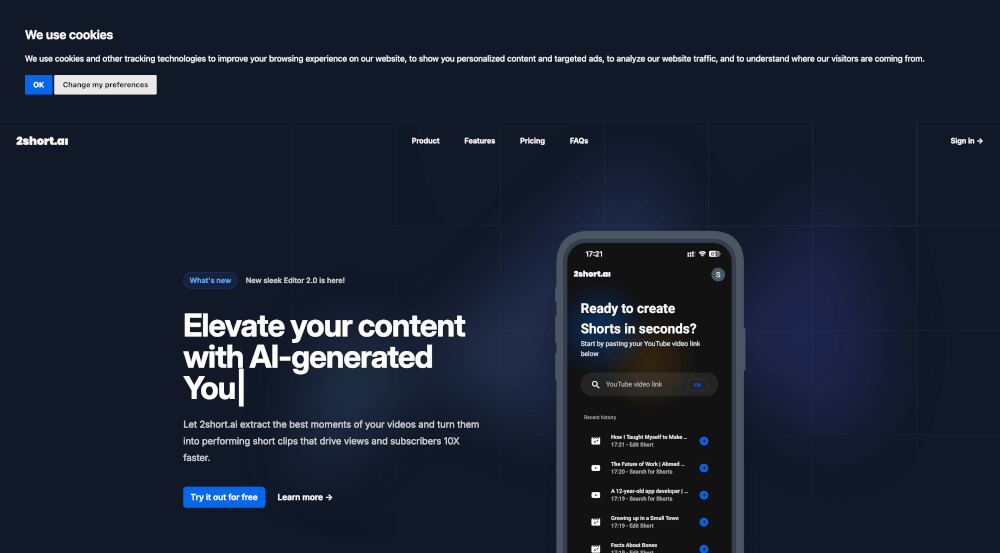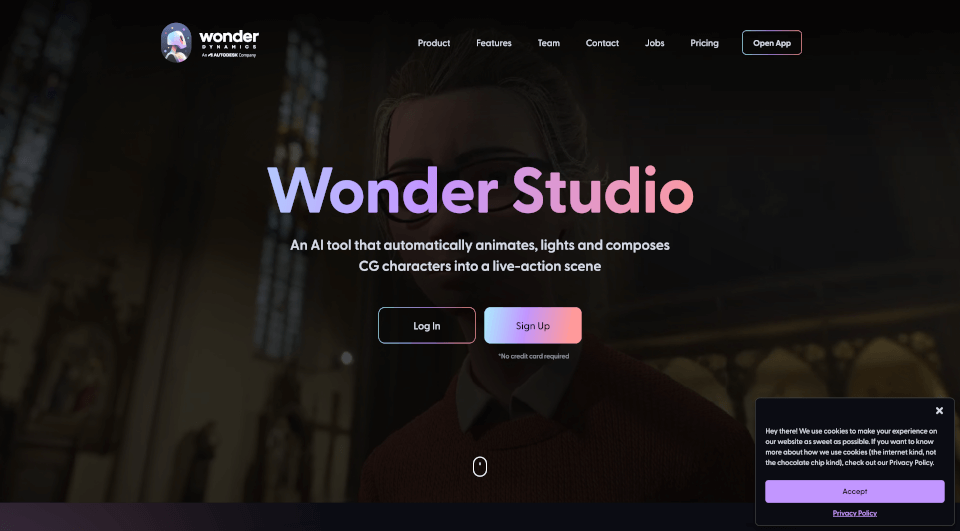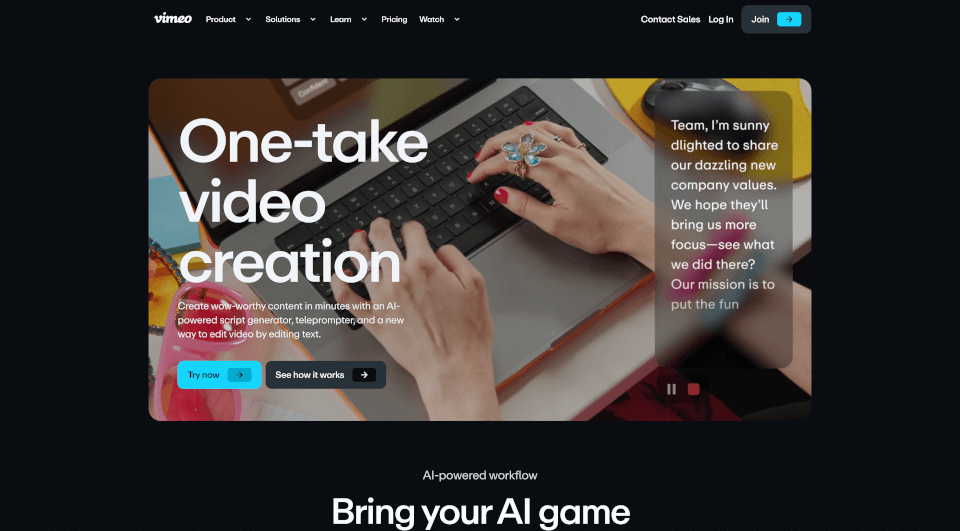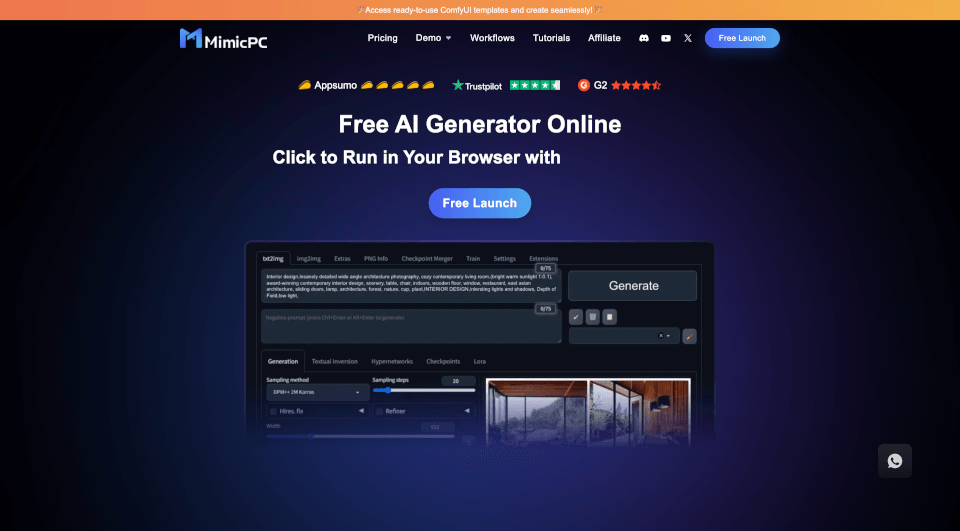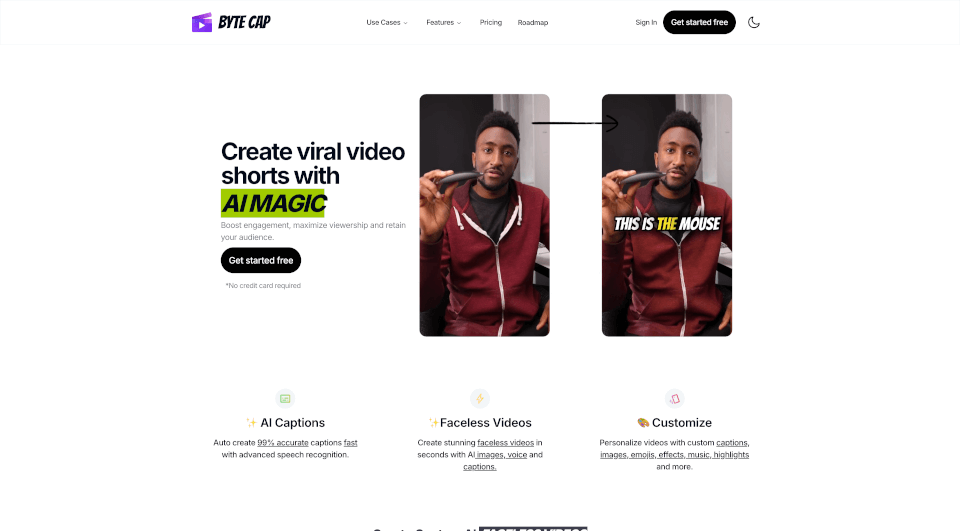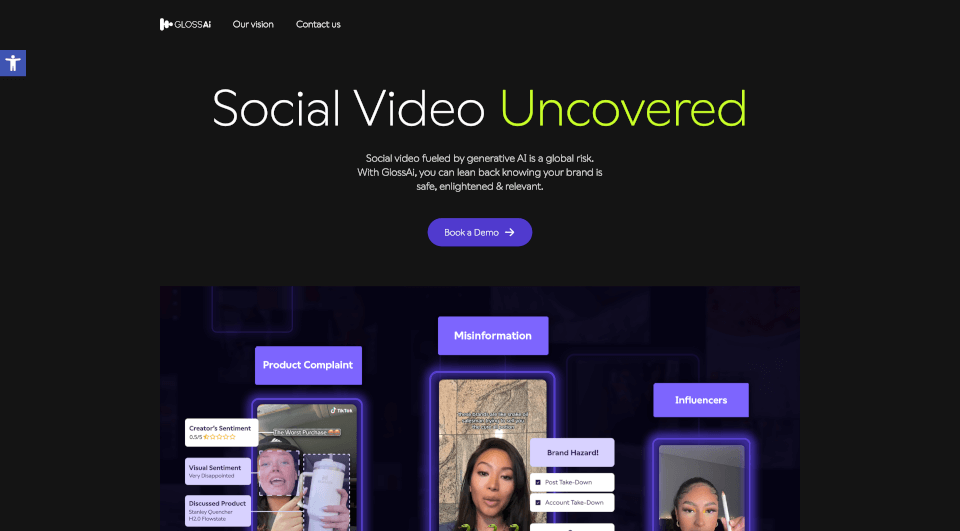What is Cutout Pro?
Cutout.Pro is a revolutionary AI Photo Editing and Visual Content Generation Platform that streamlines the image and video design process. Founded in 2018 by a team of technophiles, Cutout.Pro harnesses the capabilities of artificial intelligence and computer vision to provide tools that simplify tasks like background removal, image enhancement, and graphic design. This user-friendly platform is ideal for both individuals and businesses aiming to optimize their content and transform creative ideas into stunning visual assets effortlessly.
What are the features of Cutout Pro?
Cutout.Pro offers a suite of powerful tools designed to cater to various visual editing needs. Some of the standout features include:
-
AI Background Removal: Automatically remove backgrounds from photos and videos with stunning precision. Whether you're an e-commerce seller needing to present products clearly or a videographer aiming for professional-looking footage, this tool adapts to all requirements.
-
Photo Enhancer & Upscaler: Enhance photo resolution and quality in seconds. Say goodbye to pixelated images and hello to vivid details that captivate your audience.
-
Face Cutout: Integrated face and hair segmentation technology facilitates accurate cutouts, covering kids, adults, and pets alike, ensuring hair-level detail without the complexity of manual editing.
-
Video Background Removal: Eliminate video backgrounds without the need for green screens, making your workflow smooth and efficient.
-
AI Art Generator: Explore unlimited possibilities with the AI art generator, allowing you to create unique artwork based on specified keywords and phrases.
-
Background Diffusion: Transform any image background by merely inputting your creative ideas, leading to imaginative results.
-
Photo Colorizer: Colorize old black-and-white photographs, rejuvenating cherished memories and bringing them back to life.
What are the characteristics of Cutout Pro?
Cutout.Pro stands out due to its intuitive interface, enabling even beginners to create high-quality visuals without needing advanced skills in Photoshop or similar software. The platform is built on cutting-edge AI algorithms, ensuring high accuracy, speed, and reliability in image editing.
Impressive Edge Detail
The quality of cutouts delivered by Cutout.Pro is exceptional, with stunning edge details that fulfill the demands of professional photographers and designers alike.
Batch Processing
Handling large volumes of images is a breeze with Cutout.Pro’s batch editing features, enabling users to save time while maintaining quality across multiple visuals.
Cross-Platform Compatibility
Being available as a web application and mobile app, along with API integration options, means Cutout.Pro can be utilized in various business settings, from small shops to large enterprises.
What are the use cases of Cutout Pro?
The versatility of Cutout.Pro's features allows it to be beneficial in numerous contexts:
-
E-commerce: E-commerce platforms benefit from high-quality images, leading to increased traffic and sales. By utilizing Cutout.Pro's background removal and enhancement tools, businesses can ensure that product images are professional and appealing.
-
Photography Studios: Professional photographers use Cutout.Pro to quickly edit and enhance photos, ensuring a streamlined workflow during busy seasons. The ability to batch edit images keeps client turnaround times swift.
-
Marketing Agencies: Agencies specializing in visuals for marketing campaigns rely on Cutout.Pro for effective video editing, creating eye-catching promotional materials without the hassle of traditional editing software.
-
Content Creators: Social media influencers and content creators leverage the platform to produce stunning visuals, from captivating thumbnails to trendy meme graphics, providing them with an edge in the competitive content landscape.
-
Old Photo Restoration: Families looking to preserve their history can use Cutout.Pro to restore old photographs, enhancing quality and bringing family memories back to life.
How to use Cutout Pro?
To get started with Cutout.Pro, follow these simple steps:
- Sign Up: Create an account on the Cutout.Pro website or download the mobile app.
- Upload Your Image/Video: Drag and drop your media file into the designated area for processing.
- Select Your Tool: Choose from the extensive suite of tools available - be it background removal, enhancement, or cartoon transformation.
- Modify as Needed: Apply further adjustments and edits based on your preferences.
- Download or Share: Once your project is complete, download the finished product or share it directly on social media platforms.
Cutout Pro Pricing Information:
Cutout.Pro offers competitive pricing plans tailored to various user needs, from individual packages for freelancers to enterprise solutions for larger businesses. Detailed pricing information is available on their official website.
Cutout Pro Company Information:
Founded in 2018, Cutout.Pro has quickly become a leading name in the field of AI-powered visual content editing. Its dedication to innovation and user satisfaction ensures that the platform continues to evolve and meet the diverse needs of its audience.
Cutout Pro Contact Email:
For technical support or business inquiries, you can reach out to Cutout.Pro at [email protected] or [email protected].